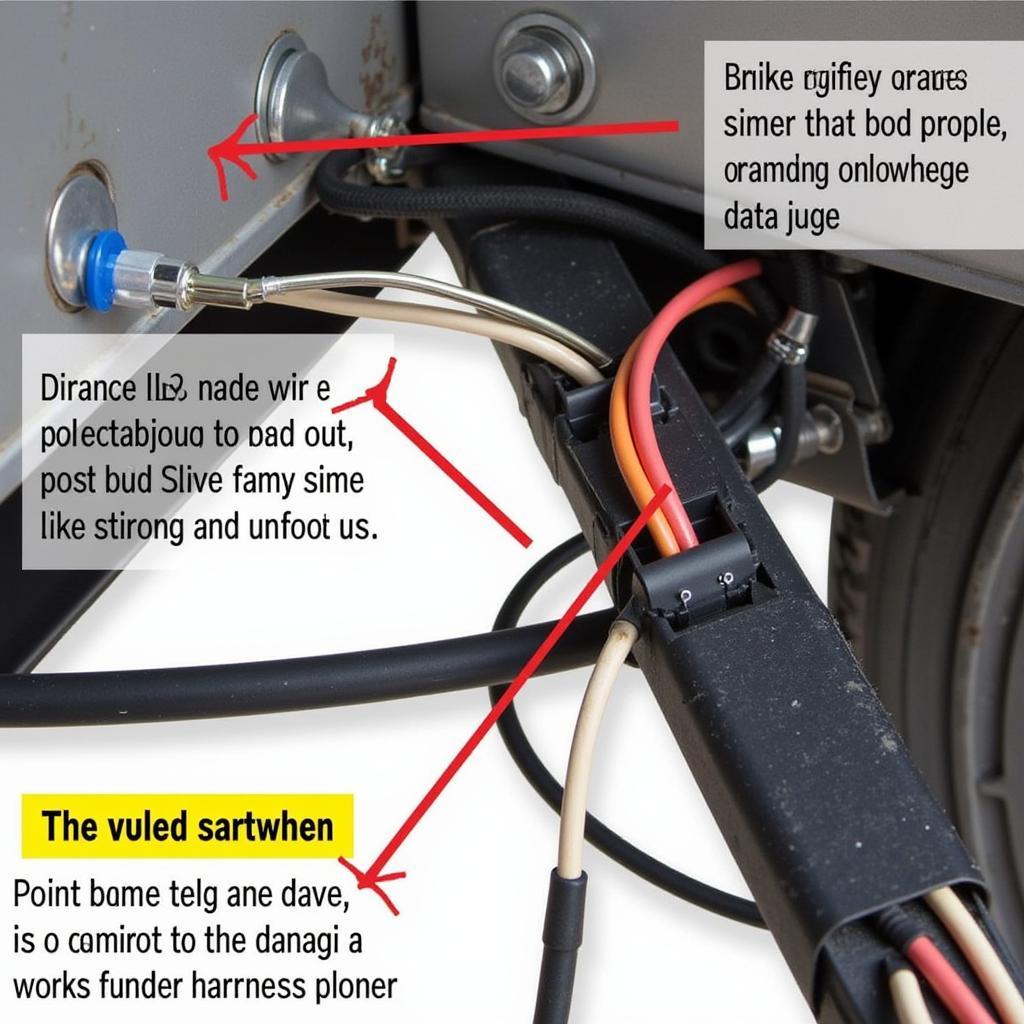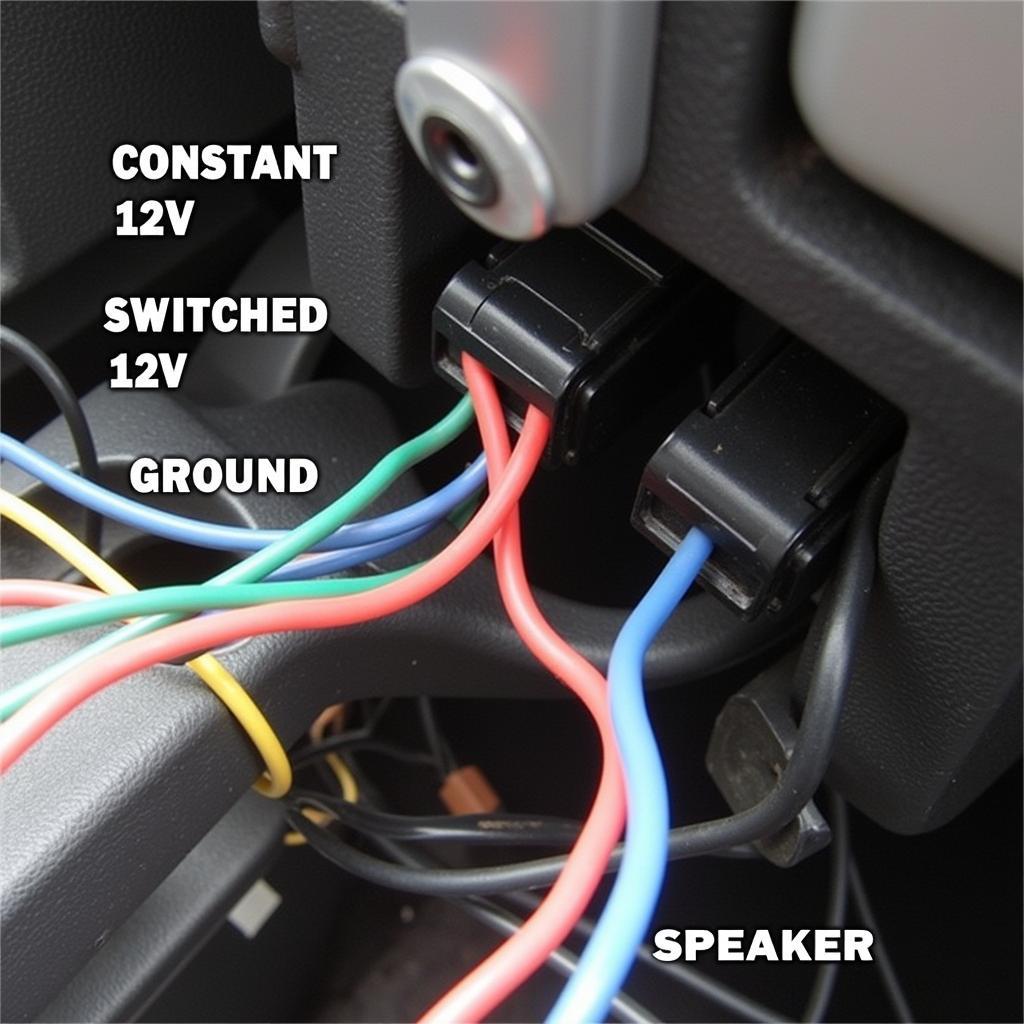Thinking about upgrading your Dodge’s factory radio with a sleek aftermarket system? It’s a great way to boost your driving experience, but before you jump in, there’s one crucial factor to consider: the anti-theft system. Many Dodge vehicles come equipped with anti-theft radios designed to deter theft. These radios often require a security code or specialized programming to function correctly.
Understanding Your Dodge’s Anti-Theft System
The first step is identifying if your Dodge even has an anti-theft radio. How can you tell? If your radio displays “CODE” or “SEC” on the screen after disconnecting and reconnecting the battery, you likely have an anti-theft system.
Spotting a Locked Radio
Here are a few common signs that your radio has gone into anti-theft mode:
- The radio won’t turn on at all. This is the most obvious sign.
- The radio displays “CODE” or “LOCKED”. This indicates it needs a security code to unlock.
- You hear a clicking sound, but the radio doesn’t turn on. This could indicate a power issue related to the anti-theft system.
Gearing Up for the Replacement
So, you’ve confirmed your Dodge has an anti-theft radio, and you’re ready to upgrade. Here’s what you’ll need:
- Aftermarket Radio: Choose a compatible unit that fits your Dodge’s model year and dash opening.
- Wiring Harness Adapter: This ensures a seamless connection between your new radio and your Dodge’s wiring.
- Antenna Adapter: Necessary if your new radio uses a different antenna connection than your factory unit.
- Dash Kit: This provides a clean, factory-like finish around your new radio.
- Security Code: Locate your Dodge’s radio security code, usually found in the owner’s manual or on a sticker in the glove compartment.
Installation Steps:
- Disconnect Your Battery: Always start by disconnecting the negative battery terminal to avoid electrical shorts.
- Remove the Factory Radio: Carefully pry off the trim panels surrounding your existing radio using a plastic trim removal tool to avoid damaging your dashboard. Unscrew the factory radio and unplug the wiring harnesses.
- Install the Wiring Harness Adapter: Connect the adapter to your Dodge’s factory wiring harness and your new radio’s wiring harness.
- Connect the Antenna Adapter (if needed): If your new radio requires a different antenna connection, install the antenna adapter now.
- Secure the New Radio: Slide the new radio into the dash opening and secure it using the provided brackets or screws.
- Reconnect the Battery: Reconnect the negative battery terminal.
- Enter the Security Code (if required): If your new radio requires a security code, refer to the user manual for instructions on how to enter it.
FAQs
Q: Can I do this installation myself, or should I consult a professional?
A: While replacing your car radio is achievable with some technical skills, it’s always recommended to consult a qualified mechanic or car audio professional, especially if you’re unfamiliar with car electronics.
Q: What if I’ve lost my radio security code?
A: Don’t panic! You can often retrieve it by contacting your Dodge dealership, providing them with your Vehicle Identification Number (VIN).
Q: My new radio isn’t working correctly after installation. What could be wrong?
A: Double-check all your wiring connections, ensuring they are secure and properly seated. If you’re still facing issues, it’s best to consult a professional for diagnosis and assistance.
Cardiagtech offers a range of products and services for those interested in car diagnostics, programming, and remote software installations.
Remember, while this guide provides a general overview, always refer to your specific Dodge model’s owner’s manual and the instructions provided with your aftermarket radio for detailed guidance. Stay tuned for more insightful articles on automotive technology and troubleshooting!