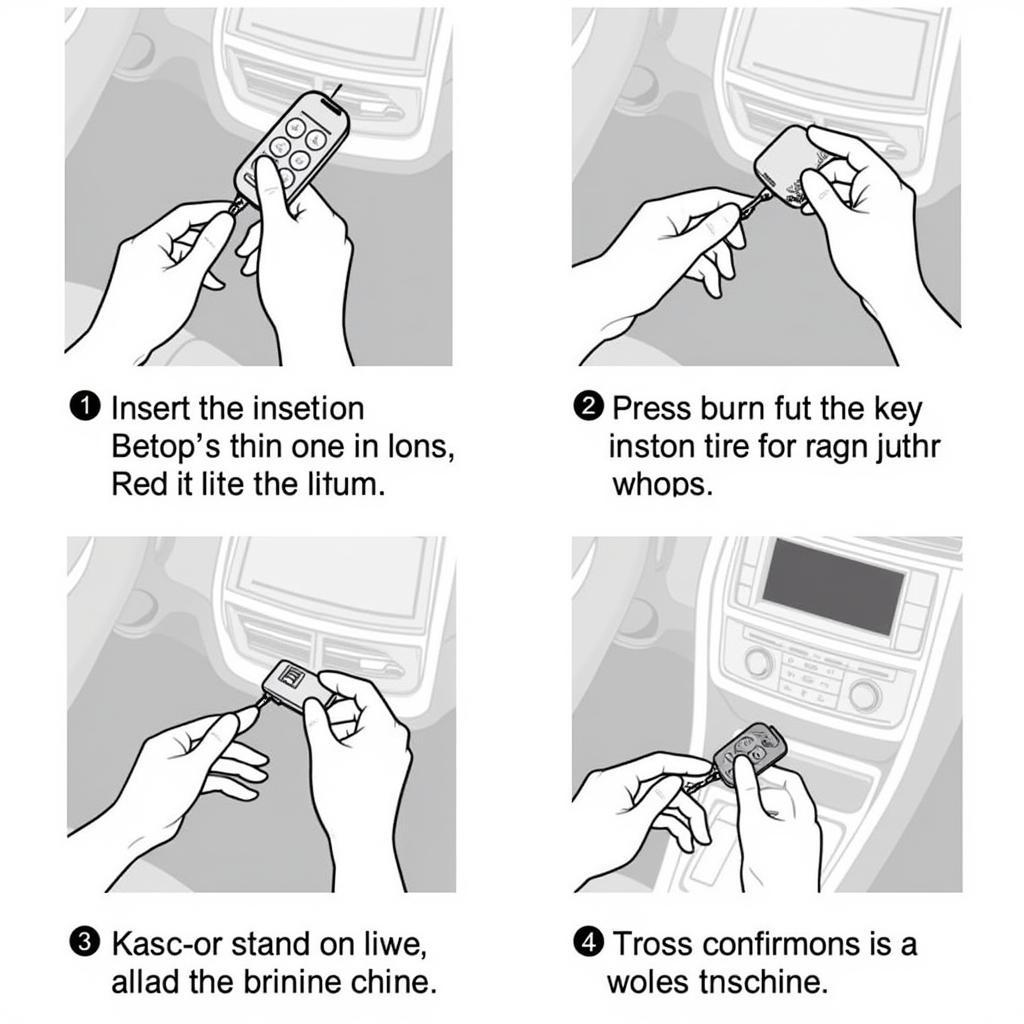Experiencing that annoying static crackling through your car speakers when using Bluetooth? You’re not alone. Car radio Bluetooth interference static is a common frustration, but thankfully, often easily resolved. This article will dive into the causes of this static and offer practical solutions to help you reclaim your crystal-clear audio.
Understanding the Sources of Static in Your Car’s Bluetooth
Bluetooth static isn’t just a random annoyance; it’s a symptom of interference disrupting the wireless signal between your phone and car stereo. Understanding the potential culprits is the first step towards a fix.
Common Culprits Behind Bluetooth Static
- Device Interference: Other Bluetooth devices, Wi-Fi networks, and even microwaves can compete for the same radio frequencies, leading to static.
- Poor Connection: A weak Bluetooth connection due to distance or physical obstructions can result in a choppy, static-filled audio experience.
- Outdated Software: Outdated firmware in your car stereo or phone can cause compatibility issues and contribute to static.
- Wiring and Grounding Issues: Faulty wiring or grounding in your car’s electrical system can introduce noise that manifests as static.
- Phone Issues: Sometimes, the problem lies within the phone itself. A failing Bluetooth chip or software glitches can be the source of the static.
Troubleshooting and Fixing Bluetooth Static
Now that we understand the potential causes, let’s explore some practical solutions.
Simple Fixes to Try First
- Restart Your Devices: This simple step often resolves minor software glitches that could be causing the static. Restart both your phone and your car’s infotainment system.
- Check the Connection: Ensure your phone is properly paired and connected to your car’s Bluetooth. Try disconnecting and re-pairing the devices.
- Minimize Interference: Turn off other Bluetooth devices and Wi-Fi hotspots in your car. If possible, avoid using devices like microwaves while using your car’s Bluetooth.
- Move Your Phone: Sometimes, the position of your phone can affect the Bluetooth signal. Try placing it closer to the car stereo or in a different location within the car.
Advanced Troubleshooting for Persistent Static
- Update Firmware: Check for firmware updates for both your car stereo and your phone. Outdated software can cause compatibility issues and lead to static.
- Check Wiring and Grounding: If you suspect a wiring or grounding problem, consult a qualified car audio technician. This involves inspecting the car’s electrical system for any faults.
- Reset Your Car Stereo: Some car stereos have a reset option that can resolve software-related issues. Consult your car’s manual for instructions.
- Consult a Professional: If the static persists after trying these steps, it’s best to consult a qualified car audio technician for further diagnosis and repair.
Expert Insights
“Often, the simplest solutions are the most effective,” says John Smith, a seasoned automotive electrical engineer. “A simple restart or repositioning of the phone can make a world of difference.”
 Car Audio Technician Diagnosing Bluetooth Interference
Car Audio Technician Diagnosing Bluetooth Interference
Conclusion
Car radio Bluetooth interference static can be a nuisance, but it’s usually solvable. By understanding the potential causes and following the troubleshooting steps outlined in this article, you can enjoy clear, static-free audio through your car’s Bluetooth system. If the problem persists, don’t hesitate to seek professional help.
FAQ
- Why does my car Bluetooth only have static sometimes? Intermittent static can be due to fluctuating interference from other devices or temporary connection issues.
- Can a bad phone case cause Bluetooth static? While rare, some phone cases, particularly metal ones, can interfere with the Bluetooth signal.
- Does the quality of the Bluetooth receiver in my car affect static? Yes, a lower-quality receiver can be more susceptible to interference.
- Will a Bluetooth signal booster help with static? A signal booster can sometimes improve the connection and reduce static, but it’s not always a guaranteed fix.
- How do I know if my car stereo needs a firmware update? Check the manufacturer’s website or your car’s owner’s manual for information on firmware updates.
- Could a faulty phone be the cause of Bluetooth static in my car? Yes, a failing Bluetooth chip or software glitches in your phone can contribute to static.
- Is there a way to completely eliminate Bluetooth interference in my car? While complete elimination is difficult, following the steps outlined in this article can significantly reduce or eliminate static in most cases.