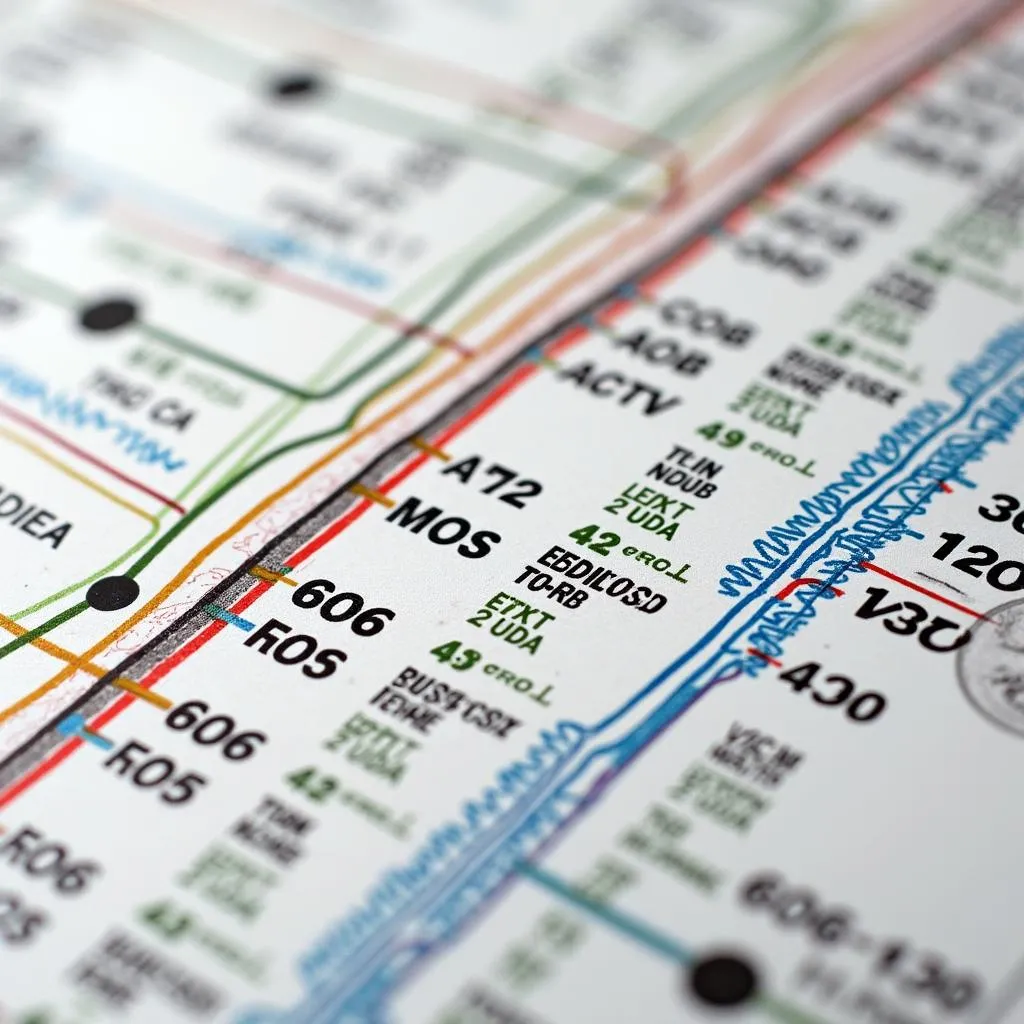Imagine cruising down the road, your favorite tunes blasting through your car speakers, when suddenly, silence. Your car radio isn’t connecting to your phone via Bluetooth anymore. This frustrating scenario is all too common for car owners. But before you despair, we’ll guide you through the potential culprits behind your car radio Bluetooth transmitter woes and provide effective solutions to get you back to enjoying your drive-time playlists.
Understanding the Car Radio Bluetooth Transmitter
First things first, let’s demystify the “car radio Bluetooth transmitter.” This handy device acts as a bridge between your car stereo and your smartphone. It transmits audio wirelessly via Bluetooth, allowing you to stream music, make hands-free calls, and even listen to podcasts without fiddling with aux cables.
Common Issues and Troubleshooting Tips
A range of issues can disrupt your car radio Bluetooth transmitter’s performance. Let’s explore some of the most common problems and how to address them:
1. Pairing Problems
Issue: Your phone can’t seem to find the Bluetooth transmitter.
Possible Causes:
- The transmitter might not be in pairing mode.
- Your phone’s Bluetooth could be disabled.
- The distance between your phone and the transmitter is too great.
Solutions:
- Consult your transmitter’s manual to initiate pairing mode correctly. This usually involves pressing and holding a button on the device.
- Double-check your phone’s settings to ensure Bluetooth is switched on.
- Move your phone closer to the transmitter during pairing.
2. Poor Sound Quality
Issue: You’re experiencing static, distortion, or low volume.
Possible Causes:
- The transmitter’s frequency might interfere with other radio frequencies.
- A weak Bluetooth connection can degrade sound quality.
- Your car stereo’s settings might need adjusting.
Solutions:
- Experiment with different FM frequencies on your transmitter until you find a clear channel.
- Ensure your phone and the transmitter are in close proximity to strengthen the Bluetooth signal.
- Check your car stereo’s equalizer settings and adjust the bass and treble to optimize sound quality.
3. Connection Drops
Issue: The Bluetooth connection keeps dropping out.
Possible Causes:
- Interference from other electronic devices in your car.
- A weak car battery can affect Bluetooth connectivity.
- Outdated firmware in your transmitter or phone could be causing compatibility issues.
Solutions:
- Avoid placing your phone near other electronics, like GPS devices or laptops, while using the Bluetooth transmitter.
- Have your car battery checked to ensure it’s supplying sufficient power.
- Check for firmware updates for both your Bluetooth transmitter and your smartphone.
4. No Power to the Transmitter
Issue: Your transmitter won’t turn on.
Possible Causes:
- A faulty car charger or cigarette lighter socket.
- A malfunctioning transmitter.
Solutions:
- Try a different car charger or cigarette lighter socket to rule out a power source issue.
- If the transmitter still doesn’t power on, it might be defective and require replacement.
Delving Deeper: Hardware vs. Software Issues
Sometimes, pinpointing the source of your Bluetooth woes requires understanding if it’s a hardware or software problem.
Hardware Issues
These often involve physical components of your transmitter or car stereo system.
Examples:
- A broken auxiliary input jack on your car stereo.
- A damaged Bluetooth transmitter.
- Wiring problems within your car’s audio system.
Diagnosis:
Visually inspecting your transmitter and car stereo for any signs of physical damage is a good starting point. For more complex issues, consulting a qualified car audio technician is recommended.
Software Issues
These stem from glitches in the software that controls your Bluetooth transmitter, phone, or car stereo.
Examples:
- Outdated Bluetooth drivers on your phone.
- Corrupted firmware in the transmitter.
- Compatibility issues between your phone’s operating system and the transmitter.
Diagnosis:
Updating the software on your devices is often the first line of defense against software-related Bluetooth problems.
Essential Tools for Troubleshooting
Having the right tools can make diagnosing and fixing your car radio Bluetooth transmitter problems easier:
-
Multimeter: This handy tool measures voltage, resistance, and continuity, helping you pinpoint electrical issues within your car’s audio system.
-
OBD-II Scanner: While not directly related to the Bluetooth transmitter itself, an OBD-II scanner can reveal diagnostic trouble codes (DTCs) stored in your car’s computer. This can help identify if there are any broader electrical issues affecting your car’s accessories.
-
Smartphone Repair Kit: This comes in handy if you suspect a loose connection within your transmitter or need to open it for internal inspection.
FAQs About Car Radio Bluetooth Transmitters
Here are some frequently asked questions that car owners often have about Bluetooth transmitters:
Q: Can I use any Bluetooth transmitter with my car?
A: While most Bluetooth transmitters are universally compatible, it’s crucial to check the specifications and features to ensure it aligns with your car stereo and smartphone.
Q: Does the quality of the Bluetooth transmitter affect sound quality?
A: Absolutely. Investing in a higher-quality Bluetooth transmitter often results in better sound quality, a more stable connection, and additional features.
Q: Can a Bluetooth transmitter drain my car battery?
A: If your transmitter is properly functioning and your car battery is in good condition, the power draw should be minimal. However, a faulty transmitter or a weak battery can lead to excessive drain.
Q: Can I connect multiple devices to my car radio Bluetooth transmitter simultaneously?
A: Most transmitters allow you to connect only one device at a time. However, some advanced models support multipoint pairing, enabling you to switch between two devices seamlessly.
Need Expert Assistance?
For persistent or complex car radio Bluetooth transmitter issues, don’t hesitate to seek professional help. Cardiagtech offers a wide array of automotive diagnostic tools and software solutions to help diagnose and resolve a variety of vehicle issues. Our team of experts can provide guidance and support to get your car audio system back on track.
Get Back to Enjoying the Ride
Troubleshooting car radio Bluetooth transmitter problems can seem daunting, but armed with the right knowledge and a bit of patience, you can often resolve these issues independently. Remember to prioritize safety and consult with a qualified automotive technician for any concerns or complex repairs.
“In my experience, many car audio issues stem from simple oversights or loose connections,” says automotive electronics expert, Dr. Emily Carter, author of “Automotive Electronics Demystified.” “Before assuming the worst, always start with the basics – check your connections, consult your manuals, and ensure your devices are updated.”
By understanding the common culprits, following the troubleshooting tips provided, and equipping yourself with the right tools, you’ll be well-equipped to tackle car radio Bluetooth transmitter challenges and enjoy uninterrupted audio entertainment on your next journey.