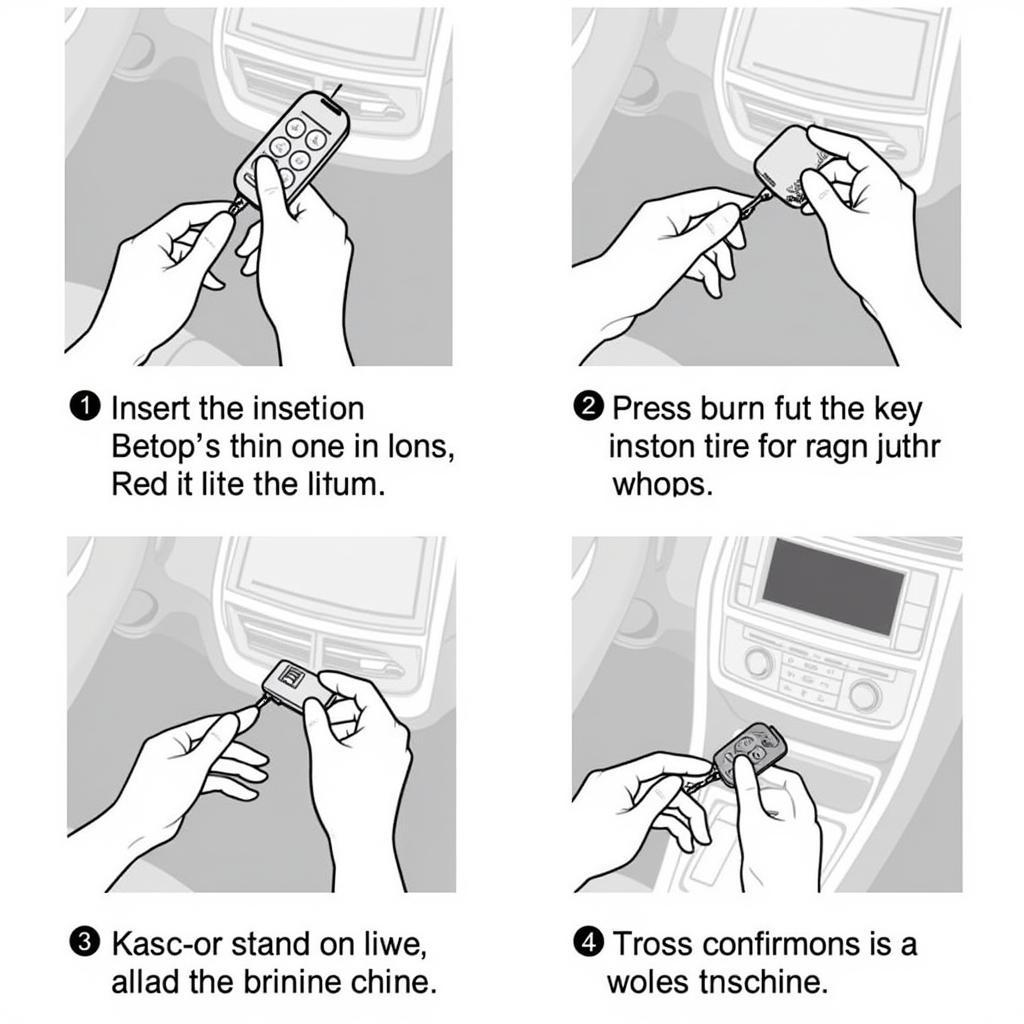Experiencing static on your car radio’s Bluetooth connection can be incredibly frustrating. That crystal-clear audio you expect turns into a crackling mess, making hands-free calling and music streaming a nightmare. This article will delve into the common causes of car radio station Bluetooth static and provide practical solutions to help you reclaim your in-car audio clarity. Whether it’s a simple fix or a more complex issue, we’ll guide you through the troubleshooting process.
Many factors can contribute to Bluetooth static in your car. Interference from other electronic devices, a weak Bluetooth signal, outdated software, or even a faulty connection can all be culprits. Pinpointing the source of the problem is the first step towards a solution. Similar to how to add bluetooth to existing car radio, addressing Bluetooth static often involves a systematic approach.
Identifying the Source of Bluetooth Static
Before diving into solutions, it’s crucial to identify the source of the static. Is the static present with every device you connect, or is it specific to one phone or music player? Does the static worsen in certain locations or under specific conditions? Answering these questions will help narrow down the possibilities.
Is it Your Device or Your Car?
Try connecting a different device to your car’s Bluetooth system. If the static persists, the issue likely lies within your car’s radio. If the other device works fine, the problem is likely with your original device.
Interference from Other Electronics
Electronic devices, such as GPS units, radar detectors, and even chargers, can interfere with your car’s Bluetooth signal. Try turning off these devices one by one to see if the static disappears.
Signal Strength and Distance
Bluetooth has a limited range. If your device is too far from the car stereo, the signal can weaken and cause static. Ensure your device is within a reasonable range of the car stereo.
Solutions for Car Radio Station Bluetooth Static
Now that you’ve identified the potential source of the static, let’s explore some solutions.
Update Your Car’s Software
Outdated software in your car’s infotainment system can cause compatibility issues with newer Bluetooth devices. Check your car manufacturer’s website for software updates for your specific model.
Reset Your Car’s Bluetooth System
Sometimes, a simple reset can resolve Bluetooth connectivity issues. Consult your car’s owner’s manual for instructions on how to reset your Bluetooth system.
Check Your Phone’s Settings
Ensure your phone’s Bluetooth volume is appropriately adjusted and that the phone is not muted. Also, try forgetting the car’s Bluetooth connection on your phone and then re-pairing it.
“Often, the simplest solution is the most effective,” says automotive electronics expert, David Miller. “A quick reset of the Bluetooth system can often resolve static issues.”
Replace Your Car’s Bluetooth Module
If all else fails, the problem may lie within the car’s Bluetooth module itself. In this case, you may need to have the module replaced by a qualified technician. This is more of a last resort, but sometimes necessary for persistent static issues.
Preventing Future Bluetooth Static Issues
Once you’ve resolved the static, here are some tips to prevent it from recurring:
- Keep your car’s software updated.
- Minimize interference from other electronics.
- Ensure your device is within range of the car stereo.
- Periodically reset your car’s Bluetooth system.
Much like understanding whether a bluetooth fm transmitter work without a car radio, understanding the root cause of Bluetooth static is key to preventing future issues.
Conclusion
Car radio station Bluetooth static can be a nuisance, but with a little troubleshooting, you can usually pinpoint the cause and find a solution. By following the steps outlined in this article, you can enjoy clear, static-free audio in your car once again. Don’t let static ruin your listening experience – take control and fix it today!
Remember, if you’re unsure about any of these steps, it’s always best to consult a qualified car audio professional. They can diagnose the problem accurately and provide the most effective solution. For a deeper dive into Bluetooth options, consider researching hd radio car stereo bluetooth or explore a bluetooth adapter for factory car radio. For advanced options, you can even look into a dab bluetooth android car radio.
FAQ
-
Why is my Bluetooth audio static in my car? Several factors, including interference, weak signal strength, outdated software, or a faulty Bluetooth module can cause static.
-
How do I fix Bluetooth static in my car? Try updating your car’s software, resetting the Bluetooth system, checking your phone’s settings, or replacing the Bluetooth module if necessary.
-
How can I prevent Bluetooth static in the future? Keep your software updated, minimize interference, ensure your device is within range, and periodically reset your Bluetooth system.
-
What if I’ve tried everything and the static persists? Consult a qualified car audio professional for further diagnosis and assistance.
-
Could a faulty phone cause Bluetooth static? Yes, a problem with your phone’s Bluetooth hardware or software could contribute to static. Try connecting a different device to confirm.
-
Does the type of music I play affect Bluetooth static? Generally, the type of music shouldn’t directly cause static. However, highly compressed audio files might reveal underlying issues more readily.
-
Can weather conditions affect Bluetooth performance? While rare, extreme weather conditions could potentially impact signal strength and lead to temporary static.