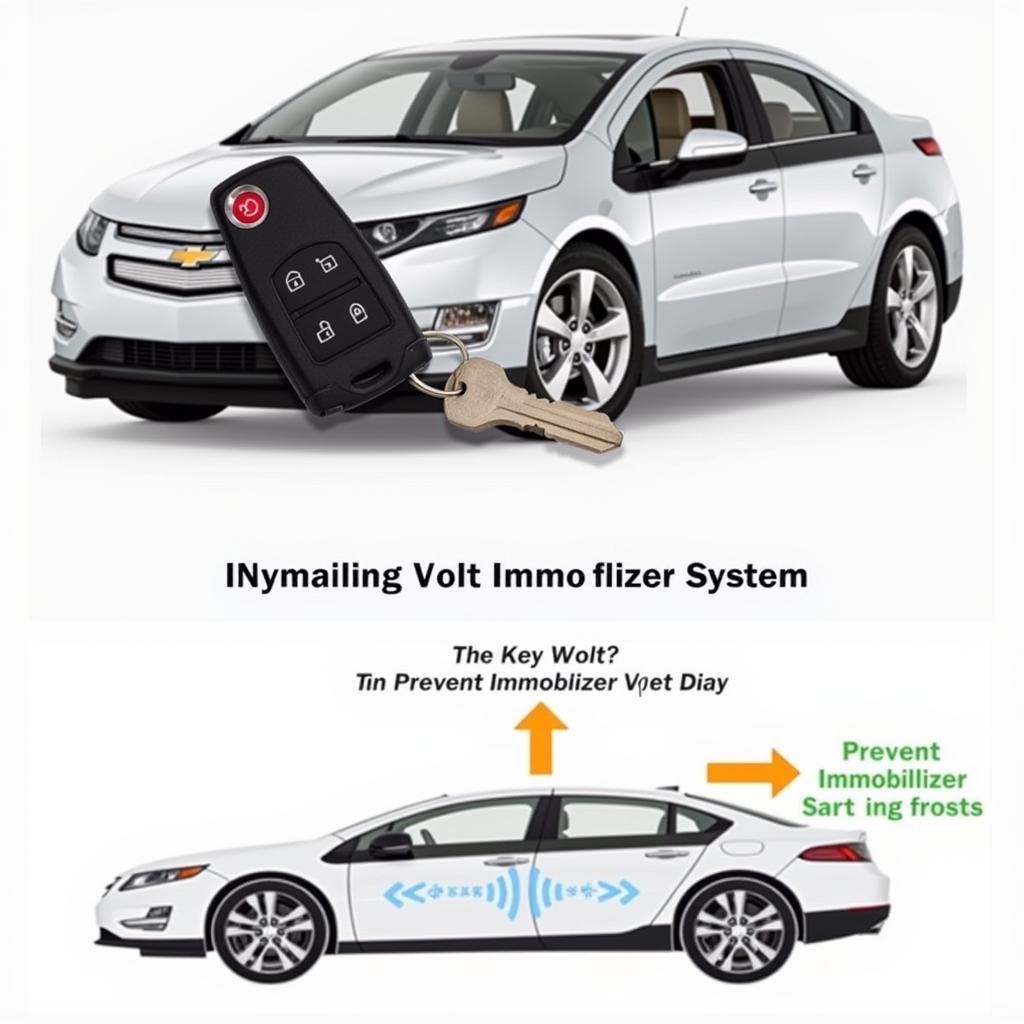“My car radio’s acting up again!” Sound familiar? A car radio with backup camera, Bluetooth, and GPS is a modern marvel… until it isn’t. Whether it’s a fuzzy backup camera, a Bluetooth connection that drops out mid-call, or a GPS that’s stuck in 2005, these problems can quickly turn your daily commute into a frustrating ordeal.
Understanding Your Car’s Entertainment System
Your car’s infotainment system is more than just a radio; it’s a complex network of hardware and software all working together. When one part fails, it can impact everything.
Common Car Radio Problems
Here are some common issues you might encounter:
- Backup Camera Malfunctions: A blurry image, distorted view, or no image at all are common signs of a backup camera issue.
- Bluetooth Connectivity Glitches: Intermittent connections, static during calls, or difficulty pairing your phone can point towards Bluetooth problems.
- GPS Navigation Errors: Inaccurate directions, outdated maps, or a GPS that freezes or crashes can make navigating a nightmare.
- Software Glitches: Just like your smartphone, your car radio relies on software. Outdated or corrupted software can cause a range of problems.
Identifying the Root Cause
Troubleshooting your car radio requires a bit of detective work:
- Is it a hardware or software issue? If the problem persists after restarting your car or the radio, it could be a hardware issue.
- Check your connections: Loose or damaged wires can cause a host of problems. Inspect the connections to your radio, backup camera, and GPS antenna.
- Consult your owner’s manual: Your car’s manual often contains valuable troubleshooting tips specific to your model.
Diagnostic Tools and Repair
To diagnose and fix these issues, you might need:
- Digital Multimeter: To check the voltage and continuity of the electrical connections.
- OBD-II Scanner: A handheld device that plugs into your car’s OBD-II port to read and clear diagnostic trouble codes.
- Software Update Tools: Some car manufacturers offer software updates for their infotainment systems that can fix bugs and improve performance.
Troubleshooting Steps
- Check the fuses: Locate the fuse box for your car’s radio and check if any fuses related to the radio, backup camera, or GPS are blown.
- Inspect the wiring: Carefully examine the wiring harnesses and connections for any signs of damage, looseness, or corrosion.
- Update the software: Visit your car manufacturer’s website or contact your dealer to check for available software updates for your car radio.
 Car Radio Wiring Harness
Car Radio Wiring Harness
FAQs
Q: Why is my backup camera showing a black screen?
A: A black screen on your backup camera could be caused by a faulty camera, a blown fuse, or a wiring problem.
Q: Can I install a backup camera on my car if it didn’t come with one?
A: Yes, many aftermarket backup cameras are available that can be installed on most vehicles.
Q: How often should I update my car radio’s software?
A: It’s recommended to check for software updates for your car radio at least once a year or whenever a new update is released by the manufacturer.
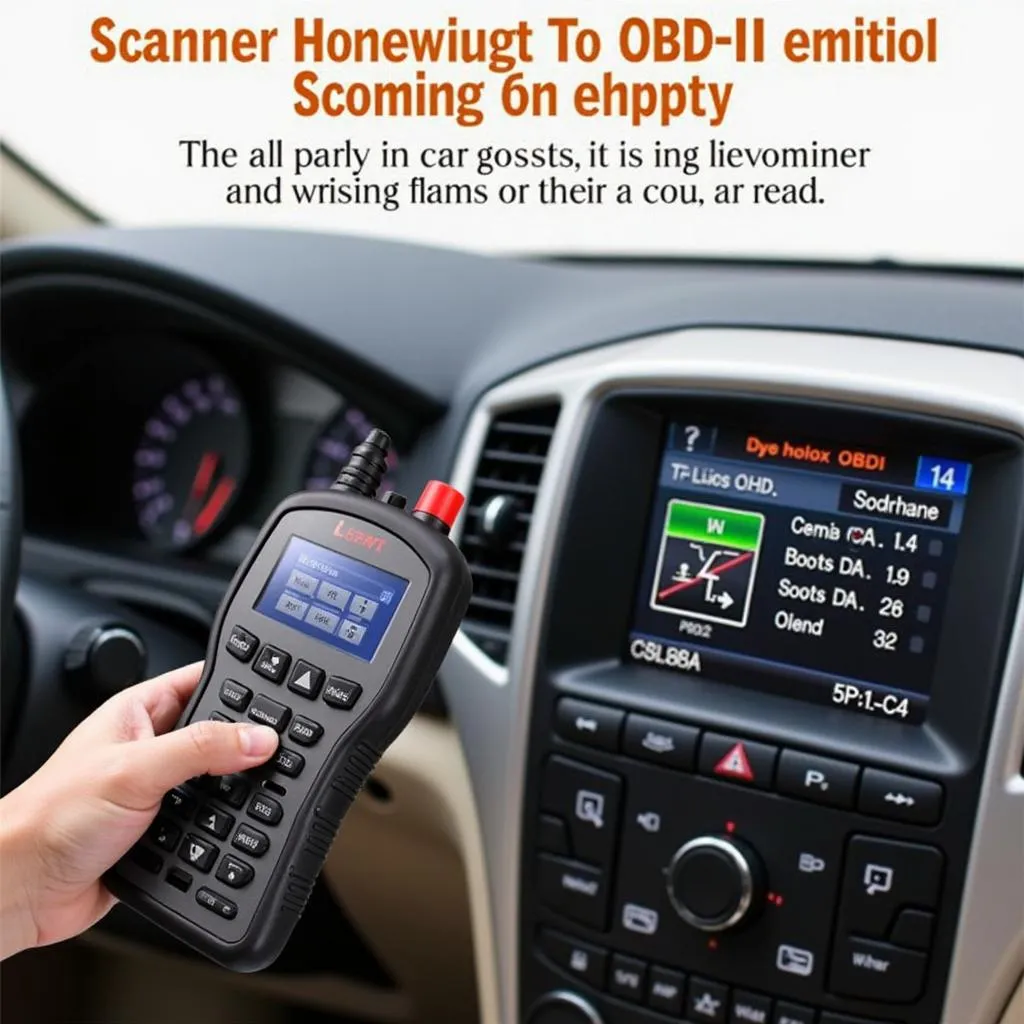 OBD-II Scanner in Use
OBD-II Scanner in Use
Need Expert Help?
Dealing with car electronics can be complex. If you’re uncomfortable tackling these issues yourself, Cardiagtech offers specialized diagnostic and repair services for car radios and infotainment systems. We use the latest technology and software to quickly diagnose and fix your car’s electronics, getting you back on the road with a smile.
Contact Cardiagtech today for a free consultation!
This article provides general information and may not apply to all vehicles. For specific troubleshooting steps for your car model, refer to your owner’s manual or consult a qualified automotive technician.