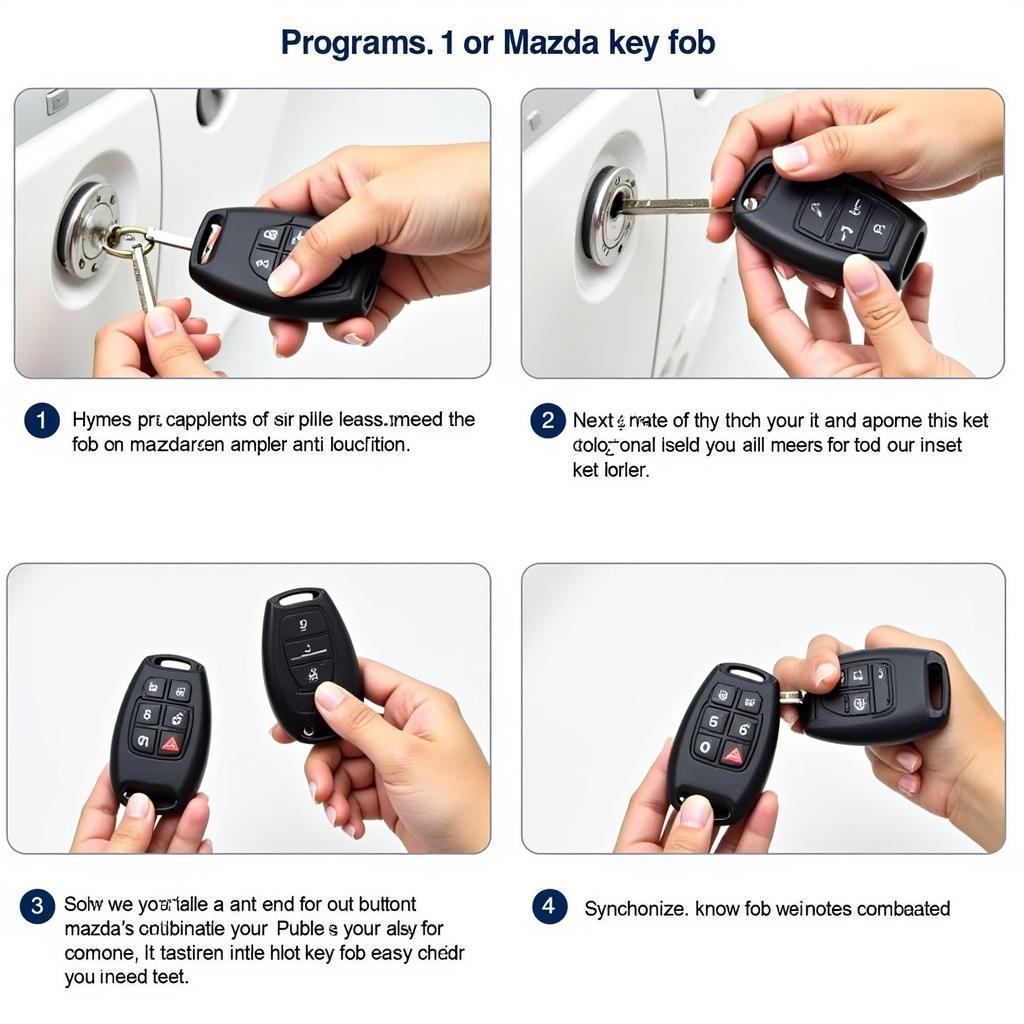A dead key fob battery can be a major inconvenience, leaving you stranded and unable to unlock your Audi. Fortunately, changing the battery in your Audi key fob is a relatively simple process that you can do yourself in a matter of minutes.
This comprehensive guide will walk you through each step, from identifying the type of battery you need to safely replacing it without causing any damage.
What You’ll Need to Change Your Audi Key Fob Battery
Before you begin, gather the following items:
- A new CR2032 battery: This is the most common type of battery used in Audi key fobs.
- A small flat-head screwdriver: You’ll need this to pry open the key fob casing.
- Optional: A soft cloth or microfiber cloth to clean the battery compartment.
Identifying Your Audi Key Fob Type
Audi offers various key fob designs, each with a slightly different battery replacement procedure. Before proceeding, identify your key fob type:
- Flip-out Key Fob: This design features a key that flips out from the side of the fob.
- Keyless Entry Fob: This type is typically thicker and lacks a physical key blade.
Knowing your key fob type will help you follow the correct instructions below.
Steps to Change the Battery in an Audi Flip-Out Key Fob
- Locate the release button: On the back of the key fob, find the small button or switch.
- Release the key blade: Press the button and gently slide the key blade out of the fob.
- Open the casing: Insert the flat-head screwdriver into the slot exposed by the removed key blade. Gently pry open the casing, being careful not to damage the internal components.
- Remove the old battery: Note the orientation of the battery (+/-). Carefully remove the old battery, avoiding contact with any metal objects.
- Install the new battery: Insert the new CR2032 battery, ensuring the positive (+) side faces up, matching the previous orientation.
- Reassemble the key fob: Align the two halves of the casing and press them together until they snap securely back into place.
- Reinsert the key blade: Slide the key blade back into the fob until it locks securely.
Steps to Change the Battery in an Audi Keyless Entry Fob
- Locate the notch: Look for a small notch or indentation on the edge of the fob.
- Open the casing: Insert the flat-head screwdriver into the notch and gently pry open the casing.
- Remove the old battery: Note the orientation of the battery (+/-) and carefully remove the old one.
- Install the new battery: Insert the new CR2032 battery with the positive (+) side facing up, replicating the original orientation.
- Reassemble the fob: Align the two halves of the casing and press firmly until they click back together.
Testing Your New Key Fob Battery
Once you’ve replaced the battery, test your key fob by attempting to lock and unlock your Audi. The car should respond to the key fob signals if the battery replacement was successful.
What if My Audi Key Fob Still Doesn’t Work?
If your key fob is still not functioning correctly after replacing the battery, there might be other underlying issues:
- Key fob programming: The key fob might need to be reprogrammed to your car. You can [find out who can program a key fob] (https://cardiagtech.shop/who-can-program-a-key-fob/) on our website.
- Faulty key fob: In some cases, the key fob itself might be faulty and need replacement.
Tips for Maintaining Your Audi Key Fob Battery
- Avoid extreme temperatures: Heat and cold can shorten battery life.
- Replace the battery every 2-3 years: Even with regular use, key fob batteries have a limited lifespan.
- Keep the key fob dry: Moisture can damage the battery and internal components.
Conclusion
Changing the battery in your Audi key fob is a simple task that can save you time, money, and the frustration of being locked out of your car. By following the steps outlined in this guide and taking proper care of your key fob, you can ensure its longevity and prevent unexpected battery failures.
Remember, if you are uncomfortable performing this procedure yourself, it’s always best to consult a qualified automotive locksmith or your Audi dealership for assistance.