The dreaded “check parking brake” warning on your Renault Scenic can be a real headache. This guide dives deep into the causes, diagnostics, and solutions for this common issue, offering expert advice and remote software solutions to get you back on the road.
Understanding the Parking Brake System on Your Renault Scenic
The parking brake, also known as the handbrake or emergency brake, is a crucial safety feature. In your Renault Scenic, it’s likely an electronically controlled system, meaning it’s more than just cables and levers. It involves sensors, actuators, and the vehicle’s computer system. When these components malfunction, the “check parking brake” warning illuminates.
Common Causes of the “Check Parking Brake” Warning
Several factors can trigger this warning light. These range from simple issues like a low battery or worn brake pads to more complex problems with the electronic control unit (ECU).
- Low Battery Voltage: A low battery can disrupt the electronic parking brake system, causing the warning light.
- Worn Brake Pads: While not directly related to the parking brake mechanism, worn brake pads can sometimes trigger the warning, especially in models with integrated systems.
- Faulty Parking Brake Switch: The switch that activates the parking brake can malfunction, sending incorrect signals to the ECU.
- Parking Brake Actuator Issues: The actuator is the motor responsible for engaging and disengaging the parking brake. A faulty actuator can prevent the brake from functioning correctly.
- Wiring Problems: Damaged or corroded wiring within the parking brake system can disrupt communication between components.
- ECU Malfunction: In some cases, the issue lies within the ECU itself, requiring specialized diagnostic tools and potentially reprogramming.
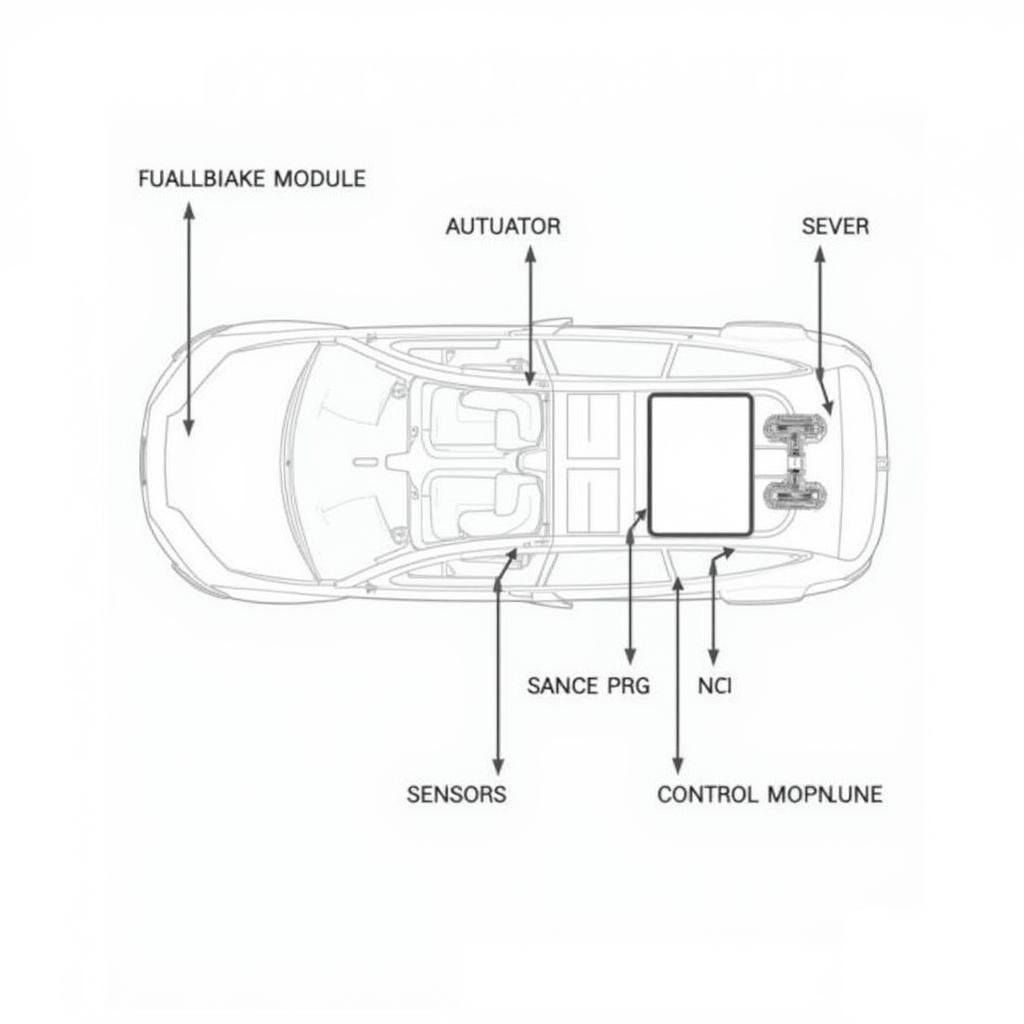 Renault Scenic Parking Brake System Components
Renault Scenic Parking Brake System Components
Diagnosing the Problem
Diagnosing the “check parking brake” warning often requires specialized equipment. However, you can perform some basic checks before seeking professional help.
- Check the Battery: Ensure the battery voltage is within the recommended range. A simple multimeter can be used for this.
- Inspect the Brake Pads: Check the thickness of your brake pads. If they are excessively worn, replacement might resolve the issue.
- Listen for Unusual Noises: When engaging or disengaging the parking brake, listen for any grinding, clicking, or whining sounds that could indicate a mechanical problem.
 Using OBD-II Scanner to Diagnose Renault Scenic
Using OBD-II Scanner to Diagnose Renault Scenic
Remote Software Solutions and Programming
Modern vehicles, including the Renault Scenic, rely heavily on software. Remote diagnostics and programming are becoming increasingly popular for resolving complex issues like the “check parking brake” warning. This involves connecting your vehicle to specialized software via an OBD-II port, allowing technicians to diagnose and fix problems remotely.
“Remote diagnostics offer a quick and convenient way to address many electronic issues,” says John Miller, Senior Automotive Electrical Engineer at Advanced Auto Solutions. “It allows us to identify the root cause without the need for a physical inspection in many cases.”
DIY vs. Professional Help
While some basic checks can be performed at home, addressing the “check parking brake” warning often requires professional expertise. This is especially true for issues involving the electronic control unit or remote programming.
“Attempting to repair or reprogram the ECU without proper training can lead to further damage,” warns Emily Carter, Lead Diagnostic Technician at AutoTech Solutions. “It’s always best to consult a qualified technician for complex electronic issues.”
Conclusion
The “check parking brake” warning on your Renault Scenic shouldn’t be ignored. While it can be caused by minor issues, it can also indicate more complex problems requiring professional attention. Using remote software solutions and consulting with qualified technicians can help diagnose and resolve the problem effectively, ensuring your safety and peace of mind.
FAQ
- Can I drive with the “check parking brake” warning on? It’s not recommended. While you might be able to drive, the parking brake might not function correctly, posing a safety risk.
- How much does it cost to fix the “check parking brake” warning? The cost varies depending on the cause. A simple fix like a battery replacement can be inexpensive, while ECU repairs or replacements can be more costly.
- How long does it take to diagnose and fix the issue? Diagnosis can take anywhere from a few minutes to a few hours, depending on the complexity of the problem. Repairs can take longer, depending on the required parts and procedures.
- Can remote diagnostics solve all parking brake problems? Not all problems can be solved remotely. Some mechanical issues require physical inspection and repair.
- How often should I have my parking brake system checked? It’s a good idea to have your parking brake system inspected as part of your regular vehicle maintenance schedule.
- Is it safe to use remote software programming? Yes, when performed by qualified technicians, remote software programming is a safe and effective way to address many electronic issues.
- What should I do if the warning light persists after a repair? Consult a qualified technician immediately. There might be an underlying issue that hasn’t been addressed.


