Chevy key fob programming can seem daunting, but with the right knowledge and tools, it can be done efficiently. This guide will provide a detailed walkthrough of various Chevy key fob programming methods, troubleshooting common issues, and answering frequently asked questions. We’ll cover everything from basic programming procedures to more advanced techniques for different Chevy models.
Understanding Chevy Key Fob Programming
Before diving into the specifics, let’s understand the basics of chevy key fob programming. Why might you need to program a key fob? Perhaps you’ve lost your only key, bought a used Chevy with only one key, or simply need a spare. Programming a new key fob yourself can save you a significant trip to the dealership. Different Chevy models and years have slightly different procedures, so it’s crucial to identify your specific vehicle. This information can usually be found in your owner’s manual. Don’t have your manual handy? No problem, online resources and forums are readily available and often provide model-specific instructions.
peugeot 406 front brake pad wear warning light
Different Methods for Chevy Key Fob Programming
There are generally two primary methods for chevy key fob programming: DIY methods using the vehicle’s ignition and onboard computer, and using a professional-grade diagnostic tool. The DIY method is generally simpler and more cost-effective for older Chevy models. Newer models, however, often require specialized equipment.
Step-by-Step DIY Programming Instructions (Example for Older Models)
While specific procedures vary, here’s a general example for older Chevy models. Always consult your owner’s manual for the correct sequence for your vehicle.
- Gather your materials: You’ll need all the key fobs you want to program, including existing ones and new ones.
- Enter your vehicle: Close all doors and sit in the driver’s seat.
- Ignition cycle: Insert your existing working key and cycle the ignition from “OFF” to “ON” (without starting the engine) several times, ending in the “ON” position. The number of cycles varies by model, typically four or five.
- Wait for the chime: Listen for a chime or visual indicator, signaling the programming mode has been activated.
- Press and hold: Press and hold the lock and unlock buttons on your new key fob simultaneously until you hear another chime or see a confirmation signal.
- Repeat for additional fobs: Repeat step 5 for any other key fobs you need to program.
- Turn off the ignition: Once all key fobs are programmed, turn off the ignition. Test your new key fobs to ensure they lock and unlock the doors.
bmw front brake pad warning light
Troubleshooting Common Chevy Key Fob Programming Issues
Sometimes, the programming process doesn’t go as smoothly as planned. Here are some common issues and solutions:
- No chime or confirmation signal: Double-check your owner’s manual to ensure you’re following the correct procedure for your specific model year. Try repeating the steps carefully.
- Key fob still doesn’t work: The key fob battery might be dead. Try replacing the battery. If that doesn’t work, the key fob itself might be faulty.
- Only one key fob works: You might have accidentally erased the programming of other key fobs during the process. Repeat the entire process for all key fobs.
“A common oversight is using the wrong programming sequence for your specific Chevy model,” says automotive diagnostics expert, Robert Miller, ASE Certified Master Technician. “Always consult your owner’s manual, or seek professional help if needed.”
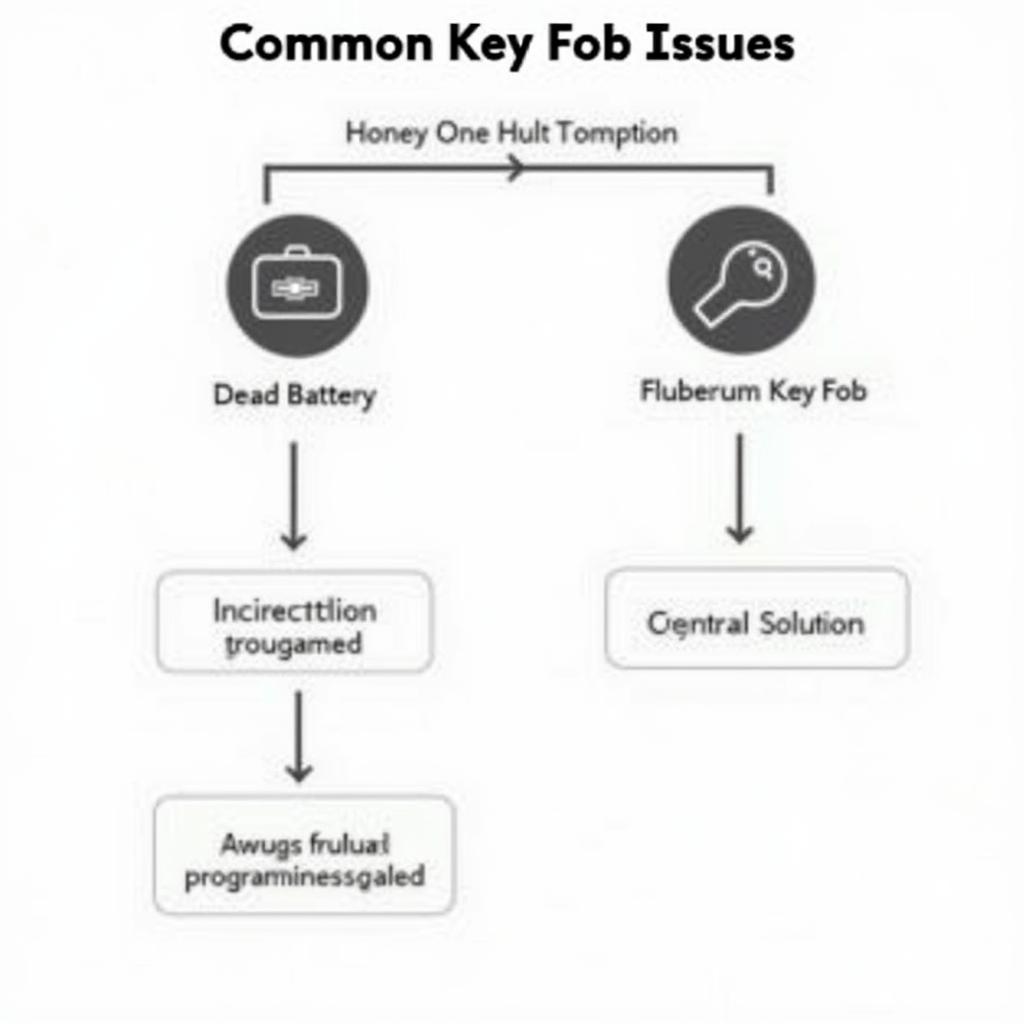 Troubleshooting Chevy Key Fob Issues
Troubleshooting Chevy Key Fob Issues
Professional Chevy Key Fob Programming
For newer Chevy models or particularly complex issues, professional programming is often the best option. Dealerships and specialized automotive locksmiths have access to advanced diagnostic tools that can program key fobs quickly and efficiently. While this option is more expensive than DIY, it can save you time and frustration.
audi brake pad warning light front or rear
Why Choose Professional Programming?
“In some newer Chevy models, the key fob programming involves security features tied to the vehicle’s computer,” explains Jennifer Davis, an automotive electronics specialist. “These features often require specialized software and equipment to access and program correctly.”
2003 beetle front brake pad warning light
Conclusion
Chevy key fob programming can be a manageable task with the right approach. While DIY methods work for many older models, newer vehicles may necessitate professional assistance. Remember to consult your owner’s manual for model-specific instructions and consider professional help if you encounter difficulties. By understanding the various options available, you can confidently approach chevy key fob programming and get back on the road with ease.
96 ford bronco front brake pads warning strep
FAQ
- How much does it cost to program a Chevy key fob? Costs vary depending on the model year and whether you choose DIY or professional programming.
- Can I program a used Chevy key fob? Yes, in most cases, a used key fob can be reprogrammed to work with your vehicle.
- How many key fobs can I program to my Chevy? Most Chevy models allow you to program multiple key fobs.
- What if I lose all my Chevy key fobs? You’ll need to contact a dealership or automotive locksmith for assistance. They can cut and program a new key for you.
- How do I know if my Chevy key fob battery is dead? If your key fob doesn’t work at all or has a weak signal, the battery might be dead. Try replacing it.
- Can I program a Chevy key fob myself? Yes, for many older models, DIY programming is possible using the instructions in your owner’s manual.
- Where can I find chevy key fob programming instructions for my specific model? Your owner’s manual is the best resource. You can also find information online and in automotive forums.


