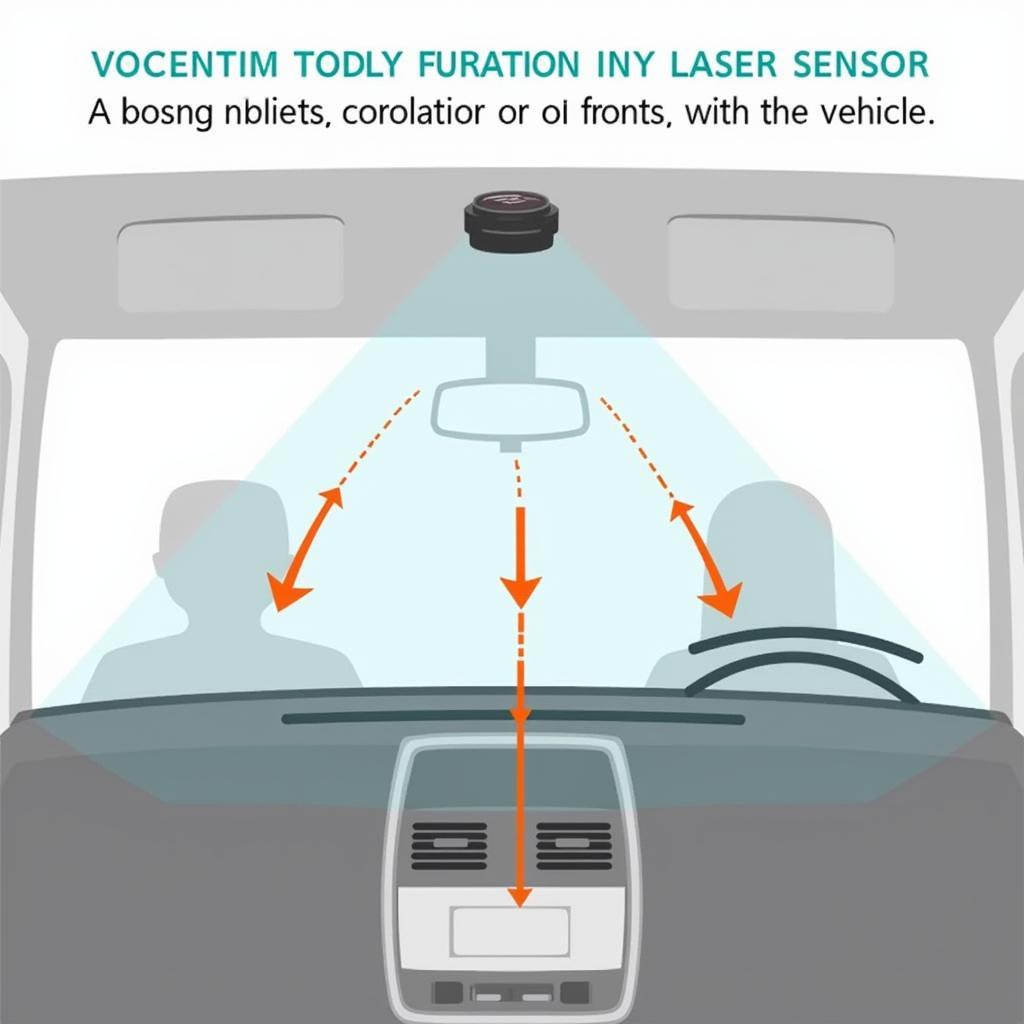Connecting your phone via Bluetooth to your car’s radio unlocks a world of hands-free communication and entertainment. Whether you’re a tech novice or seasoned pro, this guide will help you navigate the process of connecting bluetooth to the car’s radio seamlessly. We’ll cover everything from troubleshooting common issues to optimizing your connection for the best possible audio experience.
 Connecting Phone to Car Bluetooth via Settings Menu
Connecting Phone to Car Bluetooth via Settings Menu
Pairing your smartphone with your car stereo seems simple enough, but sometimes issues arise. Compatibility problems, outdated software, or incorrect settings can all prevent a successful connection. Let’s dive into some solutions to get your devices talking to each other.
Troubleshooting Bluetooth Connection Issues
Why Won’t My Phone Connect to My Car’s Bluetooth?
Sometimes, the simplest solutions are the most effective. Ensure Bluetooth is enabled on both your phone and your car’s radio. It seems obvious, but it’s often overlooked! Also, double-check that your car’s radio is in pairing mode. Consult your car’s manual for specific instructions if you’re unsure how to do this. You can often find these manuals online as well.
If you’re still experiencing difficulties, try restarting both your phone and your car. A simple reboot can often resolve minor software glitches. For more persistent issues, consult your car’s manual or contact the manufacturer. They can often provide model-specific troubleshooting steps. Remember, technology can be fickle, but with a little patience, you can usually get your devices connected. Speaking of specific devices, you might want to check out our guide on iphone bluetooth connection to car radio.
How to Improve Bluetooth Audio Quality in Your Car
You’ve connected your phone, but the audio quality is subpar? There are several factors that influence the audio quality of a Bluetooth connection. Let’s explore how you can enhance your in-car listening experience. First, ensure that your phone and car stereo support high-quality Bluetooth codecs like aptX. These codecs transmit audio data more efficiently, resulting in a clearer, richer sound.
Next, check for interference. Other electronic devices in your car can sometimes disrupt Bluetooth signals. Try turning off Wi-Fi or other Bluetooth devices that you’re not using. Positioning your phone closer to the car radio can also help minimize signal loss. If you’re looking for options to improve your car’s sound system, a bluetooth car radio with aux and usb might be a good solution.
“A common misconception is that all Bluetooth connections are created equal,” says automotive electronics expert, David Miller. “Understanding the capabilities of your devices and optimizing their settings is key to achieving the best possible sound.”
Pairing Your Device: A Step-by-Step Guide
- Activate Pairing Mode: Turn on your car’s radio and navigate to the Bluetooth settings menu. Put the radio in pairing mode.
- Enable Bluetooth on Your Phone: On your smartphone, go to the Bluetooth settings and ensure that Bluetooth is turned on.
- Search for Devices: Your phone will begin searching for nearby Bluetooth devices. Select your car’s radio from the list of available devices.
- Enter the Pairing Code: If prompted, enter the pairing code displayed on your car’s radio. This code is often a series of numbers or a combination of numbers and letters. Some systems skip this step.
- Confirm Pairing: Once the pairing process is complete, you should see a confirmation message on both your phone and your car’s radio.
You can now enjoy hands-free calling and wireless audio streaming! Looking for ways to improve your current Bluetooth signal? Check out our guide on how to boost bluetooth signal car radio. You can also learn how to stream music services like spotify bluetooth car radio.
“Bluetooth technology has revolutionized the way we interact with our vehicles,” states Dr. Sarah Chen, a leading researcher in automotive technology. “It’s not just about convenience; it’s about enhancing safety by minimizing distractions.”
Many newer car radios come equipped with Bluetooth, but some older models may require an adapter. Consider a cd mp3 car radio with bluetooth for a classic feel with modern connectivity.
Conclusion
Connecting bluetooth to the car’s radio is a relatively straightforward process that greatly enhances the driving experience. By following the steps outlined in this guide and troubleshooting any issues that may arise, you can enjoy the convenience and safety of hands-free communication and wireless audio streaming in your vehicle.