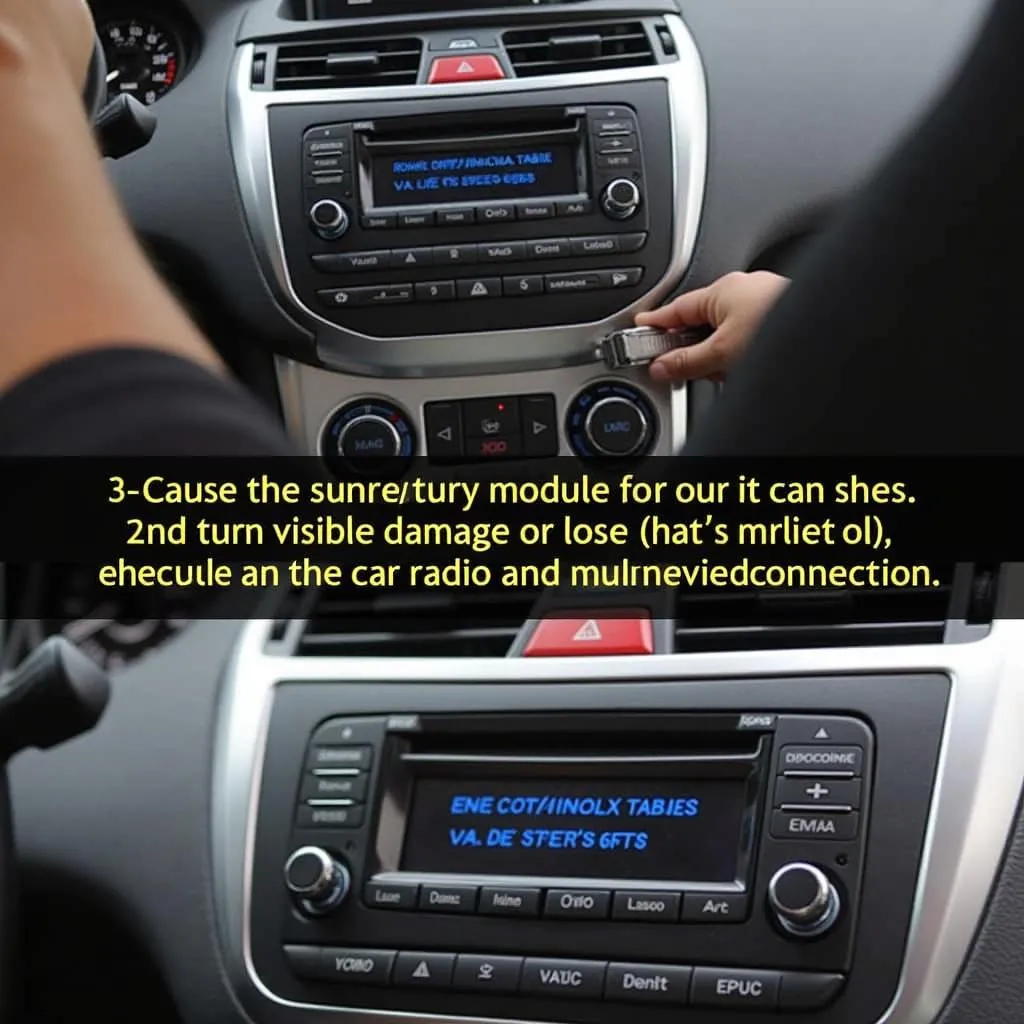For many, the drive is defined by the perfect soundtrack. Whether you’re cruising down memory lane with classic rock or embracing the latest pop hits, having your iPod Touch seamlessly integrated with your car’s audio system can elevate your entire driving experience. However, the process isn’t always as straightforward as it seems. Let’s dive into common troubleshooting tips, and explore how to seamlessly connect your iPod Touch to your car radio using Bluetooth.
Understanding the Connection
Before we troubleshoot, it’s important to understand the basics. Your car radio and your iPod Touch both utilize Bluetooth technology, which allows for short-range wireless communication. To establish a connection, both devices need to be discoverable and properly paired.
Common Issues and Solutions
Pairing your iPod Touch with your car radio should be simple, but sometimes technical hiccups occur. Here are a few common problems and how to solve them:
1. Bluetooth Compatibility:
Not all car radios and iPod Touch models are compatible. Older car stereos might not have Bluetooth capabilities, and some newer models might have software limitations.
Solution:
- Check your car’s manual: This is your go-to resource for Bluetooth specifications and pairing instructions.
- Consider an external adapter: If your car radio doesn’t have built-in Bluetooth, you can purchase an aftermarket Bluetooth adapter that plugs into the auxiliary input jack.
2. Pairing Issues:
Sometimes, the devices have trouble finding each other, or the pairing process fails.
Solution:
- Ensure Bluetooth is enabled: Double-check that Bluetooth is turned on for both your iPod Touch and your car radio.
- Forget and re-pair devices: Go to the Bluetooth settings on both your iPod Touch and car radio, “forget” the previous connection, and try pairing again.
- Restart devices: A simple restart of your iPod Touch and your car’s infotainment system can sometimes resolve connectivity glitches.
3. Audio Quality Problems:
Once connected, you might experience issues like static, choppy playback, or low volume.
Solution:
- Reduce distance: Ensure your iPod Touch is close to the car radio to minimize interference.
- Check for interference: Other electronic devices or wireless signals can disrupt Bluetooth connections. Try turning off any potential sources of interference.
- Update software: Outdated software can cause connectivity issues. Ensure your iPod Touch and your car’s infotainment system are running the latest software versions.
Step-by-Step Guide to Connect iPod Touch to Car Radio Bluetooth
-
Enable Pairing Mode: On your car radio, navigate to the Bluetooth settings and activate pairing mode. This will make your car discoverable by your iPod Touch.
-
Enable Bluetooth on iPod Touch: On your iPod Touch, go to “Settings” > “Bluetooth” and make sure Bluetooth is turned on.
-
Select Your Car Radio: Your iPod Touch will display a list of available Bluetooth devices. Select your car radio from the list.
-
Enter PIN (If Required): Some car radios require a PIN for pairing. This code is usually displayed on the car radio screen or mentioned in your car’s manual.
-
Confirmation: Once paired, you should see a confirmation message on both your iPod Touch and car radio screen.
Troubleshooting Advanced Issues:
If you’re still encountering problems, there might be more technical reasons behind the issue:
-
Software Glitches: Sometimes, the software on your iPod Touch or your car’s infotainment system might have glitches that prevent a stable Bluetooth connection.
Solution: Updating to the latest software version often resolves such issues.
-
Hardware Malfunctions: In rare cases, there might be a hardware problem with the Bluetooth module in your car or your iPod Touch.
Solution: If you suspect a hardware issue, it’s best to consult with a qualified technician or contact your car’s dealership for support.
FAQs
Can I connect my iPod Touch to any car radio with Bluetooth?
Not necessarily. Compatibility depends on both your iPod Touch model and your car radio’s Bluetooth specifications.
What if my car radio doesn’t show up on my iPod Touch?
Make sure your car radio is in pairing mode and your iPod Touch’s Bluetooth is turned on. Try restarting both devices and repeating the pairing process.
Can I make phone calls through my car’s speakers with my iPod Touch connected?
Yes, as long as your car radio supports Bluetooth hands-free calling, you can make and receive calls using your iPod Touch.
Why is the audio quality poor after connecting my iPod Touch?
Check for interference from other electronic devices and make sure your iPod Touch is close to the car radio.
Need Expert Assistance?
Connecting your iPod Touch to your car radio via Bluetooth can significantly enhance your driving experience. While the process is usually straightforward, technical glitches can occur. We understand that troubleshooting these issues can be frustrating.
“Bluetooth connectivity relies on a complex interplay of software and hardware. Ensuring both your iPod and car system are updated is crucial,” says automotive electronics expert, Dr. Emily Carter, author of “The Connected Car: A Deep Dive into Modern Automotive Technology”.
If you’re encountering persistent problems, consider seeking expert assistance. At Cardiagtech, we specialize in automotive diagnostics, programming, and remote software installation to solve your car’s electronic issues. Contact us at +1 (641) 206-8880 or [email protected]. Our office is located at 276 Reock St, City of Orange, NJ 07050, United States.