Connecting your bluetooth phone to your car radio unlocks a world of hands-free communication and entertainment. Whether you’re a tech novice or a seasoned pro, this guide will walk you through the process, troubleshooting common issues, and maximizing your in-car audio experience.
cell phone bluetooth car radio
Understanding Bluetooth Car Radio Connectivity
Bluetooth has become a standard feature in most modern vehicles, offering a seamless way to integrate your smartphone with your car’s audio system. This wireless technology allows you to stream music, make hands-free calls, and even access certain apps directly through your car’s interface. Understanding the basics of how this connection works is the first step to a hassle-free experience. Pairing your phone involves establishing a secure link between the two devices, enabling them to communicate with each other. This pairing process usually involves a simple discovery and confirmation procedure on both your phone and your car radio.
 Bluetooth Pairing Process
Bluetooth Pairing Process
How to Connect Your Bluetooth Phone to Your Car Radio
Connecting your phone to your car radio is typically a straightforward process. First, ensure both your phone and car radio’s Bluetooth functionality are enabled. Then, initiate the pairing process on your car radio. This usually involves navigating to the Bluetooth settings menu and selecting the “pair new device” option. Your car radio will then begin searching for nearby Bluetooth devices.
Next, make your phone discoverable. This can be done through your phone’s Bluetooth settings. Once your phone appears on the car radio’s list of available devices, select it. You’ll likely be prompted to enter a pairing code on either your phone or car radio to confirm the connection. This code is usually a short sequence of numbers. After entering the correct code, your phone and car radio should be successfully paired.
Troubleshooting Common Bluetooth Connection Issues
Sometimes, connecting your phone to your car radio might not go as smoothly as planned. Common issues include pairing failures, intermittent connections, and poor audio quality. If you’re experiencing difficulties, try restarting both your phone and car radio. This simple step can often resolve minor software glitches. Also, ensure your phone is compatible with your car radio. While most modern devices adhere to standard Bluetooth protocols, compatibility issues can still arise. Check your car’s manual or the manufacturer’s website for a list of compatible devices.
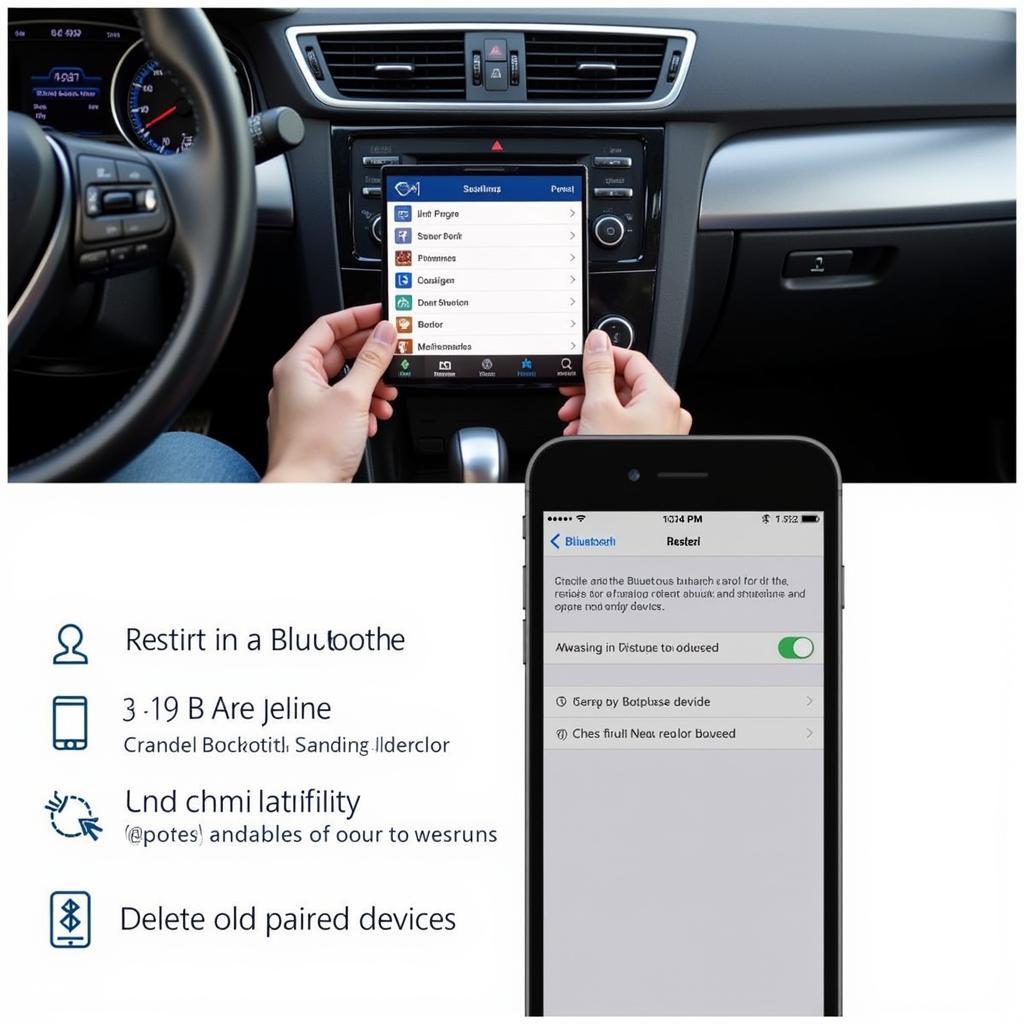 Troubleshooting Bluetooth Connection Issues
Troubleshooting Bluetooth Connection Issues
Maximizing Your In-Car Bluetooth Experience
Once your phone is connected, you can enjoy a range of features, including hands-free calling, music streaming, and accessing certain apps. Many car radios allow you to control these features through voice commands, further enhancing convenience and safety. Explore your car radio’s settings to customize your Bluetooth experience.
Why Can’t I Connect My Phone to My Car Radio via Bluetooth?
Several reasons can prevent successful connection. Ensure Bluetooth is enabled on both devices. Check for compatibility issues. Try deleting old Bluetooth pairings on both your phone and car radio. Sometimes, interference from other electronic devices can disrupt the connection.
How Do I Improve My Bluetooth Audio Quality in My Car?
Poor audio quality can stem from various factors. Ensure your phone’s volume is turned up sufficiently. Check your car radio’s audio settings, adjusting the equalizer for optimal sound. Physical obstructions between your phone and the car radio can also affect signal strength and audio quality.
bluetooth audio from phone to car radio
“Ensuring a strong Bluetooth connection is paramount for optimal hands-free communication and entertainment,” says John Smith, Senior Automotive Electrical Engineer at AutoTech Solutions. “Regularly clearing old pairings and staying updated with the latest software versions can significantly improve connectivity.”
cell phone to car radio bluetooth
 Maximizing Your In-Car Bluetooth Experience
Maximizing Your In-Car Bluetooth Experience
“Troubleshooting Bluetooth connection problems often involves simple steps like restarting devices or checking for compatibility,” adds Jane Doe, Lead Diagnostic Technician at CarDiagTech. “Understanding the basics of Bluetooth technology empowers drivers to quickly resolve common issues.”
Connecting your bluetooth phone to your car radio significantly enhances your driving experience. By following this guide, you can ensure a seamless connection, troubleshoot potential problems, and maximize the benefits of this technology. Enjoy the convenience and entertainment that Bluetooth connectivity brings to your daily commute.
FAQ
- What if my car radio doesn’t have Bluetooth?
- Can I connect multiple phones to my car radio via Bluetooth?
- How secure is my Bluetooth connection in my car?
- Does Bluetooth drain my phone battery quickly?
- Can I use Bluetooth for navigation in my car?
- What are the latest advancements in car Bluetooth technology?
- How do I disconnect a Bluetooth device from my car radio?


