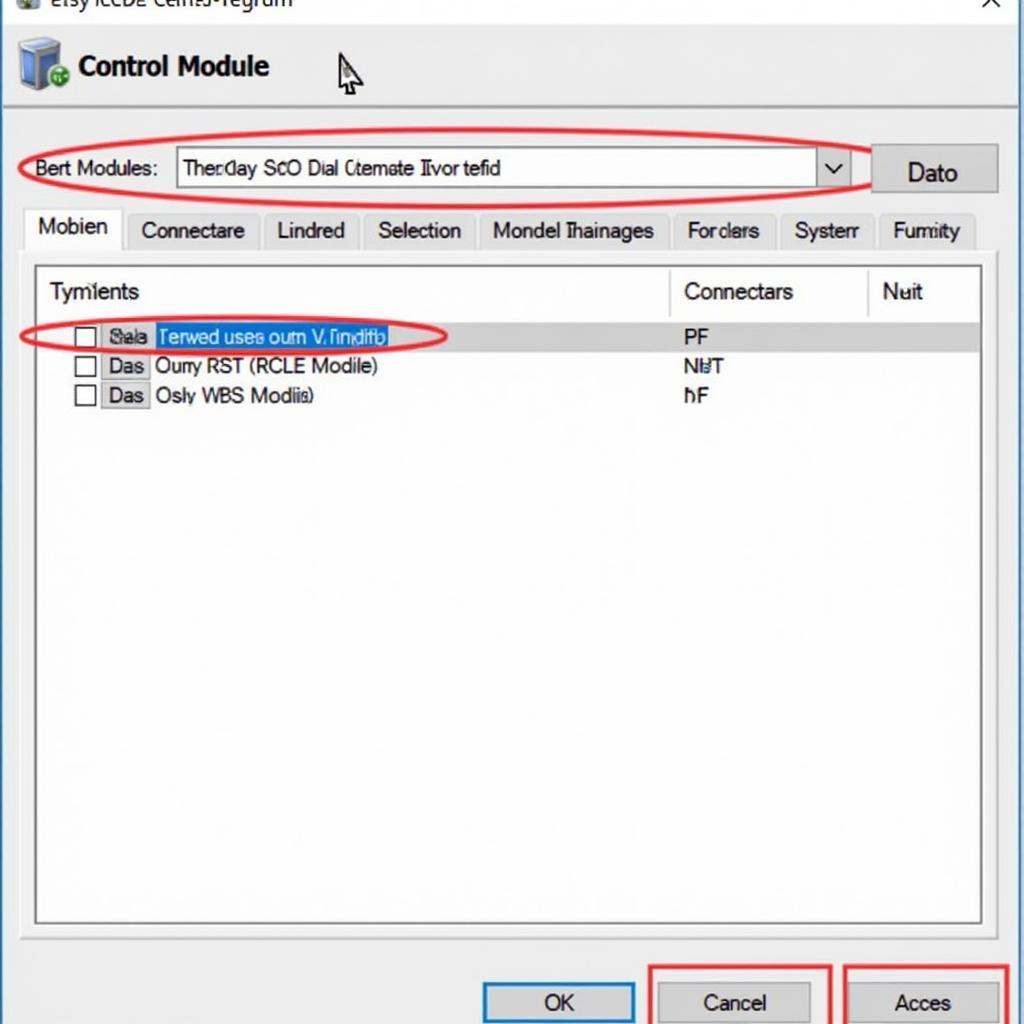When it comes to diagnosing issues in your Volkswagen Audi Group (VAG) vehicle, having the right tools and information is paramount. Two popular options for diagnostic software are VCDS (Vag-Com) and ODIS. Both offer the ability to read and clear fault codes, but a common question arises: do VCDS codes match ODIS codes?
Let’s dive into the details of these diagnostic tools and explore the relationship between the codes they provide.
Understanding VCDS and ODIS
Before we compare the codes, it’s crucial to have a basic understanding of what each software does:
- VCDS (Vag-Com): A third-party diagnostic software developed by Ross-Tech, specifically designed for VAG vehicles. It’s widely regarded as a powerful and affordable option for enthusiasts and independent mechanics.
- ODIS (Offboard Diagnostic Information System): The official factory-level diagnostic software used by dealerships and authorized service centers for VAG vehicles. It’s known for its comprehensive capabilities and access to in-depth technical information.
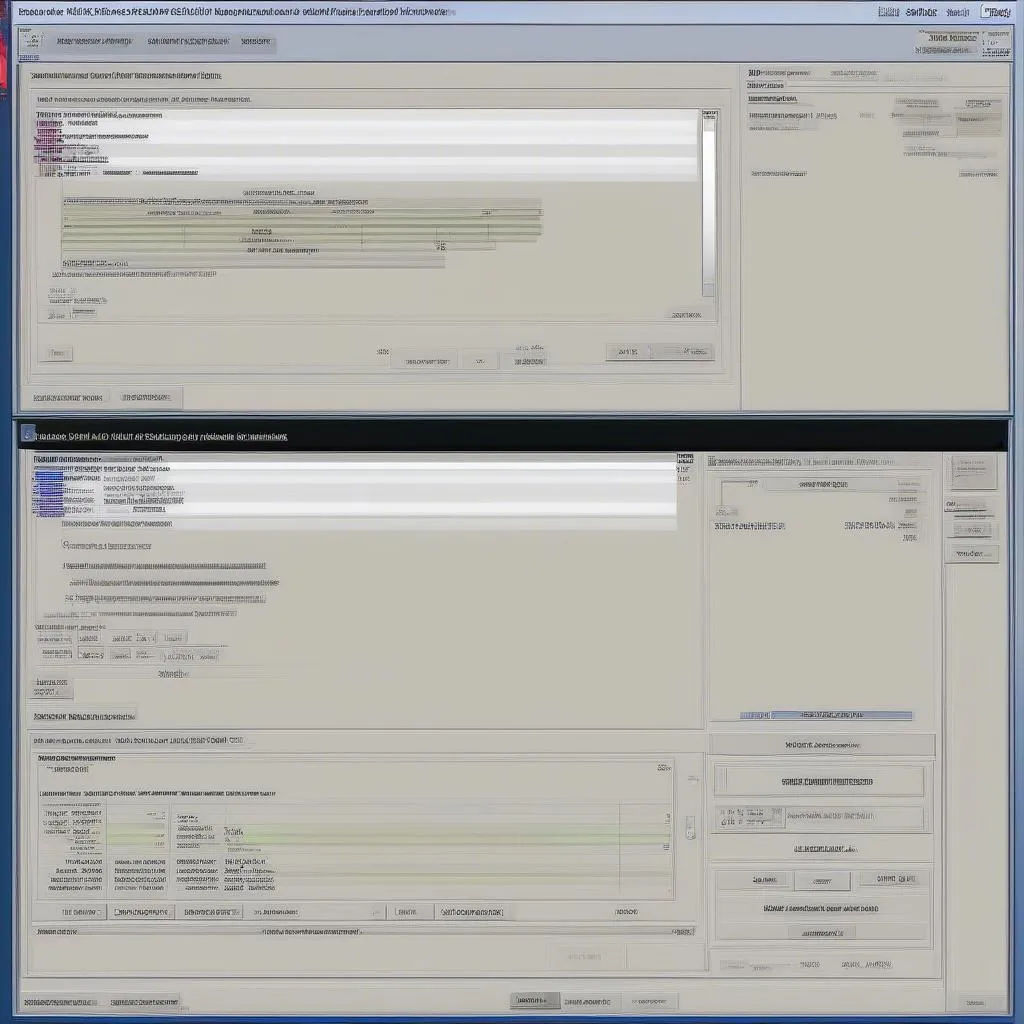 VCDS and ODIS Software
VCDS and ODIS Software
Fault Codes: A Closer Look
Both VCDS and ODIS retrieve fault codes from your car’s control modules, which are essentially the “brains” responsible for different systems. These codes are standardized within the automotive industry, following a specific format:
- DTC (Diagnostic Trouble Code): A five-digit alphanumeric code that represents a specific fault or malfunction within a vehicle system.
While both software utilize DTCs, the way they present and interpret these codes can differ.
Do the Codes Always Match?
The short answer is yes, in most cases. Since both VCDS and ODIS adhere to standard DTC formats, the codes themselves will generally match. For instance, if your engine control module throws a code “P0301” (misfire cylinder 1) on ODIS, you’ll likely see the same code on VCDS.
 DTC Code Example
DTC Code Example
However, there are a few nuances to consider:
- Code Descriptions: While the core code might be identical, the descriptions accompanying them might vary slightly between VCDS and ODIS. This is because each software has its own database for interpreting DTCs.
- Additional Information: ODIS, being the official software, often provides more detailed information along with the code, such as possible causes, testing procedures, and repair instructions. VCDS may offer less comprehensive guidance.
- Software Updates: Code databases are constantly updated by both Ross-Tech (for VCDS) and VAG (for ODIS). This means that newer codes or revisions might be present in one software but not the other, especially if one hasn’t been updated recently.
Expert Insight
As automotive diagnostics expert, Dr. Emily Carter, mentions in her book, “Modern Automotive Troubleshooting,” “While third-party tools like VCDS provide valuable insights, it’s important to acknowledge that factory-level software like ODIS will inherently possess a greater depth of information, particularly for complex or model-specific issues.”
When to Choose Which Software
The choice between VCDS and ODIS depends on your needs and expertise:
- VCDS: Ideal for DIYers and independent mechanics seeking a cost-effective way to diagnose and clear basic faults. It’s user-friendly and offers a wide range of features for enthusiasts.
- ODIS: Essential for dealerships, specialized workshops, or individuals dealing with intricate issues that require in-depth factory-level diagnostics, programming, or coding.
FAQs
Can I use VCDS to clear codes that were read by ODIS?
Yes, generally, VCDS can clear codes that were read by ODIS, as long as the code itself is recognized by both software versions.
Is it worth having both VCDS and ODIS?
For most individuals, VCDS will suffice. However, professional workshops or those working with a wide range of VAG vehicles might find value in having both tools.
Where can I find reliable diagnostic software?
Reputable sources like Cardiagtech offer a selection of diagnostic tools and software, including VCDS and other options.
What should I do if a code persists after clearing it?
If a code reappears after clearing, it indicates an underlying issue that needs further investigation and repair. Consult a qualified mechanic or specialist.