Cadillac car radios and Bluetooth connectivity go hand in hand in many models, especially those manufactured in recent years. However, understanding the specifics of your Cadillac’s system can be tricky. This guide dives into everything you need to know about Bluetooth in Cadillac vehicles, from checking for compatibility to troubleshooting common issues.
Checking for Bluetooth Compatibility in Your Cadillac
Not all Cadillac models and years come equipped with Bluetooth. The easiest way to determine if your Cadillac has Bluetooth is to check the owner’s manual. This manual should clearly state whether your car has Bluetooth and, if so, how to use it. Alternatively, look for a Bluetooth button or icon on your car’s radio or infotainment system. If you can’t locate any Bluetooth indicators, try navigating through the menus on your system. Many Cadillacs have Bluetooth options hidden within the settings menu. If you’re still unsure, contacting a Cadillac dealership or searching online forums specific to your Cadillac model and year can provide a definitive answer.
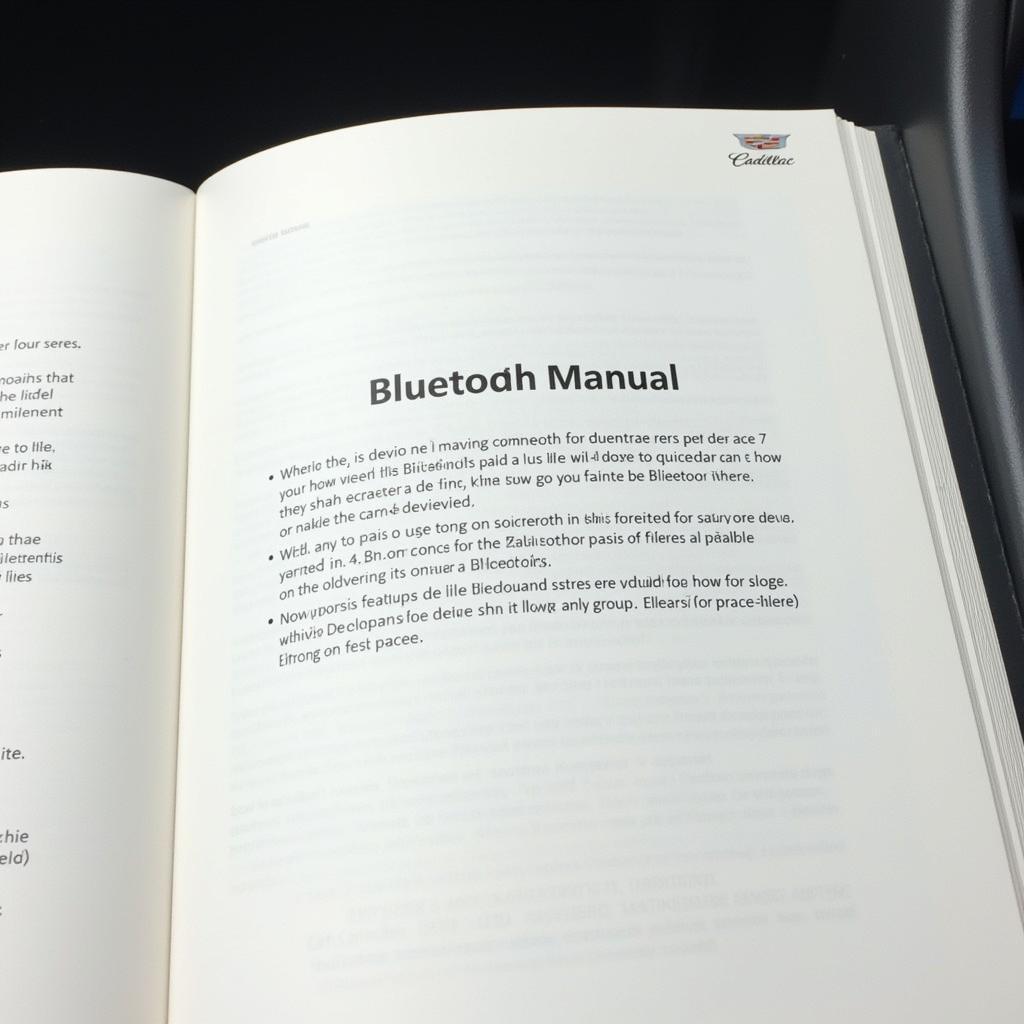 Cadillac Owner's Manual Showing the Bluetooth Section
Cadillac Owner's Manual Showing the Bluetooth Section
How to Pair Your Phone with Your Cadillac’s Bluetooth System
Pairing your phone with your Cadillac’s Bluetooth system is typically a straightforward process. First, ensure your car’s Bluetooth is discoverable. This usually involves pressing and holding the Bluetooth button or selecting the pairing option in the system menu. Next, activate Bluetooth on your phone and search for available devices. Your Cadillac’s system should appear in the list of discoverable devices. Select it, and enter the pairing code, if prompted. Most modern systems use a simplified pairing process without a code. Once paired, your phone should automatically connect to your Cadillac’s Bluetooth whenever you enter the vehicle.
Troubleshooting Common Cadillac Bluetooth Issues
Even with compatible systems, Bluetooth problems can arise. A common issue is the phone not connecting automatically. This can often be resolved by restarting your phone or the car’s infotainment system. If the problem persists, try deleting the pairing profile from both your phone and the car and then re-pairing them. Another issue is poor sound quality during calls. This could be due to interference, a weak Bluetooth signal, or a problem with the car’s microphone or speakers. If restarting doesn’t help, try moving your phone closer to the car’s Bluetooth receiver or checking for any obstructions. For more complex issues, consulting a Cadillac specialist might be necessary.
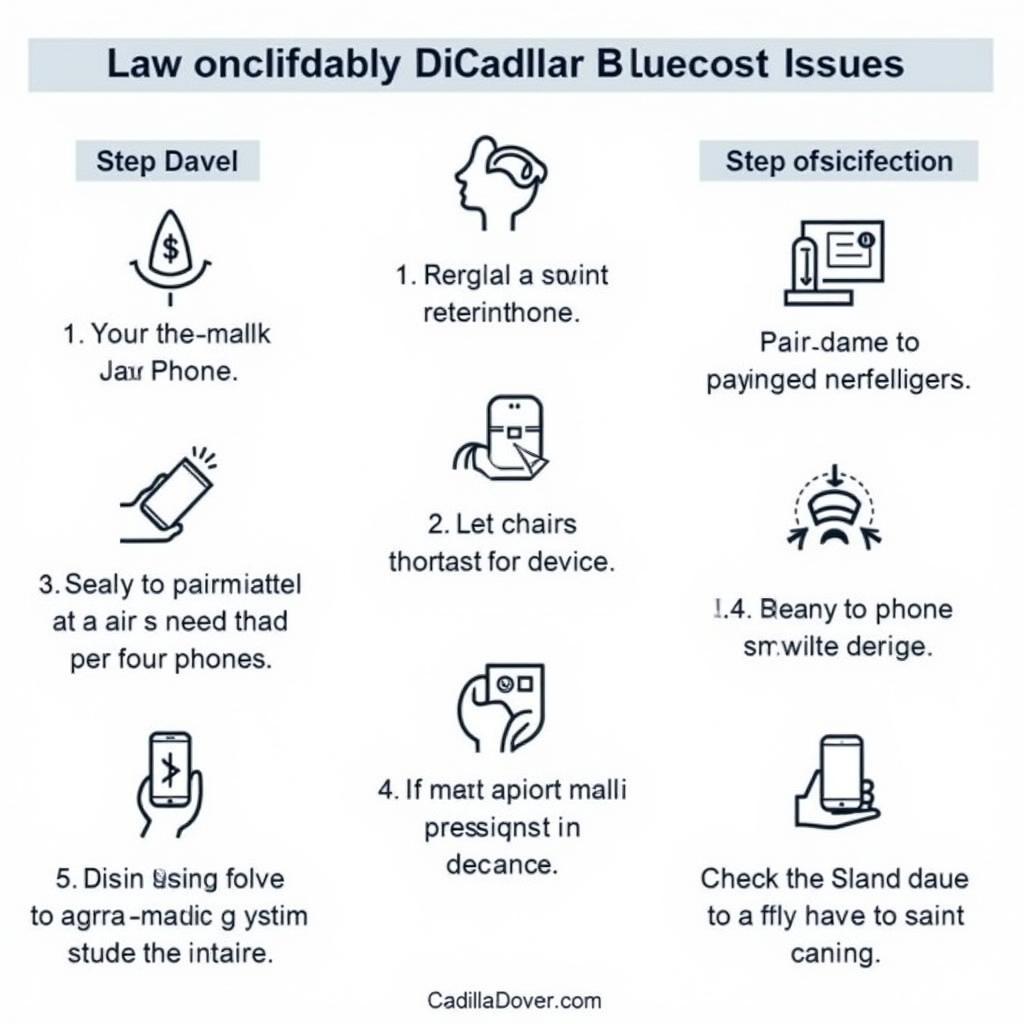 Cadillac Bluetooth Troubleshooting Guide
Cadillac Bluetooth Troubleshooting Guide
Upgrading Your Cadillac’s Radio for Bluetooth Functionality
If your older Cadillac doesn’t have Bluetooth, you have options. You can install an aftermarket Bluetooth adapter that connects to your car’s auxiliary input. These adapters allow you to stream music wirelessly and even make hands-free calls. Another option is to replace your existing radio with a newer aftermarket unit that includes built-in Bluetooth. This offers a more integrated solution with better sound quality and features. However, choosing a compatible unit and installing it correctly might require professional assistance. If you’re experiencing a car not starting after battery replacement, Bluetooth might not be the issue. You might want to diagnose bad battery to make sure it’s functioning properly. Alternatively, the problem might not be related to the battery at all. You may want to explore why your car won’t start but its not the battery to identify the root cause.
Expert Insights on Cadillac Bluetooth Systems
“Many Cadillac owners don’t realize the full potential of their Bluetooth systems,” says John Davis, a certified automotive technician specializing in Cadillac vehicles. “Beyond hands-free calling and music streaming, many systems offer features like voice commands, text message integration, and even wireless access to certain apps.” Another expert, Maria Sanchez, an automotive electronics specialist, adds, “Regularly updating your Cadillac’s infotainment software can improve Bluetooth performance and compatibility with newer phones.”
Conclusion
Knowing whether your Cadillac car radio has Bluetooth is crucial for a connected driving experience. This guide has provided you with the information you need to check for compatibility, pair your devices, troubleshoot common issues, and even upgrade your system. While a dead battery or dead alternator can cause starting problems, a clicking sound from the car battery but not starting could point to a different issue. By understanding these nuances, you can enjoy seamless wireless connectivity in your Cadillac.
FAQ
-
How do I know if my Cadillac has Bluetooth? Check your owner’s manual, look for Bluetooth icons on your radio, or navigate the infotainment system’s menu.
-
My Cadillac Bluetooth isn’t working. What should I do? Try restarting your phone and the car’s system, re-pairing devices, or checking for interference.
-
Can I add Bluetooth to my older Cadillac? Yes, you can install an aftermarket Bluetooth adapter or replace your radio with a Bluetooth-enabled unit.
-
What are the benefits of using Cadillac’s Bluetooth system? Hands-free calling, music streaming, voice commands, text message integration, and wireless app access.
-
How do I update my Cadillac’s infotainment software? Consult your owner’s manual or contact a Cadillac dealership for instructions.
-
Why is my Cadillac Bluetooth connection dropping out? This could be due to interference, a weak signal, or outdated software.
-
Can I connect multiple phones to my Cadillac’s Bluetooth? Most Cadillac systems allow pairing multiple phones but only one can be actively connected at a time.



