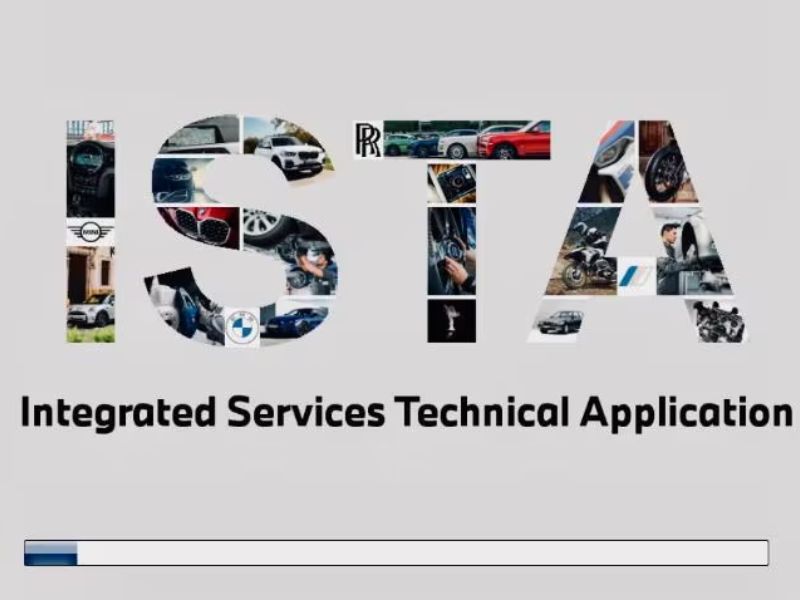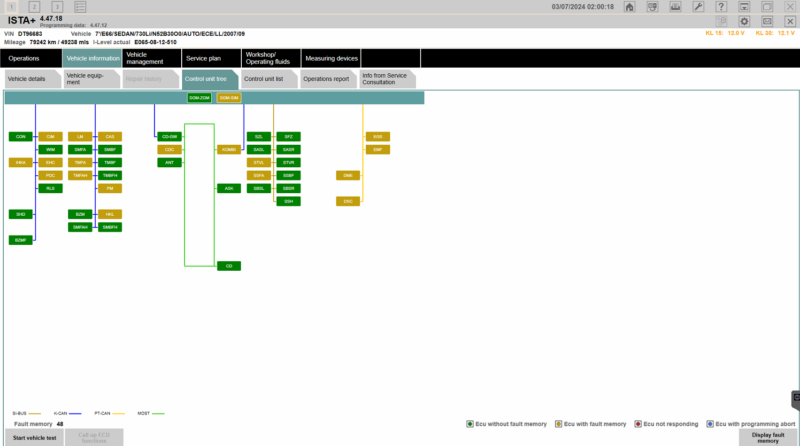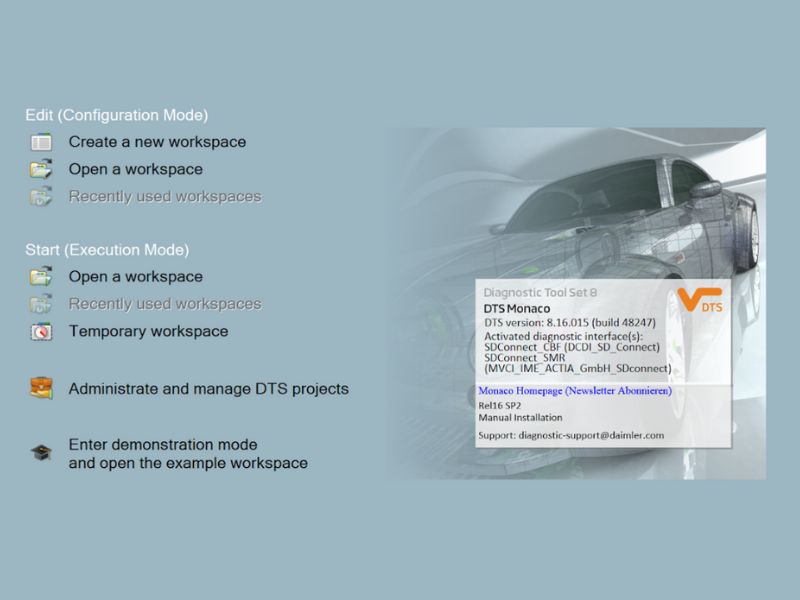ISTA P is a specialized software designed to help technicians perform programming and coding tasks on BMW vehicles. It supports BMW E series models and is available in multiple languages, making it easy to install and use in your preferred language.
In this article, CarDiagTech will detailed instructions on Download BMW ISTA P software FREE.
How to Download BMW ISTA P Version 3.69 FREE?
To download ISTA P BMW you can do it in 2 ways as follows:
Option 1: Message the website to have our technician send the download link and detailed instructions.
Option 2: ISTA P Download FREE here:
CLICK HERE TO DOWNLOAD ISTA P FREE
Note: If the ISTA P software download link is broken, please contact us via WhatsApp at +1 (641) 206-8880 for support.
After getting the ISTA P download link, you can see detailed download instructions in the section below.
Alternatively, you can purchase the software directly on our website, and our technicians will remotely install it for you. This saves time and ensures a hassle-free installation process, which you can monitor through your computer screen.
Support to install BMW ISTA P software at: ORDER HERE or contact us via at WhatsApp: + 1 (641) 206-8880
8 steps to download BMW ISTA P software FREE
After downloading the ISTA-P software installation file, the next step is to run and install it on your computer. While the process may seem straightforward, there are a few critical details to keep in mind to avoid errors. Follow the instructions below of CarDiagTech for a smooth installation.
1. Preparation Before Download ISTA-P FREE
To ensure smooth operation and efficient performance when using ISTA-P software, your computer must meet the following specifications:
- Operating System: Windows 10 (64-bit)
- Processor: Intel Core i5 or higher
- RAM: Minimum 4GB (8GB or more recommended)
- Storage: SSD with at least 150GB of free space
When choosing a laptop for BMW diagnostics, consider a device with a durable configuration, stand harsh working environment with high temperature, grease environment,…
You can refer to Laptop Diagnosis: Automotive Diagnostic Computer
2. Step by steps download BMW ISTA P software FREE
Step 1: Turn Off Antivirus and Firewall
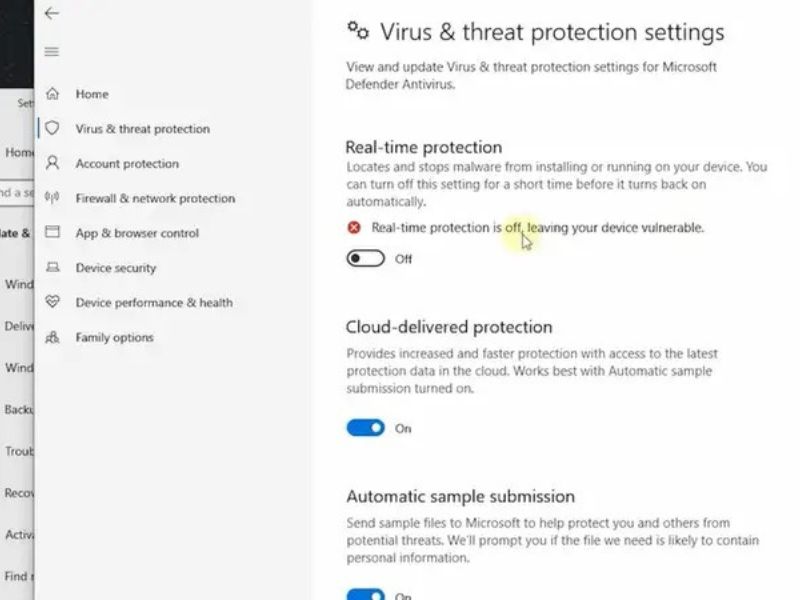 Turn Off Antivirus and Firewall
Turn Off Antivirus and Firewall
Ensure your antivirus and firewall software are turned off to prevent them from interfering with the installation process.
Step 2: Set Screen Timeout to Always On
Adjust your computer settings to prevent the screen from turning off during the installation process.
Step 3: Download ISTA-P Software
Click the provided link in the article to download the ISTA-P software for free.
Step 4: Extract the Downloaded File
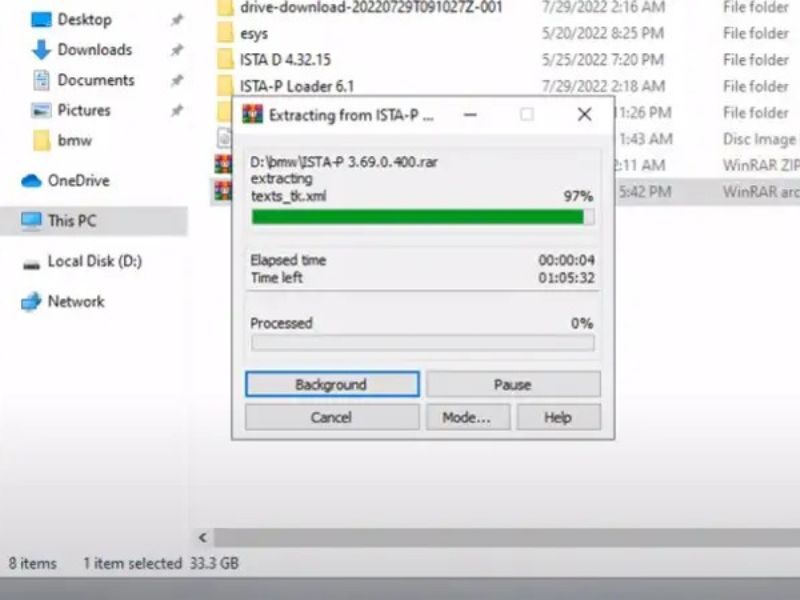
Extract to a folder on your computer.
After downloading, locate the file and extract it to a folder on your computer.
Step 5: Run the Installer
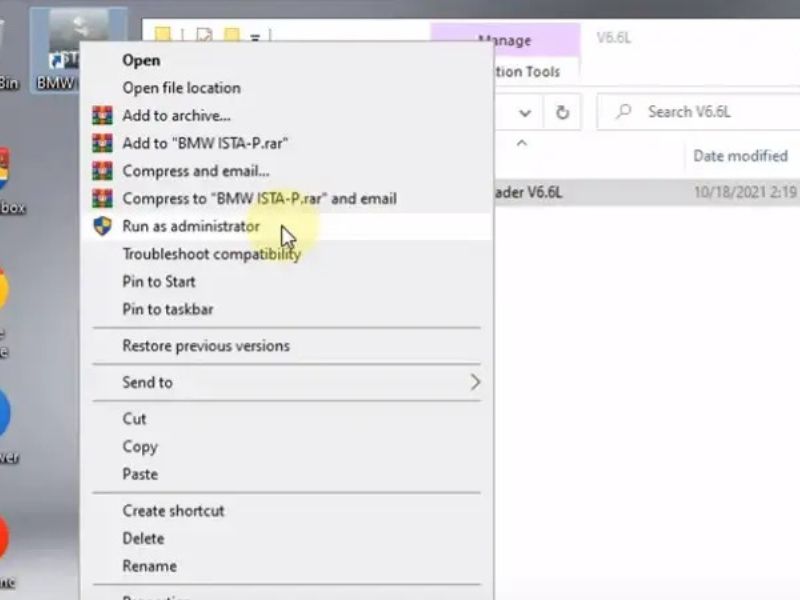
Select Run as Administrator to start the installation process
Find the BMW ISTA-P file, right-click it, and select Run as Administrator to start the installation process.
You may be interested in connection devices: BMW ICOM NEXT Diagnostic Device
Step 6: Enter Activation Key
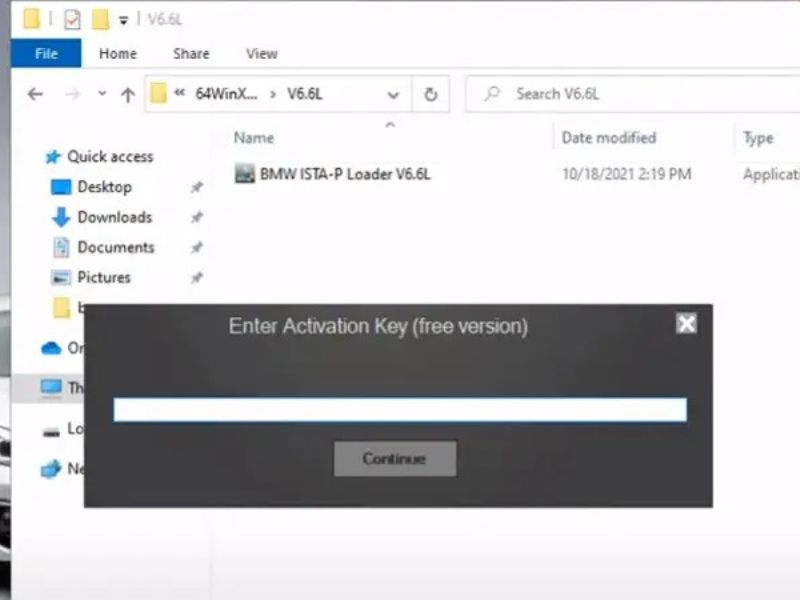
Contact CarDiagTech to Get the Activation Key
When prompted, enter your Activation Key to proceed with the installation. If you don’t have the key, please contact us via the website or WhatsApp at +1 (641) 206-8880 for assistance.
Step 7: Configure ISTA-P Settings
Set your preferred language, location, and screen resolution. Additionally, input any required dealer information.

Set language for software

Step 8: Start ISTA-P and Use
Once the installation is complete, launch ISTA-P and begin using the software for BMW diagnostics and programming.

Important Notes When Downloading ISTA-P Software
If you encounter issues during the download or installation process, review the following points to ensure everything is correctly set up:
- Disable your antivirus software to avoid interference during the installation process.
- Ensure your computer does not enter sleep or hibernation mode while downloading or installing the software.
- If you are using a laptop, ensure it is fully charged or connected to a power source during the installation.
- If the downloaded file is corrupted, contact our customer care department immediately for a replacement file and assistance.
- An activation key is necessary to complete the installation. Contact us directly via WhatsApp or the hotline for support in obtaining the key.
- The large download size may result in slow speeds. Be patient or request our remote installation service for faster setup.
- If installation is not possible or you encounter persistent problems, reach out to our team for the quickest resolution.
Our technical support team is available to assist you at any stage of the process. Don’t hesitate to get in touch for guidance or remote installation assistance.

Why Should You Use BMW ISTA-P Software?
BMW ISTA-P software is a powerful tool designed to make BMW repairs faster, more efficient, and cost-effective. This software specializes in advanced programming and coding, offering a range of functions to support the maintenance and repair of BMW vehicles.
Key Features of BMW ISTA-P
- Support for BMW E-Series Models: The software is tailored for E-series vehicles, making it indispensable for technicians working with these models.
- Advanced Programming and Coding: Perform tasks such as ECU box replacement, coding, programming vehicle functions, and resetting integrations.
- Battery Replacement Assistance: Easily replace and set PIN codes for new batteries.
- Remote Programming: Allows remote programming and updates through tools like TeamViewer.
- Device Compatibility: Works seamlessly with tools like ICOM NEXT, ICOM A (1, 2, 3), and VXDIAG with BMW licenses.
- Multi-Language Support: Offers flexibility for technicians worldwide to use the software in their preferred language.
Why Technicians Rely on ISTA-P?
BMW ISTA-P simplifies complex repair processes, making it an essential tool for technicians. It enables efficient handling of tasks such as:
- Programming and updating vehicle systems.
- Replacing and coding ECU boxes.
- Configuring advanced vehicle functions.
This software is trusted by technicians globally, thanks to its reliability and comprehensive features that streamline BMW vehicle repairs.
BMW ISTA-P software is not just a tool—it’s a must-have resource for any professional working with BMW models, offering unparalleled efficiency and functionality.
The article on CarDiagTech has detailed instructions for ISTA P Download step by step. During the process of BMW ISTA P software download, you need activation Key, please contact us immediately via WhatsApp: +1 (641) 206-8880 for the fastest Key support.