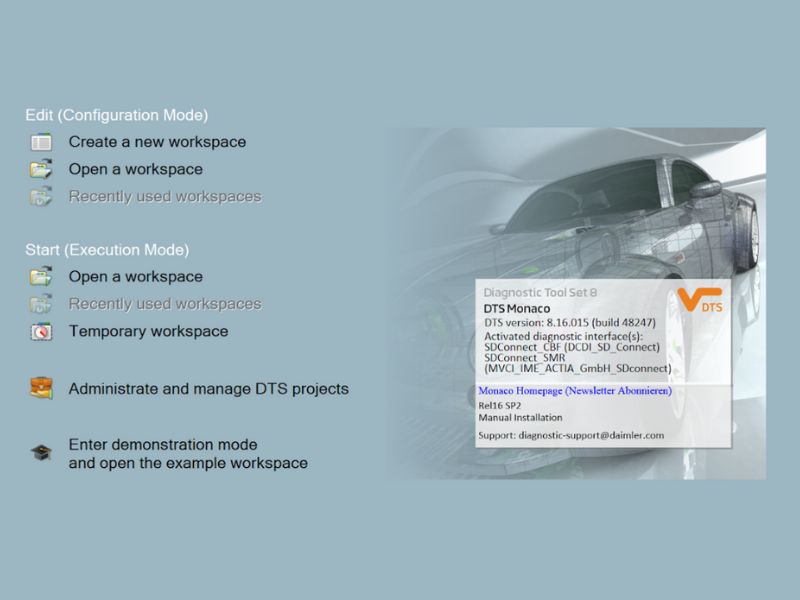For workshop owners, garage operators, and vehicle enthusiasts, DTS Monaco is an indispensable tool for diagnosing and programming Mercedes-Benz and Daimler vehicle systems. Whether you’re addressing complex faults or fine-tuning functionalities, having the right software version is critical. This guide will provide step-by-step instructions to download DTS Monaco versions 8.16 and 9.02, and highlight essential preparations, potential pitfalls, and expert installation services available through CarDiagTech.

Benefits DTS Monaco Software
DTS Monaco is more than just a diagnostic tool; it’s a professional-grade solution for:
- Comprehensive Diagnostics: Access and analyze all vehicle control units.
- Advanced ECU Programming: Perform flashing, coding, and parameterization.
- Customization: Tailor vehicle systems to specific needs, from enabling advanced features to fine-tuning configurations.
- Broad Compatibility: Works seamlessly with a wide range of Mercedes-Benz models.
What You Need to Prepare Before Downloading
Before downloading DTS Monaco, ensure your computer meets the following requirements:
- Computer or Laptop: Compatible with Windows 10 or 11.
- Processor: At least 2.5GHz, quad-core or higher.
- RAM: 8GB or more.
- Storage: SSD with a minimum capacity of 256GB.
- Stable Internet Connection: For downloading the software package.
- Diagnostic Hardware: SDconnect C4 or C6 multiplexer for proper communication with vehicles.
Having these specifications will guarantee optimal performance of DTS Monaco.
Step-by-Step Guide to Download DTS Monaco
Step 1: Download the Software
- Download link below or contact us directly for the DTS Monaco 8.16 or 9.02 download link.
- Ensure you download the correct version that matches your vehicle’s needs.
Click here to Download DTS Monaco Software Version 8.16.015
DTS Monaco Software Download Version 9.02
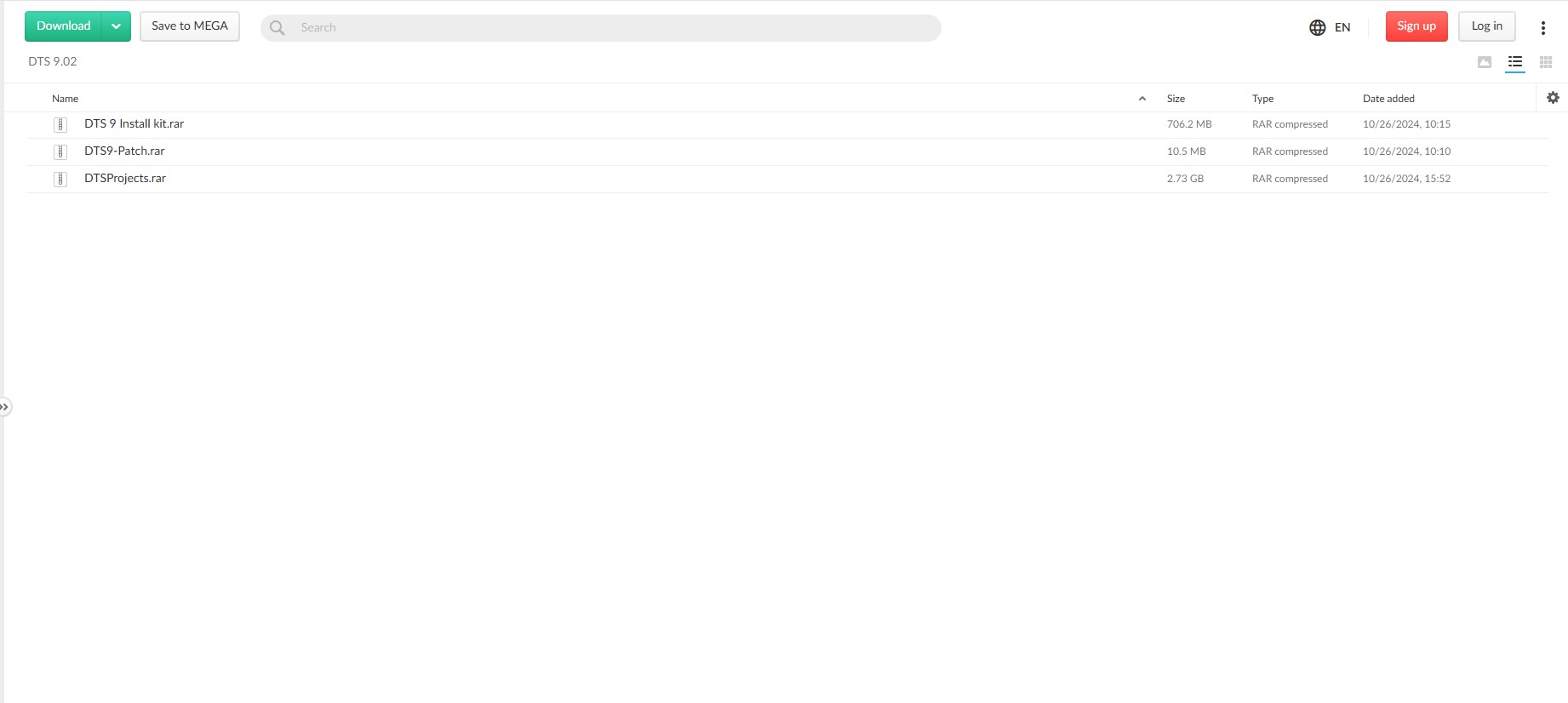
Step 2: Extract and Install
- After downloading, extract the software package using WinRAR or a similar tool.
- Navigate to the extracted folder and double-click DTS-Setup.exe to start the installation process.
- Follow the on-screen prompts, selecting default options where applicable.
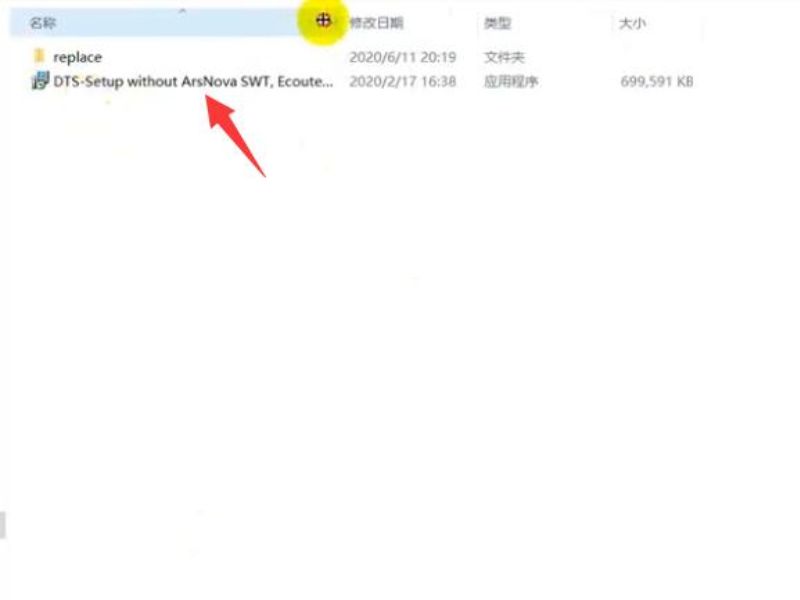
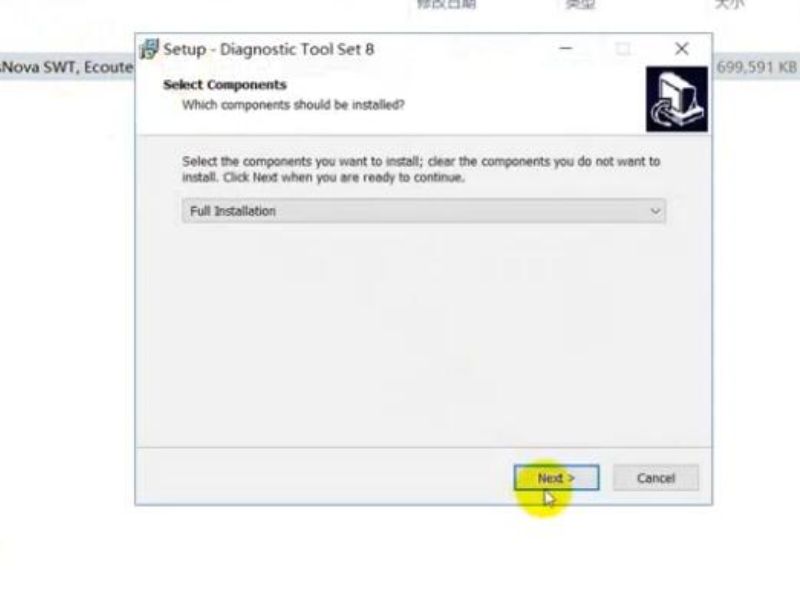
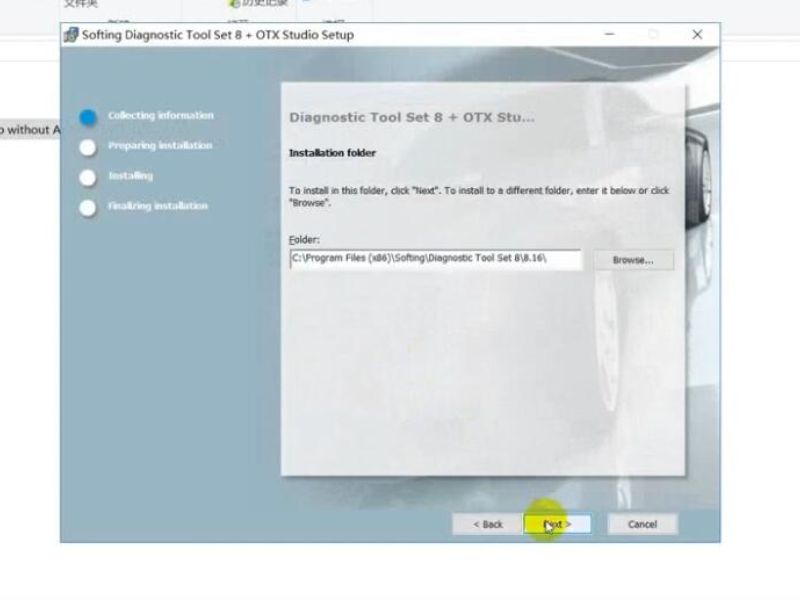
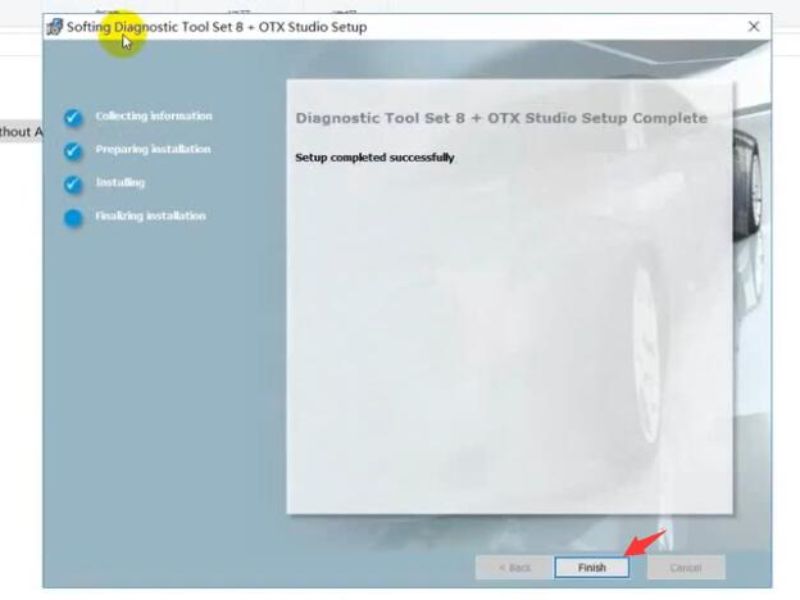
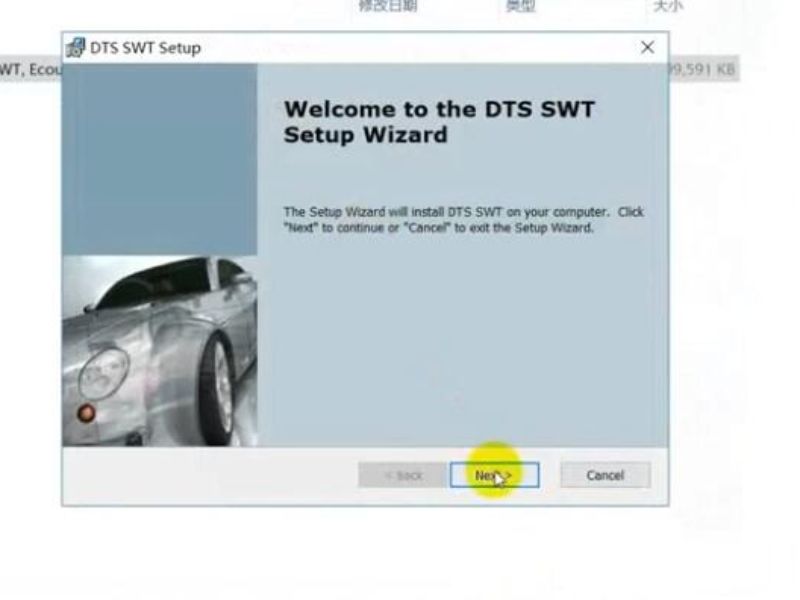
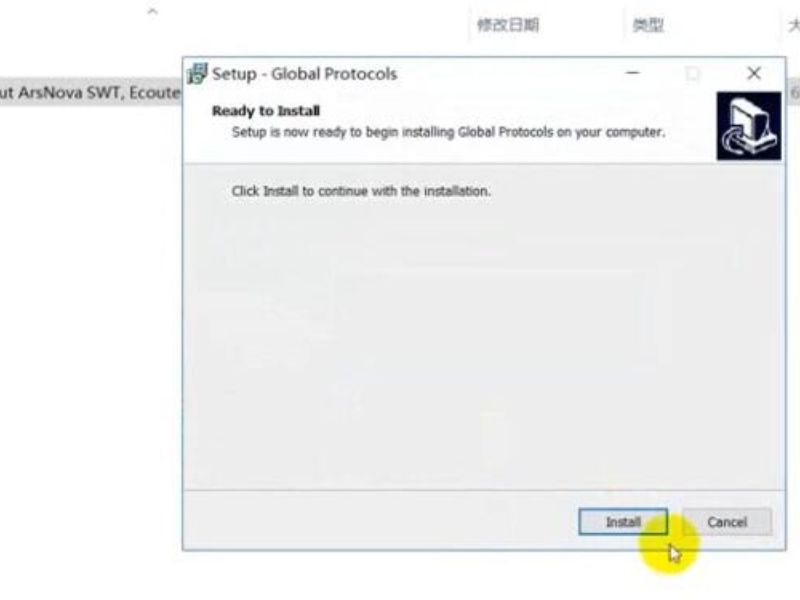
Step 3: Replace Files
- After installation, copy the files from the “replace” folder in the downloaded package.
- Paste and replace these files in the installation directory:
C:\Program Files (x86)\Softing\Diagnostic Tool Set 8\8.16\bin.

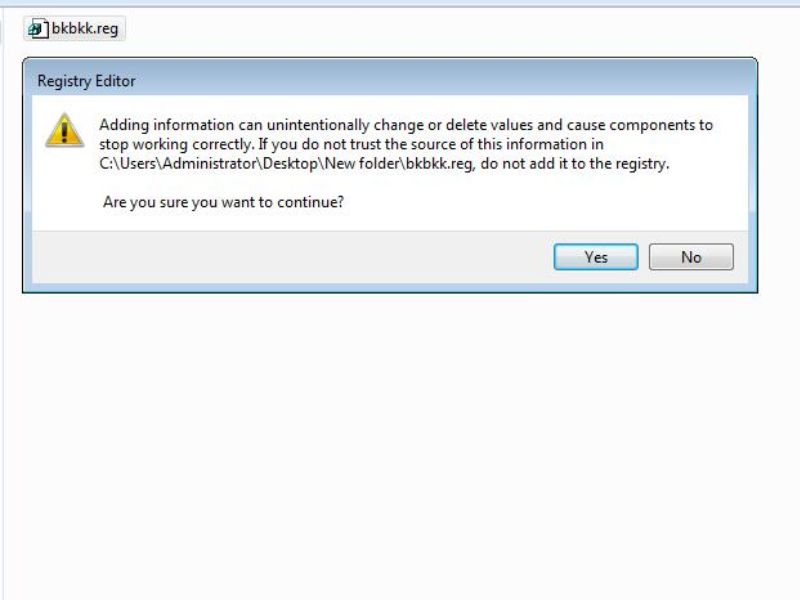
Step 4: Activate the Software
- Launch DTS Monaco. Upon first run, the software will display your Hardware ID (HWID).
- Send the HWID to CarDiagTech via email or WhatsApp. We will provide the necessary activation files and a license key.
- Double-click the provided
.regfile to register it to your PC. - Open DTS Monaco, navigate to System > Add License, and load the license file we sent you.
Note: Contact CarDiagTech via WhatsApp at: + 1 (641) 206-8880 to receive your activation key and license file.
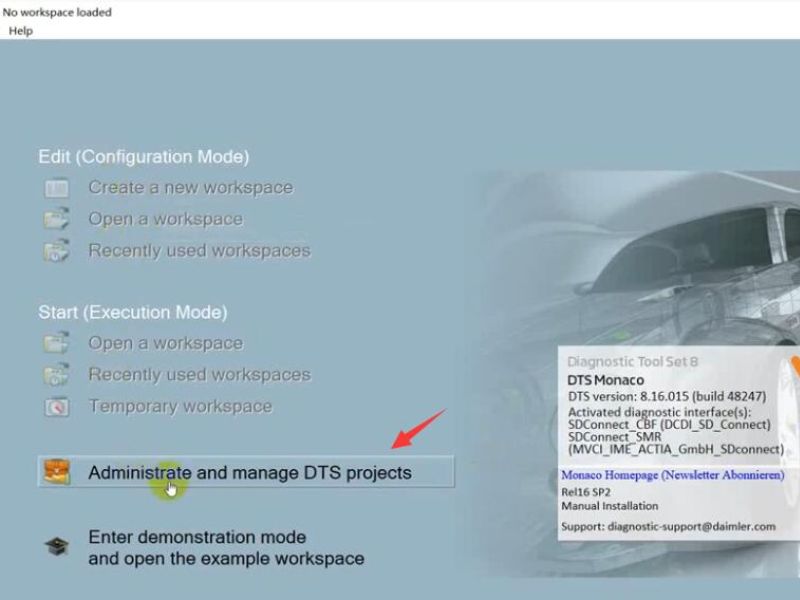
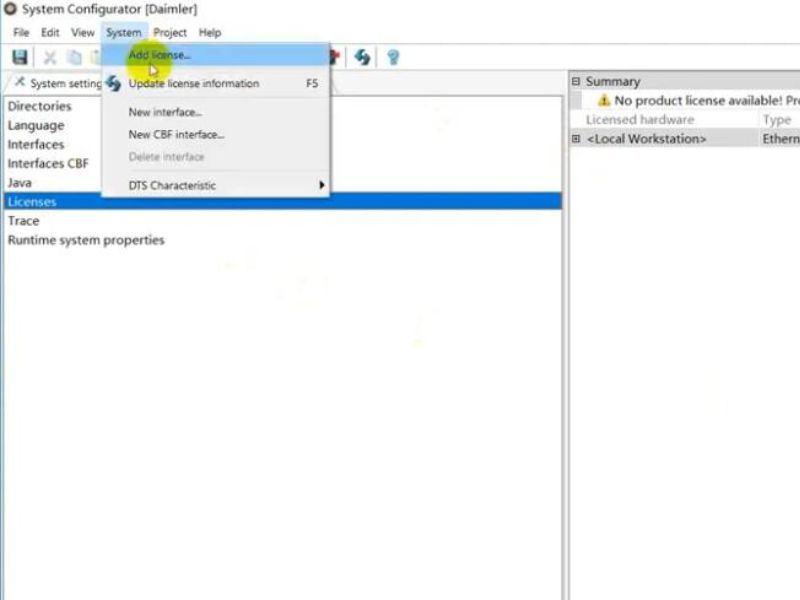
Step 5: Verify and Start Using
- Once activated, you can start using DTS Monaco for diagnostics, coding, and programming tasks.
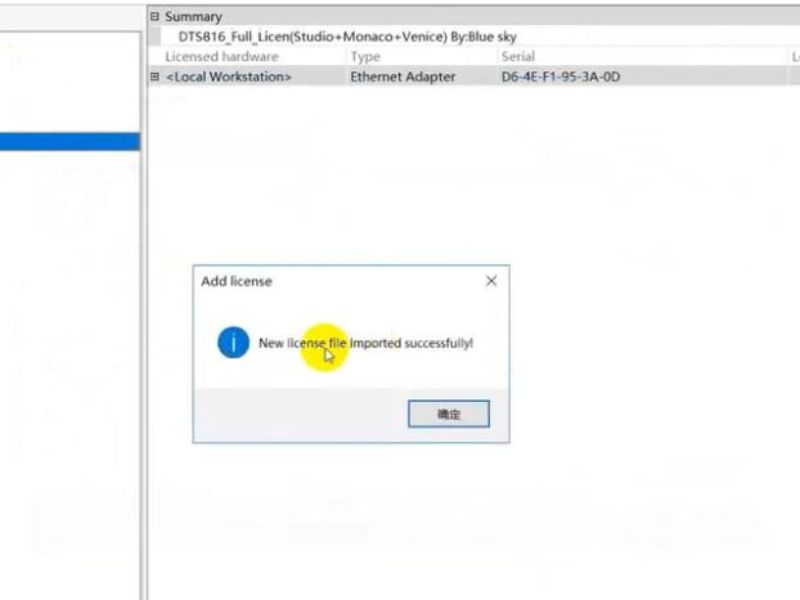
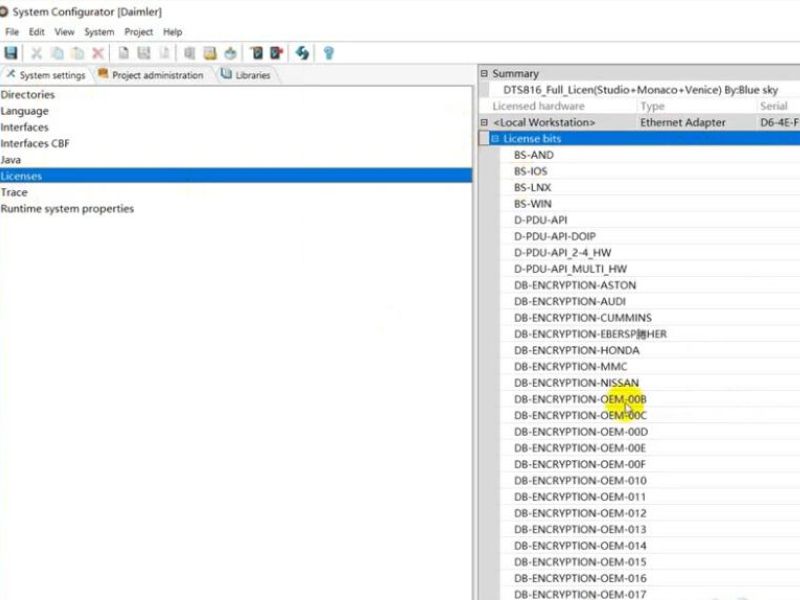
Common Issues and Precautions During Installation
- Insufficient Permissions: Run the installer as an administrator to avoid errors.
- Missing Files: Ensure all files in the “replace” folder are correctly copied to the installation directory.
- Unsupported Windows Versions: DTS Monaco is optimized for Windows 7/10; avoid using outdated or incompatible operating systems.
- Connection Problems: Use an authentic multiplexer like SDconnect C4 or C6 for stable connections.
Professional Installation Services by CarDiagTech
If you’re short on time or need expert assistance, CarDiagTech offers professional installation services for DTS Monaco. Our service includes:
- Remote Installation: A hassle-free setup via remote desktop.
- Activation Assistance: Immediate key delivery and activation support.
- Post-Installation Guidance: Tutorials and troubleshooting tips to ensure smooth operation.
Or, you can order support DTS Monaco Download at: https://cardiagtech.shop/product/dts-monaco-mercedes-coding-software/
For a small fee, our experts will ensure your software is installed and configured correctly, saving you time and effort. Contact us via WhatsApp: +1 (641) 206-8880
DTS Monaco 8.16 and 9.02 are powerful tools that every workshop or garage owner should have. With CarDiagTech’s download links, activation support, and professional installation services, accessing this software has never been easier. Follow the steps above to download and install DTS Monaco today, or let our team handle the setup for you.
For download links, activation keys, or installation services, reach out to us:
- WhatsApp: +1 (641) 206-8880
-
Email: [email protected]