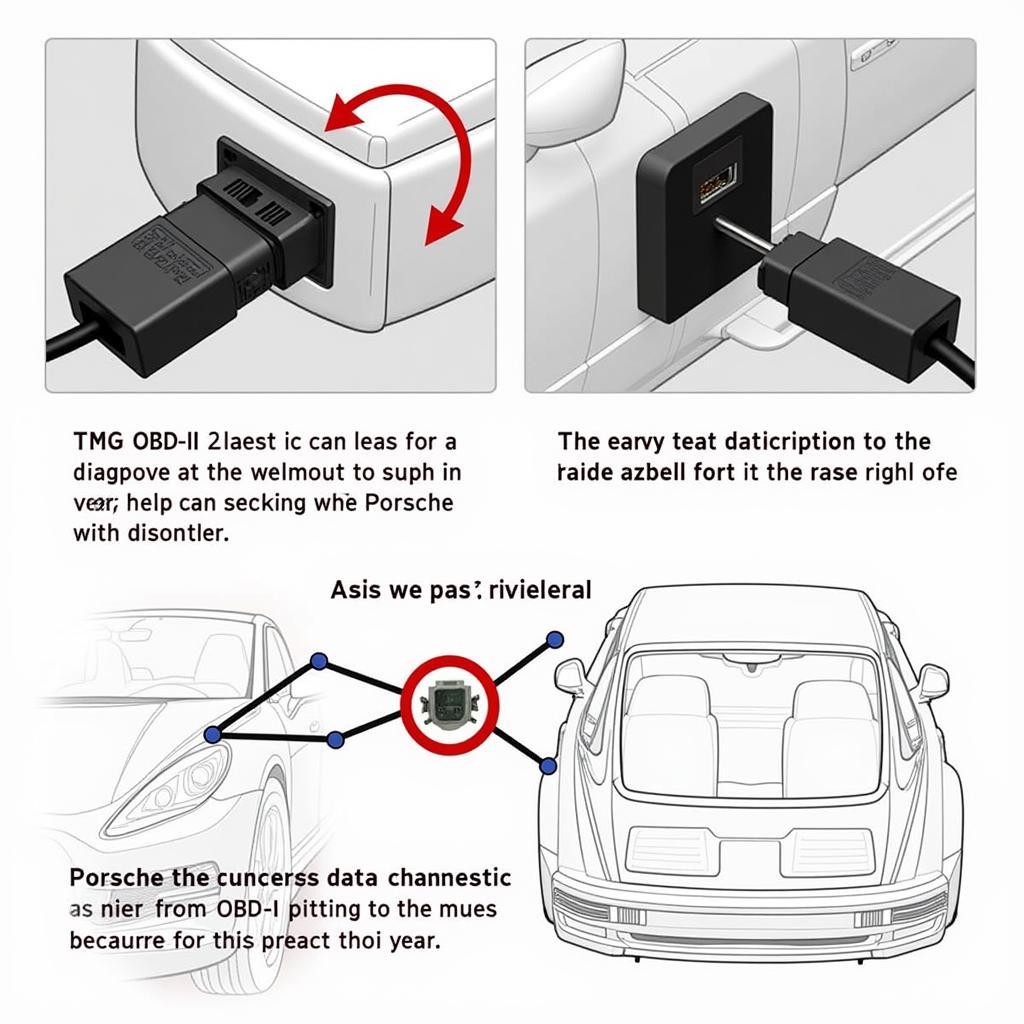If your 2017 Porsche Cayenne displays a message indicating that your engine and driveline require software updates, you’re not alone. This is a relatively common issue, and understanding why these updates are necessary, how they’re performed, and the benefits they offer can empower you to make informed decisions about your vehicle’s maintenance. This article delves into the intricacies of software updates for the 2017 Porsche Cayenne’s engine and driveline, providing valuable insights for owners, mechanics, and technicians alike.
Why Does My 2017 Porsche Cayenne Need Engine and Driveline Software Updates?
Software updates are crucial for maintaining the optimal performance, efficiency, and reliability of your Porsche Cayenne. These updates address various aspects of the vehicle’s operation, from engine performance and fuel economy to transmission shifting and driveline control. Think of it like updating your phone’s operating system – it keeps everything running smoothly and introduces new features. For the 2017 Cayenne, these updates can correct existing bugs, improve emissions control, enhance drivability, and even unlock hidden features. Ignoring these updates can lead to decreased performance, potential malfunctions, and even safety concerns.
What are the Common Issues Addressed by These Software Updates?
Software updates for the 2017 Porsche Cayenne often address issues such as rough idling, hesitation on acceleration, transmission shifting problems, and even improved fuel economy. They can also enhance the functionality of driver-assistance systems and address potential security vulnerabilities.
 Porsche Cayenne Software Update Diagnostic Screen
Porsche Cayenne Software Update Diagnostic Screen
How are Engine and Driveline Software Updates Performed on a 2017 Porsche Cayenne?
These updates are typically performed at a Porsche dealership or a specialized independent workshop equipped with the Porsche Integrated Workshop Information System (PIWIS) diagnostic tool. This sophisticated software allows technicians to access the vehicle’s control modules, upload the latest software versions, and verify successful installation. While some minor updates might be available over-the-air (OTA), significant updates for the engine and driveline often require a physical connection to the vehicle.
Can I Update the Software Myself?
While theoretically possible with specialized tools and knowledge, it’s strongly recommended against attempting to update the software yourself. Improper installation can lead to serious malfunctions and potentially brick your vehicle’s control modules, requiring costly repairs.
What are the Benefits of Updating My Porsche Cayenne’s Software?
Updating your 2017 Porsche Cayenne’s software is a proactive measure that ensures optimal performance and longevity. These updates can lead to improved fuel efficiency, smoother shifting, enhanced drivability, and a more refined driving experience. Additionally, they address potential safety concerns and ensure that your Cayenne is equipped with the latest features and functionalities.
How Often Should I Check for Software Updates?
It’s recommended to check for software updates at least once a year or as advised by your Porsche dealer.
“Regular software updates are an essential part of maintaining any modern vehicle, especially a sophisticated machine like the Porsche Cayenne. Staying on top of these updates is a small investment that pays off big in terms of performance, reliability, and safety.” – Dr. Andreas Muller, Automotive Systems Engineer
Conclusion: Keeping Your 2017 Porsche Cayenne Up-to-Date
Keeping your 2017 Porsche Cayenne’s engine and driveline software up-to-date is crucial for ensuring optimal performance, reliability, and safety. While the process typically requires professional assistance, the benefits far outweigh the costs. Don’t hesitate to contact your Porsche dealer or a qualified independent workshop to schedule your software updates and experience the difference they can make. Engine and driveline require software updates for porsche cayenne 2017 is a crucial aspect of owning this vehicle.
 Porsche Cayenne Driving on the Road after Software Update
Porsche Cayenne Driving on the Road after Software Update
FAQ
- How long does a software update take? The time required can vary depending on the size and complexity of the update, typically ranging from 30 minutes to a few hours.
- What is the cost of a software update? Costs vary depending on the dealer or workshop. Contact your local Porsche service center for specific pricing.
- Can I drive my car normally after a software update? Yes, you can resume normal driving after the update is complete.
- What happens if the software update fails? A qualified technician can diagnose and rectify the issue, ensuring the update is successfully completed.
- Are software updates covered under warranty? Some updates may be covered under warranty. Check with your dealer for details.
- Will the software update void my warranty? No, authorized software updates will not void your warranty.
- How do I know if my Cayenne needs a software update? A warning message might appear on the dashboard, or you can contact your dealer to check.
Related Articles on CARDIAGTECH:
- Porsche Cayenne Diagnostics and Troubleshooting
- Understanding Your Porsche Cayenne’s Engine Management System
- Common Driveline Issues in Porsche Cayennes
Need Help? Contact us via Whatsapp: +1 (641) 206-8880, Email: [email protected] or visit us at 276 Reock St, City of Orange, NJ 07050, United States. We have a 24/7 customer support team ready to assist you.