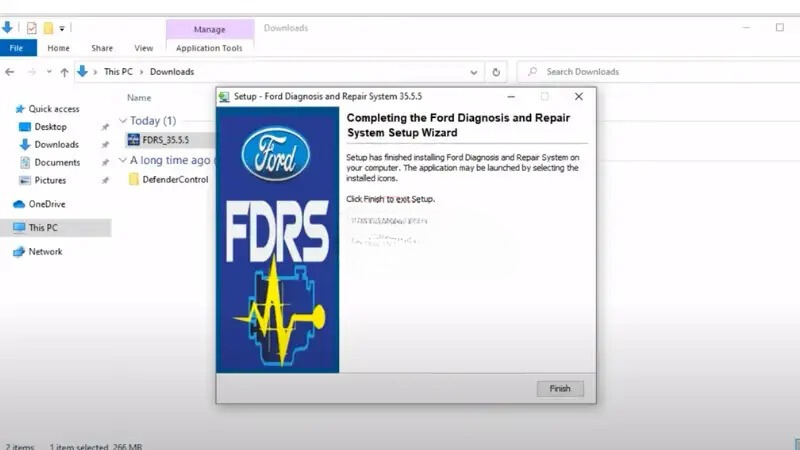If you’re looking to download the Ford FDRS software for free, you’re in the right place! This guide will walk you through the simple steps to download and install the software on your computer. However, before proceeding, it’s essential to ensure your computer meets the necessary configuration requirements. In this article, we’ll provide you with all the details you need to download Ford FDRS successfully and get started with your vehicle diagnostics. Keep reading to learn how to get Ford FDRS Download Free and install it without any hassle.
Ford FDRS download requirements
When downloading and installing the Ford FDRS software, it’s important to ensure your computer meets the necessary configuration requirements. Below are the key specifications for a successful installation:
- Operating System: Windows 10 Pro 64-bit
- CPU: Core i3 or higher
- RAM: Minimum 4 GB
- Hard Drive: Minimum 20 GB of free space
Most modern computers should meet these requirements. However, if you frequently use a laptop for diagnostics and programming, we recommend choosing one that is durable, impact-resistant, water-resistant, and designed for long-lasting performance. The nature of the auto repair industry, with its frequent use in challenging environments, means you need a computer that can withstand impacts and extended hours of use.
For full functionality, the Ford FDRS software is compatible with tools such as J2534, VCM2, VCX Nano, FVDI, and VNCI J2534, ensuring flexibility and compatibility for your diagnostic and programming needs.
You can refer to computer diagnostics at: Automotive Diagnostic Computer
How to Download FDRS Software
Follow these steps to download and install the Ford FDRS software for free:
CLICK HERE TO DOWNLOAD FORD FDRS FREE
After downloading, follow the instructions below. If there is a problem with the FDRS software download link, please contact CarDiagTech via WhatsApp: +1 (641) 206-8880.
Step 1: Turn Off Antivirus Protection
Before starting the installation, disable the Defender antivirus protection on your system. This ensures the installation runs smoothly without interference.
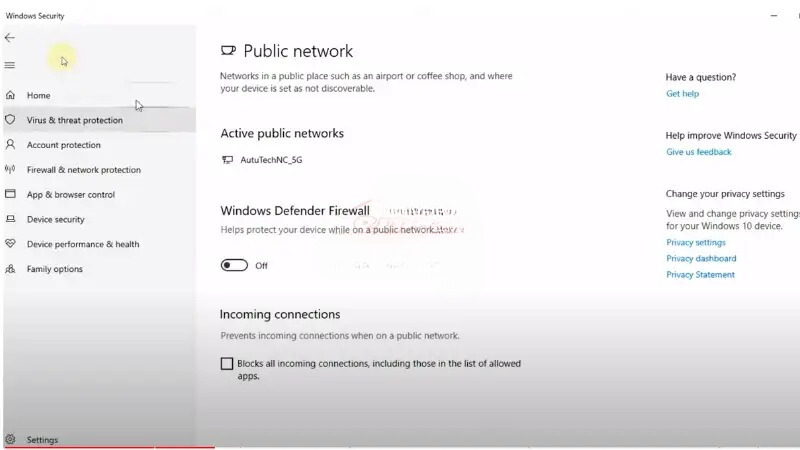
Step 2: Use Defender Control
Make sure to turn off the antivirus completely using Defender Control software to avoid any interruptions during the installation.
Step 3: Run the Installation File
Go to the FDRS installation file and right-click on it. Select “Run as Administrator” to begin the process.

Step 4: Follow On-Screen Instructions
When the installation begins, select your preferred language, then click “OK” to proceed with the setup.
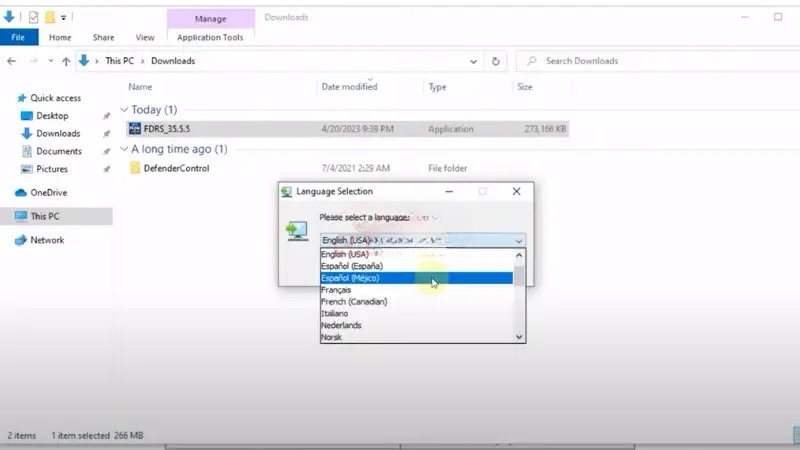
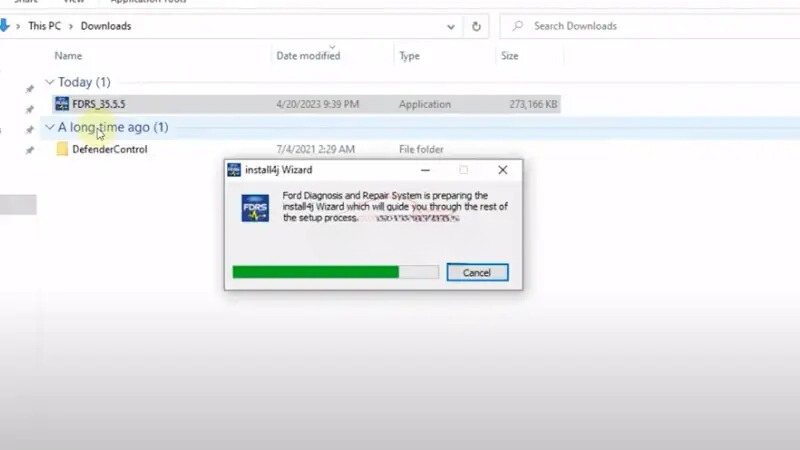
Step 5: Click “Next”
After choosing the language, click “Next” to continue the installation process.
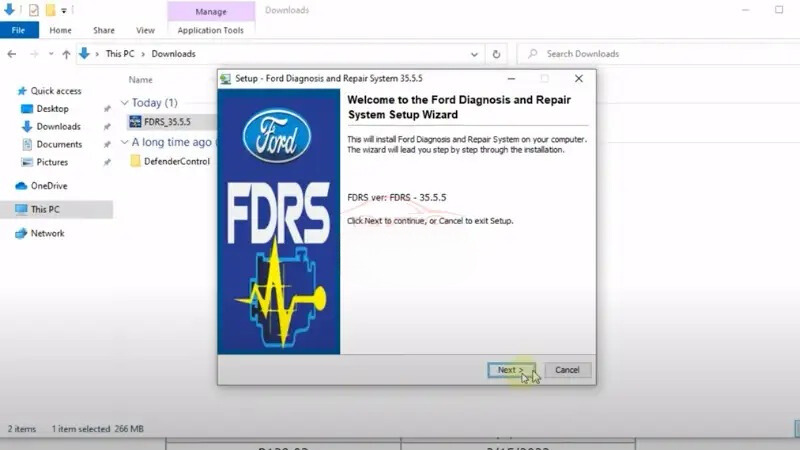
Step 6: Accept the License Agreement
Click “I accept the agreement” and then select “Next” to continue.
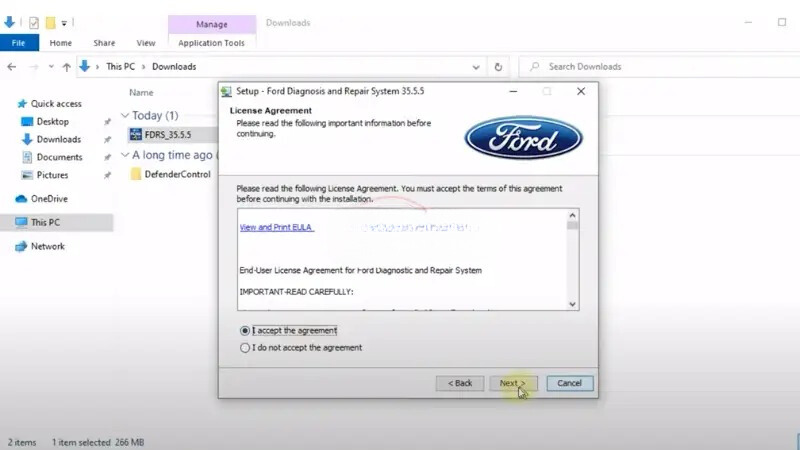
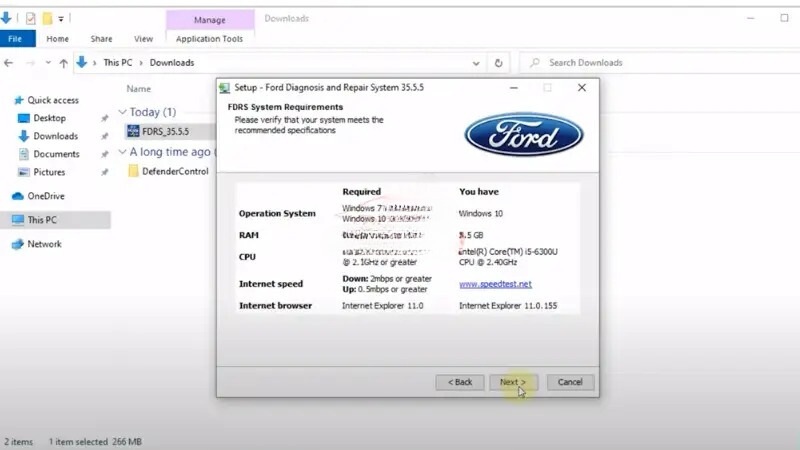
Step 7: Choose Software Version
Select “Ford Motor Company FDRS” and click “Next” to proceed.
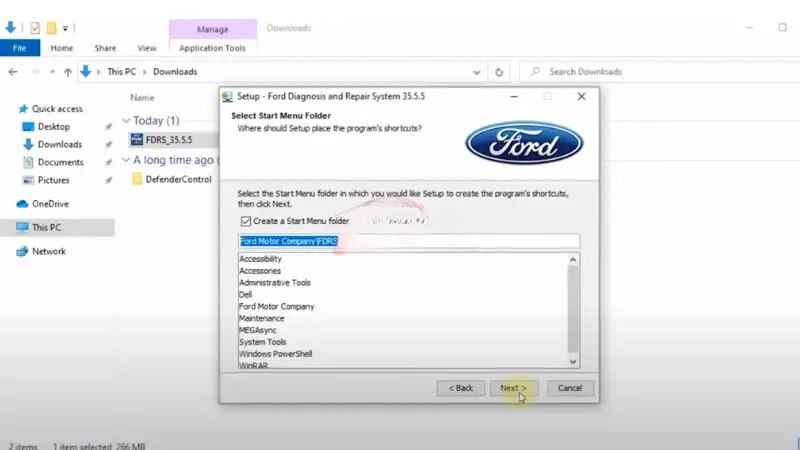
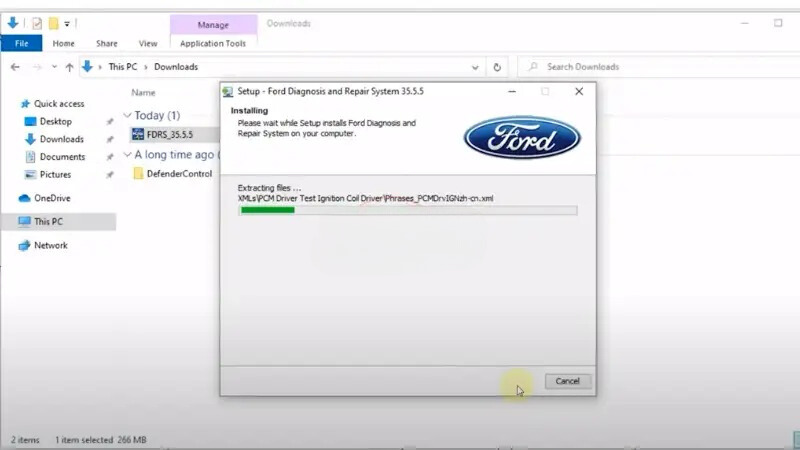
Step 8: Complete Installation
The software will begin extracting files. Once complete, click “Finish” to complete the installation.
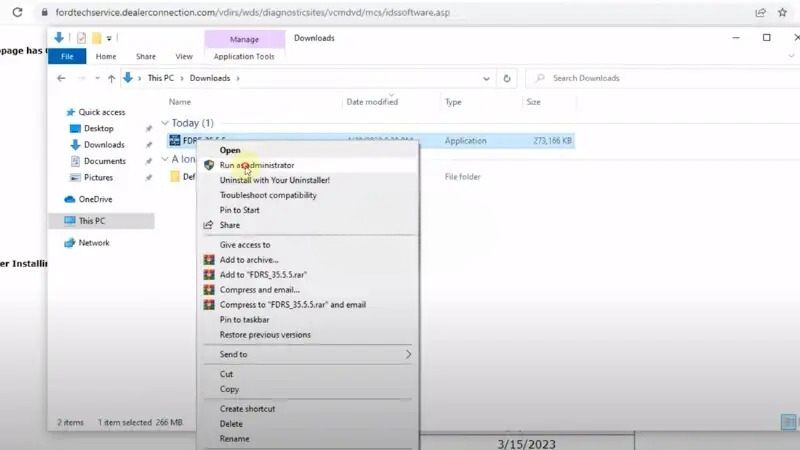
Step 9: Open the FDRS Software
Launch the FDRS software by clicking on the program icon.
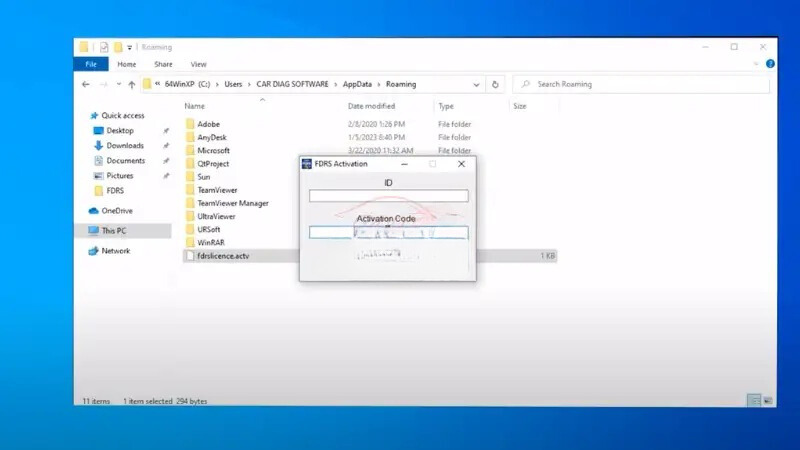
Step 10: Enter Activation Code
Input the activation code to finalize the installation.
After installation, you can use the software with a non-dealer account. If you need a dealer login, please reach out to us for support.
If you need more information about the Ford FDRS license or experience any issues during installation, feel free to contact us. We offer support for IDS and FDRS logins at competitive prices. Reach us directly via our website or WhatsApp for assistance.
Note: If you encounter any installation errors, double-check the steps and ensure your computer meets the necessary configuration. If the installation file is corrupted, contact our support team for troubleshooting assistance.
What is FDRS Ford?
The Ford Diagnostic & Repair System (FDRS) is the next-generation dealer diagnostic software developed by Ford Motor Company. FDRS is designed to provide a comprehensive suite of diagnostic tools and features for all Ford vehicles from 2018 onwards. It works seamlessly with Ford’s diagnostic devices such as the VCM II, VCMM, and some J2534 devices.
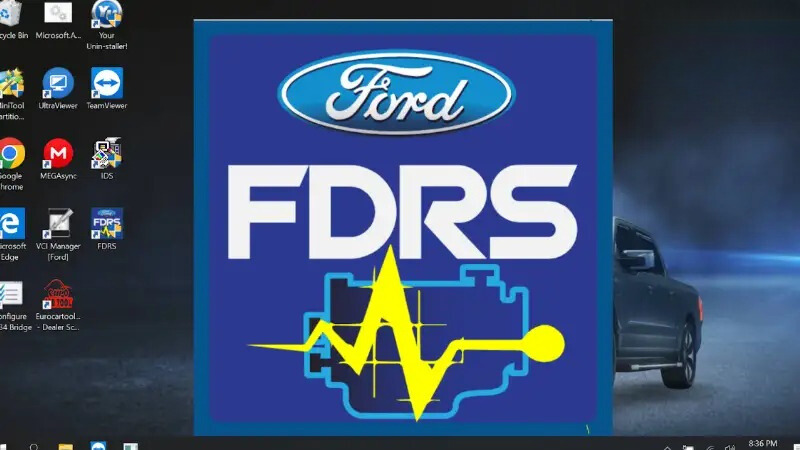
FDRS offers advanced diagnostic capabilities compared to the previous IDS (Integrated Diagnostic Software), with enhanced user-friendliness and a broader range of diagnostic tools. It enables technicians to perform dealer-grade diagnostics on Ford vehicles, including reading and clearing fault codes, conducting actuator tests, and performing ECU programming.
However, to use FDRS with compatible devices like VCM II, VCM, VCMM, or J2534, you will need an active software license.
Supported Vehicles
FDRS supports a wide range of vehicles, including but not limited to:
- 2018 Ford Expedition
- 2018 Lincoln Navigator
- 2018 and up Ford and Lincoln models
This makes FDRS ideal for diagnosing newer Ford and Lincoln vehicles, offering advanced features and reliable diagnostics for modern cars and trucks.
The detailed steps above outline how to download and install Ford FDRS software, provided by the skilled technicians at CarDiagTech. If you encounter any issues during installation or while using the software, don’t hesitate to reach out.
We offer free consultations and are ready to assist you at any time. Simply contact us via WhatsApp: + 1 (641) 206-8880, and our experts will help you resolve any difficulties quickly and efficiently.