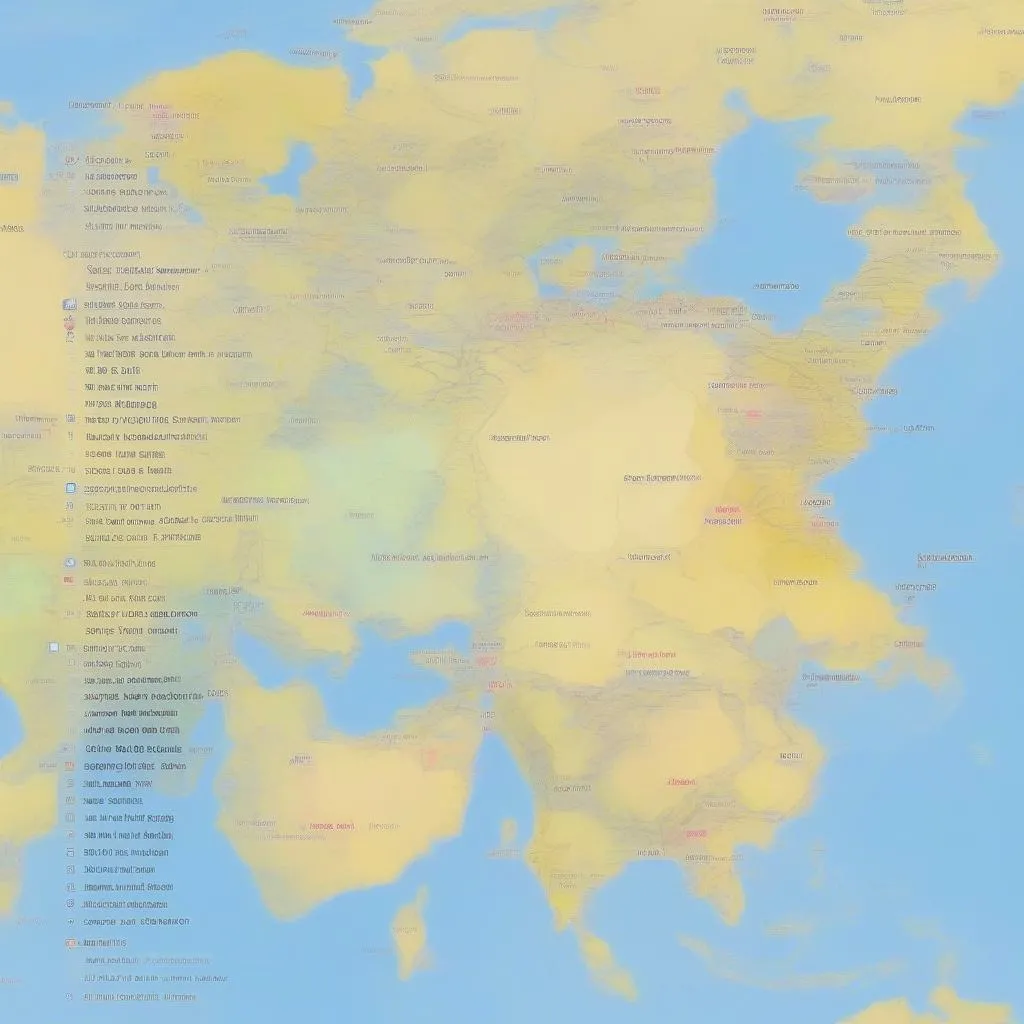As an automotive technician, encountering the dreaded “Function Not Supported by the Gateway” message on your VCDS diagnostic interface can be frustrating. This error essentially means your VCDS software cannot communicate with a specific control module in the vehicle, preventing you from performing desired actions such as reading fault codes, viewing live data, or making coding changes. But don’t worry, this article will guide you through the common causes and solutions for this issue.
Why Does the “Function Not Supported” Error Occur?
The “Function Not Supported by the Gateway” message pops up for various reasons, often linked to communication issues between your VCDS system, the vehicle’s gateway module, and the targeted control unit. Let’s break down the common culprits:
- Outdated VCDS Software: Just like your phone needs the latest software updates, your VCDS system needs to be current to support the latest vehicle models and their functions. An outdated version might not recognize or communicate with newer control modules.
- Incompatible Interface/Cable: Counterfeit or older VCDS cables might not fully support the required communication protocols for specific functions, leading to the error.
- Gateway Module Limitations: The gateway module in the vehicle acts as a central hub, directing communication between the diagnostic tool and the various control modules. Older or less-equipped gateway modules might not support access to all functions or control modules.
- Control Module Issues: In some cases, the problem isn’t the gateway but the targeted control module itself. A faulty control module might not respond correctly to requests from the VCDS system.
Troubleshooting “Function Not Supported by the Gateway”
Now that we understand the potential causes, let’s explore how to tackle the issue:
-
Update Your VCDS Software: Your first line of defense should always be ensuring you have the latest version of the VCDS software installed. Visit the official Ross-Tech website to download the most recent release for your interface.
-
Verify Your VCDS Interface: Ensure you are using a genuine Ross-Tech VCDS interface and cable. Counterfeit cables often lack the necessary functionality and can lead to communication issues. “Always invest in a reliable interface, as it will save you headaches in the long run,” advises automotive electronics specialist John Miller, author of “Advanced Automotive Diagnostics.”
-
Check Gateway Compatibility: Consult the official Ross-Tech wiki or the vehicle’s technical documentation to confirm if the gateway module supports the specific function you are attempting. Upgrading the gateway module might be an option for some vehicles.
-
Inspect Vehicle Wiring: Examine the wiring harness connections to the gateway module and the control module you are trying to access. Look for any loose, damaged, or corroded connections that could disrupt communication.
-
Scan for Fault Codes: Use your VCDS system to scan for fault codes in the gateway module and the targeted control module. Stored codes could pinpoint specific issues affecting functionality.
-
Consult Professional Help: If the problem persists, consider seeking assistance from an experienced automotive electrician or a specialized diagnostic center. They have the expertise and equipment to diagnose and resolve complex issues.
 VCDS Diagnostics
VCDS Diagnostics
Frequently Asked Questions:
Q: Can I still use VCDS for basic functions even if the gateway doesn’t support everything?
A: Yes, even if a specific function is unsupported, you can likely still perform other basic tasks like reading engine codes, monitoring engine data, and accessing modules supported by the gateway.
Q: Is upgrading my gateway module difficult?
A: Gateway module replacement complexity varies depending on the vehicle. Some might be straightforward, while others involve intricate coding and adaptation procedures best left to professionals.
Q: Could a low car battery cause this issue?
A: While less likely, a critically low battery voltage could disrupt communication between modules. Ensure your battery is fully charged before attempting any diagnostics.
 Car Gateway Module
Car Gateway Module
Need More Help?
Encountering the “Function Not Supported by the Gateway” error can be a roadblock, but with the right approach, you can often overcome it. Remember to check your software and hardware, verify compatibility, and consider seeking professional help when needed. For further assistance and expert advice on automotive diagnostic tools, visit Cardiagtech.
Remember, a well-equipped technician is a confident technician!