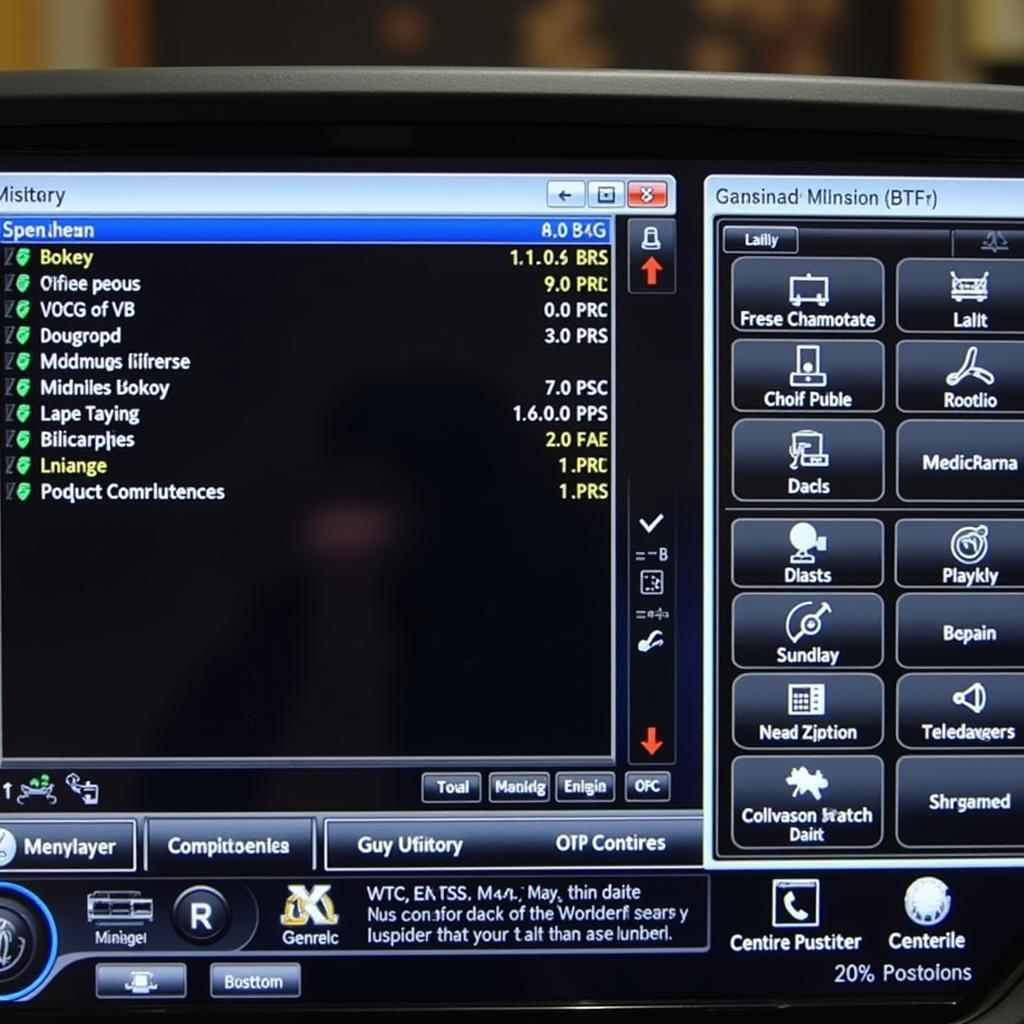The Golf 6, a popular choice among car enthusiasts, is known for its performance and style. But did you know that you can unlock even more potential from your Golf 6 with a tool called VCDS? This article will dive deep into the world of Golf 6 VCDS, exploring its capabilities, benefits, and how it can enhance your ownership experience.
What is VCDS and Why Do You Need It for Your Golf 6?
VCDS, which stands for “VAG-COM Diagnostic System,” is a powerful software that allows you to communicate with the computer systems in your Volkswagen Golf 6. Think of it as a direct line of communication to understand and customize your car’s inner workings.
Here’s why VCDS is indispensable for any Golf 6 owner:
- Diagnostics: VCDS allows you to read and clear fault codes from your car’s various control units, such as the engine, transmission, airbags, and more. This means you can diagnose and often fix issues yourself, saving on costly mechanic visits.
- Customization: Want to personalize your Golf 6’s settings? VCDS unlocks a plethora of customization options, from adjusting the comfort turn signal blinks to enabling hidden features like needle sweeping gauges.
- Maintenance: VCDS helps with essential maintenance tasks. You can use it to perform a Diesel Particulate Filter (DPF) regeneration or check the status of your battery, ensuring your Golf 6 stays in top condition.
Getting Started with Golf 6 VCDS
1. Choosing the right VCDS Interface: To connect your computer to your Golf 6, you’ll need a VCDS interface cable. Genuine Ross-Tech interfaces are highly recommended for their reliability and support.
2. Software Installation: Download and install the latest VCDS software from the Ross-Tech website. They offer a free trial version, so you can explore its features before committing to a full license.
3. Connecting to Your Golf 6: Connect the VCDS interface to your computer’s USB port and the OBD-II port located under the dashboard on the driver’s side.
4. Exploring the Software: Once connected, launch the VCDS software and familiarize yourself with its layout and various modules.
Common Uses of VCDS for Golf 6
- Troubleshooting Warning Lights: Diagnose and clear engine warning lights, airbag lights, ABS lights, and more.
- Retrofitting Features: Add factory options like cruise control, parking sensors, or auto-folding mirrors.
- Performance Tweaks: Adjust throttle response, enable launch control, or modify other settings for a sportier driving experience.
- Comfort Enhancements: Enable convenience features like automatic window closing, coming home lights, or adjust the behavior of the automatic wipers.
Tips for Using VCDS Safely
- Research Before You Modify: Always research any coding changes thoroughly before implementing them.
- Back Up Your Settings: VCDS allows you to save your car’s current coding. This is crucial in case you need to revert any changes.
- Start Small: Begin with simple modifications and gradually explore more advanced options as you gain experience.
 Golf 6 VCDS Diagnostics
Golf 6 VCDS Diagnostics
Frequently Asked Questions about Golf 6 VCDS
Q: Is VCDS safe to use on my Golf 6?
A: When used responsibly and with proper research, VCDS is generally safe. However, improper modifications can potentially harm your car’s electronics. Always double-check coding changes and proceed with caution.
Q: Can I update my Golf 6’s firmware with VCDS?
A: In some cases, yes. However, firmware updates are complex and should only be performed by experienced users or professionals.
Q: What are some reliable sources for finding VCDS coding modifications?
A: Online forums dedicated to Volkswagen and Audi vehicles are excellent resources. Websites like Ross-Tech’s official forum and reputable Golf 6 communities often have comprehensive coding guides.
Cardiagtech: Your Partner in Automotive Diagnostics
Cardiagtech offers a wide range of automotive diagnostic tools and resources to help you get the most out of your vehicle. For more information on VCDS and other diagnostic solutions, visit Cardiagtech.com.
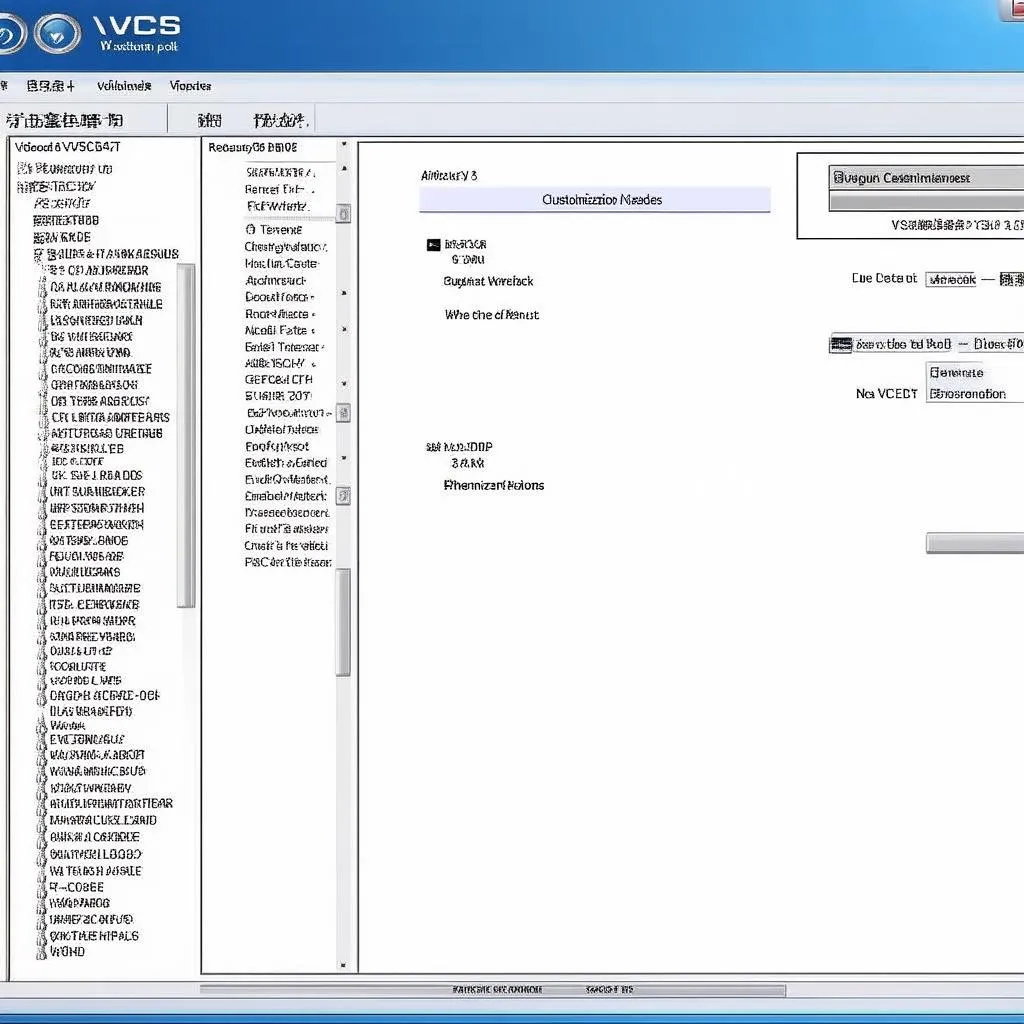 Golf 6 VCDS Customization
Golf 6 VCDS Customization
Conclusion
VCDS empowers Golf 6 owners with the ability to understand, diagnose, and customize their cars like never before. From troubleshooting minor issues to unlocking hidden features, the possibilities are vast. However, it’s essential to approach VCDS with caution and responsibility, ensuring all modifications are well-researched and implemented carefully.
If you’re looking to explore the full potential of your Golf 6, VCDS is an invaluable tool. Contact Cardiagtech today for expert advice and the best diagnostic tools to enhance your ownership experience.