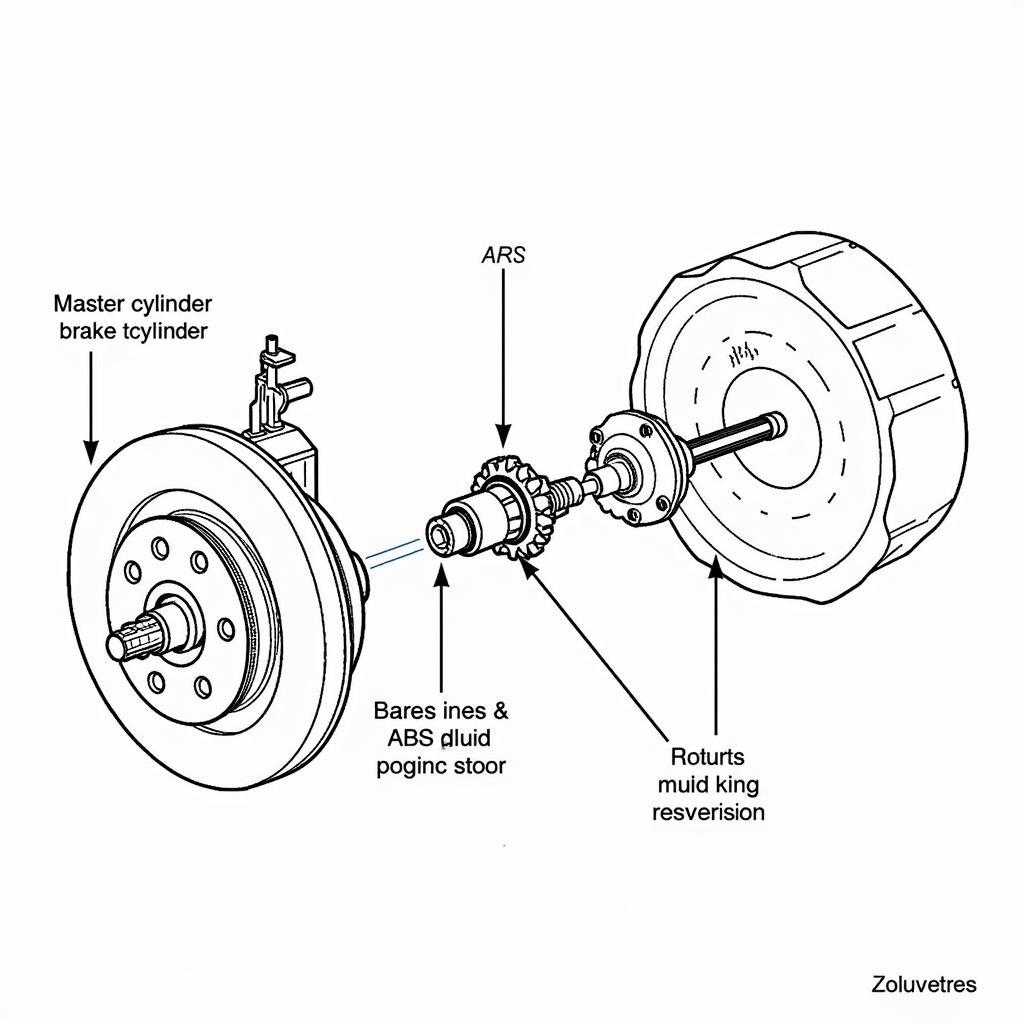Golf cart lights draining battery is a common issue that can leave you stranded on the course or in your neighborhood. This article explores the common causes of this problem, provides step-by-step troubleshooting instructions, and offers solutions to keep your golf cart running smoothly. We’ll cover everything from faulty wiring to improper battery maintenance, giving you the knowledge you need to diagnose and fix the problem. Let’s dive in and get those lights shining bright again without draining your battery.
If you find your golf cart batteries dying fast, it might not just be the lights. Check out our related article for more information: golf cart batteries dying fast.
Common Causes of Golf Cart Lights Draining Battery
Several factors can contribute to golf cart lights draining the battery. Identifying the root cause is crucial for implementing an effective solution. Here are some of the most common culprits:
- Faulty Wiring: Damaged or corroded wiring can create a short circuit, constantly drawing power even when the lights are off. This is a common issue, especially in older golf carts.
- Incorrectly Installed Lights: If the lights aren’t wired correctly, they can draw excessive power, leading to a drained battery. This could involve incorrect voltage bulbs or improper grounding.
- Leaving Lights On: This may seem obvious, but accidentally leaving the lights on, especially overnight, is a surefire way to drain your battery.
- Parasitic Drain: Even when the lights are switched off, other electrical components, like faulty accessories or a malfunctioning radio, can draw power and drain the battery.
- Old or Weak Battery: An aging battery loses its ability to hold a charge effectively, making it more susceptible to draining, especially when powering lights.
 Inspecting Golf Cart Wiring for Damage and Corrosion
Inspecting Golf Cart Wiring for Damage and Corrosion
Troubleshooting Golf Cart Light Battery Drain
Here’s a step-by-step guide to troubleshoot why your golf cart lights are draining your battery:
- Check the Lights: Make sure the lights are actually turned off. Sometimes, a faulty switch can prevent the lights from fully turning off.
- Inspect the Wiring: Carefully examine all the wiring connected to the lights. Look for any signs of damage, corrosion, or loose connections. Pay particular attention to areas where wires might rub against metal.
- Test the Battery: Use a multimeter to test the battery’s voltage. A fully charged 12-volt battery should read around 12.6 volts. A significantly lower reading indicates a weak or dying battery.
- Check for Parasitic Drain: With the lights and all other accessories off, disconnect the negative battery cable and connect a multimeter in series between the cable and the battery terminal. A reading above a few milliamps indicates a parasitic drain.
If you are having trouble charging your golf cart after the battery has drained, you may find this article helpful: golf cart charger wont charge.
Solutions to Prevent Battery Drain from Lights
- Repair or Replace Faulty Wiring: If you find any damaged or corroded wiring, repair or replace it immediately. This will prevent short circuits and ensure proper current flow.
- Install a Battery Disconnect Switch: This allows you to completely disconnect the battery when the golf cart is not in use, preventing any parasitic drain.
- Upgrade to LED Lights: LED lights are significantly more energy-efficient than traditional incandescent bulbs, reducing the strain on your battery.
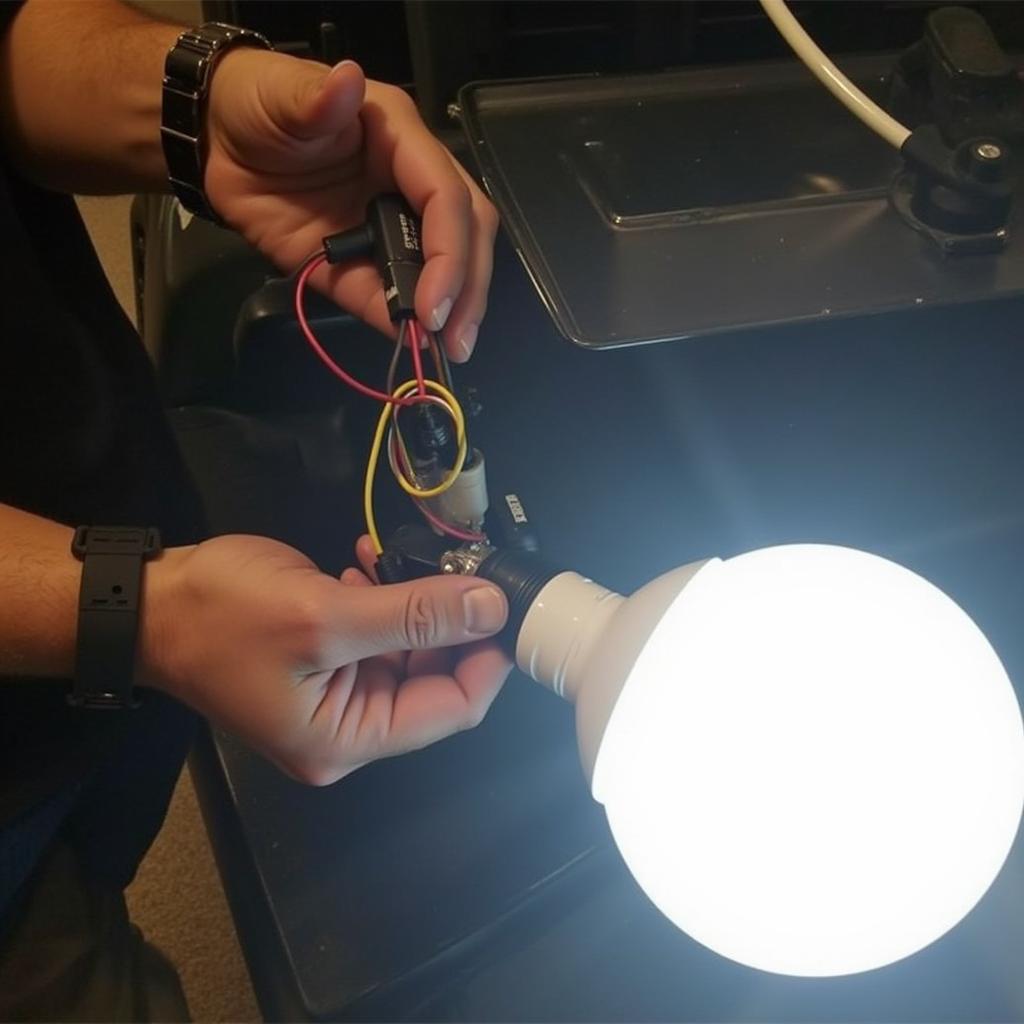 Installing LED Lights on a Golf Cart
Installing LED Lights on a Golf Cart
Expert Insights
John Smith, a seasoned golf cart technician with over 20 years of experience, emphasizes the importance of regular maintenance: “Regularly checking your golf cart’s wiring and battery can prevent many common problems, including battery drain from lights. It’s a simple step that can save you time, money, and frustration in the long run.”
Another expert, Sarah Jones, an electrical engineer specializing in automotive systems, adds, “Investing in high-quality LED lights is a smart move for golf cart owners. Not only do they last longer, but they also draw significantly less power, which can significantly extend the life of your battery.”
Conclusion
Golf cart lights draining battery can be a frustrating issue. However, by understanding the common causes and following the troubleshooting steps outlined in this article, you can identify and fix the problem. Implementing preventative measures, such as installing a battery disconnect switch and upgrading to LED lights, will help keep your golf cart battery healthy and your lights shining bright for many rounds to come. If you’re still having trouble, especially with charging, consider checking if your club car golf cart wont charge. Don’t let a drained battery ruin your golfing experience. Take control and keep your golf cart running smoothly.
 Installing a Battery Disconnect Switch on a Golf Cart
Installing a Battery Disconnect Switch on a Golf Cart
If you’ve tried all these tips and your golf cart batteries are still draining quickly, consider reading this article: my golf cart batteries drain quickly. It may offer some additional insights into your specific situation.
Have you ever had to deal with a battery charger not charging dead battery? This might be a related issue if your golf cart lights have completely drained the battery.