The Grom audio interface car kit offers a seamless upgrade for your BMW X3 (2004-2010), allowing you to enjoy modern audio features while preserving the car’s original aesthetics. This guide covers everything you need to know about choosing, installing, and troubleshooting a Grom kit for your BMW X3.
Understanding the Need for a Grom Audio Interface in Your BMW X3
Older BMW X3 models often lack the modern connectivity we expect today. They may not have Bluetooth, USB, or AUX input, making it difficult to enjoy music from smartphones or other devices. The Grom audio interface bridges this gap, providing a connection point for these modern devices without requiring a costly head unit replacement.
Choosing the Right Grom Kit for Your BMW X3 (2004-2010)
Grom offers a range of car kits, and selecting the correct one for your specific BMW X3 model is crucial. Factors like the factory radio type and the desired features (Bluetooth, Android Auto, Apple CarPlay) will influence your choice. Be sure to check Grom’s website or consult their customer support to confirm compatibility.
Key Features to Consider
- Bluetooth Connectivity: Enables wireless music streaming and hands-free calling.
- USB Input: Allows playback from USB drives loaded with music files.
- AUX Input: Provides a connection for devices with a 3.5mm audio output.
- Android Auto/Apple CarPlay Compatibility: Offers seamless integration with your smartphone for navigation, music, and messaging.
Installing the Grom Audio Interface Car Kit
While professional installation is recommended, many car enthusiasts choose to install the Grom kit themselves. The process generally involves removing part of the dashboard to access the back of the factory radio, connecting the Grom interface, and routing the necessary cables.
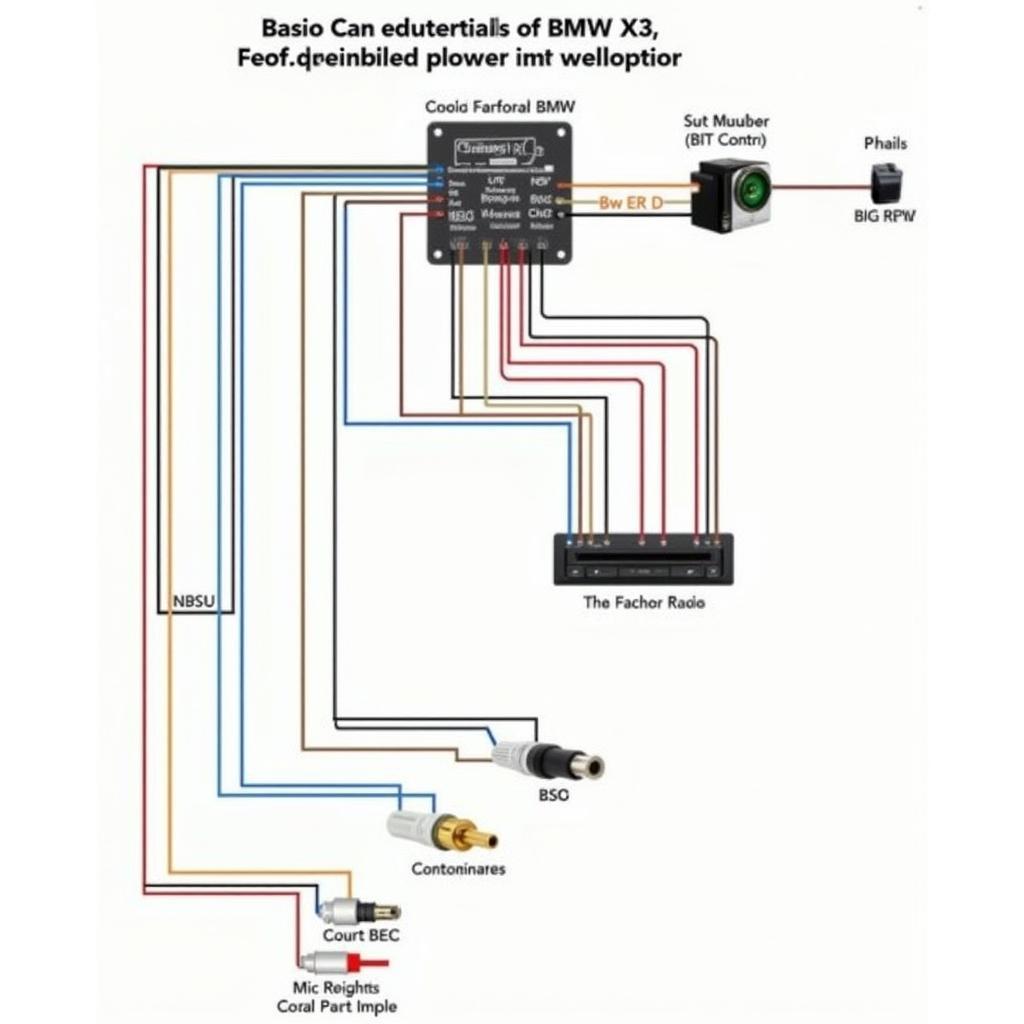 Wiring Diagram for Grom Kit in BMW X3
Wiring Diagram for Grom Kit in BMW X3
Step-by-Step Installation Guide (General Overview – Consult Grom’s Specific Instructions for Your Model)
- Disconnect the negative battery terminal.
- Remove the necessary trim pieces to access the back of the radio.
- Locate the appropriate wiring harness for your BMW X3’s radio.
- Connect the Grom interface to the radio’s wiring harness.
- Route the cables for the USB, AUX, and Bluetooth connections.
- Test the Grom interface functionality before reassembling the dashboard.
Troubleshooting Common Grom Kit Issues
- No Sound: Check all connections and ensure the correct audio source is selected on the radio.
- Poor Audio Quality: Verify the quality of the audio files and cables used.
- Bluetooth Connection Issues: Ensure your device’s Bluetooth is enabled and paired correctly with the Grom interface.
Why Upgrade Your BMW X3 with a Grom Audio Interface?
Upgrading your 2004-2010 BMW X3 with a Grom audio interface car kit offers a significant enhancement to your driving experience. It breathes new life into your factory stereo, providing the modern connectivity you crave without sacrificing the original look and feel of your vehicle.
Conclusion
The Grom audio interface car kit for the BMW X3 (2004-2010) is a fantastic solution for bringing your car’s audio system into the 21st century. By carefully selecting the right kit and following the installation instructions, you can enjoy a much-improved audio experience. Consider a Grom kit for your BMW X3 and rediscover the joy of driving.
FAQ
- Will the Grom kit affect my BMW X3’s factory warranty? Generally, no, as it doesn’t alter the core functionality of the car.
- Can I install the Grom kit myself? Yes, but professional installation is recommended.
- Does the Grom kit support steering wheel controls? Yes, in most cases.
- What audio formats does the Grom kit support? MP3, WMA, FLAC, and more, depending on the specific model.
- How do I update the firmware on my Grom kit? Through the Grom website using a computer and the provided USB cable.
- Can I use navigation apps with the Grom kit? Yes, if your chosen kit supports Android Auto or Apple CarPlay.
- What if I have problems with my Grom kit after installation? Contact Grom support for troubleshooting assistance.
Need Help? Contact CARDIAGTECH
For assistance with Grom Audio Interface installation, diagnostics, or programming, contact us via Whatsapp: +1 (641) 206-8880, Email: [email protected] or visit us at 276 Reock St, City of Orange, NJ 07050, United States. Our team is available 24/7 to help.

