Want to enjoy your favorite iHeartRadio stations on the go? Many drivers are looking for ways to seamlessly integrate their favorite apps into their car’s infotainment system. This guide will walk you through various methods to get the iHeartRadio app playing in your car, covering everything from basic Bluetooth connections to advanced integrations like Apple CarPlay and Android Auto.
Connecting Your Phone via Bluetooth
The simplest way to play iHeartRadio in your car is often through Bluetooth. Most modern vehicles support Bluetooth audio streaming. This allows you to play any audio from your phone, including the iHeartRadio app, through your car’s speakers.
- Enable Bluetooth on your phone and car radio. Make sure both devices are discoverable.
- Pair your phone with the car radio. Follow the instructions displayed on your car’s infotainment screen. You may need to enter a PIN code, often “0000” or “1234”.
- Open the iHeartRadio app on your phone and start playing. The audio should stream through your car’s speakers.
This method provides a basic level of integration. You’ll control the iHeartRadio app directly from your phone.
Using Apple CarPlay and Android Auto
For a more integrated experience, Apple CarPlay and Android Auto are excellent options. They mirror a simplified version of your phone’s interface on the car’s display, including compatible apps like iHeartRadio.
Apple CarPlay
- Connect your iPhone to your car using a USB cable. Some vehicles also support wireless CarPlay.
- If prompted, allow CarPlay access on your iPhone.
- The iHeartRadio app should appear on the CarPlay home screen. If not, you may need to add it from the app library.
Android Auto
- Connect your Android phone to your car using a USB cable. Wireless Android Auto is also available in some cars.
- If prompted, enable Android Auto on your phone.
- The iHeartRadio app should be available on the Android Auto home screen. If not, you may need to download it from the Google Play Store.
Both CarPlay and Android Auto offer a much richer in-car experience. You can control iHeartRadio using the car’s touch screen, steering wheel controls, or voice commands.
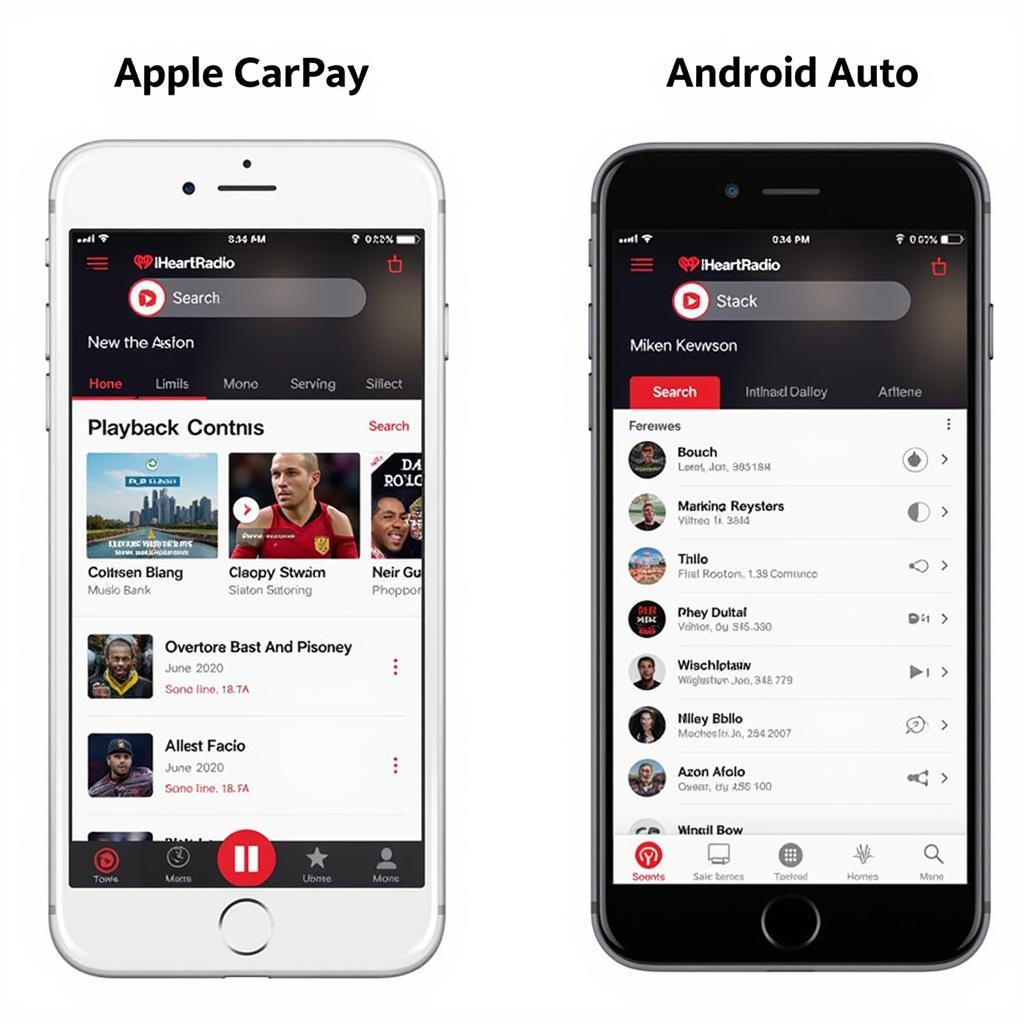 iHeartRadio on Apple CarPlay and Android Auto
iHeartRadio on Apple CarPlay and Android Auto
Using a USB Connection (Some Vehicles)
Some older car radios may offer a USB connection for playing media. While this won’t technically install the iHeartRadio app on the radio itself, it can allow you to play downloaded podcasts or pre-selected playlists through your car’s speakers. Consult your car’s manual to see if this is a viable option.
Built-in iHeartRadio App (Select Vehicles)
Some newer vehicles now come with the iHeartRadio app pre-installed in their infotainment systems. This provides the most seamless integration. If your car has this feature, you simply need to connect to the internet using the car’s built-in Wi-Fi or through a tethered smartphone connection. Then, log in to your iHeartRadio account directly on the car’s screen. This approach provides a truly integrated and hands-free experience.
Conclusion
Installing the iHeartRadio app on your car radio can drastically improve your listening experience while driving. Whether you choose a simple Bluetooth connection or opt for a more integrated experience through Apple CarPlay, Android Auto, or a built-in app, there’s a method to fit your needs and vehicle. So, choose the option that works best for you, hit the road, and enjoy your favorite tunes!
FAQ
- Can I use iHeartRadio for free in my car? Yes, the iHeartRadio app is free to use, but it includes ads. You can subscribe to iHeartRadio Plus or All Access for an ad-free experience.
- What if my car doesn’t have Bluetooth, Apple CarPlay, or Android Auto? You may consider an aftermarket car stereo upgrade that supports these features. Another option is using an FM transmitter connected to your phone.
- How do I troubleshoot Bluetooth connection problems? Try restarting your phone and your car’s infotainment system. Also, check your car’s Bluetooth settings and ensure your phone is listed as a paired device.
- Do I need a data connection to use iHeartRadio in my car? Yes, streaming iHeartRadio requires a cellular data connection or a Wi-Fi connection if your car offers it.
- Can I control iHeartRadio with voice commands? Yes, voice control is possible with Bluetooth, Apple CarPlay, Android Auto, and built-in iHeartRadio apps.
- My car has a built-in iHeartRadio app, but it’s not working. What should I do? Check your car’s internet connection. You may need to reconnect to Wi-Fi or your phone’s hotspot. Also, ensure the app is up to date.
- Is there a way to listen to downloaded iHeartRadio content offline in my car? Yes, if your car allows USB playback, you can often transfer downloaded podcasts or playlists to a USB drive and play them through the car’s stereo.


