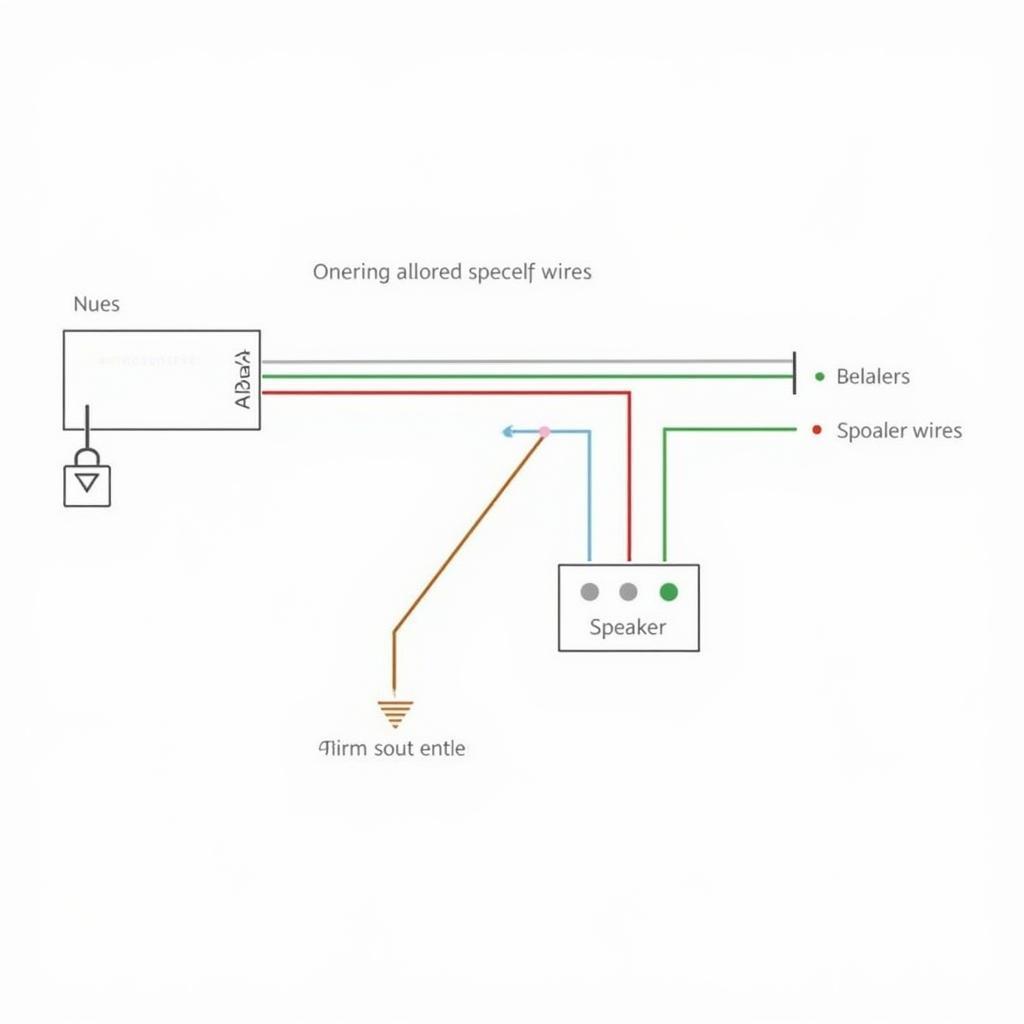Experiencing trouble with your Ford Focus anti-theft system? It’s a common issue that can leave you stranded. While the system is designed to protect your vehicle, sometimes it can act up and prevent your car from starting.
There are several reasons why your Ford Focus anti-theft system might be malfunctioning. Let’s troubleshoot some common causes and explore how to disable the Ford Focus anti-theft system.
Common Causes of Anti-Theft System Issues
Before you try to turn off the system, it’s crucial to understand why it activated in the first place. Here are some usual suspects:
- Weak or Dead Battery: The anti-theft system relies on a steady electrical current. A weak or depleted battery can disrupt its operation, sometimes causing a false alarm.
- Faulty Key Fob: The transponder chip in your key fob communicates with the immobilizer system. A damaged key fob or a dying battery within it can interfere with this communication, leading the system to believe the car is being stolen.
- Malfunctioning Sensors: Your Ford Focus has sensors in the doors, hood, and trunk. If one of these sensors malfunctions, it can trigger the anti-theft system.
Identifying a Ford Focus Anti-Theft System Problem
Knowing the signs of a triggered anti-theft system can save you time and potential frustration:
- Rapidly Flashing Security Light: This is one of the most obvious signs. If you see a red light on your dashboard blinking quickly, it usually indicates an issue with the immobilizer.
- Engine Cranks but Won’t Start: If you hear the engine cranking but it refuses to start, the anti-theft system could be preventing ignition.
- Clicking Sounds: Unusual clicking noises when you try to start the car, especially coming from the engine bay, might signal an electrical issue related to the anti-theft system.
Equipment for Disabling the Anti-Theft System
In some cases, you can reset the system yourself without needing special tools. However, if you need to delve deeper, here’s what might be helpful:
- A Spare Key Fob: Trying a different key fob, if you have one, can quickly rule out issues with the transponder chip or fob battery.
- Voltage Meter: To check your car battery’s voltage and ensure it’s supplying adequate power to the system.
- Code Reader (Optional): For diagnosing more complex electrical problems and retrieving error codes. This might be necessary for pinpointing the root of sensor issues.
- Owner’s Manual: Your owner’s manual is an invaluable resource that provides model-specific information on the anti-theft system and troubleshooting tips.
 Ford Focus dashboard with flashing security light
Ford Focus dashboard with flashing security light
How to Turn Off Your Ford Focus Anti-Theft System
1. Check Your Key Fob: Try using your spare key fob to start the car. If this works, the problem lies with your primary key fob’s battery or the chip itself.
2. Inspect the Battery: A weak battery is a common culprit. Jump-start your vehicle to see if this resolves the issue. If the car starts, it’s a clear sign to replace your battery.
3. Lock and Unlock: Sometimes, a simple reset can do the trick. Lock and unlock your car manually using the key in the driver’s side door. This can help resynchronize the immobilizer system.
Still Having Issues? If these steps don’t work, the problem might be more complex and require professional attention. A qualified mechanic or an automotive electrician can diagnose the issue with specialized equipment, like those offered by Cardiagtech, and perform any necessary repairs or reprogramming.
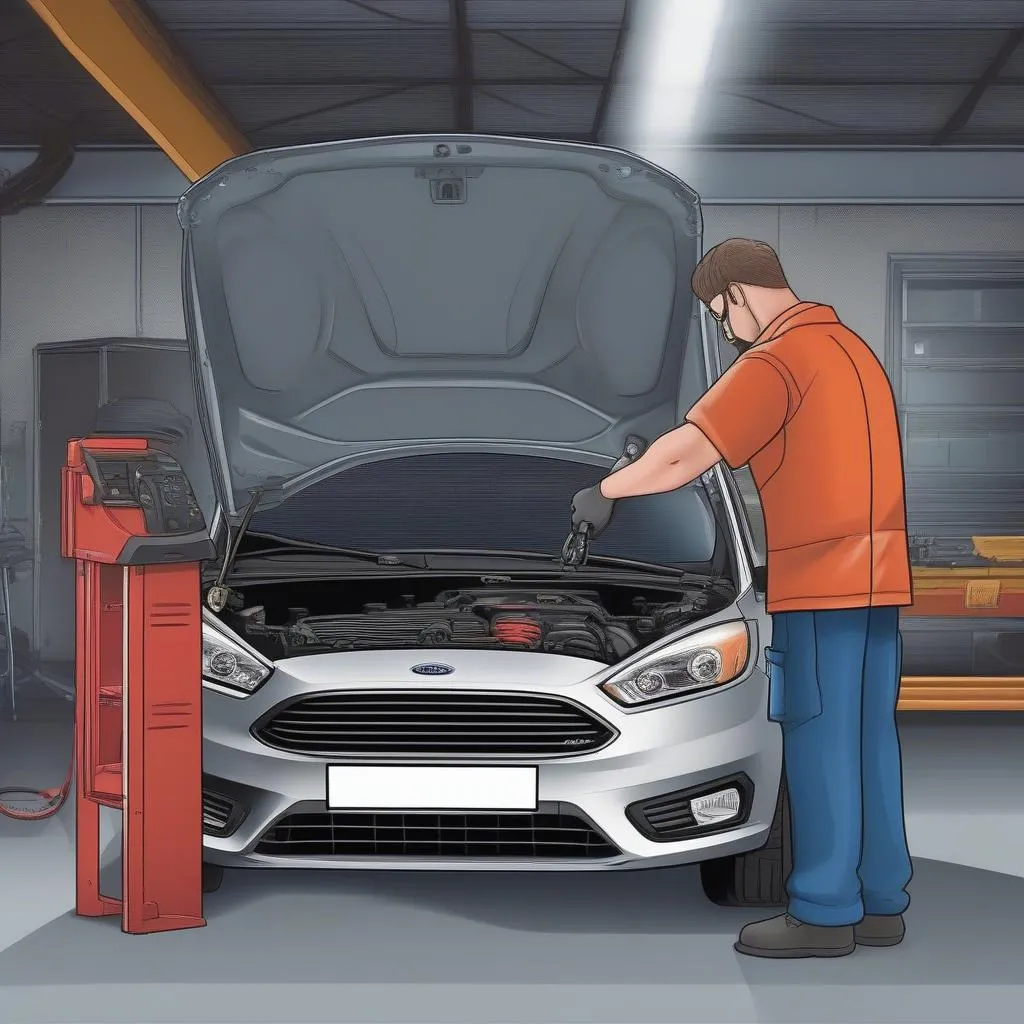 Mechanic using a diagnostic tool on a Ford Focus
Mechanic using a diagnostic tool on a Ford Focus
FAQs About the Ford Focus Anti-Theft System
Q: Does a 2011 Ford Focus have an anti-theft device?
A: Yes, all Ford Focus models manufactured from the late 1990s onwards are equipped with some form of anti-theft system. For more information on the specific anti-theft features in a 2011 Ford Focus, refer to this article on 2011 Ford Focus anti-theft devices.
Q: Can I permanently disable the anti-theft system on my Ford Focus?
A: While technically possible, permanently disabling the anti-theft system is not recommended. It compromises your vehicle’s security and could even void your insurance. Moreover, disabling it often requires advanced technical knowledge and may impact other vehicle systems. If you’re experiencing persistent problems, consider seeking help from a qualified technician.
Q: How do I reset the anti-theft system on a 2008 Ford Focus?
A: Resetting the anti-theft system on a 2008 Ford Focus can sometimes be done by disconnecting the battery for a few minutes. However, for more specific instructions tailored to your model, this article on resetting the anti-theft system on a 2008 Ford Focus provides a step-by-step guide.