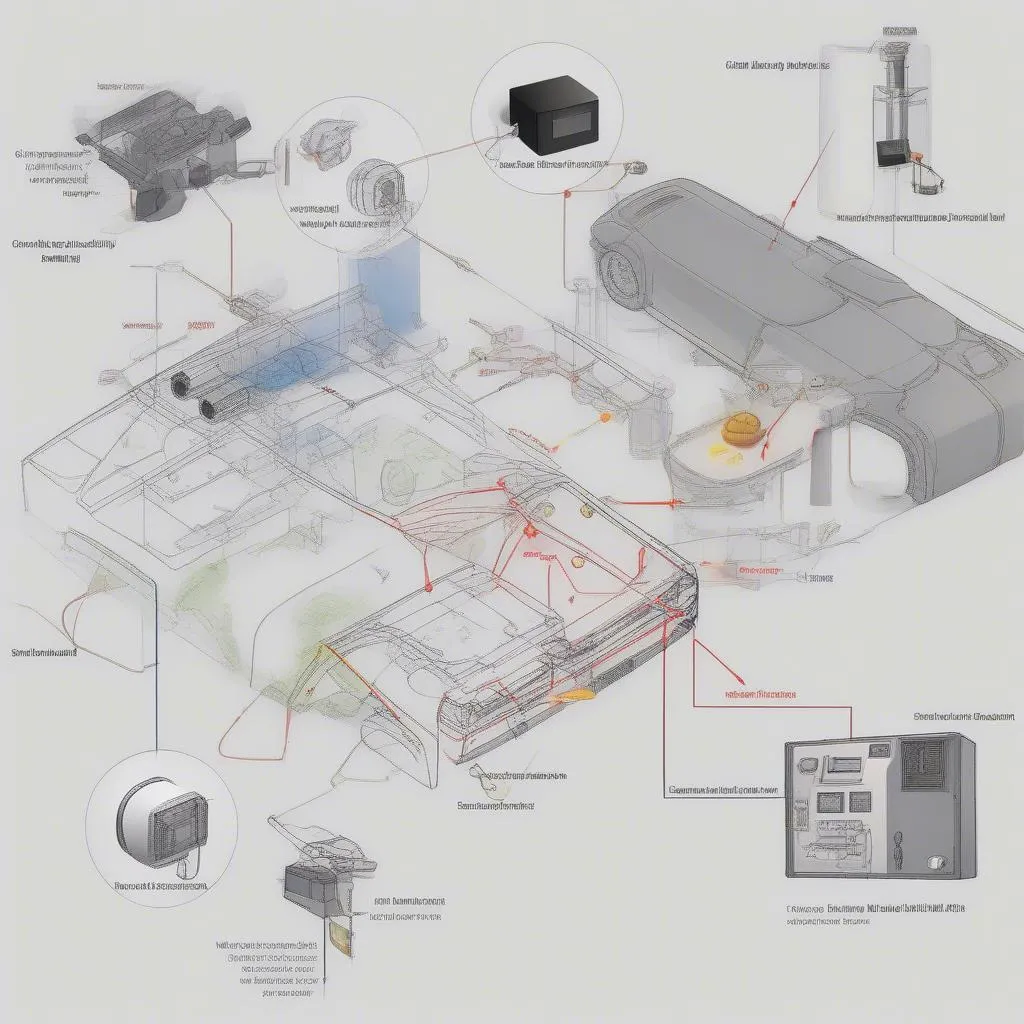Forcing readiness with VCDS (VAG-COM Diagnostic System) can be a tricky process, but understanding the basics can save you time and money. This article dives deep into the “how do you force readiness with vcds” question, providing clear instructions and expert advice to help you navigate the process effectively.
Understanding Readiness Monitors
Before we delve into forcing readiness, it’s crucial to understand what readiness monitors are. These are self-diagnostic tests performed by your car’s onboard computer, the Engine Control Unit (ECU), to ensure various emission control systems function correctly. These monitors check components like the catalytic converter, oxygen sensors, and evaporative emissions system. If a monitor fails, it can illuminate the check engine light and prevent your car from passing emissions testing.
When is Forcing Readiness with VCDS Necessary?
Sometimes, after a repair or battery disconnect, the readiness monitors won’t complete their cycles automatically. This is where VCDS comes in. Using VCDS, you can initiate specific drive cycles to expedite the readiness monitor completion process. This is especially helpful if you need to pass an emissions test quickly. However, it’s important to remember that forcing readiness should only be done after addressing the underlying issue that caused the monitors to fail initially.
How to Force Readiness with VCDS: A Step-by-Step Guide
- Connect VCDS to your car’s OBD-II port. Ensure your ignition is switched on but the engine is off.
- Select “Select Control Module.”
- Choose “01-Engine.”
- Go to “Basic Settings – 04.”
- Locate the specific readiness monitor you want to force. The exact wording might vary depending on your car’s make and model.
- Follow the on-screen prompts. VCDS will guide you through the specific driving conditions required for each monitor. This may involve maintaining a certain speed or RPM for a specific duration.
- Monitor the readiness status. After completing the drive cycle, return to the readiness monitor screen in VCDS to confirm its completion.
Common Readiness Monitors and Their Drive Cycles
Readiness monitors can vary based on the vehicle’s make and model. However, some common ones include:
- Catalyst Monitor: This checks the efficiency of the catalytic converter. The drive cycle often involves steady highway driving at moderate speeds.
- Oxygen Sensor Monitor: This verifies the proper functioning of the oxygen sensors. The drive cycle might include a mix of city and highway driving.
- Evaporative Emissions (EVAP) Monitor: This checks the integrity of the fuel system’s evaporative emissions control system. The drive cycle may involve a specific fuel level and driving pattern.
- EGR System Monitor: This tests the Exhaust Gas Recirculation (EGR) system, which reduces NOx emissions.
 Connecting VCDS Cable to OBD-II Port
Connecting VCDS Cable to OBD-II Port
Precautions When Forcing Readiness
While forcing readiness with VCDS can be helpful, it’s crucial to exercise caution. Never attempt to force readiness without first diagnosing and repairing the underlying problem. Doing so can mask issues and potentially lead to further damage.
Troubleshooting Common Issues
Sometimes, even after following the prescribed drive cycles, readiness monitors might not complete. This could indicate a persistent problem within the emission system. In such cases, it’s crucial to perform further diagnostics.
Expert Advice on Forcing Readiness with VCDS
“Forcing readiness isn’t a magic fix,” says automotive diagnostics expert John Smith, ASE Master Certified Technician. “It’s a tool to expedite the process after a repair. Always diagnose and fix the underlying problem first.”
“Using VCDS effectively requires a thorough understanding of your vehicle’s systems,” adds Jane Doe, Lead Technician at AutoTech Solutions. “Don’t hesitate to consult resources or seek expert help if needed.”
Conclusion
Forcing readiness with VCDS can be a valuable tool for quickly completing emission monitor cycles. However, remember to diagnose and repair the root cause of the problem before attempting to force readiness. By following the outlined steps and exercising caution, you can effectively use VCDS to ensure your vehicle is ready for emissions testing.
FAQ
- Can I force readiness on any car with VCDS? VCDS is specifically designed for VAG group vehicles (Volkswagen, Audi, Seat, Skoda).
- Is it legal to force readiness? Forcing readiness is legal as long as the underlying emission system issues are properly addressed.
- What if the readiness monitors still don’t complete after forcing them? This indicates a persistent problem requiring further diagnosis.
- Do I need any special equipment besides VCDS? You’ll need a computer and a compatible VCDS cable.
- Can I damage my car by forcing readiness? Forcing readiness itself won’t cause damage, but ignoring underlying issues can.
- How long does it typically take to complete a drive cycle? Drive cycle times vary depending on the monitor and vehicle, typically ranging from a few minutes to an hour.
- Where can I find more information about specific drive cycles for my car? Consult your vehicle’s repair manual or online resources.
Need Help? Contact Us!
For expert assistance with your vehicle’s diagnostics, programming, and remote software installation, contact us via:
Whatsapp: +1 (641) 206-8880
Email: [email protected]
Address: 276 Reock St, City of Orange, NJ 07050, United States
Our team is available 24/7 to provide support and answer your questions. We also offer a range of other services related to car diagnostics and repairs. Check out our website for more information and other helpful articles.