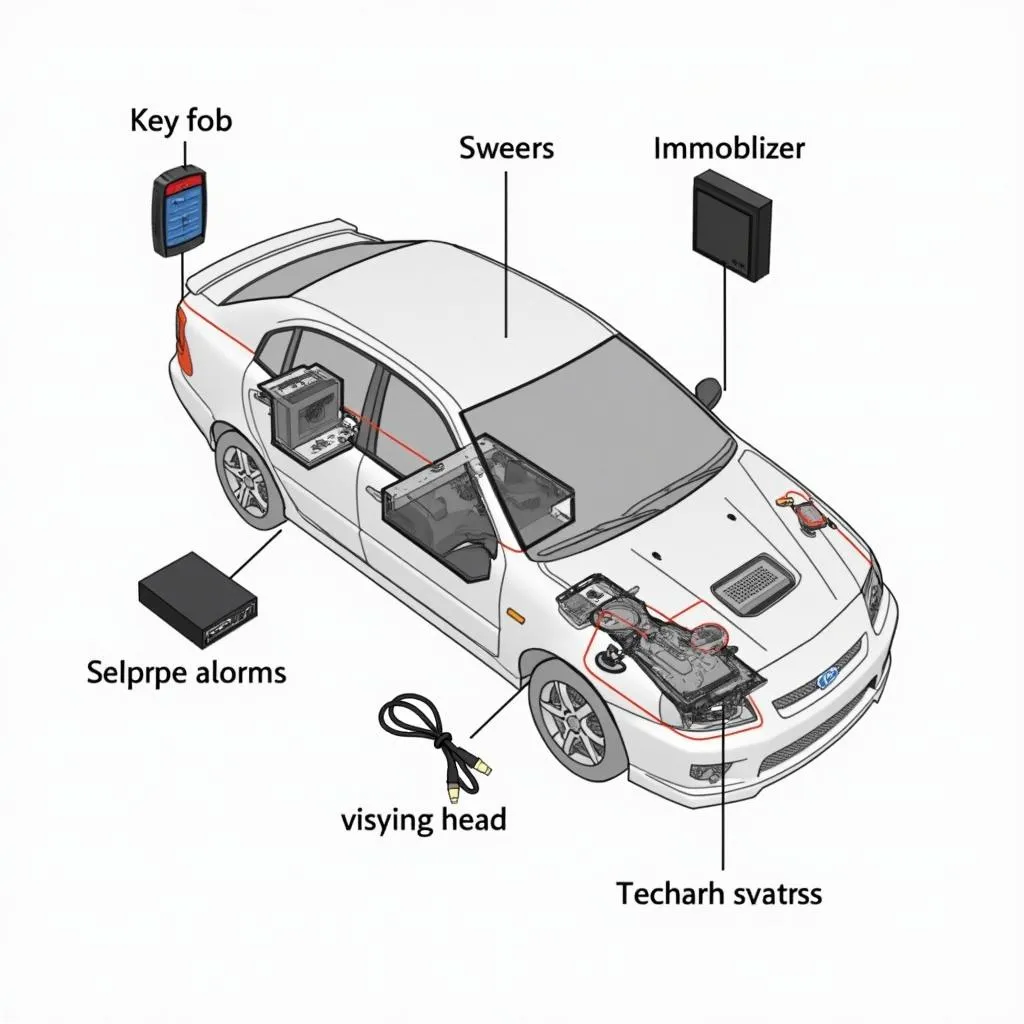Adding Bluetooth to your stock car radio can significantly improve your driving experience. It allows you to stream music wirelessly, make hands-free calls, and access other smartphone features, all while keeping your original radio. This guide will explore various methods for adding Bluetooth functionality to your existing car stereo.
Exploring Bluetooth Integration Options for Your Car
There are several ways to add Bluetooth to your stock car radio, each with varying costs and levels of complexity. Choosing the right method depends on your car’s make and model, your budget, and your technical skills. Let’s break down the most common options:
Bluetooth FM Transmitters: A Simple and Affordable Solution
Bluetooth FM transmitters are a popular and inexpensive way to add Bluetooth to older car stereos. They work by transmitting your audio over an unused FM frequency, which you then tune your car radio to.
- Pros: Affordable, easy to install, portable.
- Cons: Sound quality can be inconsistent, susceptible to interference from other radio stations.
Bluetooth Car Adapters: Direct Connection for Superior Sound
Bluetooth car adapters connect directly to your car’s auxiliary input (AUX) or cassette tape deck. They provide a cleaner and more reliable audio signal compared to FM transmitters.
- Pros: Better sound quality than FM transmitters, relatively easy installation.
- Cons: Requires an available AUX input or cassette player, some models may require charging.
Bluetooth Car Kits: Hands-Free Calling and Music Streaming
Bluetooth car kits offer a more integrated solution, often including a built-in microphone for hands-free calling and controls for music playback. They typically connect to your car’s audio system through the AUX input or by replacing the head unit entirely.
- Pros: Hands-free calling, integrated controls, better sound quality.
- Cons: Can be more expensive than other options, installation may be more complex.
Replacing Your Stock Radio with a Bluetooth-Enabled Head Unit: The Ultimate Upgrade
If your budget allows and you want the best possible sound quality and features, replacing your stock radio with a Bluetooth-enabled aftermarket head unit is the ultimate upgrade. Modern head units offer a wide range of features, including advanced audio processing, touchscreen displays, and smartphone integration.
- Pros: Best sound quality, extensive features, seamless integration.
- Cons: Most expensive option, may require professional installation, compatibility issues may arise with certain car models.
How to Choose the Right Bluetooth Solution for Your Stock Car Stereo
Selecting the best Bluetooth solution depends on several factors:
- Budget: FM transmitters are the cheapest, while aftermarket head units are the most expensive.
- Sound Quality: Direct connections like AUX or replacing the head unit offer the best sound quality.
- Car’s Features: Check for available AUX inputs, cassette players, and compatibility with aftermarket head units.
- Technical Skills: Replacing a head unit might require professional installation.
 Connecting a Bluetooth Car Adapter to the Car's AUX Port
Connecting a Bluetooth Car Adapter to the Car's AUX Port
Step-by-Step Guide to Installing a Bluetooth Car Adapter
Let’s walk through the process of installing a Bluetooth car adapter using the AUX input:
- Locate the AUX Input: Usually found on the dashboard or center console.
- Connect the Adapter: Plug the adapter into the AUX input.
- Power the Adapter: Some adapters require a separate power source via the cigarette lighter port or USB.
- Pair Your Phone: Enable Bluetooth on your phone and search for the adapter’s device name.
- Enjoy Your Music: Start playing music from your phone and adjust the volume on both the adapter and your car stereo.
“Many drivers overlook the simplicity of adding Bluetooth through the AUX input. It’s a quick and effective solution for most modern vehicles,” says automotive electronics expert, Michael Davies, from Automotive Electronics Solutions.
Conclusion: Enhance Your Driving Experience with Bluetooth Connectivity
Adding Bluetooth to your stock car radio doesn’t have to be complicated or expensive. By carefully considering your needs and exploring the different options available, you can enjoy the convenience and safety of wireless audio and hands-free calling. So, take the leap and upgrade your driving experience with Bluetooth today!
“Upgrading to a Bluetooth-enabled system isn’t just about convenience; it’s also about safety. Hands-free calling allows you to keep your focus on the road,” adds Sarah Chen, Senior Technician at Car Audio Innovations.
FAQ
-
Can I add Bluetooth to any car radio? Most car radios can be upgraded with Bluetooth using one of the methods described above.
-
What is the cheapest way to add Bluetooth to my car? Bluetooth FM transmitters are generally the most affordable option.
-
How do I improve the sound quality of a Bluetooth FM transmitter? Experiment with different FM frequencies and adjust the transmitter’s antenna for optimal reception.
-
Do I need professional help to install a new head unit? While some car owners may be comfortable installing a head unit themselves, professional installation is often recommended, especially for complex systems.
-
What is the best Bluetooth option for hands-free calling? Bluetooth car kits and aftermarket head units typically offer the best hands-free calling experience due to their integrated microphones.
-
How do I troubleshoot Bluetooth connection problems in my car? Check the pairing process, ensure the devices are within range, and try restarting both your phone and the Bluetooth device.
-
Will adding Bluetooth drain my car battery? Most Bluetooth devices have minimal power consumption and should not significantly drain your car battery.