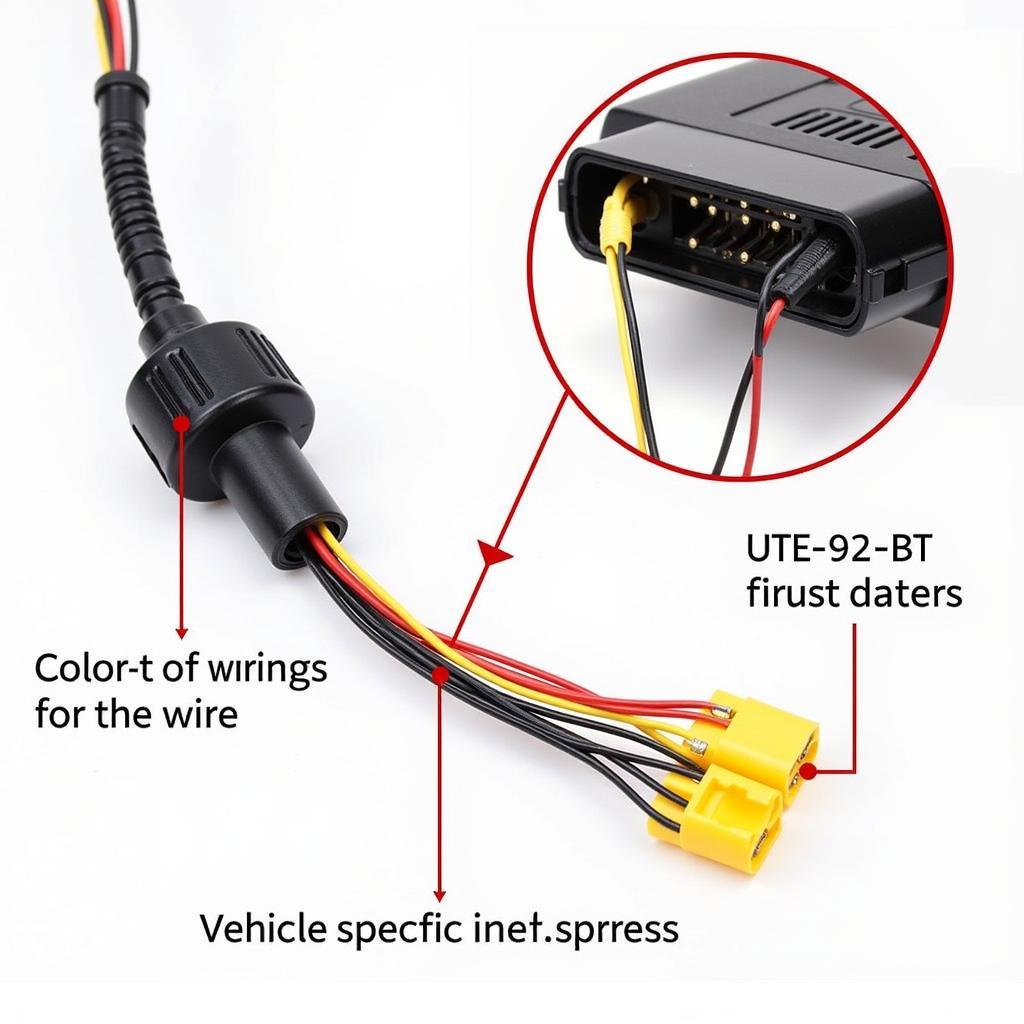Connecting your iPhone to your car radio via Bluetooth seems simple enough, right? But sometimes, it can feel like you’re caught in a technological traffic jam! Whether your car radio is playing the silent treatment or you’re facing a frustrating connection error, getting your iPhone to play nice with your car’s Bluetooth can be a real headache.
Understanding the Basics: iPhone Bluetooth and Your Car Radio
Before we dive into troubleshooting, let’s quickly break down how this technology is supposed to work. Your iPhone uses Bluetooth, a wireless communication technology, to send audio signals to your car’s Bluetooth-enabled radio.
Common Issues With Connecting iPhone to Car Radio
While the technology is designed for seamless connection, several common issues can arise:
- Pairing Problems: Your iPhone and car radio might not discover each other, or the pairing process might fail.
- Connection Drops: The Bluetooth connection might drop intermittently or refuse to stay connected.
- Poor Sound Quality: You might experience static, distortion, or low volume even when connected.
- Compatibility Issues: Older car stereos or iPhones with outdated software might have compatibility problems.
Diagnosing the Root Cause: Why Won’t My iPhone Connect?
Determining the root cause is key to finding the right solution.
- Software Glitches: Outdated software on either your iPhone or car radio can lead to connection problems. Always ensure both are running the latest software versions.
- Bluetooth Interference: Other devices using Bluetooth frequencies, like wireless headphones or laptops, can interfere with the connection.
- Hardware Faults: In some cases, a faulty Bluetooth module in your iPhone or car radio might be the culprit.
Identifying the Issue: Some Quick Checks
- Check Your Car Radio’s Compatibility: Ensure your car radio has Bluetooth capability. Consult your car’s manual or the manufacturer’s website for this information.
- Verify Bluetooth is Enabled: Double-check that Bluetooth is turned on for both your iPhone and car radio.
- Forget and Re-pair Devices: Sometimes, deleting the existing pairing on both devices and starting the pairing process again can resolve the issue.
Tools and Equipment for Troubleshooting
While some Bluetooth issues might require professional help, you can try these simple troubleshooting steps:
- Your iPhone: You’ll need your iPhone with an active internet connection for software updates.
- Your Car’s Manual: Your car’s manual can offer device-specific pairing instructions and information about your car’s audio system.
Troubleshooting Steps: Getting Your Music Pumping
- Update Your iPhone’s Software: Go to “Settings” > “General” > “Software Update” and install any available updates.
- Update Your Car Radio’s Software: Refer to your car’s manual for instructions on updating your car radio’s software. Often this involves downloading the update to a USB drive and installing it through your car’s USB port.
- Restart Both Devices: Sometimes, a simple restart of both your iPhone and your car’s infotainment system can clear up any temporary glitches preventing a successful connection.
- Minimize Interference: Turn off other Bluetooth devices in your car that might be interfering.
- Reset Network Settings: This will erase all your saved Wi-Fi networks and Bluetooth connections, so you’ll need to re-enter them later. On your iPhone, go to “Settings” > “General” > “Transfer or Reset iPhone” > “Reset” > “Reset Network Settings.”
FAQs: Troubleshooting Common Bluetooth Woes
Q: Why is my iPhone connecting to Bluetooth but no sound?
A: This issue often stems from incorrect audio output settings on your iPhone. Ensure your iPhone is set to route audio to your car’s Bluetooth system. You might also check the volume levels on both your phone and car radio.
Q: How do I reset the Bluetooth system in my car?
A: The process for resetting your car’s Bluetooth system varies widely depending on the make and model of your car. Check your car’s manual or manufacturer’s website for specific instructions.
Q: Can I use Bluetooth for calls and music at the same time?
A: Yes, most car Bluetooth systems are designed to handle both phone calls and music streaming simultaneously.
Still Facing Issues? Cardiagtech Can Help!
Experiencing persistent Bluetooth connectivity issues? Contact the experts at Cardiagtech for advanced diagnostics and potential software solutions. We specialize in remote diagnostics, programming, and software installation to get you back on the road and enjoying your favorite tunes.
For more information on car audio systems and Bluetooth connectivity, check out these resources:
We’re here to help you navigate the world of car technology, one connection at a time!