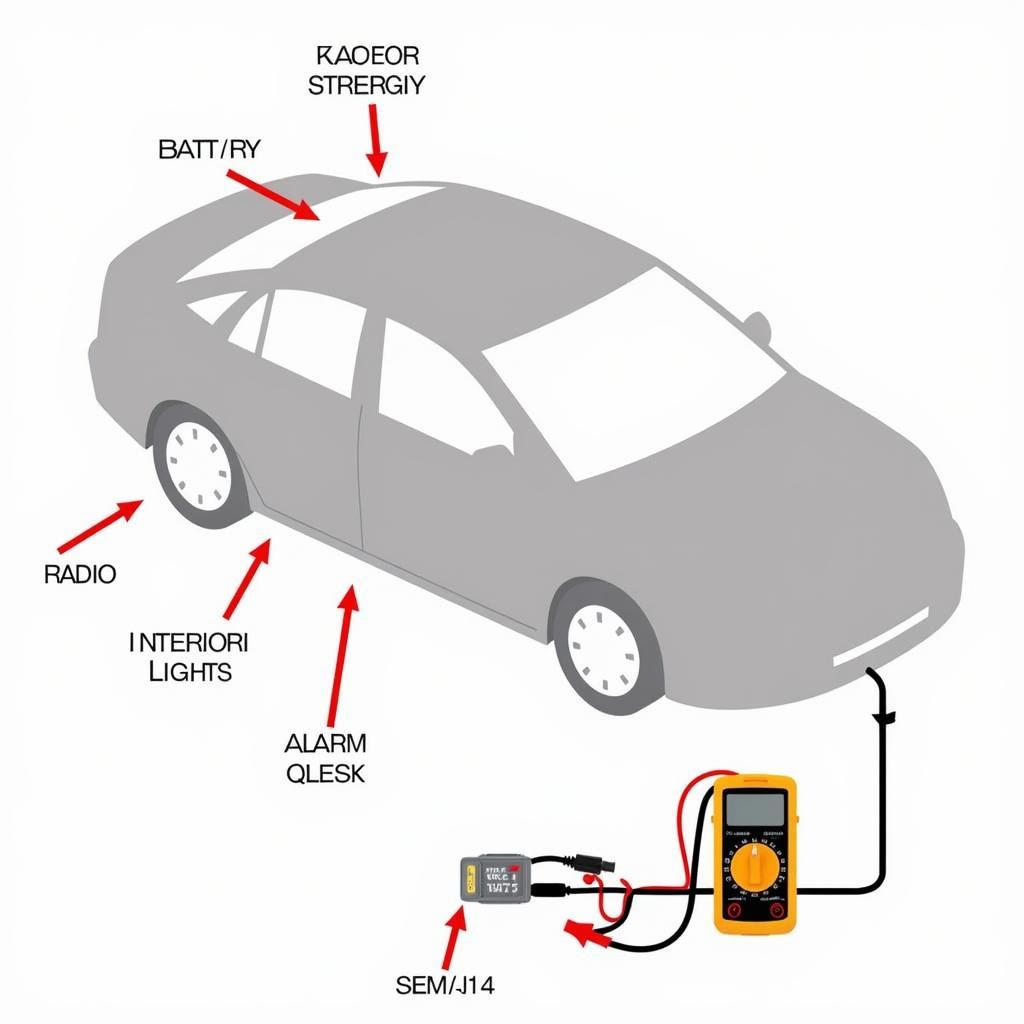A dead key fob battery can leave you stranded, but thankfully, replacing it is a simple DIY task. This guide will walk you through how to change a Nissan key fob battery quickly and easily, getting you back on the road in no time.
Identifying Your Nissan Key Fob
Nissan offers a range of key fob designs across its models and manufacturing years. Before you begin, it’s essential to identify your specific key fob type as this will determine the location of the battery compartment and the method for opening it.
Generally, you can categorize Nissan key fobs into two main types:
1. Flip Key Fobs: These fobs feature a flip-out metal key. To access the battery compartment, you typically need to press a small release button or latch on the back of the fob, allowing you to separate the two halves.
2. Smart Key Fobs: These fobs are typically sleeker and may not have a visible metal key. Look for a small notch or groove along the edge of the fob. This notch often indicates a hidden release button or a slot for prying open the battery cover.
What You’ll Need:
- A small flat-head screwdriver (for most Nissan key fobs)
- A new CR2032 battery (this is the standard size for most Nissan key fobs)
Steps to Change Your Nissan Key Fob Battery:
-
Locate the battery compartment: Refer to your owner’s manual or the information above to find the battery compartment on your specific key fob model.
-
Open the key fob:
- For flip key fobs, press the release button and carefully separate the two halves.
- For smart key fobs, insert the flat-head screwdriver gently into the notch or groove and carefully pry open the cover.
-
Remove the old battery: Carefully remove the old battery, noting its orientation (+/-).
-
Insert the new battery: Align the positive (+) side of the new CR2032 battery with the positive (+) marking inside the battery compartment.
-
Close the key fob: Reassemble the two halves of the key fob, ensuring they snap securely back together. For smart key fobs, align the cover and press firmly until it snaps shut.
-
Test your key fob: Once assembled, test all the buttons on your key fob to ensure they are functioning correctly.
Troubleshooting Tips:
-
Key fob still not working? Double-check that you’ve installed the new battery correctly, with the positive (+) side facing up. If the problem persists, there might be a different issue with your key fob, and it’s best to consult with a qualified Nissan technician.
-
Avoid touching the battery terminals: When handling the batteries, try to avoid touching the flat terminals with your fingers, as this can reduce battery life.
“It’s important to use a high-quality replacement battery in your Nissan key fob,” advises John Smith, Senior Automotive Electrician at ABC Auto. “A cheap battery may seem like a bargain, but it’s more likely to leak or die quickly, leaving you stranded again.”
Frequently Asked Questions (FAQ):
How often should I change my Nissan key fob battery?
Typically, a Nissan key fob battery will last between 2 to 3 years. However, factors like frequency of use and climate can affect battery life. It’s a good idea to proactively change your key fob battery every two years to avoid unexpected issues.
Can I change the Nissan key fob battery myself?
Absolutely! Changing the battery in your Nissan key fob is a simple and straightforward process that most people can handle at home.
What kind of battery does a Nissan key fob take?
Most Nissan key fobs use a CR2032 battery, which is a common lithium coin battery readily available at most stores.
How much does it cost to replace a Nissan key fob battery?
A CR2032 battery typically costs a few dollars. If you choose to have a Nissan dealership replace the battery for you, they may charge a small fee for labor.
What happens if my Nissan key fob battery dies completely?
If your Nissan key fob battery dies, you can usually still unlock your car manually using the physical key hidden within the fob. Once inside, there is often a designated spot to place your key fob, allowing you to start the car even with a dead battery in the fob. Refer to your owner’s manual for the specific location and instructions for your Nissan model.
Conclusion:
Changing your Nissan key fob battery is a quick and easy task that can save you the hassle of a dead key fob. By following these simple steps, you can ensure that your key fob is always ready to go when you are.