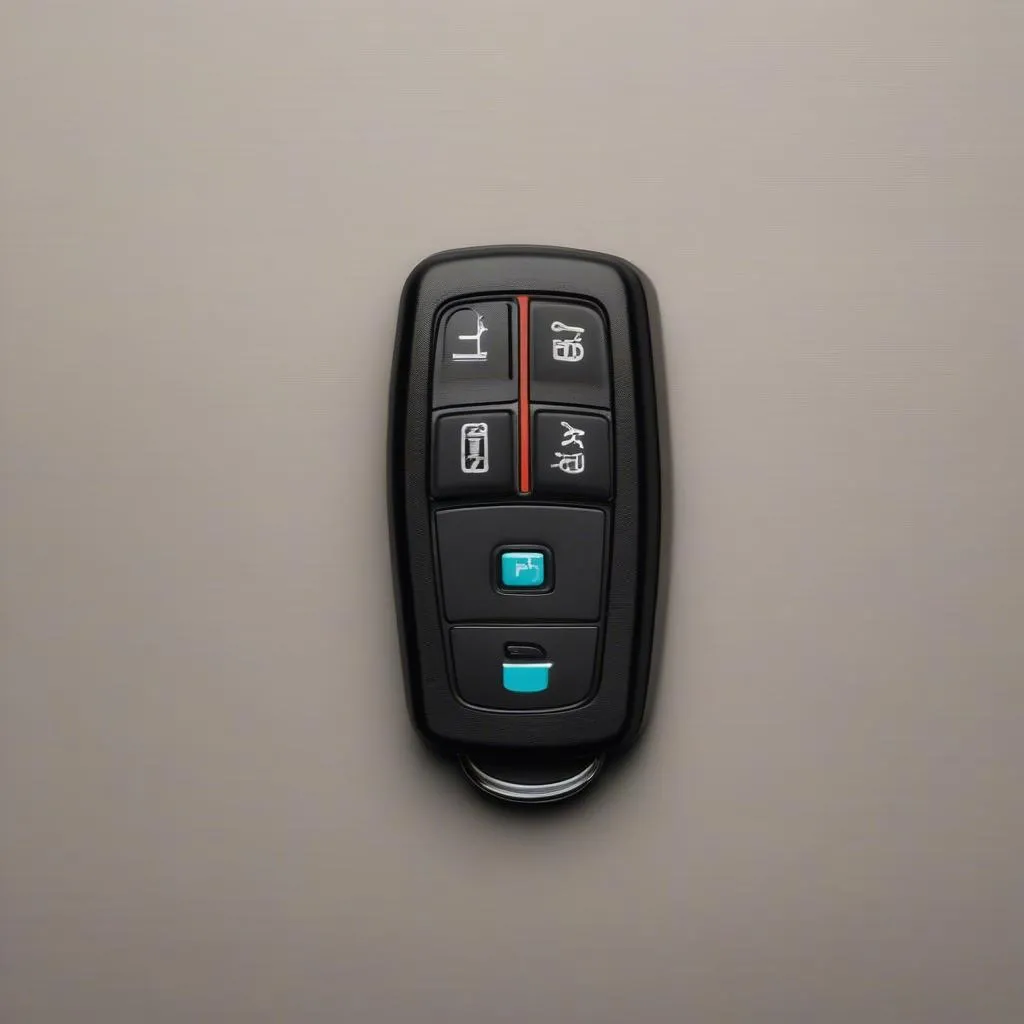Changing the battery in your Toyota key fob is a quick and easy process that can save you time and money. In this guide, we’ll walk you through the steps involved in replacing the battery in your Toyota key fob so you can get back on the road in no time. Learn how to identify the correct battery type and follow our simple instructions for a seamless battery swap.
You’ll be surprised how simple it is to change the battery in your Toyota key fob. Most Toyota key fobs use a common CR2032 battery, which is readily available at most stores. This small, circular battery powers the key fob’s functions, allowing you to lock, unlock, and even start your car remotely. Knowing how to perform this simple task can prevent unexpected lockouts and save you a trip to the dealership. Let’s dive into the details.
 Replacing the Battery in a Toyota Key Fob
Replacing the Battery in a Toyota Key Fob
Identifying Your Toyota Key Fob Type
There are several different types of Toyota key fobs, and the exact process for changing the battery may vary slightly. However, the general principles remain the same. Before starting, identify your key fob type. Is it the traditional flip key, a smart key, or a push-button start key fob? Knowing this will help you locate the necessary resources and follow the correct instructions.
Gathering the Necessary Tools
You’ll need only a few simple tools to change the battery in your Toyota key fob:
- A small flathead screwdriver or similar tool (a butter knife can sometimes work in a pinch)
- A new CR2032 battery (check your owner’s manual to confirm the correct battery type)
Step-by-Step Guide to Changing the Battery
Once you have your tools and new battery, follow these steps:
- Locate the release button or notch: This is usually a small button or indentation on the side or back of the key fob.
- Open the key fob: Using your flathead screwdriver or similar tool, gently insert it into the release notch and pry open the key fob casing. Be careful not to damage the plastic.
- Locate the battery: The battery is usually housed in a small compartment within the key fob.
- Remove the old battery: Carefully pry out the old battery using your flathead screwdriver. Avoid puncturing the battery.
- Insert the new battery: Make sure the positive (+) side of the new battery is facing upwards, just like the old battery.
- Close the key fob: Snap the two halves of the key fob casing back together. Ensure it closes securely.
- Test the key fob: Try locking and unlocking your car to make sure the new battery is working correctly.
Troubleshooting Common Issues
If your key fob still isn’t working after replacing the battery, here are a few things to check:
- Battery orientation: Ensure the battery is inserted correctly with the positive (+) side facing up.
- Battery contacts: Check the battery contacts for any corrosion or dirt. Clean them with a cotton swab if necessary.
- Key fob programming: In rare cases, you may need to reprogram your key fob after replacing the battery. Consult your owner’s manual or a local Toyota dealership for assistance.
“Regularly changing your key fob battery is crucial for maintaining optimal vehicle functionality,” advises John Smith, Senior Automotive Electrical Engineer at Advanced Auto Solutions. “A weak battery can lead to intermittent issues or complete failure of the key fob, leaving you stranded.”
If you are looking for a way to upgrade your car stereo, consider the options provided by Car Diag Tech, such as their best car stereo with bluetooth and hd radio. They offer various models to suit your needs, including a vintage car stereo with hd radio and bluetooth for those who prefer a classic look. For those interested in learning more about car audio installation, Car Diag Tech also has a helpful guide on how to install a kenwood car radio. Or, if you are simply looking to connect your phone to your existing car stereo wirelessly, you can check out their recommendations for an adapter to bluetooth my phone to the car radio. They also offer an hd car stereo bluetooth radio for a modern and convenient listening experience.
“Ignoring a weak key fob battery is akin to neglecting a low fuel warning light. Both can lead to unexpected and inconvenient situations,” adds Jane Doe, Lead Technician at AutoTech Innovations.
In conclusion, changing the battery on your Toyota key fob is a straightforward process that anyone can do with the right tools and a little guidance. By following these simple steps, you can avoid unexpected lockouts and keep your Toyota key fob working perfectly. Remember to always consult your owner’s manual for specific instructions related to your Toyota model. Regularly changing the battery will save you time and frustration in the long run. So, don’t wait until your key fob stops working; change the battery today!
FAQ
- How often should I change the battery in my Toyota key fob? Every 2-3 years, or when you notice the key fob’s range decreasing.
- What type of battery does my Toyota key fob use? Most Toyota key fobs use a CR2032 battery. However, consult your owner’s manual to confirm.
- Can I damage my key fob by changing the battery myself? As long as you are careful and follow the instructions, you shouldn’t damage your key fob.
- What if my key fob still doesn’t work after changing the battery? Check the battery orientation, clean the battery contacts, or consult your owner’s manual for reprogramming instructions.
- Where can I buy a CR2032 battery? Most electronics stores, pharmacies, and supermarkets sell CR2032 batteries.
- Do I need special tools to change the key fob battery? A small flathead screwdriver or similar tool is usually sufficient.
- Can I use a different type of battery in my Toyota key fob? No, always use the recommended battery type specified in your owner’s manual.