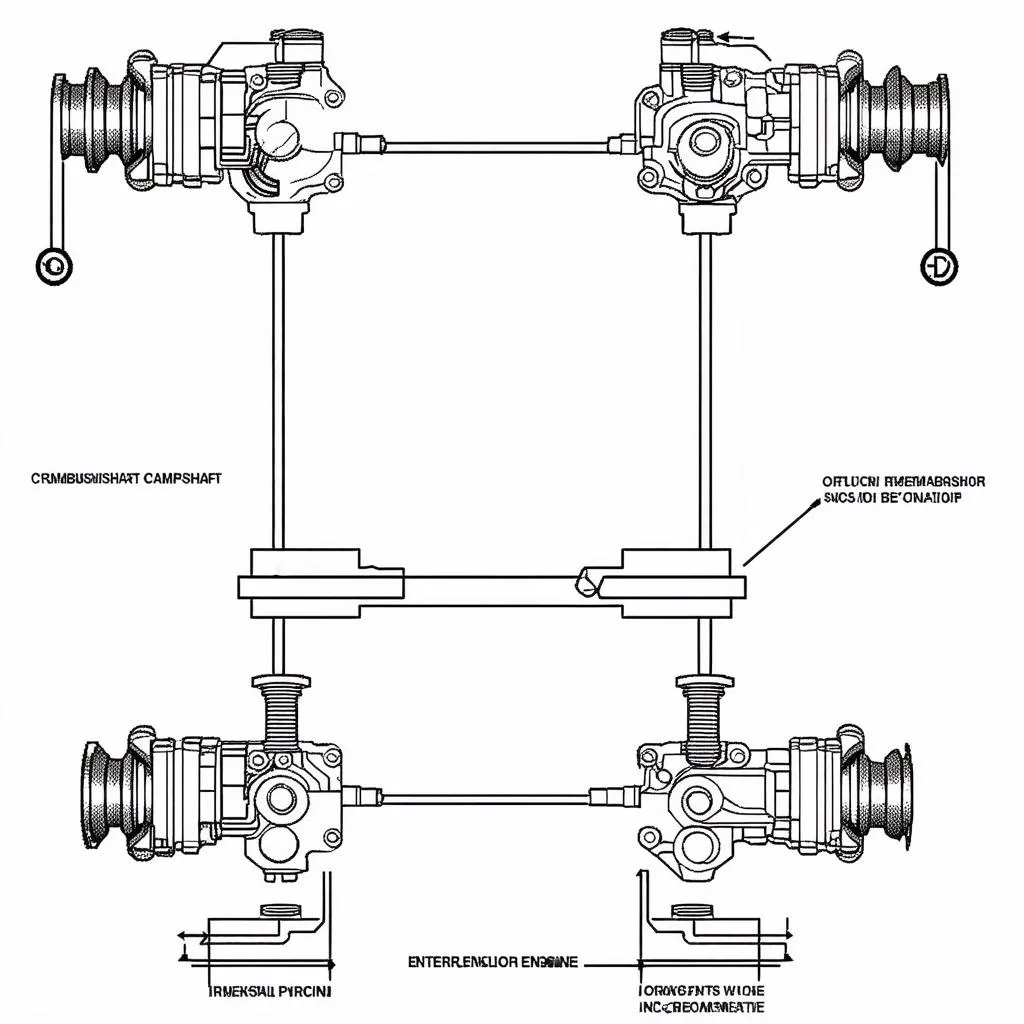Clearing Diagnostic Trouble Codes (DTCs) on your Volkswagen Jetta using VCDS (Vag-Com Diagnostic System) can seem daunting, but it’s a straightforward process once you understand the steps. This guide will walk you through how to clear all DTCs with VCDS on your Jetta, providing clear instructions and addressing common questions.
While clearing DTCs can be helpful for troubleshooting, it’s crucial to remember that it doesn’t fix the underlying problem. Simply erasing the codes is like silencing a fire alarm without addressing the fire itself. You’ll need to diagnose and repair the issue causing the DTC to prevent it from recurring.
Understanding DTCs and VCDS
DTCs are codes stored in your Jetta’s onboard computer that indicate a malfunction within a specific system. VCDS is a powerful diagnostic software that allows you to access and interact with these codes, providing detailed information about the issue. Using VCDS correctly is key to effectively diagnosing and resolving problems with your Jetta. Similar to a vcds manual, understanding the basics is crucial.
Preparing to Clear DTCs
Before clearing any DTCs, it’s essential to have the correct VCDS software version and a compatible cable for your Jetta’s model year. Ensure your laptop is fully charged and the VCDS software is properly installed. Also, make sure your Jetta’s ignition is turned on, but the engine is not running.
 VCDS Software and Cable Setup for Jetta DTC Clearing
VCDS Software and Cable Setup for Jetta DTC Clearing
Clearing DTCs: A Step-by-Step Guide
- Connect the VCDS cable to your Jetta’s OBD-II port and your laptop.
- Launch the VCDS software on your laptop.
- Select the “Select Control Module” option.
- Choose the appropriate control module for the system you’re working on (e.g., Engine, Transmission, ABS). If you’re unsure which module is relevant to your specific DTC, consulting a vcds code reader can be helpful.
- Click on “Fault Codes – 02”.
- You’ll see a list of stored DTCs. Take note of these codes before clearing them, as they can be valuable for future diagnosis. You can learn more about specific VCDS versions, like vcds 19, to understand their capabilities.
- Click on “Clear all DTCs – 05”.
- Confirm the clearing process when prompted.
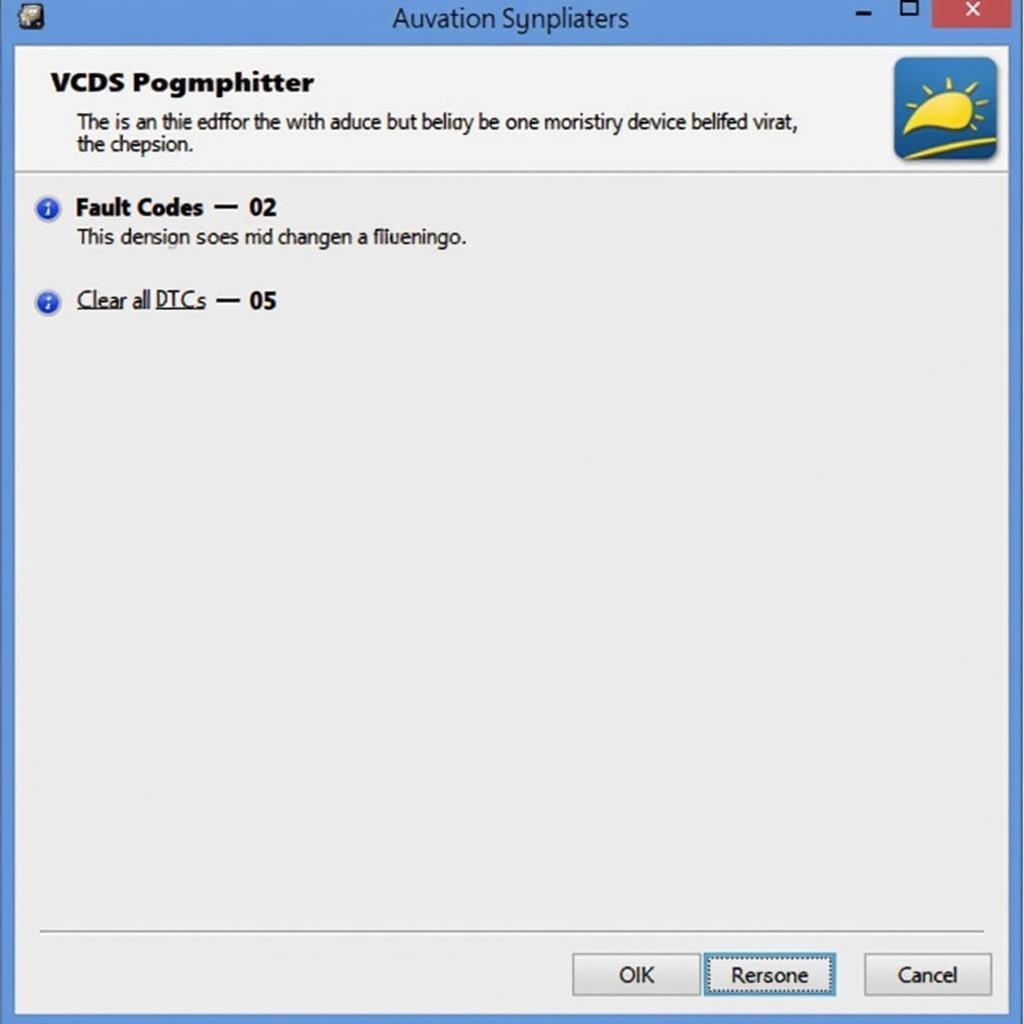 Clearing DTCs on a Jetta using the VCDS Interface
Clearing DTCs on a Jetta using the VCDS Interface
Verifying the Clearing Process
After clearing the DTCs, return to the “Fault Codes – 02” screen. If the process was successful, the previously listed codes should be gone. Remember that clearing the codes doesn’t fix the underlying problem. You still need to diagnose and repair the issue that caused the DTCs in the first place. Comparing the functionality of VCDS with other tools like in can obd2 work like vcds software can offer further insights.
What if the DTCs Return?
If the DTCs reappear after clearing them, this indicates a persistent problem that needs further investigation. It’s essential to diagnose and repair the underlying issue, not just clear the codes. Tools like described in how to check glow plugs with vcds can help diagnose specific issues.
Conclusion
Clearing all DTCs with VCDS on your Jetta is a simple process, but addressing the underlying issues causing those codes is crucial. By following this guide and using VCDS responsibly, you can effectively troubleshoot and maintain your vehicle’s health. Remember to record the DTCs before clearing them for future reference. Don’t just silence the alarm; address the fire.
FAQ
- Why should I record DTCs before clearing them? Stored DTCs provide valuable information for future diagnosis.
- Will clearing DTCs fix the problem? No, clearing DTCs only removes the codes; it doesn’t repair the underlying issue.
- What if the DTCs return after clearing? This indicates a persistent problem that needs further investigation and repair.
- Is VCDS compatible with all Jetta models? Ensure you have the correct VCDS software and cable for your Jetta’s model year.
- What should I do if I’m unsure which control module to select? Refer to your VCDS manual or seek professional assistance.
- Can I damage my car by clearing DTCs? No, clearing DTCs is a safe process when done correctly.
- Where can I find more information on using VCDS? Online forums, VCDS documentation, and professional training resources are available.
Need support? Contact us via Whatsapp: +1 (641) 206-8880, Email: [email protected] or visit us at 276 Reock St, City of Orange, NJ 07050, United States. We offer 24/7 customer support.