Clearing fault codes with a VCDS (VAG-COM Diagnostic System) cable is a crucial skill for any VW, Audi, Seat, or Skoda owner. This diagnostic tool allows you to pinpoint and resolve issues affecting your vehicle’s performance, from engine misfires to airbag warnings. Understanding how to use VCDS effectively can save you time and money, empowering you to diagnose and fix problems without relying solely on a mechanic.
With the help of VCDS, you gain access to the inner workings of your car’s various control modules. These modules, responsible for managing everything from the engine to the transmission, constantly monitor system performance and store diagnostic trouble codes (DTCs) when irregularities occur. Learning how to clear these faults with VCDS offers a significant advantage in maintaining your vehicle’s health and optimizing its performance.
Accessing specific control modules is straightforward with the user-friendly interface of VCDS. This software allows you to navigate through different systems, pinpoint the source of the problem, and clear the associated fault codes after necessary repairs have been completed. Knowing how to clear faults with VCDS isn’t just about erasing codes; it’s about understanding what caused them in the first place. Always investigate the root cause of a fault before clearing it. Simply clearing the codes without addressing the underlying issue will likely result in the fault reappearing.
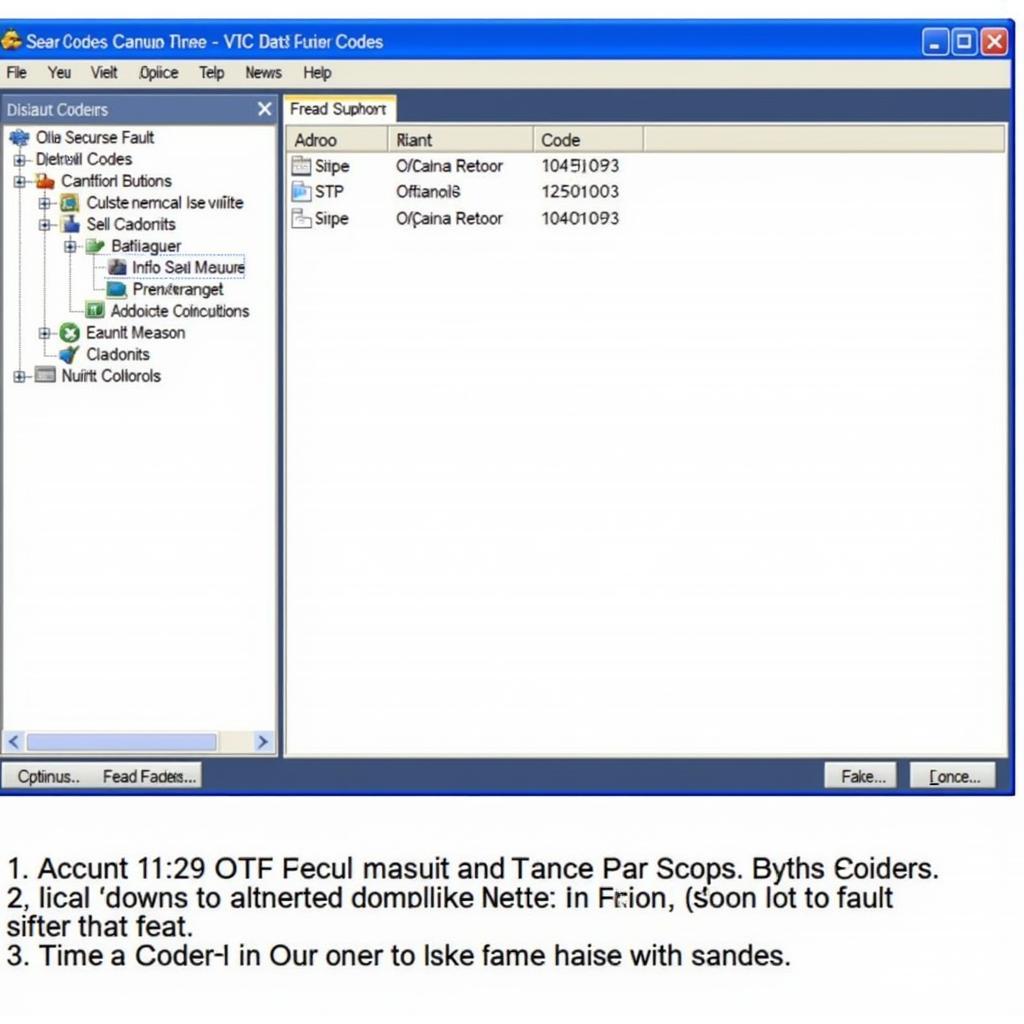 Clearing Faults Using VCDS Software
Clearing Faults Using VCDS Software
For example, a persistent “Check Engine” light could indicate a faulty oxygen sensor. Replacing the sensor is only part of the solution; you’ll also need to clear the corresponding fault code with VCDS to extinguish the warning light and ensure proper system function. This is where understanding how to clear faults with VCDS becomes essential. Similar to [vcds uk], this process requires a genuine VCDS cable to communicate effectively with your vehicle’s control modules. Remember, addressing the underlying mechanical or electrical issue is always the priority; clearing the fault code is the final step in confirming the repair.
Understanding Fault Codes with VCDS
Before clearing any faults, it’s important to understand what they represent. VCDS provides detailed information about each DTC, including its description and potential causes. This information is invaluable in diagnosing the problem accurately. Each fault code has a specific meaning, often pointing to a particular component or system within the car.
Steps to Clear Faults with VCDS
Clearing fault codes with VCDS is a relatively simple process. Here’s a step-by-step guide:
- Connect the VCDS cable to your car’s OBD-II port and your computer.
- Turn the ignition on but do not start the engine.
- Launch the VCDS software on your computer.
- Select the appropriate control module for the system you’re working on (e.g., Engine, Transmission, ABS). This is crucial as different systems have their own specific fault codes.
- Click on “Fault Codes” or “Trouble Codes” within the selected module. VCDS will then scan the module for any stored DTCs.
- Review the listed fault codes and note their descriptions. This will help you understand the nature of the problems and prioritize repairs.
- After addressing the underlying issues, click on “Clear Codes” or “Clear DTCs.” VCDS will then communicate with the control module to erase the stored fault codes.
- Verify that the fault codes have been cleared by rescanning the module.
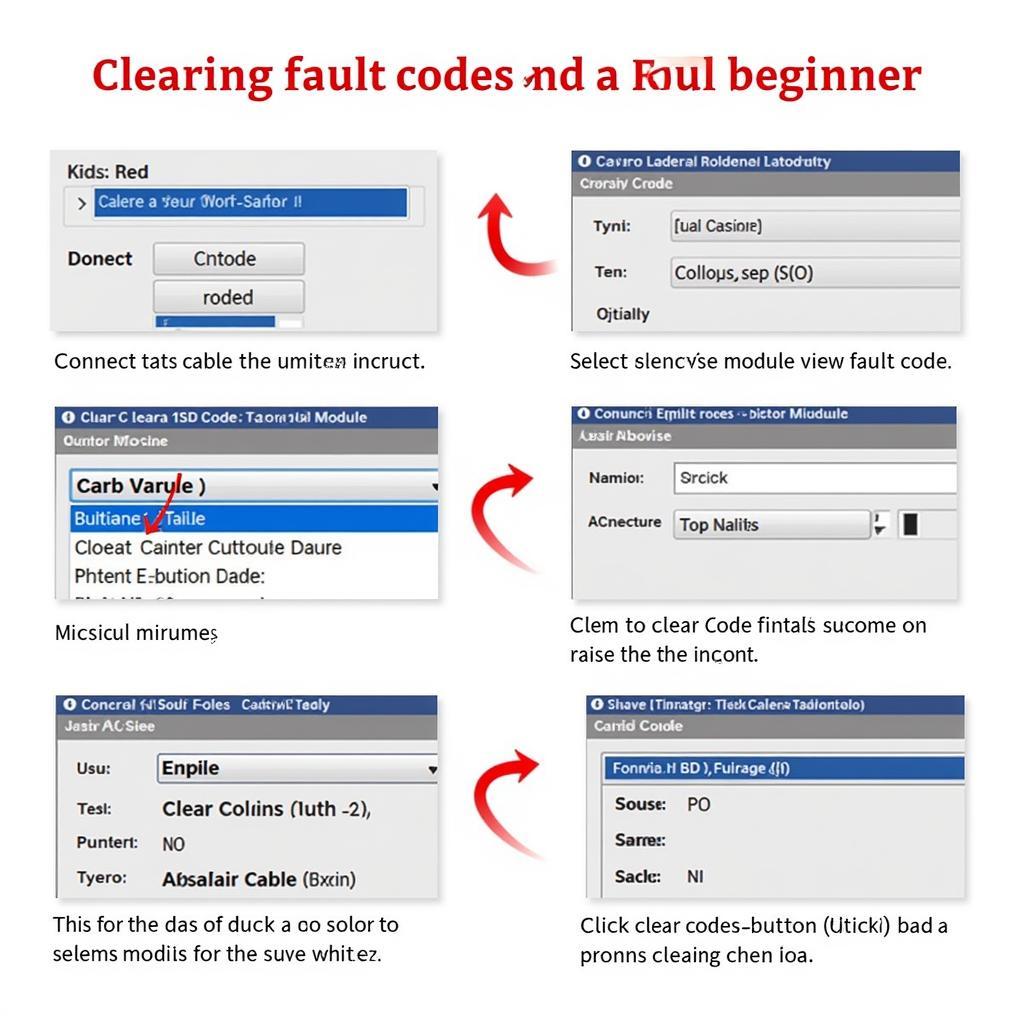 VCDS Clearing Fault Codes Process
VCDS Clearing Fault Codes Process
Common Mistakes to Avoid
- Clearing codes without addressing the underlying problem: As mentioned earlier, this is a common mistake. Always fix the problem first, then clear the codes.
- Using a counterfeit VCDS cable: Counterfeit cables can cause communication errors and potentially damage your car’s electronics. Invest in a genuine VCDS cable for reliable performance.
- Not understanding the fault codes: Take the time to research the meaning of each fault code before attempting any repairs. This resource, much like [how to scan the tcm with vcds], can provide valuable insights into your vehicle’s diagnostics.
Advanced VCDS Techniques
For those looking to delve deeper into VCDS, there are numerous advanced features and functions to explore. These include data logging, adaptation, and basic settings. Understanding these functions can provide even greater control over your vehicle’s performance and diagnostics. Similar to [vcds vw golf], specific procedures and adaptations can be performed to fine-tune various systems.
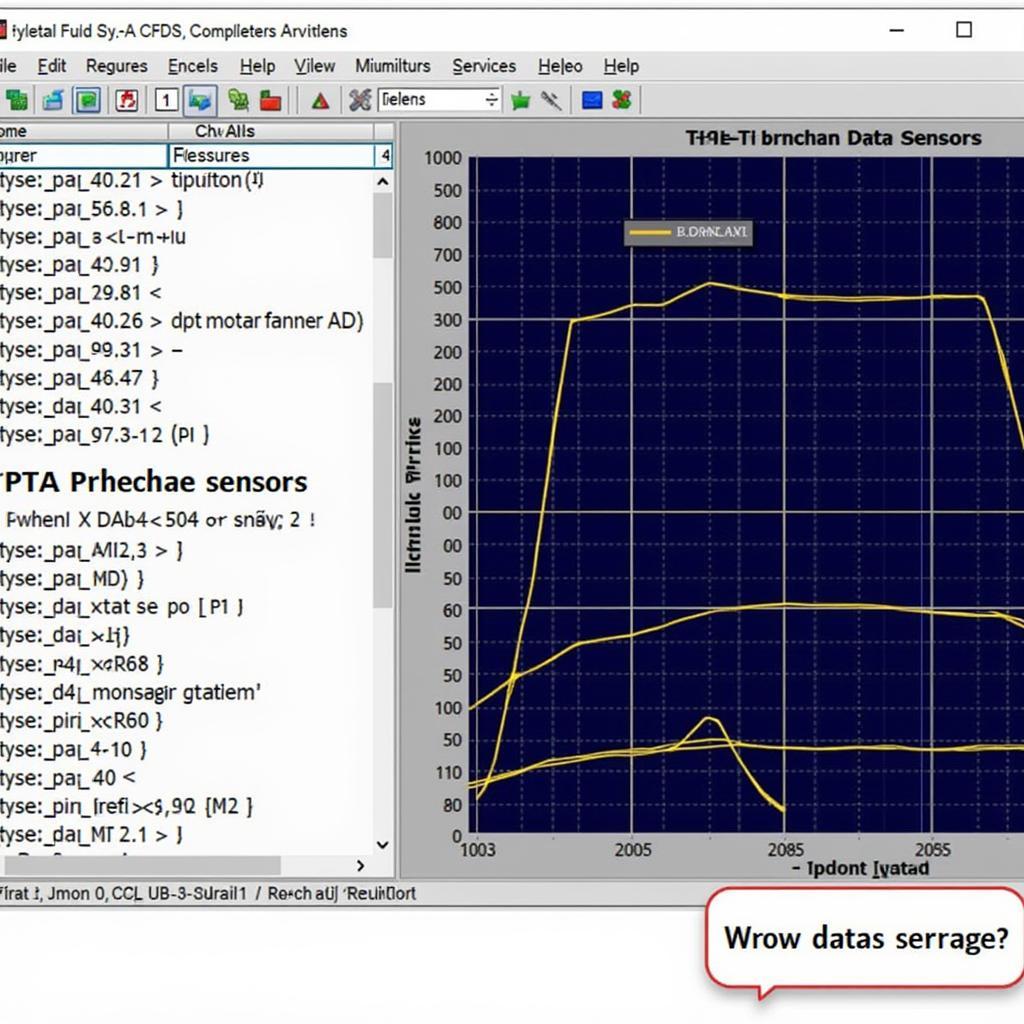 Advanced VCDS Techniques Explained
Advanced VCDS Techniques Explained
Conclusion
Knowing how to clear faults with VCDS is a valuable skill for any car enthusiast. This powerful tool enables you to diagnose and fix problems effectively, saving you money and giving you greater control over your vehicle’s maintenance. Remember to always address the underlying cause of a fault before clearing the codes. With a genuine VCDS cable and a little practice, you can become proficient in using this essential diagnostic tool. For more information, check out resources like [vcds 12.12 3] or [sklad66 vcds].
FAQ
- What is VCDS? VCDS is a diagnostic software and cable used to communicate with Volkswagen, Audi, Seat, and Skoda vehicles.
- Can I use VCDS on any car? No, VCDS is specifically designed for VAG (Volkswagen Auto Group) vehicles.
- Where can I buy a genuine VCDS cable? You can purchase a genuine VCDS cable from authorized retailers.
- Why should I clear fault codes after fixing a problem? Clearing fault codes confirms the repair and resets any warning lights.
- Is it safe to clear fault codes? Yes, it is generally safe to clear fault codes, but you should always address the underlying issue first.
- What if the fault code reappears after clearing it? If a fault code reappears, it indicates that the underlying problem has not been resolved.
- Where can I find more information on specific fault codes? Online forums and technical documentation can provide more information on specific fault codes.
For further assistance, please contact us via Whatsapp: +1 (641) 206-8880, Email: [email protected] or visit us at 276 Reock St, City of Orange, NJ 07050, United States. We have a 24/7 customer support team.



