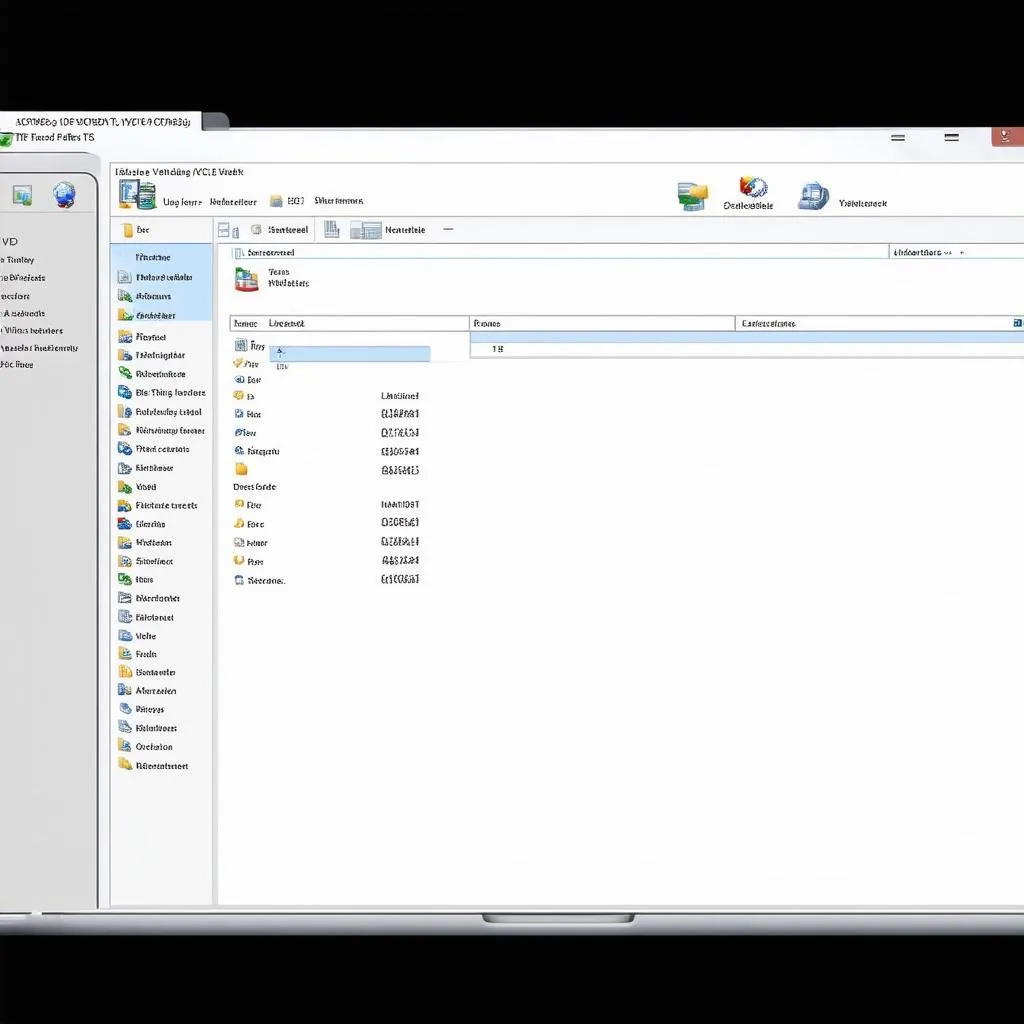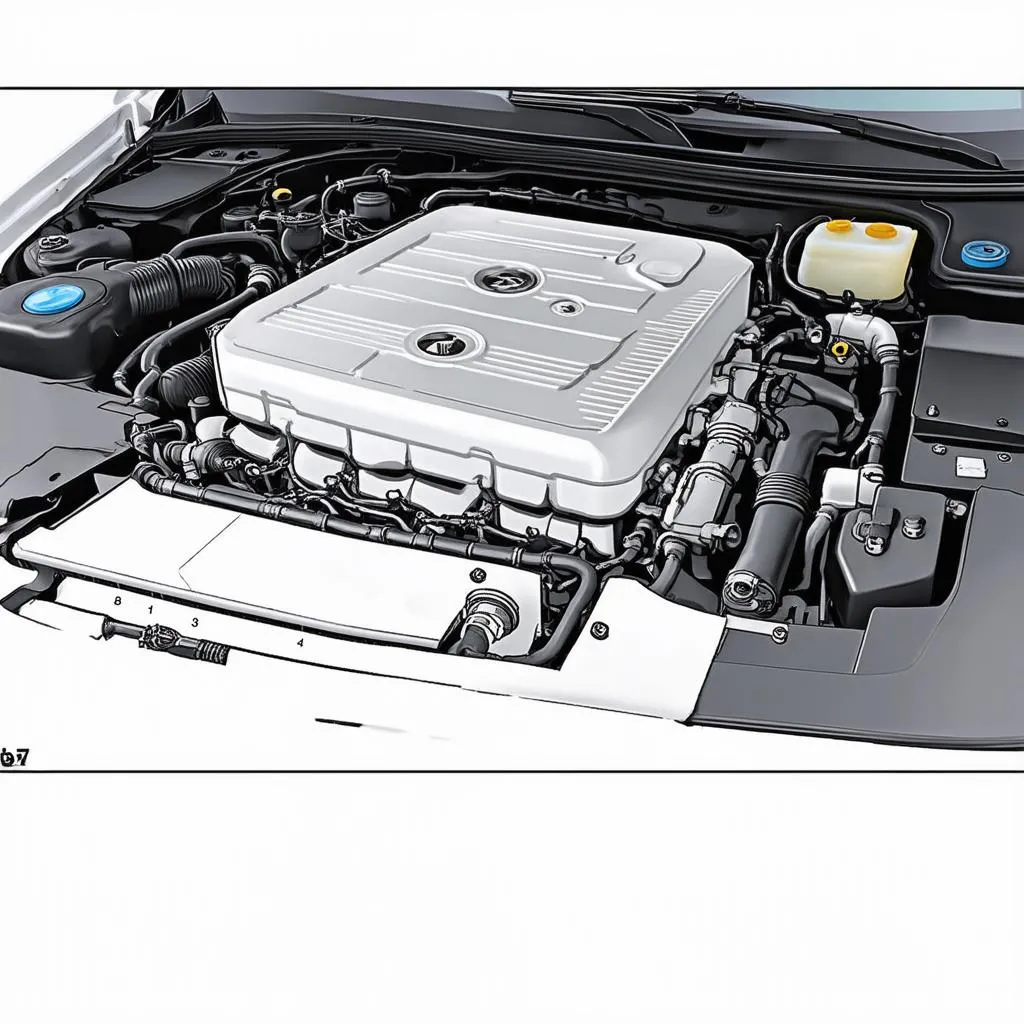Coding a new battery on your Audi B8 S4 with VCDS is essential after a battery replacement. This ensures the car’s energy management system recognizes the new battery and optimizes its charging and discharging cycles. Incorrect coding can lead to premature battery failure or other electrical issues.
Understanding Battery Coding in Your Audi B8 S4
Why is battery coding necessary? Modern cars, especially the Audi B8 S4, have sophisticated power management systems. These systems monitor the battery’s health, age, and charge level to optimize performance and longevity. When you install a new battery, the system needs to be informed about the change so it can adjust its parameters accordingly. Failing to code the new battery can lead to inefficient charging, reduced battery life, and potential electrical problems.
Different Battery Types and Their Coding Requirements
Different battery types have different characteristics. For instance, an AGM (Absorbent Glass Mat) battery requires different charging parameters compared to a traditional lead-acid battery. VCDS allows you to specify the exact battery type installed, ensuring the charging system is tailored to the battery’s needs. This precise matching is crucial for optimal battery performance and lifespan.
Gathering Necessary Information Before Coding
Before you begin the coding process, gather the following information: New battery part number, New battery serial number, New battery amp-hour rating (Ah), New battery type (AGM, lead-acid, etc.). Having this information readily available will streamline the coding process.
Step-by-Step Guide to Coding Your Audi B8 S4 Battery with VCDS
This guide will walk you through the process of coding your new battery using VCDS.
- Connect your VCDS interface to your Audi B8 S4’s OBD-II port.
- Turn the ignition on, but do not start the engine.
- Open the VCDS software on your computer.
- Select “Select Control Module.”
- Choose “19-CAN Gateway.”
- Select “Adaptation – 10.”
- In the “Channel” field, enter “60.”
- Read the current battery coding value and note it down.
- Enter the new battery coding value based on the battery information you gathered earlier.
- Click “Test.”
- Click “Save.”
- Close the VCDS software and disconnect the interface.
Common Mistakes to Avoid During Battery Coding
- Incorrect Coding: Entering the wrong coding information can lead to battery management issues. Double-check all the details before saving.
- Rushing the Process: Take your time and follow each step carefully.
- Ignoring Warnings: Pay attention to any warnings displayed by VCDS.
“Always verify the battery coding information with reliable sources, like your Audi dealer or reputable online forums,” advises John Miller, Senior Automotive Technician at EuroTech Auto Repair.
Verifying the Battery Coding
After coding, it’s crucial to verify the process was successful. Check the battery voltage using a multimeter. The voltage should be within the normal range. Also, monitor the car’s electrical system for any unusual behavior.
 Checking Battery Voltage with Multimeter
Checking Battery Voltage with Multimeter
Conclusion: Successfully Coding Your Audi B8 S4 Battery with VCDS
Coding your Audi B8 S4 battery with VCDS is a vital step after a battery replacement. By following this guide, you ensure your car’s electrical system functions correctly, maximizing the new battery’s lifespan and preventing potential issues. Accurate battery coding with VCDS is essential for maintaining the optimal performance and longevity of your Audi B8 S4.
FAQ
- What is VCDS? VCDS is a diagnostic software used for Volkswagen, Audi, Seat, and Skoda vehicles.
- Why do I need to code my battery? Coding tells the car’s computer about the new battery.
- What happens if I don’t code my battery? You risk reduced battery life and electrical problems.
- Can I code my battery myself? Yes, with VCDS and this guide.
- Where can I get VCDS? You can purchase VCDS online.
- What information do I need for coding? Battery part number, serial number, amp-hour rating, and type.
- What if I get an error message during coding? Recheck your information and try again, or consult a professional.
Need Help? Contact us via Whatsapp: +1 (641) 206-8880, Email: [email protected] or visit us at 276 Reock St, City of Orange, NJ 07050, United States. We have 24/7 customer support.