Understanding your car’s fuel efficiency is crucial, and VCDS (Vag-Com Diagnostic System) can be a powerful tool for gaining insights. This article delves into how to use VCDS to monitor and improve your MPG (Miles Per Gallon), covering everything from basic checks to advanced techniques.
Understanding MPG and its Importance
MPG is a key indicator of your vehicle’s health and performance. A low MPG can signify mechanical issues, inefficient driving habits, or simply the need for maintenance. Knowing how to do mpg with vcds allows you to diagnose these issues and improve your fuel economy. This translates to cost savings at the pump and a reduced environmental impact.
Using VCDS for MPG Analysis: A Step-by-Step Guide
VCDS offers several ways to analyze your car’s fuel consumption. Let’s explore how to access and interpret this valuable data.
- Connect VCDS to Your Vehicle: Plug the VCDS interface into your car’s OBD-II port and launch the software on your computer.
- Select Control Module: Choose the appropriate control module for your vehicle model. This is usually the engine control unit (ECU).
- Access Measuring Blocks: Navigate to the “Measuring Blocks” or “Advanced Measuring Values” section.
- Identify Relevant Channels: Locate the channels related to fuel consumption. These may vary depending on the car model, but common channels include fuel injection quantity, air mass flow, and engine speed.
- Log Data: Record the data from these channels while driving under different conditions, such as city driving, highway driving, and idling.
- Analyze the Data: Compare the logged data against manufacturer specifications to identify any deviations or potential issues.
 Connecting VCDS to the OBD-II Port
Connecting VCDS to the OBD-II Port
Advanced VCDS Techniques for MPG Improvement
Beyond basic MPG analysis, VCDS can unlock advanced functionalities for optimizing fuel efficiency.
Analyzing Fuel Trim Values
Fuel trim values indicate how much the ECU is adjusting fuel delivery to maintain the ideal air-fuel ratio. Large deviations in these values can suggest issues like vacuum leaks, faulty oxygen sensors, or clogged fuel injectors. Addressing these problems through VCDS can significantly improve MPG.
Monitoring Lambda Values
Lambda values represent the air-fuel ratio. By monitoring these values with VCDS, you can ensure the engine is operating at the optimal mixture for efficient combustion, maximizing your MPG.
Checking for Fault Codes
VCDS can also scan for fault codes related to fuel system components. Addressing these codes can resolve underlying issues that are negatively impacting MPG.
Common Mistakes to Avoid
- Ignoring Fault Codes: Even seemingly minor fault codes can impact fuel efficiency. Address them promptly.
- Misinterpreting Data: Understanding the context and units of measurement is crucial for accurate analysis.
- Modifying Settings Without Expertise: Incorrectly modifying ECU settings can harm your vehicle and negatively impact performance and MPG.
“Accurate data interpretation is key to leveraging the power of VCDS for MPG improvement. Don’t just look at the numbers; understand their significance.” – Dr. Michael Schmidt, Automotive Diagnostics Expert
Conclusion: Maximizing Your MPG with VCDS
Using VCDS to monitor and improve your MPG can lead to significant savings and a healthier vehicle. By understanding the data and utilizing the advanced features of VCDS, you can take control of your car’s fuel efficiency. Now that you know how to do mpg with vcds, start optimizing your fuel consumption today!
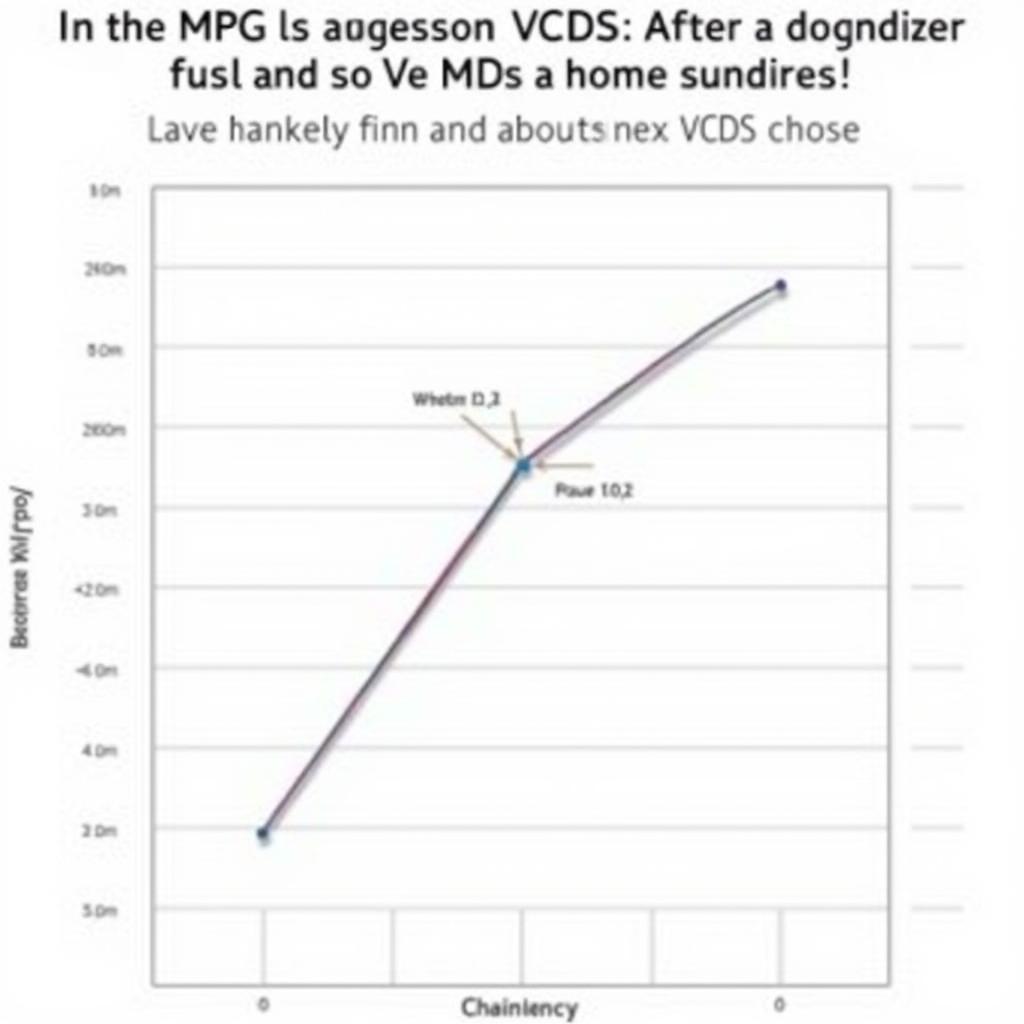 Chart Showing MPG Improvement after VCDS Diagnosis
Chart Showing MPG Improvement after VCDS Diagnosis
FAQ
- What is VCDS? VCDS is a diagnostic software that allows you to access and modify the control modules of your Volkswagen, Audi, Seat, and Skoda vehicles.
- How can I get VCDS? You can purchase a genuine VCDS interface and software online or from authorized dealers.
- Is VCDS easy to use? While basic functions are relatively straightforward, some advanced features require a deeper understanding of automotive systems.
- Can I damage my car with VCDS? While unlikely, improper use of VCDS can potentially damage your vehicle’s electronics. Always exercise caution and consult reliable resources.
- What other parameters can I monitor with VCDS? VCDS allows you to monitor a wide range of parameters, including engine performance, transmission data, and emissions systems.
- Can VCDS help with other car problems? Yes, VCDS can be used to diagnose and troubleshoot various car issues beyond MPG, making it a valuable tool for any car enthusiast or technician.
- Where can I find more information about using VCDS? Numerous online forums, tutorials, and communities offer valuable resources and support for VCDS users.
Need Help?
For assistance, contact us via Whatsapp: +1 (641) 206-8880, Email: [email protected] Or visit us at: 276 Reock St, City of Orange, NJ 07050, United States. We have a 24/7 customer support team.



