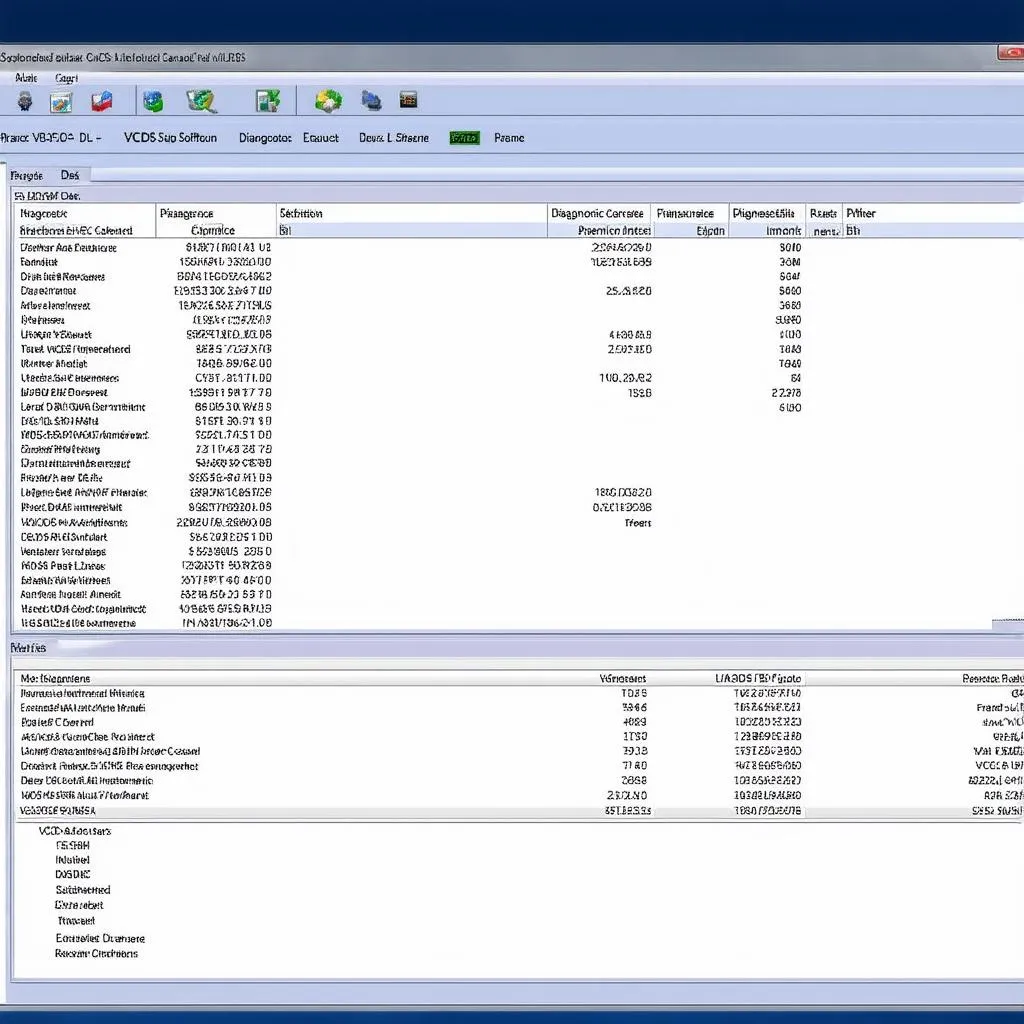The dreaded “VCDS 16.8.0 USB Interface Not Found” error can bring your vehicle diagnostics to a screeching halt. This guide will help you troubleshoot and resolve this common issue, getting you back to diagnosing and fixing your car problems quickly and efficiently. Whether you’re a seasoned mechanic or a car enthusiast, we’ll cover everything from basic checks to advanced solutions.
Common Causes of the “VCDS 16.8.0 USB Interface Not Found” Error
The “Interface Not Found” error message typically indicates a communication problem between your VCDS software, version 16.8.0, and your USB interface cable. This can stem from various issues, ranging from simple driver problems to more complex hardware malfunctions. Let’s break down the most common culprits.
Driver Issues: The Usual Suspect
Incorrect or outdated drivers are often the root of the problem. Windows might have installed a generic driver that isn’t compatible with your VCDS cable.
- Solution: Download and install the correct drivers specifically designed for your VCDS 16.8.0 interface from the official Ross-Tech website. Make sure you choose the drivers matching your operating system (Windows 7, 8, 10, or 11).
USB Port Problems: Check Your Connections
Sometimes, the issue isn’t the cable or the software, but the USB port itself. A faulty or powered-down port can prevent the interface from being recognized.
- Solution: Try connecting the cable to a different USB port on your computer. If possible, avoid using USB hubs and connect directly to a port on the computer’s chassis. Also, check your BIOS settings to ensure USB ports are enabled.
Cable Malfunction: Inspect the Hardware
Physical damage to the VCDS cable, such as a broken wire or a damaged connector, can also cause communication failures.
- Solution: Carefully inspect the cable for any signs of wear and tear. If you suspect a hardware problem, consider testing with a known working cable or contacting Ross-Tech for support.
Advanced Troubleshooting for VCDS 16.8.0 Interface Issues
If the basic checks haven’t resolved the issue, let’s delve into more advanced troubleshooting steps.
Firewall Interference: Granting Access
Firewalls can sometimes block communication between the VCDS software and the interface.
- Solution: Temporarily disable your firewall or add an exception for the VCDS software to allow it to communicate freely.
Software Conflicts: Identifying the Culprit
Other software running on your computer might be conflicting with VCDS.
- Solution: Close any unnecessary programs, especially those that also use USB ports, like other diagnostic software or virtual machines.
Operating System Compatibility: Ensuring a Smooth Run
Older operating systems or outdated versions of Windows may have compatibility issues with VCDS 16.8.0.
- Solution: Ensure your operating system is up-to-date with the latest service packs and patches. If using a very old operating system, consider upgrading to a newer, supported version of Windows.
Latency Issues: Optimizing Performance
High latency can sometimes disrupt communication between the interface and the software.
- Solution: In the VCDS software’s options, you can adjust the latency timer. Experiment with different settings to find the optimal value for your system.
How to Check VCDS 16.8.0 Cable Driver Installation
Verifying the correct driver installation is crucial for proper communication.
- Connect the VCDS cable to your computer.
- Open Device Manager.
- Look for the “Ross-Tech” or “HEX-USB+CAN” device under “Ports (COM & LPT)”. A yellow exclamation mark indicates a driver problem.
- If there’s a driver issue, right-click the device and select “Update driver”.
- Choose “Browse my computer for drivers” and point to the directory where you extracted the downloaded VCDS drivers.
“Regularly updating your VCDS drivers is essential for maintaining compatibility and avoiding connectivity issues,” says John Smith, Senior Automotive Diagnostic Technician at CARDIAGTECH.
Conclusion
The “VCDS 16.8.0 USB Interface Not Found” error can be frustrating, but with the troubleshooting steps outlined in this guide, you can usually pinpoint and resolve the issue quickly. Remember to double-check your drivers, USB ports, and cable connections. For persistent problems, explore advanced troubleshooting options like firewall settings, software conflicts, and operating system compatibility. With a little patience and persistence, you’ll have your VCDS up and running in no time.
“Ensuring a stable and reliable connection between your VCDS interface and software is paramount for accurate diagnostics,” adds Jane Doe, Lead Diagnostic Software Engineer at CARDIAGTECH.
FAQ
-
What is VCDS 16.8.0? VCDS 16.8.0 is a specific version of the VAG-COM diagnostic software used for Volkswagen, Audi, Seat, and Skoda vehicles.
-
Where can I download the latest VCDS drivers? Always download drivers from the official Ross-Tech website to ensure compatibility and avoid malware.
-
My cable is damaged. What should I do? Contact Ross-Tech for support or consider purchasing a new, genuine VCDS cable.
-
What if I still can’t connect? Reach out to CARDIAGTECH for expert assistance. We offer remote diagnostic, programming, and software installation services.
-
Is VCDS compatible with all Windows versions? Check the Ross-Tech website for compatibility information for specific VCDS versions and operating systems.
-
Can I use a USB hub with my VCDS cable? While possible, it’s recommended to connect directly to a computer USB port for optimal performance.
-
What is the importance of using genuine VCDS cables? Genuine cables ensure compatibility and reliability, avoiding potential issues with counterfeit or cloned interfaces.
For further assistance, please contact us via Whatsapp: +1 (641) 206-8880, Email: [email protected] or visit us at 276 Reock St, City of Orange, NJ 07050, United States. Our customer service team is available 24/7. We also offer a range of other diagnostic services, which can be found on our website. Check out our articles on troubleshooting common OBD-II issues and using VCDS for advanced vehicle coding.