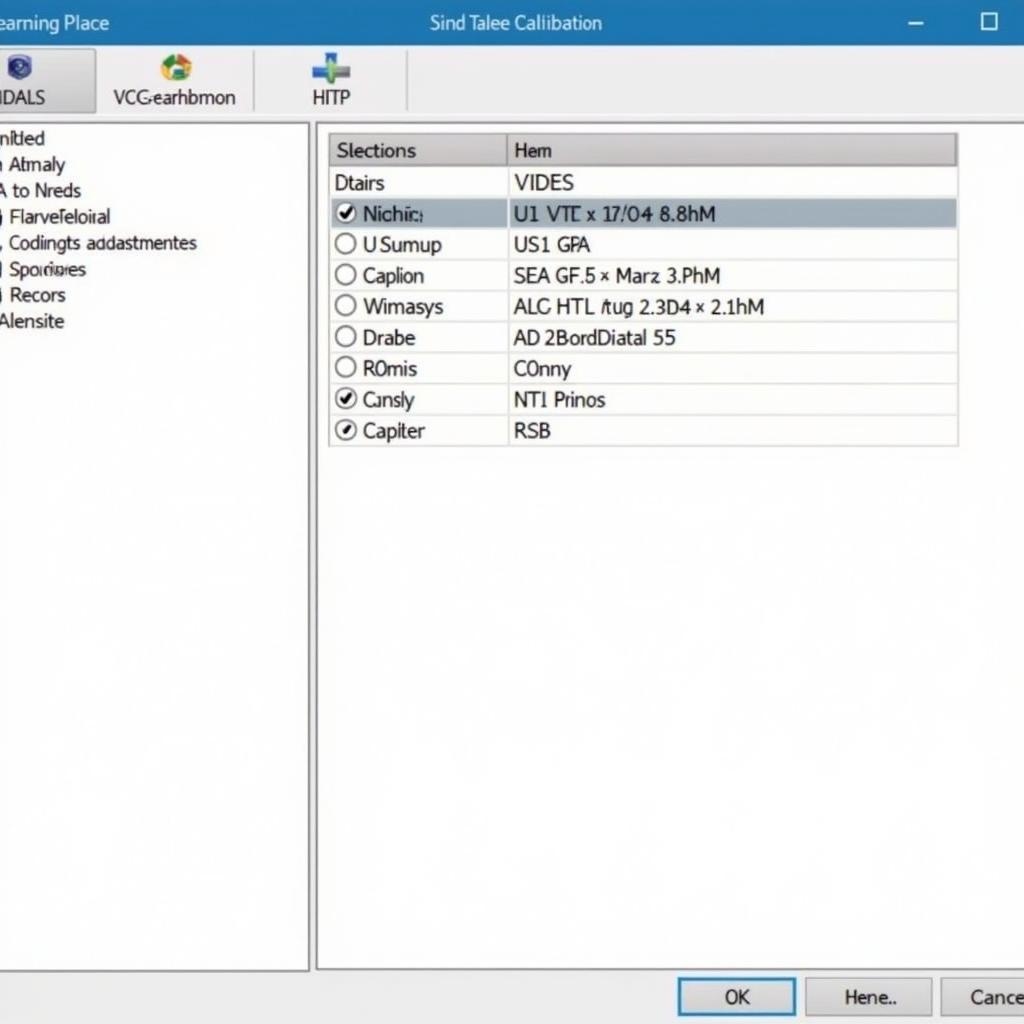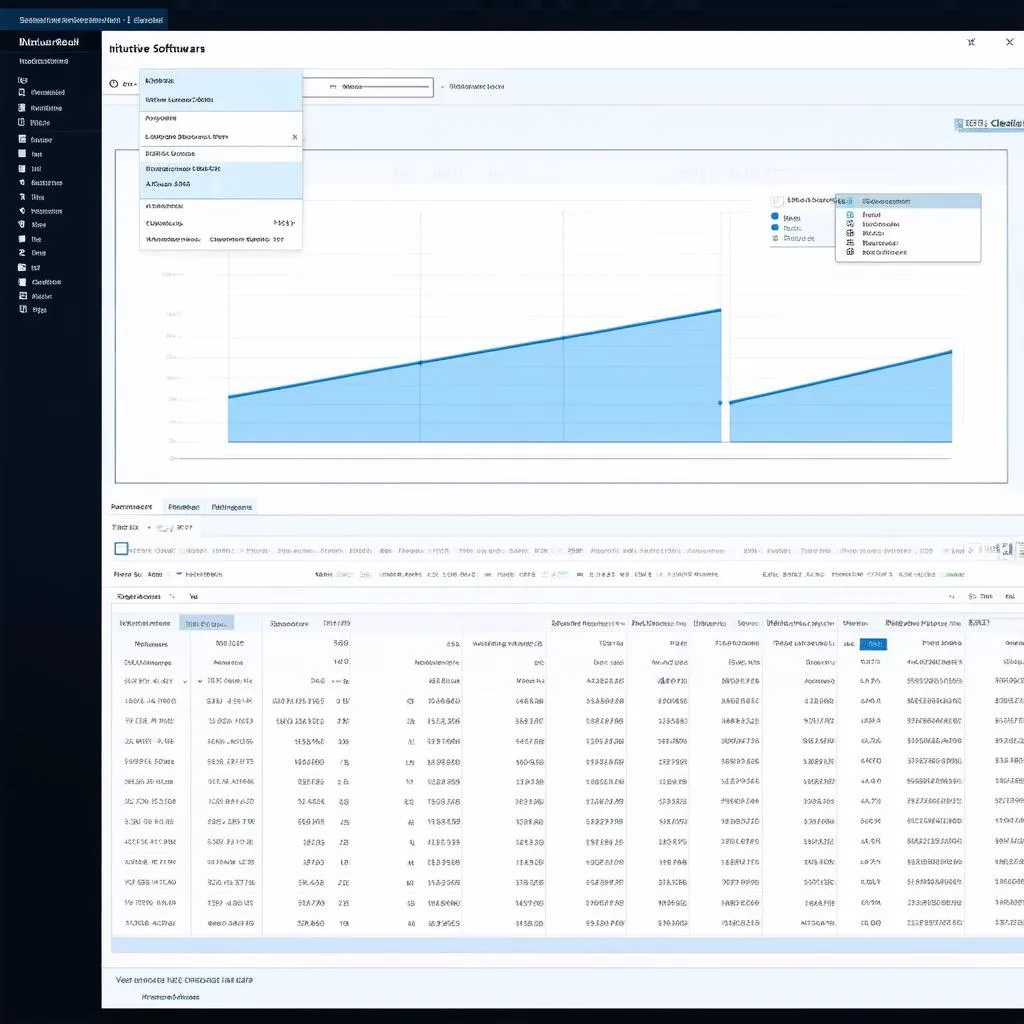Flashing an ECU with VCDS is a process that can enhance your vehicle’s performance, resolve software glitches, or update its features. This guide will delve into the intricacies of ECU flashing, focusing specifically on using VCDS, a popular diagnostic tool amongst Volkswagen, Audi, Seat, and Skoda owners. We’ll cover everything from understanding the basics to troubleshooting potential issues.
Understanding ECU Flashing and VCDS
VCDS (formerly VAG-COM) is a powerful diagnostic and coding tool that allows you to access various control modules within your vehicle. While commonly used for diagnostics and coding, its capability to flash an ECU depends on specific factors like the ECU model, vehicle type, and the availability of official firmware updates. Flashing your ECU essentially involves replacing the existing software within the control unit with a newer or modified version. This can be done to fix software bugs, improve performance, or even add new features. It’s a delicate procedure, and precautions must be taken to avoid potential problems. Check out our article on does vcds flash ecu for more in-depth information about VCDS’s flashing capabilities. Contact Here for Free Video Tutorial.
Preparing for an ECU Flash
Before embarking on this procedure, it’s crucial to make sure you have everything prepared. This includes having a stable power supply, the correct VCDS cable, and the appropriate firmware file for your specific ECU. Using an unstable power supply can interrupt the flashing process and potentially brick your ECU. Ensure your laptop is fully charged or plugged into a reliable power source. Double-check compatibility between your VCDS version and your vehicle’s model year.
Step-by-Step Guide on How to Flash ECU with VCDS
- Connect VCDS: Connect your VCDS cable to the OBD-II port of your vehicle and to your laptop.
- Identify Your ECU: Open the VCDS software and select the appropriate control module that you want to flash.
- Read ECU Information: Read the existing software version of your ECU to ensure you have the correct firmware update.
- Load Firmware: Load the correct firmware file into the VCDS software. Ensure you have downloaded the correct file for your specific vehicle and ECU.
- Begin Flashing Process: Initiate the flashing process. VCDS will guide you through the steps, but be careful not to interrupt the process.
- Monitor Progress: Monitor the flashing progress bar within the VCDS software. Do not disconnect the cable or turn off the ignition during this process.
- Verify Successful Flash: After the flashing process is complete, verify that the new software version has been successfully installed by reading the ECU information again.
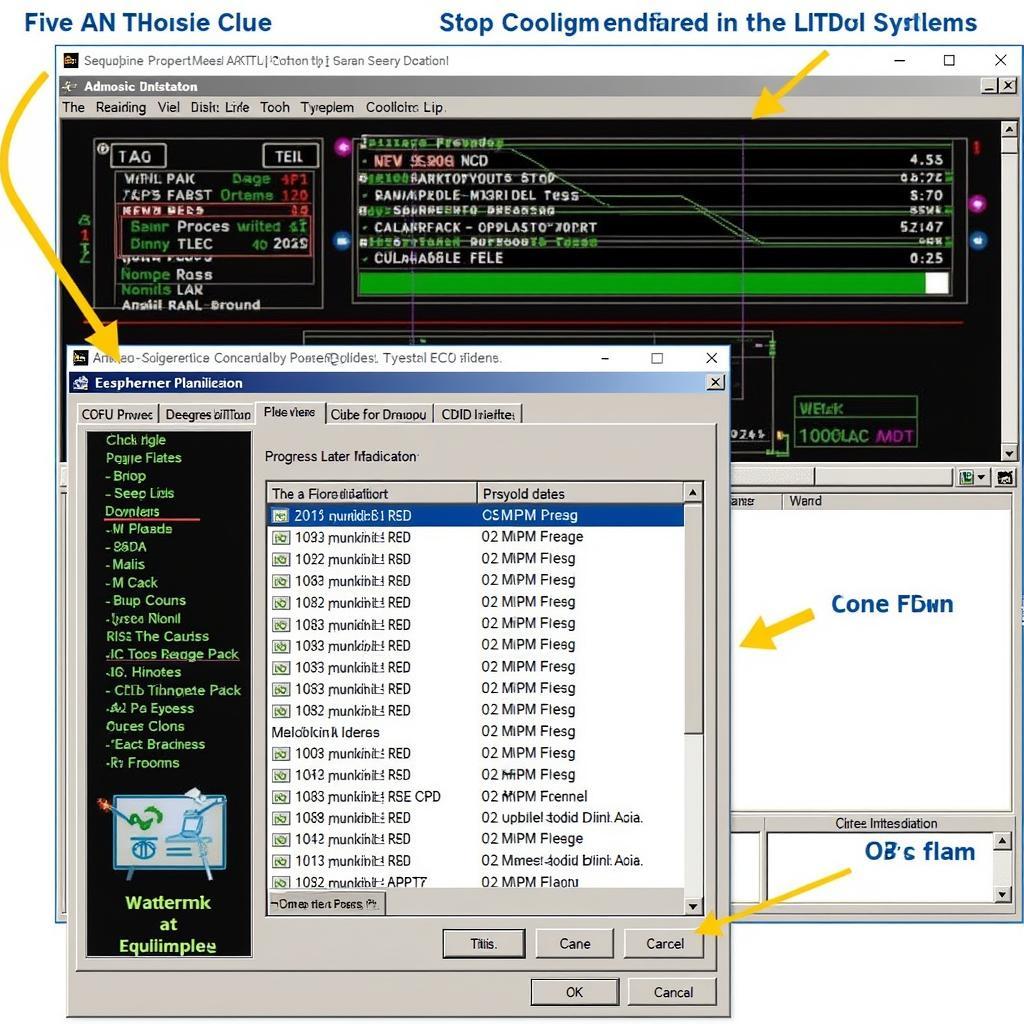 VCDS ECU Flashing Process in Action
VCDS ECU Flashing Process in Action
Common Issues and Troubleshooting
Several issues can arise during the flashing process. One common issue is an interrupted flash due to a power loss or cable disconnection. If this happens, you may need to use specialized recovery tools or consult a professional. Another issue is using incorrect firmware, which can lead to various malfunctions. Always double-check your firmware file before initiating the flashing process. You can refer to our vcds hex v2 clone repair guide for assistance with common VCDS hardware problems.
Why Flash Your ECU?
Flashing your ECU can provide numerous benefits, such as improved fuel economy, increased horsepower, and access to new features. For example, updating the engine control unit can optimize fuel injection and ignition timing, leading to better fuel efficiency. It’s essential to understand the potential risks and rewards before proceeding with an ECU flash.
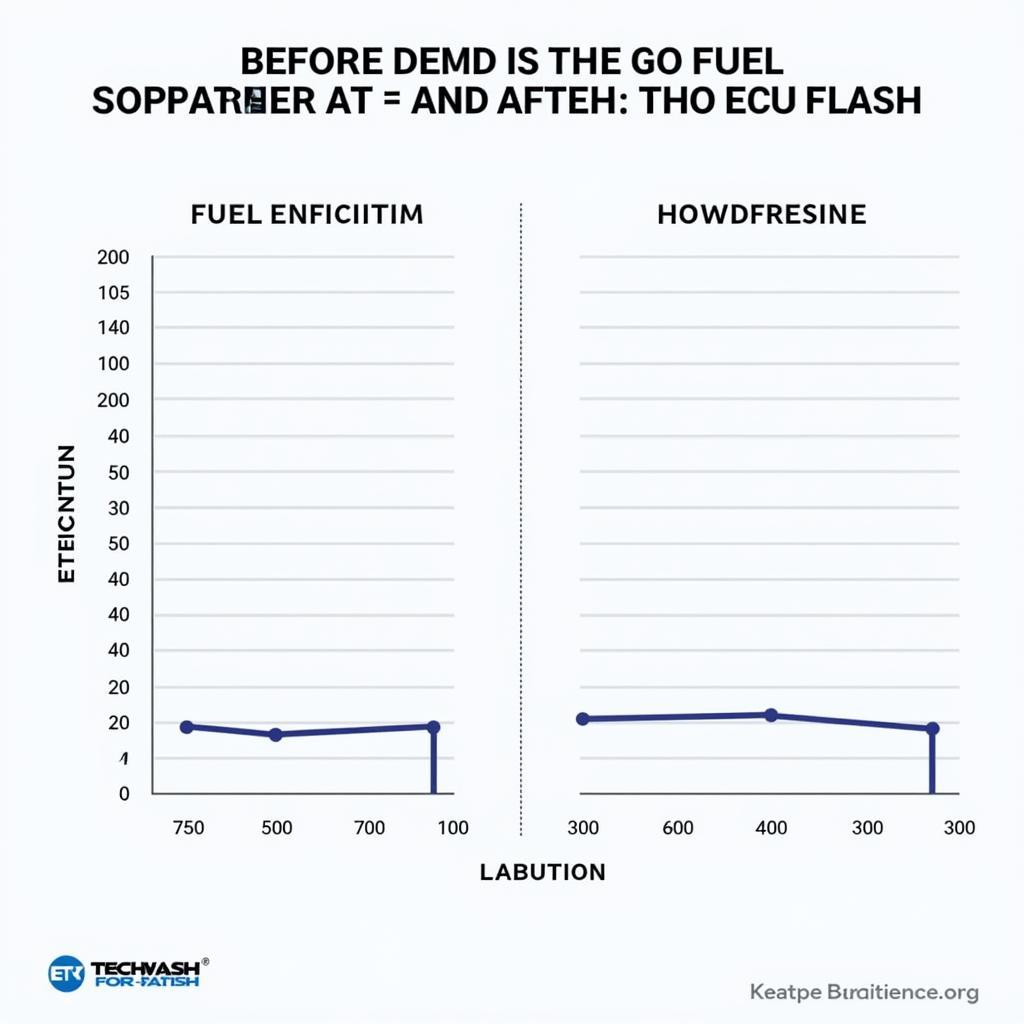 Illustrating the Benefits of ECU Flashing
Illustrating the Benefits of ECU Flashing
When Should You Flash Your ECU?
You should consider flashing your ECU when there’s an official update available from the manufacturer to address software bugs or improve performance. You might also consider it when you want to access new features or optimize performance for specific modifications.
“ECU flashing isn’t something to take lightly,” says Alex Miller, Senior Automotive Engineer at Apex Automotive Solutions. “Understanding the process and potential risks is paramount to a successful flash.” Ensure you have the right tools, correct firmware, and a stable power supply.
Can I Flash My ECU Myself?
While it is technically possible to flash your ECU yourself using VCDS, it’s recommended to have a thorough understanding of the process and the potential risks. If you are unsure, it’s always best to consult a qualified technician. For specific coding options within your Audi A3 8P, check out our audi a3 8p vcds coding list. Knowing how to use vcds turbo pressure can be particularly useful when diagnosing and optimizing performance.
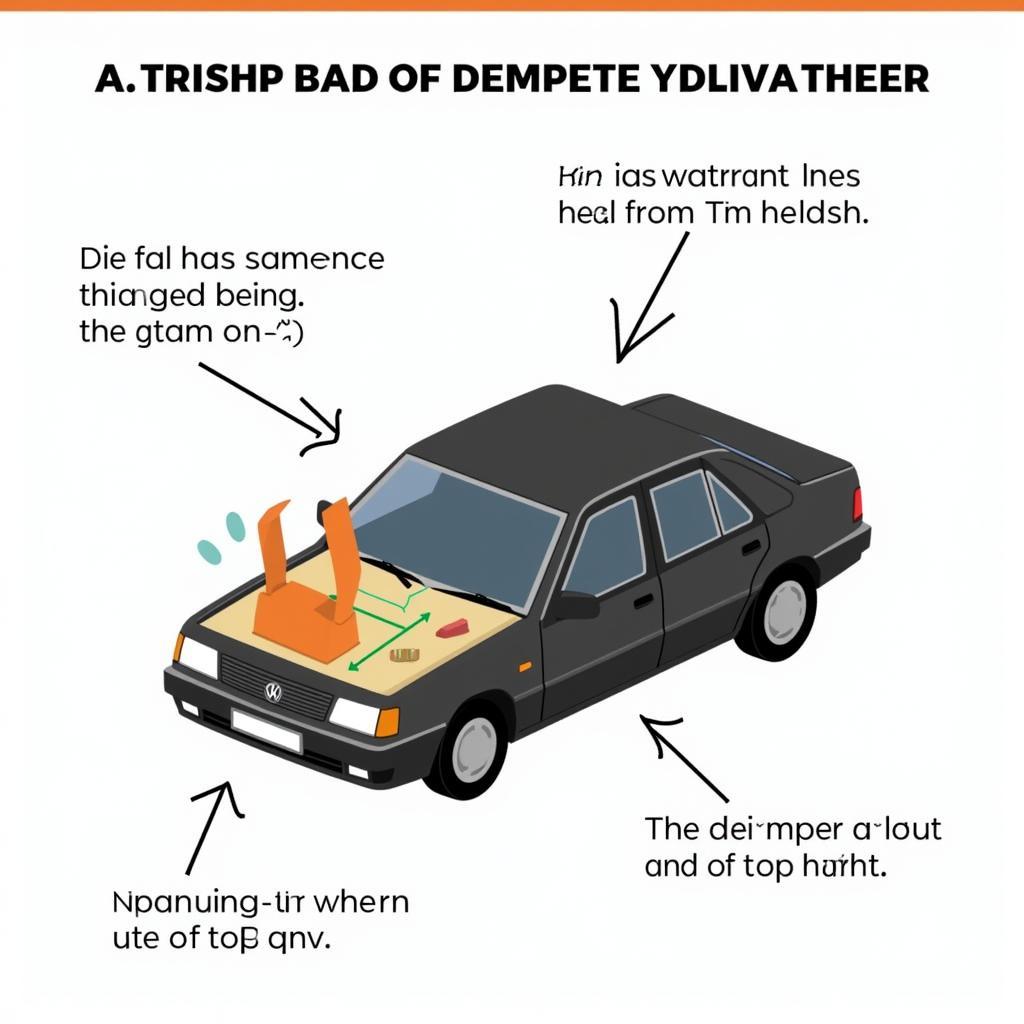 Understanding the Risks of ECU Flashing
Understanding the Risks of ECU Flashing
Conclusion
Flashing your ECU with VCDS can be a beneficial procedure when done correctly. By following the proper steps and taking necessary precautions, you can successfully update your vehicle’s software and enjoy its potential benefits. Remember, a thorough understanding of the process and potential risks is crucial.
FAQ
- What is VCDS? VCDS is a diagnostic software for VAG vehicles.
- Is it safe to flash my ECU? Yes, when done correctly with the right tools and firmware.
- What are the benefits of flashing my ECU? Improved performance, bug fixes, and new features.
- What are the risks of flashing my ECU? Bricking the ECU if the process is interrupted.
- Where can I get the correct firmware? From the manufacturer or trusted sources.
- What if the flashing process fails? Consult a professional technician.
- Do I need a stable power supply? Absolutely, to prevent interruptions.
“Always research your specific vehicle and ECU before attempting to flash,” advises Sarah Chen, Lead Diagnostics Technician at CarDiagTech. “Using the incorrect firmware can have serious consequences.”
Need further assistance? Reach out to our 24/7 support team via Whatsapp: +1 (641) 206-8880, Email: [email protected] Or visit us at 276 Reock St, City of Orange, NJ 07050, United States.
You might also be interested in our article about vcds eeprom write.