Getting your car stuck in anti-theft mode can be a frustrating experience. This article provides a comprehensive guide on how to get car out of anti-theft mode deactivated, covering various causes and solutions. Whether it’s a simple key fob issue or a more complex electrical problem, we’ll walk you through the steps to get you back on the road.
Understanding Your Car’s Anti-Theft System
Before diving into solutions, it’s crucial to understand how your car’s anti-theft system works. These systems are designed to deter theft by disabling the engine or other critical components. They typically consist of a transponder chip in your key, a receiver in the ignition, and the car’s computer. When you insert the key, the receiver reads the chip’s unique code. If the code matches, the car starts. If not, the anti-theft system activates, preventing the engine from starting. Modern systems can be even more sophisticated, integrating alarm systems, immobilizers, and GPS tracking.
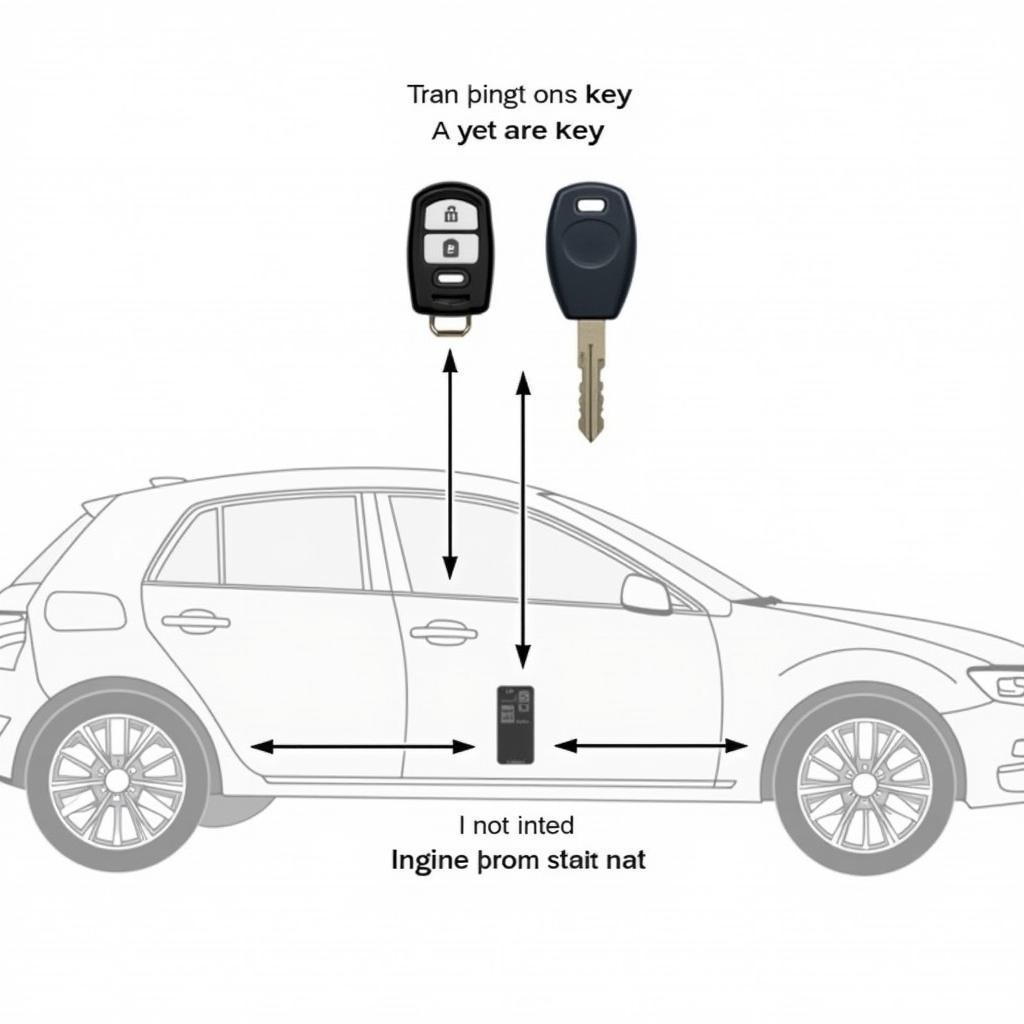 Car Anti-theft System Explained
Car Anti-theft System Explained
Common Causes of Anti-Theft Mode Activation
Several issues can trigger the anti-theft system. A dead key fob battery is a common culprit. The weak signal may not be strong enough to communicate with the car. Another possibility is a damaged or misplaced transponder chip in your key. Physical damage to the key can render the chip unusable. A faulty ignition switch can also prevent the car from reading the key’s signal. In some cases, the car’s computer may malfunction and incorrectly activate the anti-theft system.
How to Deactivate Anti-Theft Mode: Step-by-Step Guide
-
Check the Key Fob Battery: Replace the battery if it’s dead. This is often the simplest solution.
-
Try the Spare Key: If you have a spare key, try using it. This helps determine if the issue lies with the original key.
-
Lock and Unlock the Car Manually: Use the physical key to lock and unlock the driver’s side door. This can sometimes reset the anti-theft system.
-
Check the Ignition Switch: If you suspect a faulty ignition switch, contact a qualified mechanic for diagnosis and repair.
-
Consult Your Owner’s Manual: Your owner’s manual may contain specific instructions for your car model.
-
Seek Professional Help: If none of these steps work, contact a qualified automotive locksmith or a car dealership service center. They have specialized tools and expertise to diagnose and fix more complex anti-theft system issues.
Advanced Troubleshooting Tips
For those comfortable with basic car maintenance, here are a few additional tips:
- Inspect the Key Fob and Ignition: Look for any signs of physical damage to the key or the ignition switch.
- Check Fuses: Check the fuses related to the anti-theft system. A blown fuse can disrupt the system’s operation.
- Disconnect the Battery: Disconnecting the car battery for a few minutes and then reconnecting it can sometimes reset the car’s computer and deactivate the anti-theft mode.
“Often, a simple battery replacement solves the problem,” says John Smith, Senior Automotive Technician at Smith Auto Repair. “But more complex issues may require specialized diagnostic tools.”
Preventing Future Anti-Theft Issues
- Keep your key fob in good condition and replace the battery regularly.
- Avoid exposing your key fob to extreme temperatures or moisture.
- Have a spare key programmed and readily available.
Conclusion
Dealing with a car stuck in anti-theft mode can be daunting. However, by understanding the system and following the steps outlined in this guide on how to get car out of anti-theft mode deactivated, you can often resolve the issue yourself. Remember, if you’re unsure about any step, it’s always best to consult a qualified professional.
FAQ
-
What is the most common reason for anti-theft mode activation? A dead key fob battery.
-
Can I deactivate anti-theft mode myself? Often, yes. Simple solutions like replacing the key fob battery or using the spare key can work.
-
When should I call a professional? If basic troubleshooting steps don’t work, or if you suspect a more complex issue like a faulty ignition switch.
-
How can I prevent anti-theft issues in the future? Regularly replace your key fob battery and keep your keys in good condition.
-
Is it safe to disconnect the car battery? Yes, but consult your owner’s manual for specific instructions.
-
What should I do if my spare key also doesn’t work? Consult a professional locksmith or car dealership.
-
Can a car alarm trigger the anti-theft system? Yes, in some vehicles, the car alarm and anti-theft system are integrated.


