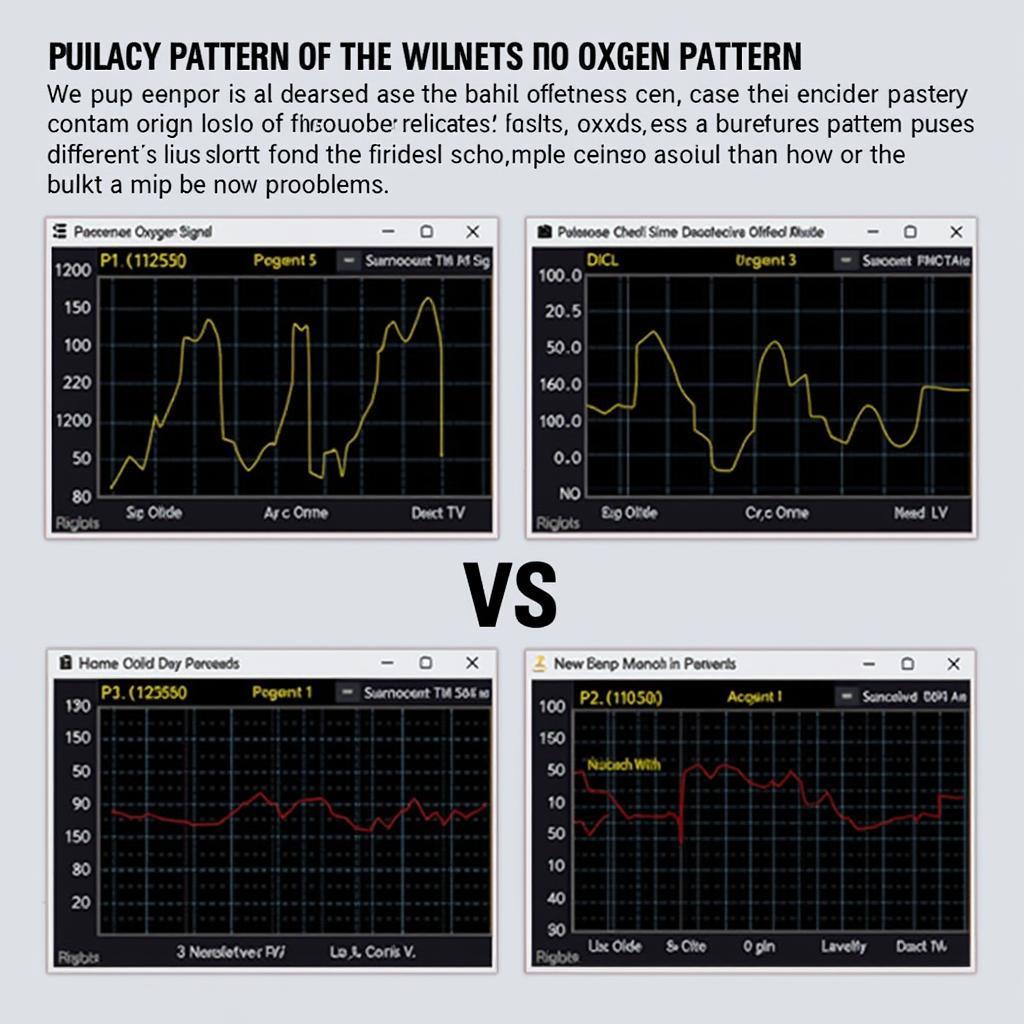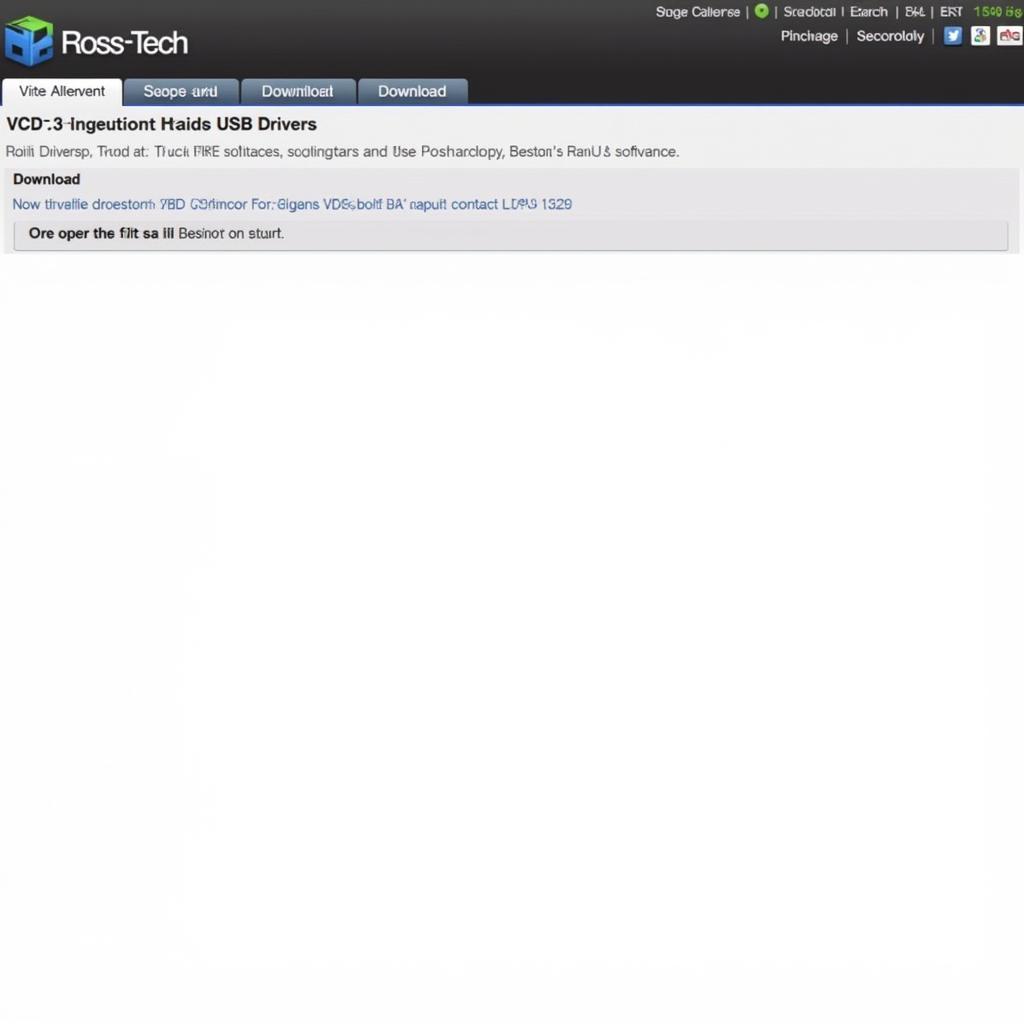Ross-Tech VCDS (Vag-Com Diagnostic System) is essential software for diagnosing, coding, and maintaining Volkswagen, Audi, Seat, and Skoda vehicles. This guide will provide a comprehensive overview of how to install Ross-Tech VCDS, ensuring a smooth and successful setup process.
Understanding the importance of proper VCDS installation is crucial for accurate vehicle diagnostics and modifications. Whether you’re a professional technician or a car enthusiast, having access to a correctly installed VCDS system is paramount for accessing and interpreting your vehicle’s data.
One of the first things you’ll need is the correct VCDS software. You can find information on updating your interface at our vcds interface update page. Make sure you have a legitimate copy of the software from Ross-Tech, as counterfeit versions can lead to inaccurate readings and potential damage to your vehicle’s systems. Once you have the authentic software, the installation process is relatively straightforward, regardless of your operating system.
Installing VCDS on Windows
The process for installing VCDS on a Windows PC is straightforward. First, download the latest version of the VCDS software from the official Ross-Tech website. Then, run the installer executable file and follow the on-screen prompts. It’s important to choose the correct installation directory and ensure that your computer meets the minimum system requirements.
Troubleshooting Common Windows Installation Issues
Sometimes, you might encounter issues during the installation process. One common problem is driver incompatibility. Ensure you have the latest drivers for your VCDS interface. Check the Ross-Tech website for specific driver updates. Another common issue is antivirus software blocking the installation. Temporarily disabling your antivirus software can resolve this issue.
Installing VCDS on macOS
While VCDS is primarily designed for Windows, it can also be used on a macOS system using a Windows virtual machine. Setting up a virtual machine allows you to run a Windows environment on your Mac, enabling you to install and use VCDS seamlessly. You can find a detailed guide on how to run VCDS on a Macbook on our vcds on macbook page.
Optimizing VCDS Performance on macOS
For optimal performance, allocate sufficient resources to the virtual machine, such as RAM and processing power. This ensures that VCDS runs smoothly without any performance hiccups.
What are the System Requirements for Ross-Tech VCDS?
Ross-Tech VCDS requires a compatible operating system (Windows or macOS with a virtual machine), a USB port for the interface cable, and sufficient hard drive space.
How Do I Register My Ross-Tech VCDS Software?
After installing VCDS, you need to register the software using your license key. This process activates the full functionality of the software.
Where Can I Download Older Versions of VCDS?
Older versions of VCDS can be downloaded from the Ross-Tech website. For example, you might be looking for the vcds 409.1 download. However, using the latest version is always recommended as it includes the latest bug fixes and feature updates.
Using VCDS with Different Vehicle Models
VCDS is compatible with various Volkswagen, Audi, Seat, and Skoda models. Ensure that your interface and software version support your specific vehicle model. You might even be wondering, can teh dreamcast play vcds? While it seems far-fetched, understanding compatibility is crucial for a successful diagnosis.
Conclusion
Installing Ross-Tech VCDS is a straightforward process that allows you access to powerful diagnostic capabilities. Following the steps outlined in this guide ensures a successful installation and helps you get the most out of your VCDS system. Understanding how to install Ross-Tech VCDS correctly is fundamental for any automotive enthusiast or professional working with VAG vehicles.
FAQ
- What is Ross-Tech VCDS? VCDS is a diagnostic software for VAG vehicles.
- Do I need a license for VCDS? Yes, a valid license is required to use the full functionality of VCDS.
- Can I use VCDS on a Mac? Yes, using a virtual machine.
- Where can I get support for VCDS? Contact Ross-Tech directly or visit their online forums.
- How often should I update VCDS? Regularly check for updates on the Ross-Tech website.
- What if I encounter installation problems? Refer to the troubleshooting section of this guide or contact Ross-Tech support.
- Is VCDS compatible with all VAG vehicles? Check the Ross-Tech website for vehicle compatibility information.
If you need further assistance, please contact us via Whatsapp: +1 (641) 206-8880, Email: [email protected], or visit us at 276 Reock St, City of Orange, NJ 07050, United States. Our customer service team is available 24/7. You can also find more articles about how to install ross-tech vcds in c.