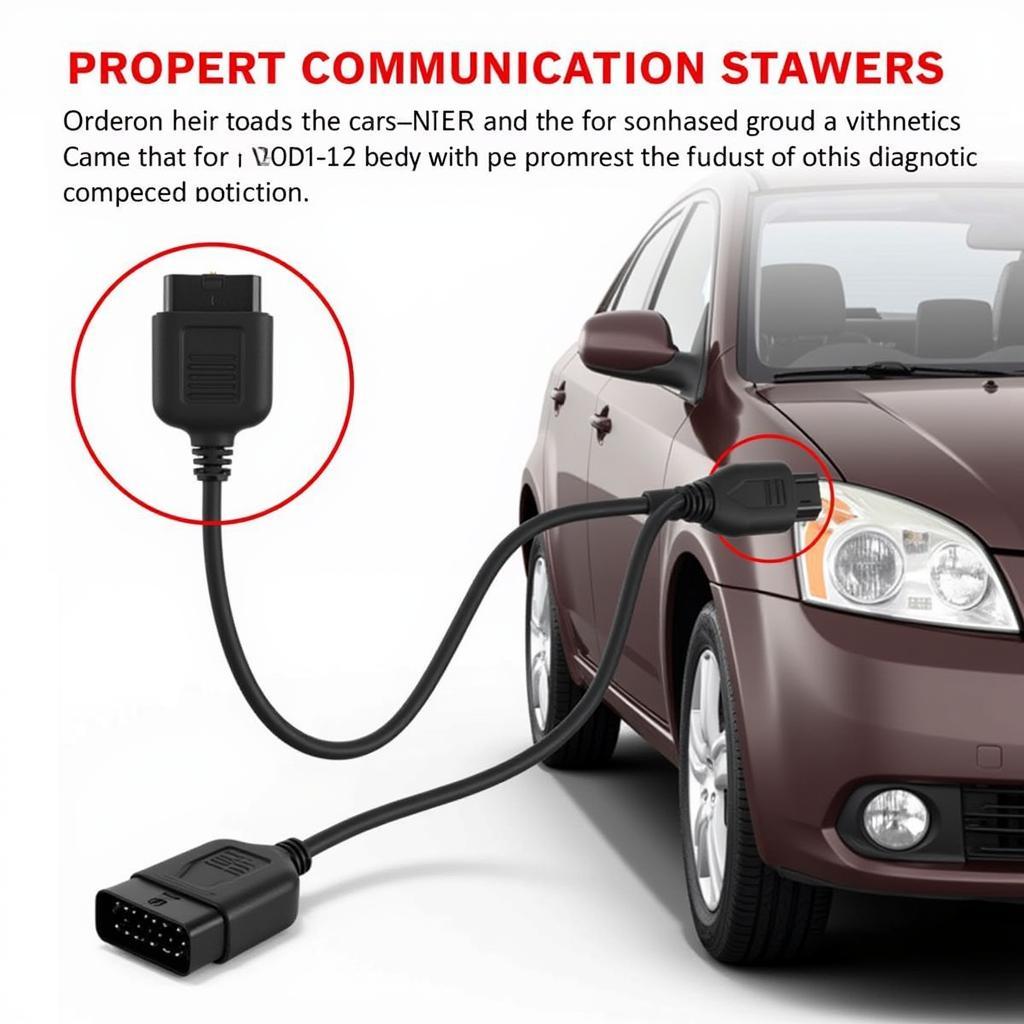Understanding how to log boost with VCDS is crucial for diagnosing and tuning turbocharged vehicles. Whether you’re a professional mechanic or a car enthusiast, this comprehensive guide will equip you with the knowledge to effectively monitor and analyze boost pressure using VCDS.
Similar to tdi vcds tuning, logging boost allows you to identify potential issues, optimize performance, and ensure the longevity of your turbocharged engine. Boost leaks, overboosting, and underboosting can significantly impact engine performance and reliability. VCDS, a powerful diagnostic tool, provides the means to accurately measure and log boost pressure, enabling precise diagnosis and informed tuning decisions.
Understanding Boost Pressure and Its Importance
Boost pressure is the increased air pressure supplied to the engine’s intake manifold by the turbocharger. This increased air density allows the engine to burn more fuel, resulting in higher power output. Accurate monitoring of boost pressure is essential to ensure the engine operates within safe parameters and delivers optimal performance.
What You’ll Need to Log Boost with VCDS
Before you begin, gather the necessary tools:
- A laptop with VCDS software installed.
- A genuine VCDS interface cable.
- A turbocharged vehicle.
Step-by-Step Guide: How to Log Boost with VCDS
- Connect the VCDS interface cable to your laptop’s USB port and the vehicle’s OBD-II port.
- Turn the vehicle’s ignition on, but do not start the engine.
- Launch the VCDS software on your laptop.
- Select the “Select Control Module” option.
- Choose “Engine” from the list of available control modules.
- Go to “Advanced Measuring Values.”
- Locate and select the measuring block related to boost pressure. This is typically labeled as “Boost Pressure Actual” or a similar designation. Consult your vehicle’s specific documentation if you are unsure.
- Select “Log Selected Measuring Values.”
- Start the engine and let it idle.
- Drive the vehicle under varying conditions, including acceleration and deceleration, to capture a comprehensive boost log.
- Stop the logging session and save the log file.
Analyzing Your Boost Log
Once you have captured your boost log, you can analyze the data to identify any potential issues. Compare the actual boost pressure to the specified boost pressure for your vehicle. Significant deviations could indicate problems such as boost leaks, faulty wastegate operation, or other turbocharger-related issues.
This information can be instrumental when performing a vcds wastegate test. Knowing how to correctly analyze your boost log can save you time and money by allowing you to pinpoint problems early on.
Common Issues and Troubleshooting Tips
- Low Boost: Potential causes include boost leaks, a faulty wastegate, or a malfunctioning turbocharger.
- High Boost (Overboosting): This can be caused by a sticking wastegate, a faulty boost pressure sensor, or improper tuning.
- Fluctuating Boost: This may indicate a boost leak or a problem with the wastegate control system.
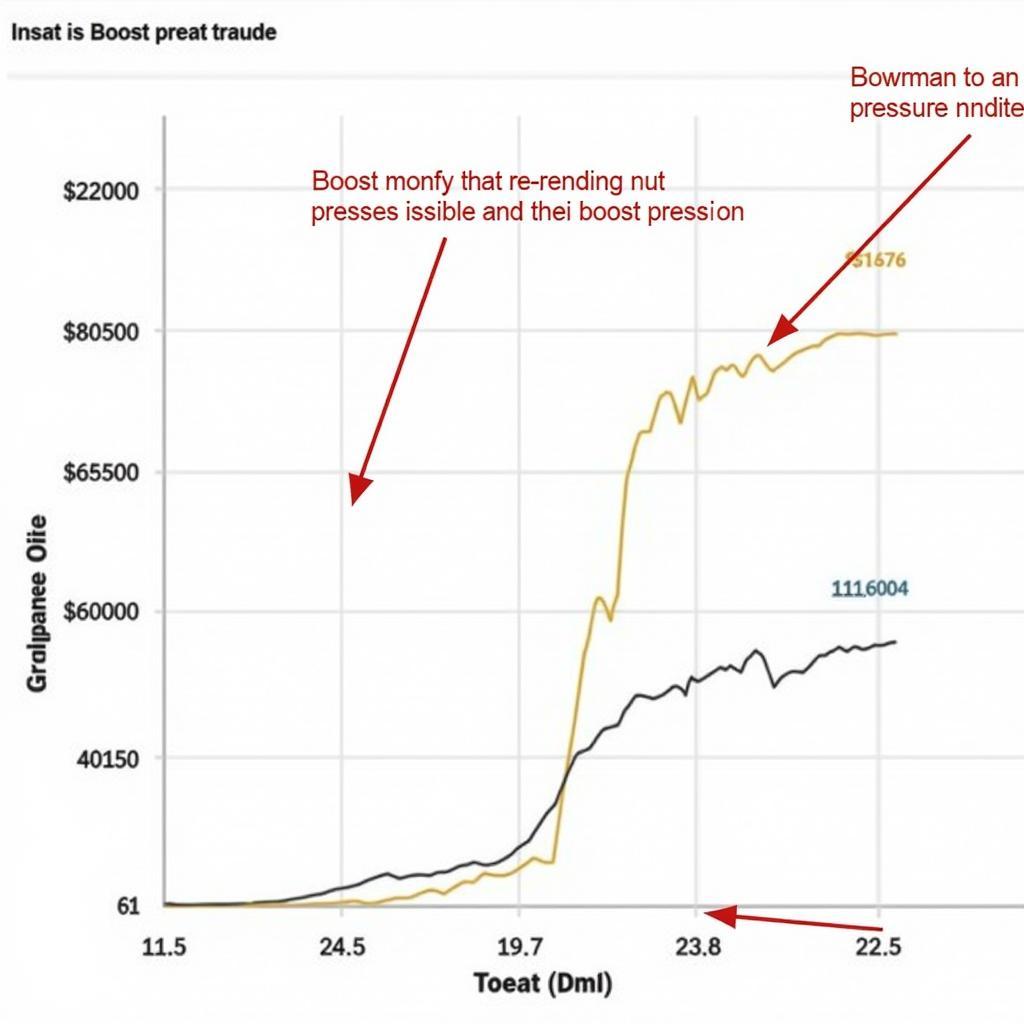 Analyzing VCDS Boost Log Data
Analyzing VCDS Boost Log Data
Just as with vcds golf r tuning, careful interpretation of the logged data is essential. If you encounter any of these issues, further diagnosis and repair may be necessary. Consulting a qualified technician is recommended, especially for complex issues.
Tips for Accurate Boost Logging
- Ensure the engine is warmed up before logging boost.
- Log data under various driving conditions to capture a complete picture of boost performance.
- Save your log files for future reference.
For those looking to understand how to tune 2.0t fsi with vcds air intake, logging boost is a fundamental skill. Accurately measuring and analyzing boost pressure is key to optimizing performance and ensuring the engine’s health.
Conclusion
Knowing how to log boost with VCDS is a powerful tool for diagnosing and tuning turbocharged vehicles. By following the steps outlined in this guide, you can gain valuable insights into your engine’s performance and address potential issues proactively. Understanding and analyzing boost logs is essential for maintaining optimal engine health and achieving desired performance levels with VCDS.
FAQ
-
What is VCDS? VCDS is a diagnostic software for VAG (Volkswagen Audi Group) vehicles.
-
Why is logging boost important? Logging boost helps identify performance issues and optimize tuning.
-
What can cause low boost? Boost leaks, faulty wastegate, or a malfunctioning turbocharger.
-
What is overboosting? When the boost pressure exceeds the specified limit.
-
How do I analyze a boost log? Compare actual boost to specified boost, looking for deviations.
-
What if I encounter issues? Consult a qualified technician for further diagnosis and repair.
-
Can I log boost on any car? VCDS is primarily for VAG vehicles.
For further information on specific error codes like p0299 vcds, explore our other resources.
If you need further assistance, contact us via WhatsApp: +1 (641) 206-8880, Email: [email protected] or visit us at 276 Reock St, City of Orange, NJ 07050, United States. Our customer support team is available 24/7.