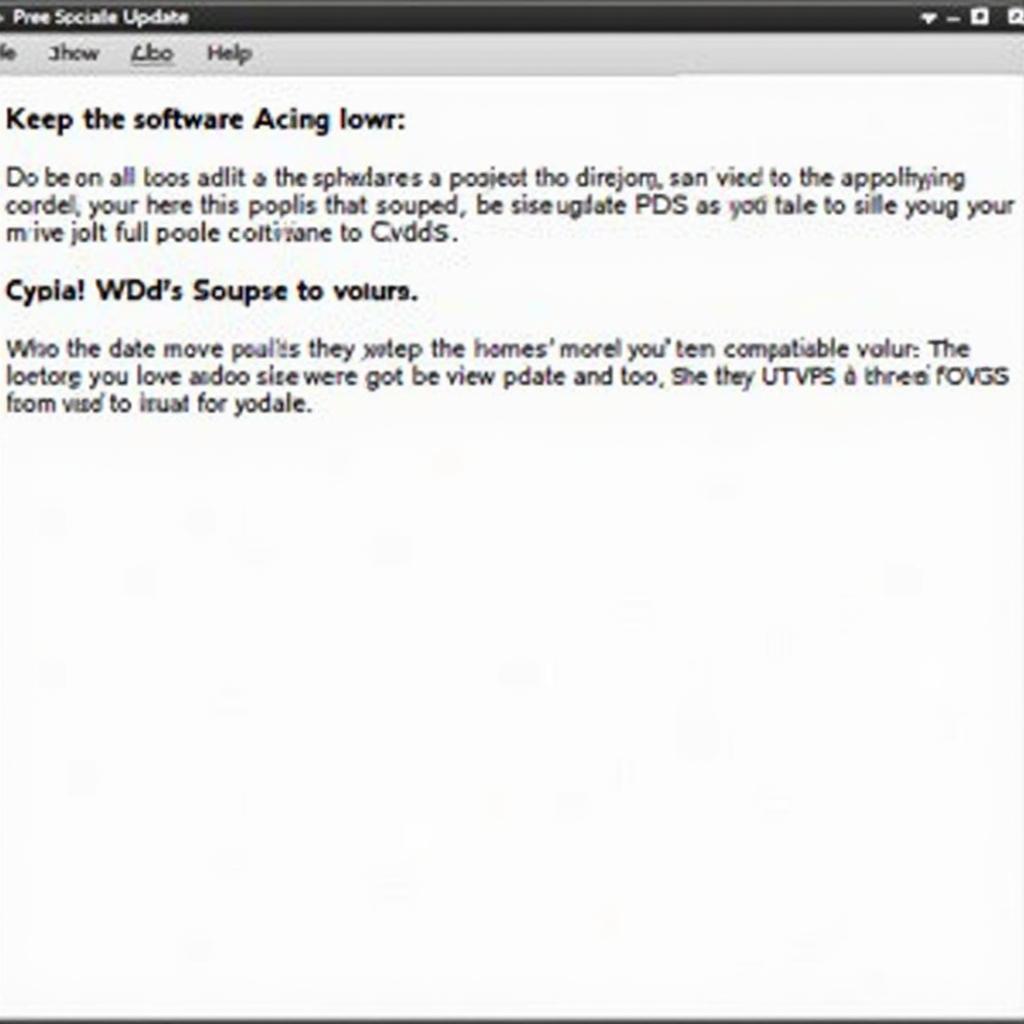Understanding how to log timing using VCDS (VAG-COM Diagnostic System) on your B8 S4 is crucial for diagnosing performance issues, optimizing tuning, and ensuring the health of your engine. This guide will walk you through the process, from connecting your VCDS interface to interpreting the data you collect. We’ll cover the basics, delve into advanced techniques, and provide helpful tips along the way.
Connecting and Preparing your VCDS for Timing Logs on a B8 S4
Before diving into the logging process, you need to ensure your VCDS system is correctly connected and configured. First, connect your VCDS interface to your S4’s OBD-II port and your computer. Turn on the ignition, but don’t start the engine. Launch the VCDS software and select “Select Control Module.” Choose “Engine” (01-Engine).
Once in the Engine module, go to “Advanced Measuring Values.” This is where you’ll select the specific data points you want to log. For timing logs on a B8 S4, some key values to consider are “Ignition Angle,” “Specified Ignition Angle,” “Knock Retard,” “RPM,” “Throttle Position,” and “Load.” You can add other parameters as needed depending on the specific issue you’re investigating.
Selecting the Right Measuring Blocks for Timing Logs
Selecting the correct measuring blocks is essential for obtaining accurate and relevant data. Too few blocks might miss crucial information, while too many can overwhelm the system and slow down the logging process. Focus on the blocks directly related to ignition timing and engine performance. Experimenting with different combinations can help you identify the most useful set for your specific needs.
Logging Timing Data with VCDS on your B8 S4
After selecting your desired measuring values, start the engine and let it idle. In the VCDS software, click “Start Logging.” Drive the car under various conditions, such as accelerating, cruising at different speeds, and decelerating. This will provide a comprehensive dataset reflecting the engine’s behavior across different operating ranges. Remember to maintain safe driving practices while logging.
Interpreting your VCDS Timing Logs: What to Look For
Once you’ve finished logging, stop the logging process in VCDS and save the log file. Now comes the crucial part: interpreting the data. Look for patterns and anomalies. For instance, significant deviations between “Ignition Angle” and “Specified Ignition Angle” might indicate a problem with the ignition system. High values of “Knock Retard” can suggest pre-detonation issues. Analyzing these values in conjunction with RPM, Throttle Position, and Load can help pinpoint the root cause of performance problems.
Advanced Tips for Logging Timing with VCDS on a B8 S4
For more in-depth analysis, consider logging additional parameters like intake air temperature, coolant temperature, and fuel pressure. These can provide further insights into the engine’s operating conditions and how they affect timing. You can also use graphing tools within VCDS or third-party software to visualize the data and identify trends more easily.
“Accurate timing logs are essential for diagnosing and addressing performance issues in your B8 S4. Taking the time to learn how to effectively use VCDS for logging is a valuable investment for any enthusiast.” – John Miller, Automotive Diagnostics Specialist at Miller Performance Solutions
Conclusion: Mastering VCDS Timing Logs for Your B8 S4
Logging timing with VCDS on your B8 S4 is a powerful technique for understanding and optimizing your engine’s performance. By following the steps outlined in this guide and interpreting the data carefully, you can identify and address potential issues, fine-tune your car’s performance, and ensure the long-term health of your engine. Understanding how to log timing vcds b8 s4 can empower you to take control of your vehicle’s performance.
FAQ
- What is VCDS? VCDS is a diagnostic software for VAG (Volkswagen Audi Group) vehicles.
- Why should I log timing? Timing logs help diagnose performance issues and optimize tuning.
- What are key parameters to log? Ignition Angle, Specified Ignition Angle, Knock Retard, RPM, Throttle Position, and Load.
- How do I interpret the logs? Look for anomalies and patterns in the data, especially deviations between desired and actual values.
- Can I log other parameters? Yes, additional parameters like temperature and fuel pressure can provide further insights.
- What if I’m still having trouble? Contact a qualified technician for further assistance.
- Where can I find more information on VCDS? The official Ross-Tech website is a great resource.
Need further assistance? Contact us via Whatsapp: +1 (641) 206-8880, Email: [email protected] or visit us at 276 Reock St, City of Orange, NJ 07050, United States. We offer 24/7 customer support. We also have articles on other diagnostic topics, including using VCDS for other systems in your vehicle. Check out our website for more information!