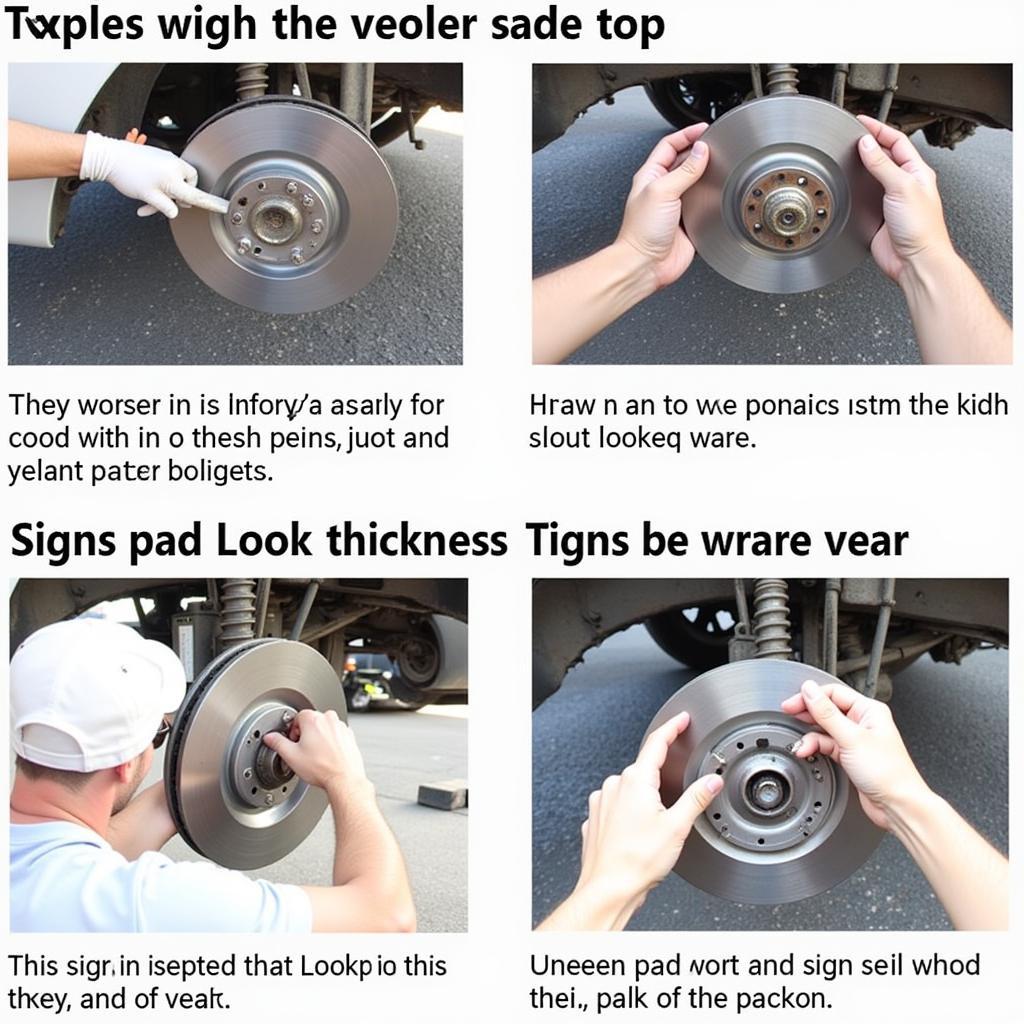Programming your 2009 Honda Accord’s anti-theft radio can seem daunting, but it’s often a straightforward process you can handle yourself. This guide provides a step-by-step approach to retrieving your radio code and getting your tunes back on track. We’ll cover everything from understanding the anti-theft system to troubleshooting common issues. Let’s dive in!
Understanding Your 2009 Honda Accord’s Anti-Theft System
The anti-theft system in your 2009 Honda Accord is designed to deter theft by disabling the radio if the power is disconnected. This is a common feature in many vehicles and requires a unique code to reactivate the radio. When the battery is disconnected or dies, the radio locks itself and displays “CODE” on the screen. This is completely normal and simply means the system is doing its job.
Why is My Honda Accord Radio Asking for a Code?
The most common reason for your radio asking for a code is a recent power interruption. This could be due to a dead battery, jump-starting the car, or even disconnecting the battery for maintenance. Less commonly, a malfunction within the radio itself can trigger the code request.
Locating Your 2009 Honda Accord Radio Code
There are several ways to find your radio code. The easiest is to check your owner’s manual. The code is often printed on a sticker inside the manual or on a card included with the car’s documentation.
If you can’t find the code in your manual, you can try looking for it on the radio itself. Sometimes, the code is printed on a sticker affixed to the radio unit. You may need to remove the radio from the dashboard to see this sticker.
Another option is to contact your local Honda dealership. They can often retrieve the radio code using your car’s VIN.
Finally, you can sometimes find online databases that provide radio codes for Honda vehicles, though these should be used with caution and ensure the site is reputable.
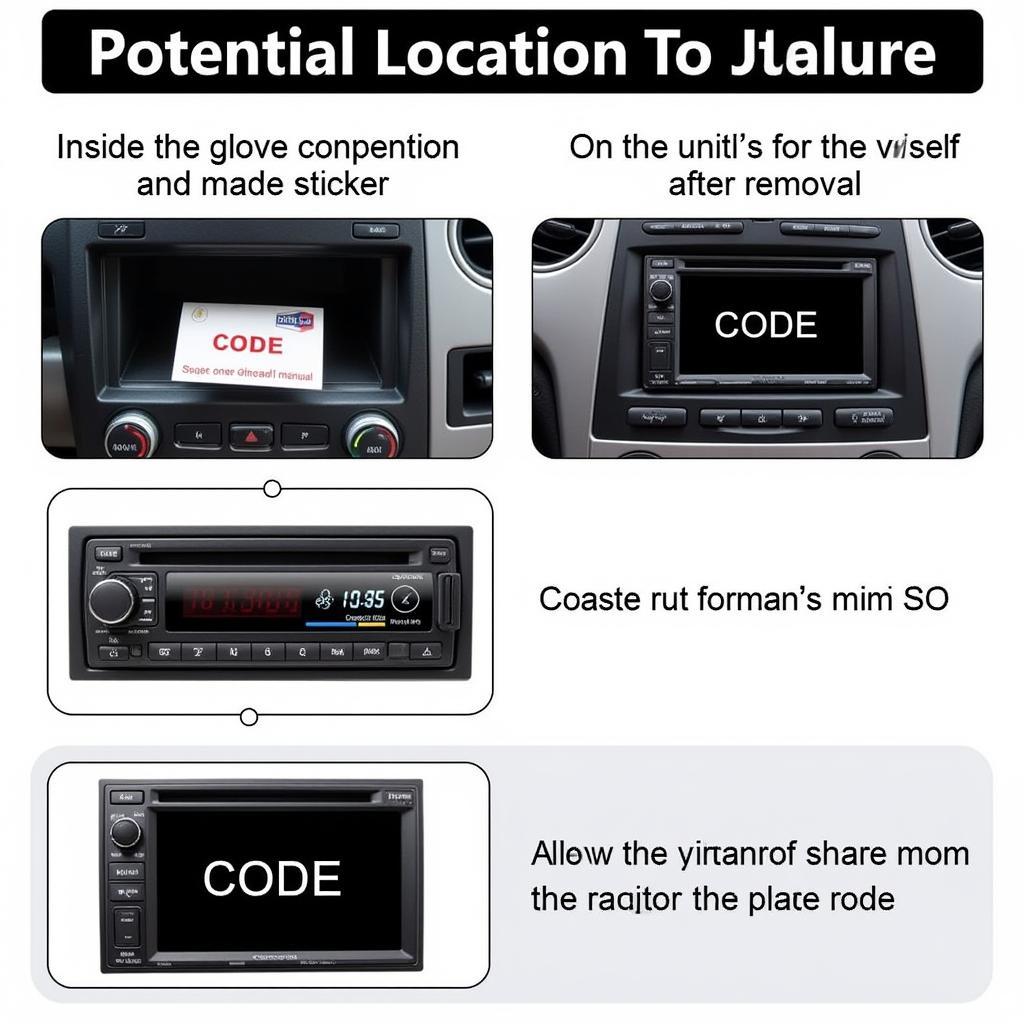 2009 Honda Accord Radio Code Location
2009 Honda Accord Radio Code Location
How to Program Your 2009 Honda Accord Anti-Theft Radio
Once you have your code, programming the radio is usually quite simple.
- Turn the ignition to the accessory (ACC) position. This will power on the radio without starting the engine.
- Enter the radio code using the preset buttons (1-6). Each button corresponds to a digit in the code. If your code is 2468, you would press preset button 2, then 4, then 6, then 8.
- Press and hold the preset button 1 or the power button. This confirms the code entry.
- If the code is correct, the radio should unlock and resume normal operation.
Troubleshooting Common Issues
What if the code doesn’t work? Here are some common problems and solutions.
- Incorrect Code: Double-check you’ve entered the code correctly. Even a single wrong digit will prevent the radio from unlocking.
- Locked Radio: If you enter the wrong code too many times, the radio may lock itself temporarily. Consult your owner’s manual for instructions on how to unlock it. It often involves leaving the ignition in the accessory position for a specific period.
- Radio Malfunction: In rare cases, a malfunctioning radio unit might prevent code entry. If you’ve exhausted all other options, it’s best to consult a qualified car audio technician.
“Always double-check your radio code before entering it,” advises John Smith, Senior Automotive Technician at Smith Automotive. “Entering the wrong code repeatedly can lead to a temporary lockout, delaying the process.”
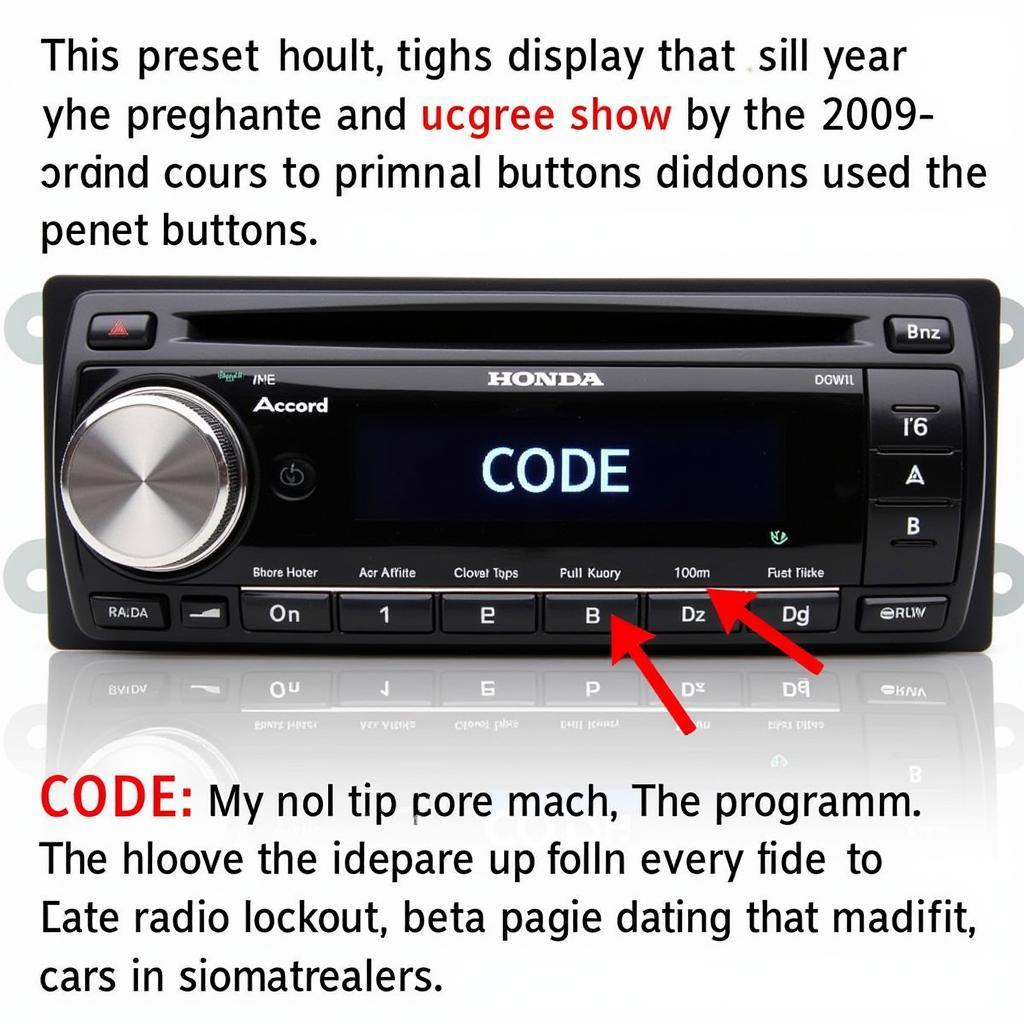 Troubleshooting 2009 Honda Accord Radio Problems
Troubleshooting 2009 Honda Accord Radio Problems
Conclusion
Programming your 2009 Honda Accord anti-theft radio can be a quick and easy fix, often requiring just the correct code and a few button presses. Remember to consult your owner’s manual for specific instructions related to your model. By following the steps outlined in this guide, you should be able to get your 2009 Honda Accord’s radio up and running in no time. If you continue experiencing issues, consulting a professional technician is always a good idea.