Replacing the battery in your Nissan key fob is a quick and easy process that can save you time and money. A dead key fob battery can leave you stranded, so knowing how to replace it yourself is a valuable skill. This guide provides a step-by-step walkthrough for various Nissan key fob models, ensuring you’re back on the road in no time.
Understanding Your Nissan Key Fob
Before diving into the replacement process, it’s important to identify your specific Nissan key fob type. Different models have slightly different procedures, and using the correct technique is crucial to avoid damaging your key fob. Common Nissan key fobs include the “switchblade” style, the traditional fob with buttons, and the smart key or “Intelligent Key”. Knowing your key fob type will help you follow the correct instructions.
Identifying Your Key Fob Type
Look closely at your key fob. Does it have a physical key that folds out (switchblade)? Or is it a solid unit with buttons? Perhaps you have a smart key that doesn’t require insertion into the ignition. Determining this will guide you to the appropriate section below.
Replacing the Battery in a Switchblade Key Fob
The switchblade key fob is common on many Nissan models. Replacing the battery is generally straightforward.
- Locate the release button: This small button is usually on the back of the fob.
- Release the key: Press the release button and slide the metal key out of the fob.
- Separate the fob halves: Use the key or a small flat-head screwdriver to gently pry open the two halves of the fob. Be careful not to damage the plastic.
- Remove the old battery: Note the battery’s orientation. Carefully remove the old battery, often a CR2032 or similar.
- Install the new battery: Insert the new battery, ensuring it matches the orientation of the old one.
- Reassemble the fob: Snap the two halves back together.
- Reinsert the key: Slide the metal key back into its slot.
 Replacing the Battery in a Nissan Switchblade Key Fob
Replacing the Battery in a Nissan Switchblade Key Fob
Replacing the Battery in a Traditional Key Fob
For traditional key fobs without the flip-out key, the process is slightly different.
- Locate the seam: Look for a small seam or groove around the edge of the fob.
- Separate the fob halves: Use a small flat-head screwdriver or a similar tool to gently pry open the fob along the seam. Be mindful of applying even pressure to avoid breaking the plastic.
- Identify and replace the battery: Locate the battery, typically a CR2025 or similar. Carefully remove and replace it, paying attention to its orientation.
- Reassemble the fob: Snap the two halves back together securely.
What if My Key Fob Still Doesn’t Work?
Sometimes, even with a new battery, your key fob might not function correctly. This could be due to various reasons, such as a faulty key fob, programming issues, or problems with your vehicle’s receiver.
Troubleshooting Key Fob Issues
- Check the battery: Ensure the new battery is properly installed and isn’t damaged.
- Try reprogramming the key fob: Consult your owner’s manual for instructions on reprogramming. You may need to visit a Nissan dealership for assistance.
- Check for physical damage: Inspect the key fob for any cracks or broken components.
“A common issue we see is people incorrectly installing the new battery,” says automotive electrical expert, David Miller. “Always double-check the orientation before closing the key fob.”
Replacing the Battery in an Intelligent Key
Nissan’s Intelligent Key generally doesn’t require frequent battery changes for its core functions. However, the mechanical key hidden inside the fob might require a battery replacement if you frequently use it manually. The process for replacing the mechanical key battery is similar to replacing the battery in a switchblade key fob.
-
Release the mechanical key: Slide the release button and pull out the mechanical key from the Intelligent Key.
-
Follow the switchblade key procedure: Use the steps outlined earlier for replacing the battery in a switchblade key fob. This will involve separating the mechanical key components, removing the old battery and installing a new one.
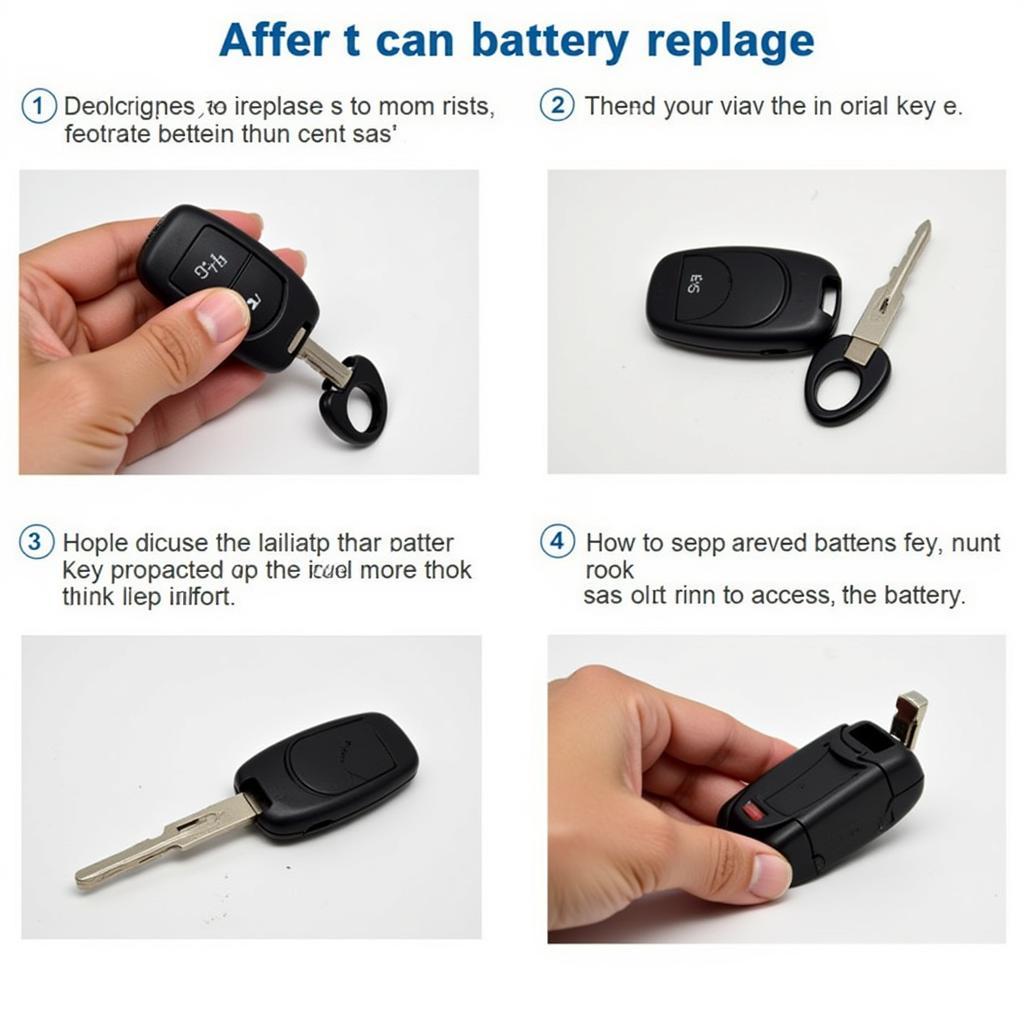 Replacing the Battery in a Nissan Intelligent Key
Replacing the Battery in a Nissan Intelligent Key
“While the Intelligent Key itself rarely needs a battery replacement,” advises automotive specialist, Sarah Chen, “the physical key inside might require one depending on usage.”
Conclusion
Replacing the battery in your Nissan key fob is a simple task that can prevent unexpected lockouts. By following these steps and identifying your key fob type, you can save money and maintain control of your vehicle. Remember to always use the correct battery type and handle your key fob with care during the process. Don’t let a dead battery ruin your day – be prepared and replace it yourself!



