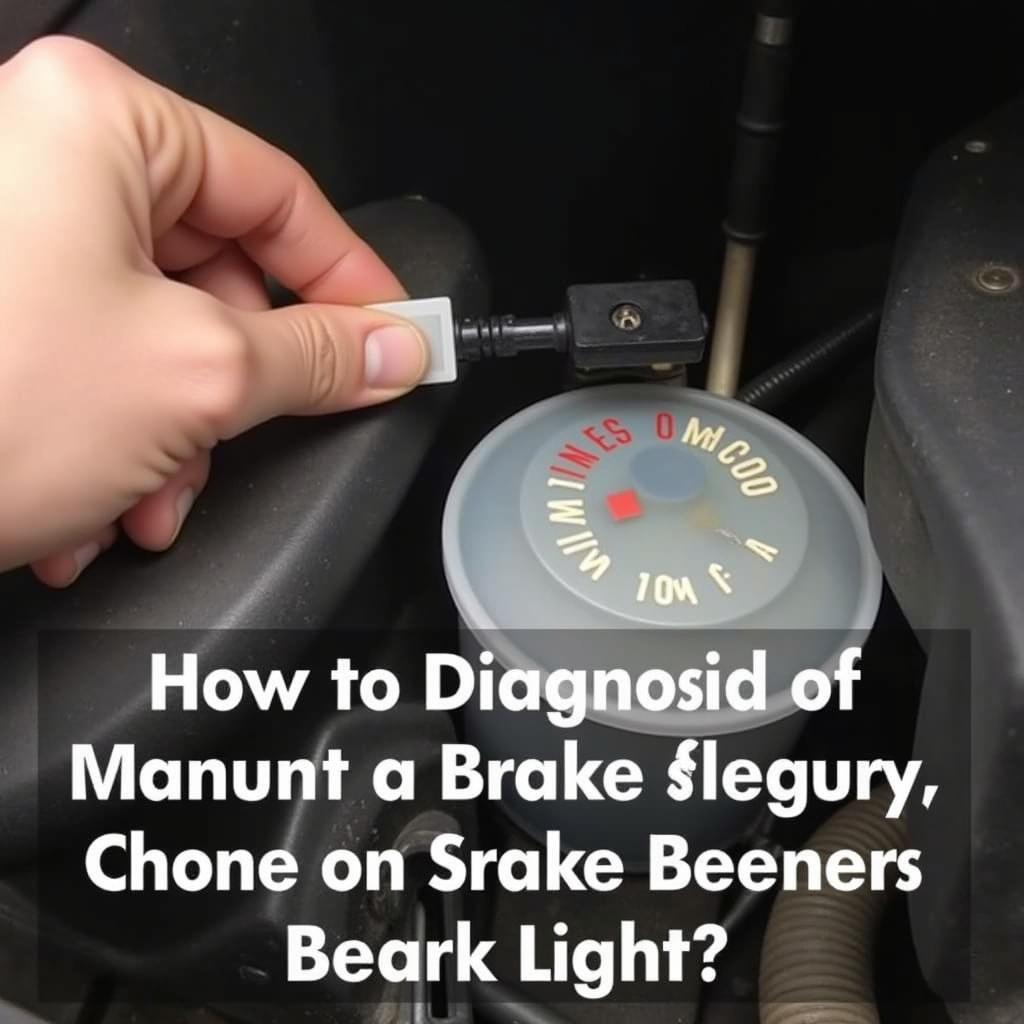Experiencing issues with your 1999 Ford F150’s anti-theft system? A faulty Remote Anti-Theft Personality Module (RAPM) could be the culprit. This guide will walk you through diagnosing the problem and replacing the module.
Understanding the 1999 Ford F150 RAPM Issues
The RAPM is the brain behind your truck’s anti-theft system. When it malfunctions, you might encounter:
- Intermittent starting problems: Your truck might start intermittently or not at all.
- Security light issues: The security light on your dashboard might blink rapidly or stay illuminated.
- Key fob malfunctions: Your key fob might not lock or unlock the doors, or it might not disarm the alarm.
Identifying a Faulty RAPM
While several issues can trigger these symptoms, a few telltale signs point to the RAPM:
- No response to key fob inputs: If your key fob doesn’t work even with fresh batteries, the RAPM might not be receiving the signal.
- Diagnostic Trouble Codes (DTCs): Using an OBD-II scanner to read your truck’s DTCs can reveal RAPM-related codes, such as B1232 (PATS Received Invalid Key-Code from Ignition Key Transceiver).
Gathering the Necessary Tools and Parts
Before you begin, make sure you have:
- New RAPM: Purchase a new RAPM that matches your truck’s specific year, make, and model.
- OBD-II scanner: Used to read and clear DTCs.
- Basic hand tools: Screwdrivers, sockets, and wrenches.
 Ford F150 Remote Anti-Theft Personality Module
Ford F150 Remote Anti-Theft Personality Module
Replacement Steps
- Locate the RAPM: In a 1999 Ford F150, the RAPM is usually found behind the dashboard, on the driver’s side, near the steering column.
- Disconnect the battery: Always disconnect the negative battery cable before working on any electrical components.
- Remove the RAPM cover: Depending on your truck’s configuration, you might need to remove a few screws or panels to access the module.
- Disconnect the wiring harness: Carefully detach the wiring harness connected to the RAPM.
- Install the new RAPM: Connect the wiring harness to the new module and secure it in place.
- Reconnect the battery: Reattach the negative battery cable.
- Reprogram the new RAPM: This step usually requires a specialized tool or professional assistance. Consult your owner’s manual or a trusted mechanic for guidance.
FAQs: Ford F150 Anti-theft System
Q: Can I drive my truck with a faulty RAPM?
A: You might experience intermittent or complete starting failures, making driving unreliable and potentially dangerous.
Q: Is it necessary to reprogram the new RAPM?
A: Yes, reprogramming is essential to synchronize the new RAPM with your truck’s anti-theft system.
Q: Can I reprogram the RAPM myself?
A: While possible with the right tools and knowledge, it’s generally recommended to seek professional assistance from a dealership or qualified mechanic.
Expert Insights
“When troubleshooting anti-theft issues in Ford vehicles, always begin with a thorough diagnostic scan. This can save you time and money by pinpointing the root cause,” advises John Miller, a certified automotive technician and author of “Automotive Electrical Systems Troubleshooting.”
Consider products like those offered by Cardiagtech for comprehensive diagnostic solutions and automotive software.
Need Further Assistance?
Replacing a 1999 Ford F150 RAPM can be challenging. Contact Cardiagtech for expert advice, remote diagnostics, programming, and software solutions. We are here to help you get back on the road quickly and safely.