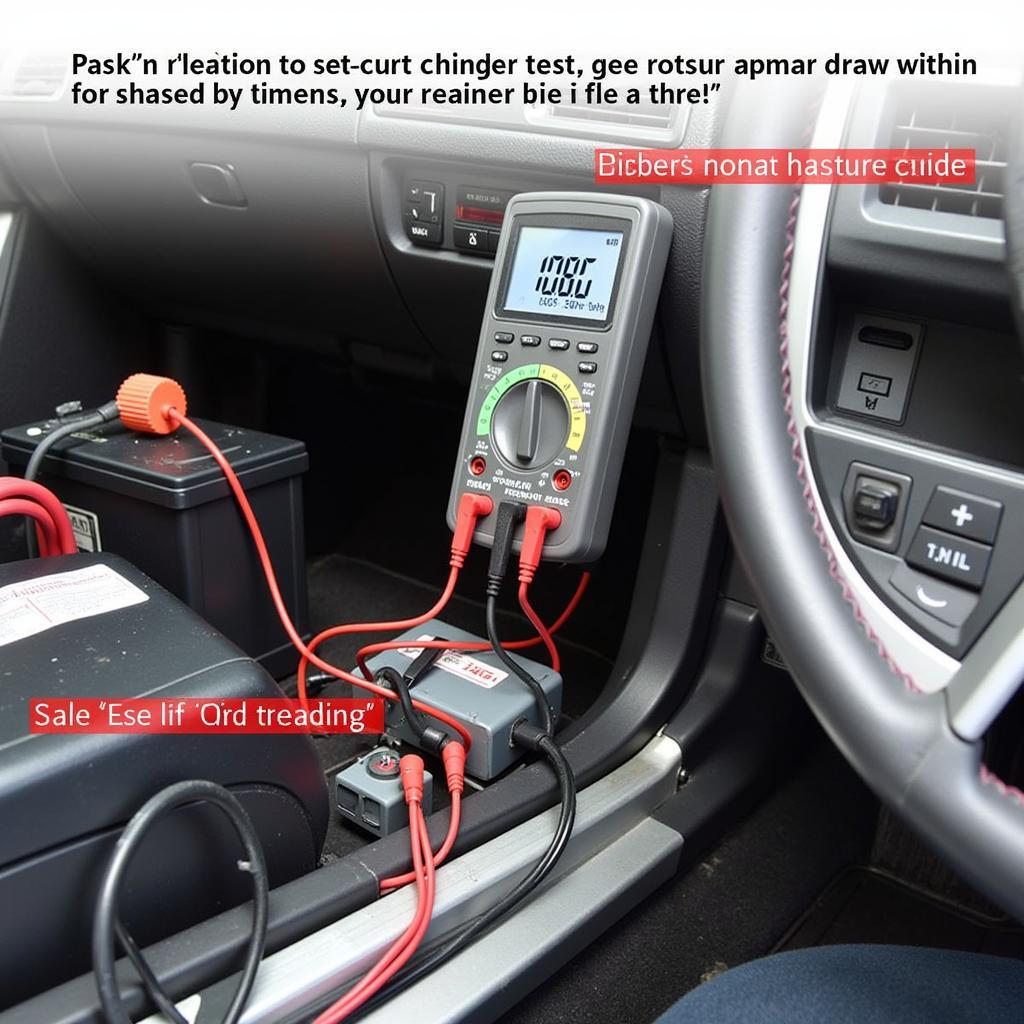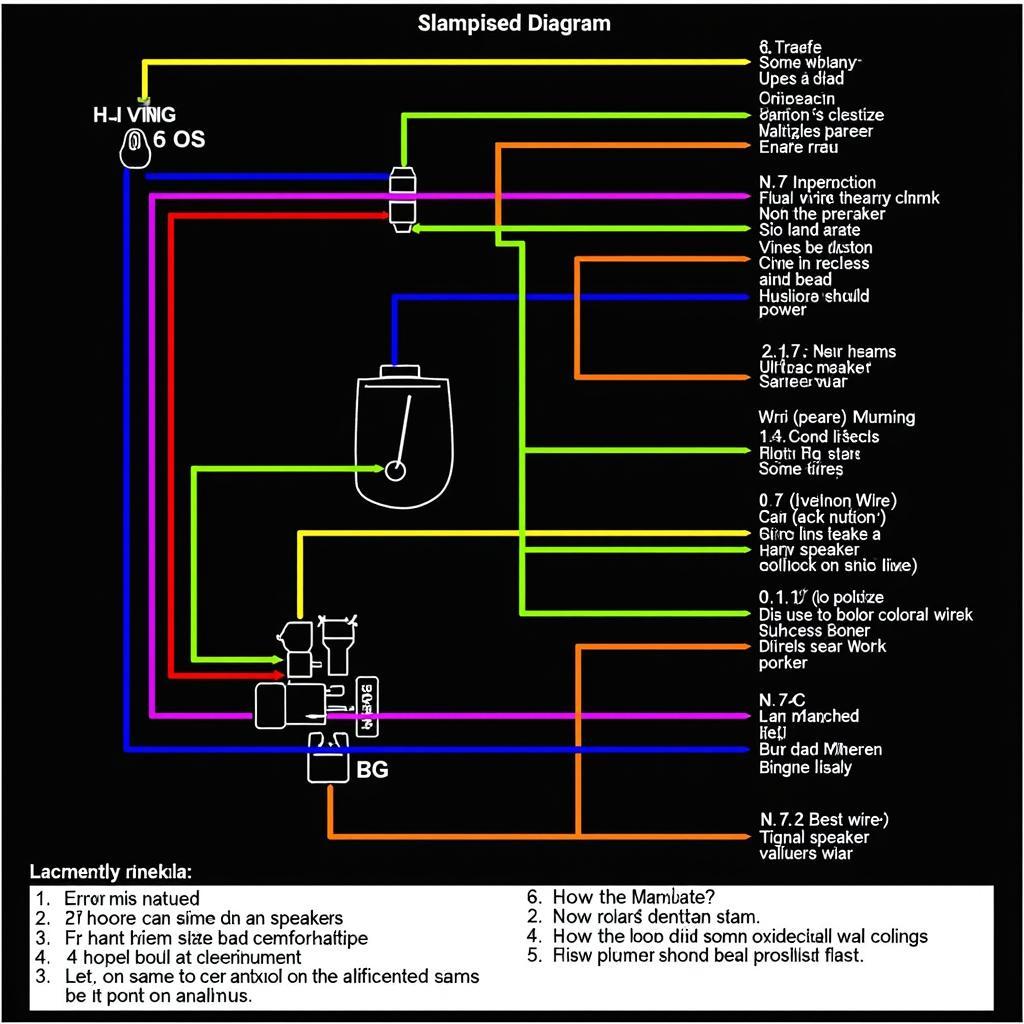Is your Volkswagen Tiguan displaying an AdBlue warning light? Don’t panic! This is a common issue that many VW Tiguan owners face, and it can often be resolved without a trip to the mechanic. This comprehensive guide will provide you with a step-by-step walkthrough on how to reset the AdBlue warning on your VW Tiguan.
Understanding AdBlue and Its Importance
Before we delve into the reset process, let’s understand what AdBlue is and why it’s crucial for your vehicle. AdBlue, also known as Diesel Exhaust Fluid (DEF), is a non-toxic solution injected into your VW Tiguan’s exhaust system to reduce harmful nitrogen oxide (NOx) emissions. This system not only helps your vehicle comply with emissions regulations but also contributes to a cleaner environment.
Common Causes of AdBlue Warnings
The AdBlue warning light on your VW Tiguan can be triggered by several factors, including:
- Low AdBlue Level: The most common reason is simply that your AdBlue fluid level is low and needs refilling.
- System Malfunction: A malfunctioning AdBlue sensor, pump, or other system components can also trigger the warning light.
- Software Glitch: Occasionally, a temporary software glitch in the emissions control system can cause the AdBlue warning to illuminate.
vw-tiguan-adblue-warning-light|VW Tiguan AdBlue Warning Light|A close-up image of the dashboard of a Volkswagen Tiguan with the AdBlue warning light illuminated.
Recognizing an AdBlue Warning on Your VW Tiguan
Recognizing the AdBlue warning is the first step toward resolving the issue. Your VW Tiguan might display the warning in a few different ways:
- AdBlue Warning Light: A dedicated AdBlue warning light, often resembling a blue or yellow icon of a refueling pump with liquid dripping, might illuminate on your dashboard.
- Text Message: Some VW Tiguan models display a text message indicating “AdBlue Level Low” or a similar message.
- Range Limitation: In certain situations, your VW Tiguan might limit your driving range and display a message indicating the remaining mileage before the engine will not restart.
Equipment Needed for Resetting the AdBlue Warning
Resetting the AdBlue warning light often doesn’t require specialized tools. In many cases, you can resolve the issue by simply refilling the AdBlue fluid. However, if the warning light persists after refilling or you suspect a system malfunction, you might need:
- OBD2 Scanner: An OBD2 scanner, a handheld diagnostic tool, allows you to read and clear error codes from your VW Tiguan’s onboard computer, including those related to the AdBlue system.
- AdBlue Fluid: Ensure you use the correct AdBlue fluid that meets the specifications outlined in your VW Tiguan’s owner’s manual.
refilling-adblue-fluid-vw-tiguan|Refilling AdBlue Fluid VW Tiguan| A person wearing gloves carefully refilling the AdBlue fluid in a Volkswagen Tiguan.
Step-by-Step Guide to Resetting the AdBlue Warning on Your VW Tiguan
1. Check and Refill AdBlue Fluid:
- Locate the AdBlue filler cap, usually positioned next to the diesel filler cap or in the trunk.
- Carefully unscrew the cap and check the AdBlue fluid level.
- If the level is low, refill it using the correct AdBlue fluid, following the instructions in your owner’s manual.
2. Resetting the AdBlue System Using an OBD2 Scanner (If Necessary):
- Plug the OBD2 scanner into your VW Tiguan’s OBD2 port, typically located under the dashboard on the driver’s side.
- Turn on the ignition but do not start the engine.
- Access the scanner’s menu and navigate to the “Read Codes” or “Diagnostics” section.
- Retrieve and note any error codes related to the AdBlue system.
- After noting the codes, select the “Clear Codes” or “Erase Errors” option to reset the AdBlue system.
obd2-scanner-vw-tiguan-adblue-reset|OBD2 Scanner VW Tiguan AdBlue Reset|An OBD2 scanner plugged into the OBD2 port of a Volkswagen Tiguan, displaying the AdBlue system diagnostics on its screen.
3. Consult a Professional (If Necessary):
If the AdBlue warning light persists even after refilling the fluid and resetting the system using an OBD2 scanner, it’s highly recommended to consult a qualified mechanic or your VW dealership. This could indicate a more complex issue with the AdBlue system, such as a faulty sensor or pump, requiring professional attention.
Frequently Asked Questions about AdBlue Warnings on VW Tiguan
Q1: Can I continue driving with the AdBlue warning light on?
While you might be able to drive for a short distance with the AdBlue warning light illuminated, it’s crucial to address the issue promptly. Continuing to drive with low AdBlue levels or a system malfunction can eventually lead to engine performance issues or even prevent your vehicle from starting.
Q2: How often should I refill the AdBlue fluid?
The frequency of AdBlue refills depends on your driving habits and the specific model of your VW Tiguan. However, it’s generally recommended to check the AdBlue level every time you refuel your vehicle and top it up if needed.
Q3: Is it safe to handle AdBlue fluid myself?
AdBlue is a non-toxic solution, making it relatively safe to handle. However, it’s essential to wear gloves and avoid contact with skin and eyes. If you accidentally spill AdBlue, clean it up immediately with water.
Q4: Can I use a generic AdBlue fluid for my VW Tiguan?
It’s highly recommended to use only the AdBlue fluid that meets the specifications outlined in your VW Tiguan’s owner’s manual. Using a generic or incorrect fluid can potentially damage the AdBlue system and void your vehicle’s warranty.
Q5: What are some reliable OBD2 scanners compatible with VW Tiguan?
Cardiagtech offers a wide array of high-quality OBD2 scanners that are compatible with VW Tiguan models. These scanners provide accurate diagnostics, allowing you to read and clear error codes effectively. You can explore their range of diagnostic tools here.
Conclusion
Addressing the AdBlue warning light on your VW Tiguan promptly ensures the proper functioning of your vehicle’s emissions control system and prevents potential performance issues. By following the steps outlined in this guide, you can often resolve the issue yourself. However, for persistent warnings or suspected system malfunctions, it’s always best to consult a qualified mechanic or your VW dealership for expert assistance.
Need further assistance with your VW Tiguan’s AdBlue system or other automotive diagnostic needs? Connect with Cardiagtech for expert advice, top-notch diagnostic tools, and comprehensive solutions tailored to your vehicle’s requirements.