Dealing with a locked-up Chevy radio due to the anti-theft system? It’s a common problem, and thankfully, there are usually straightforward solutions. This guide will walk you through the various methods to reset your anti-theft radio on a Chevy, getting your tunes back on track.
If your Chevy’s anti-theft system has been triggered, the radio may display “LOCKED” or remain completely unresponsive. This is a security feature designed to deter theft. However, sometimes a simple power surge or disconnecting the battery can inadvertently activate it. Knowing how to reset an anti-theft radio on a Chevy can save you a trip to the dealership and get your audio system working again quickly. You can find information about key fobs in our article about chevy malibu key fob.
Understanding Your Chevy’s Anti-Theft System
Before we delve into the reset procedures, it’s important to understand how your Chevy’s anti-theft system works. When the car’s power is interrupted, the radio’s security code is required to reactivate it. This code is specific to your vehicle and often found in the owner’s manual. If you don’t have the manual, contacting a Chevy dealership can help you retrieve it using your VIN. Understanding this system is crucial to successfully resetting the anti-theft radio. For more information on remote start key fobs, you can check out our article on chevy remote start key fob.
Common Methods for Resetting an Anti-Theft Radio on a Chevy
There are several ways to reset your anti-theft radio. Here are the most common methods:
Using the Radio Code
- Locate your radio code: This is typically found in the owner’s manual or sometimes on a sticker in the glove compartment.
- Turn the ignition to the “ACC” or “ON” position: This powers the radio without starting the engine.
- Enter the radio code: Use the radio preset buttons to input the code. The radio should unlock once the correct code is entered.
The “Radio Wait” Method
If you don’t have the radio code, you can sometimes use the “radio wait” method.
- Turn the ignition to the “ACC” or “ON” position: Leave the radio powered on.
- Wait: This method requires patience. You may have to wait anywhere from 30 minutes to several hours for the radio to unlock itself.
Resetting Through the Vehicle’s Computer
Sometimes, a more involved reset is necessary, involving the vehicle’s computer. This may require specialized diagnostic equipment or a trip to the dealership.
 Chevy OBD2 Reset
Chevy OBD2 Reset
Seeking Professional Help
If none of the above methods work, it’s time to consult a professional. A Chevy dealership or qualified car audio technician can diagnose the issue and perform a reset. You can read more on resetting a 2003 Chevy Cavalier’s anti-theft system in our article how to reset anti-theft system on a 2003 chevy cavalier.
Preventing Future Lockouts
- Keep your radio code safe: Store it in a secure location, separate from your vehicle.
- Avoid unnecessary battery disconnections: If you must disconnect the battery, ensure you have the radio code readily available.
“Always double-check your owner’s manual for model-specific instructions,” advises John Miller, a certified automotive electrician with over 20 years of experience. “Each Chevy model might have slight variations in the anti-theft system and reset procedures.”
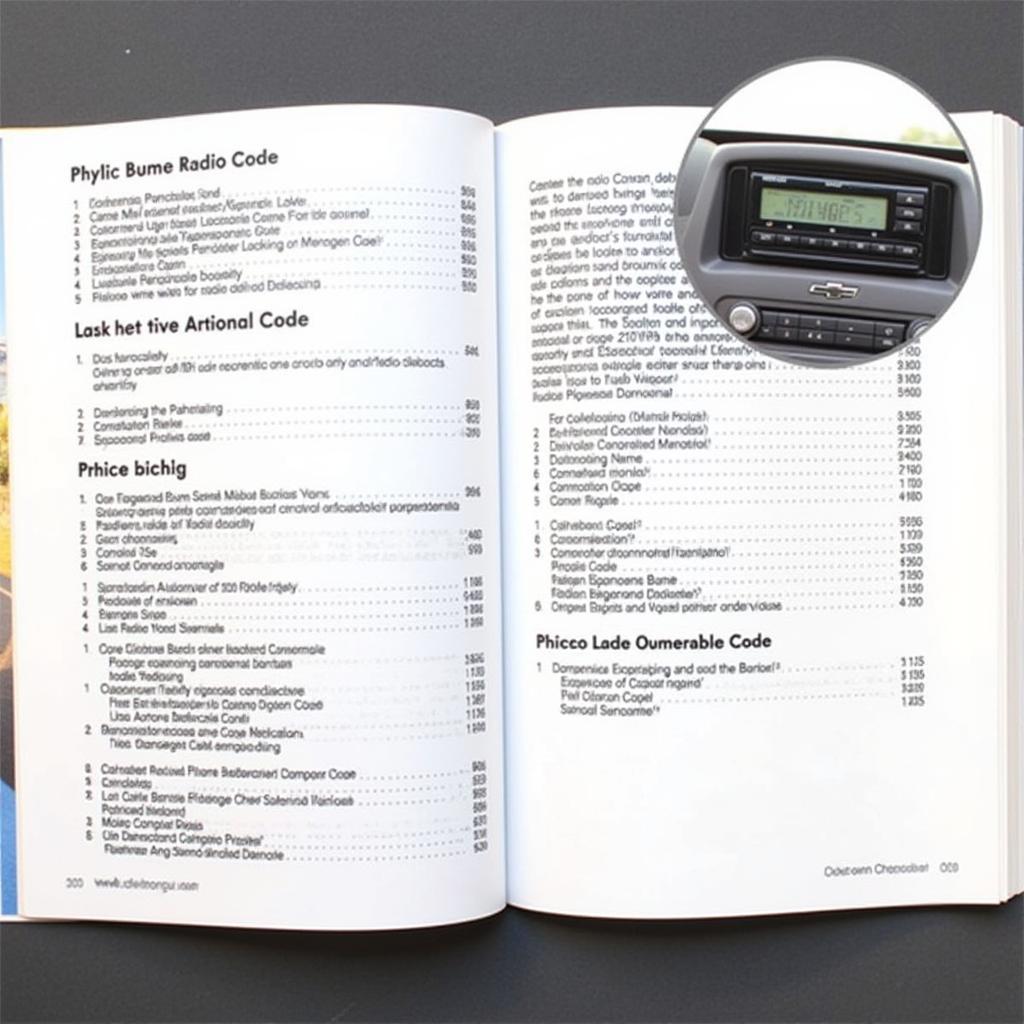 Chevy Radio Code Location
Chevy Radio Code Location
Troubleshooting Common Issues
What if the radio still doesn’t unlock? Here are some troubleshooting tips:
- Double-check the code: Ensure you’re entering the correct code. A single incorrect digit can prevent unlocking.
- Check the fuse: A blown fuse could be the culprit. Consult your owner’s manual to locate the radio fuse. More on using brake anti-theft here: how to use brake anti theft.
“Remember, patience is key when dealing with anti-theft systems,” adds Maria Sanchez, a seasoned car audio specialist. “Sometimes, the system simply needs a bit of time to reset itself.” For more information on resetting car alarms, you can read our guide on how to reset and anti theft alarm on a car.
Conclusion
Resetting an anti-theft radio on a Chevy can be a simple process, often requiring just the correct radio code. However, more complex issues may necessitate professional assistance. By understanding the methods outlined in this guide, you’ll be well-equipped to tackle this common problem and get your Chevy’s audio system back up and running. Keep your radio code safe and remember these steps for how to reset an anti-theft radio on a Chevy in the future.


