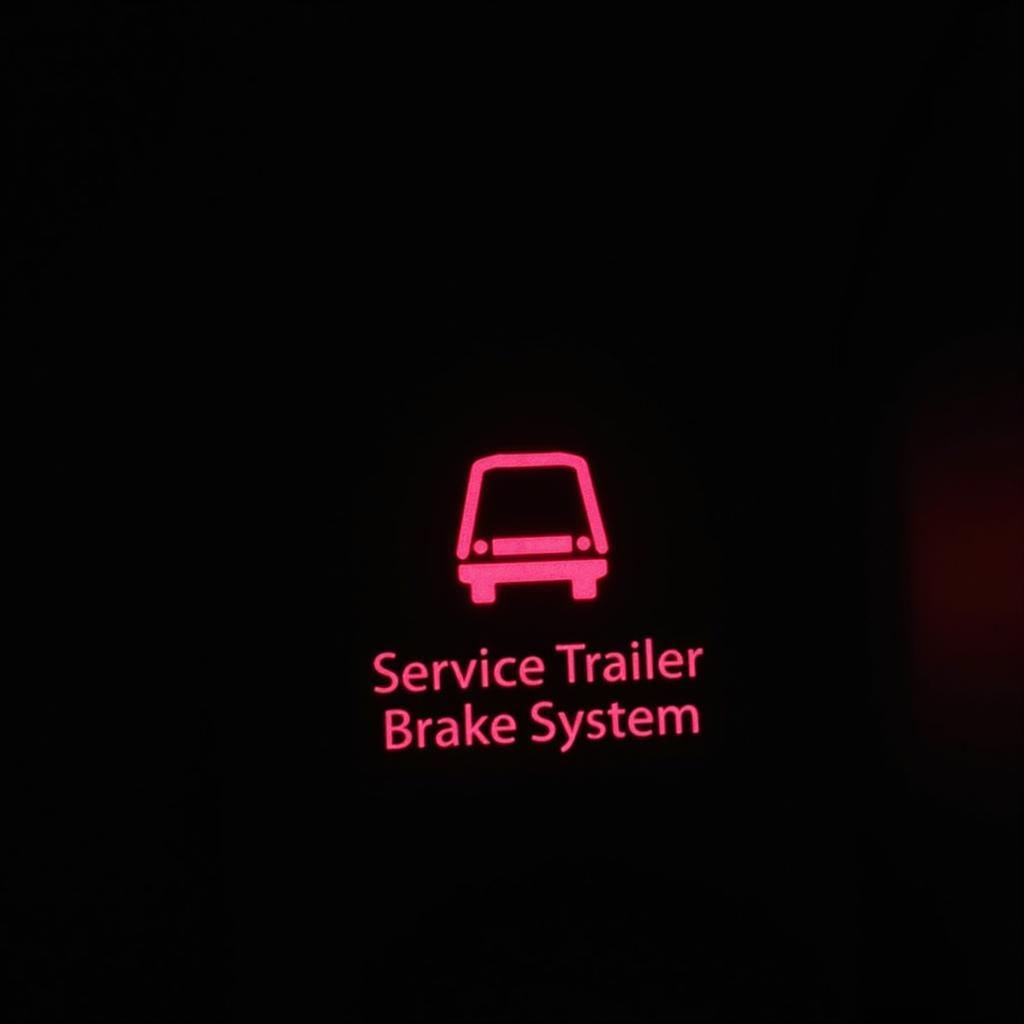A locked-up car stereo is a frustrating experience. You hop in, ready to enjoy your favorite tunes, but instead, you’re met with a silent dashboard or a blinking security light. The culprit? Your car stereo’s anti-theft system has been triggered.
Don’t worry! This comprehensive guide will walk you through the common causes, symptoms, and step-by-step solutions to reset your anti-theft stereo.
Understanding Anti-theft Stereos and Why They Lock
Anti-theft systems are designed to deter theft by disabling the stereo when power to the vehicle is disrupted. While effective, even minor electrical glitches can sometimes trigger these systems.
Here’s how to identify if your anti-theft system is the problem:
- Blinking or Flashing Security Light: This is a telltale sign that your stereo has entered anti-theft mode.
- “Code” or “Locked” Display: Some stereos will directly display these messages, clearly indicating an anti-theft lockout.
- No Power at All: If your stereo seems completely dead, it could be due to a tripped anti-theft system.
Resetting Your Anti-Theft Stereo: Essential Tools and Preparation
Before diving into the reset process, gather the following:
- Your Car’s Owner’s Manual: This document often holds specific instructions and anti-theft codes unique to your vehicle.
- Pen and Paper: You may need to jot down codes or settings.
- Patience: Resetting an anti-theft stereo can sometimes require multiple attempts.
Step-by-Step Guide to Resetting Your Anti-theft Stereo
While the exact process can vary slightly between car makes and models, the following steps offer a general guide:
- Locate Your Stereo’s Security Code: This code is crucial for unlocking your stereo. Check your owner’s manual, the stereo itself (sometimes found on a sticker), or contact your car manufacturer.
- Input the Code: Once you have the code, use your stereo’s preset buttons (usually 1-6) to input the digits. Refer to your owner’s manual for the precise input method.
- Confirm Entry: Typically, pressing a specific button (like the “*” or “#” key) after entering the code will confirm it.
- Power Cycle Your Car: Turn off your car’s ignition completely, wait for a few minutes, and then restart it. This can sometimes help reset the system.
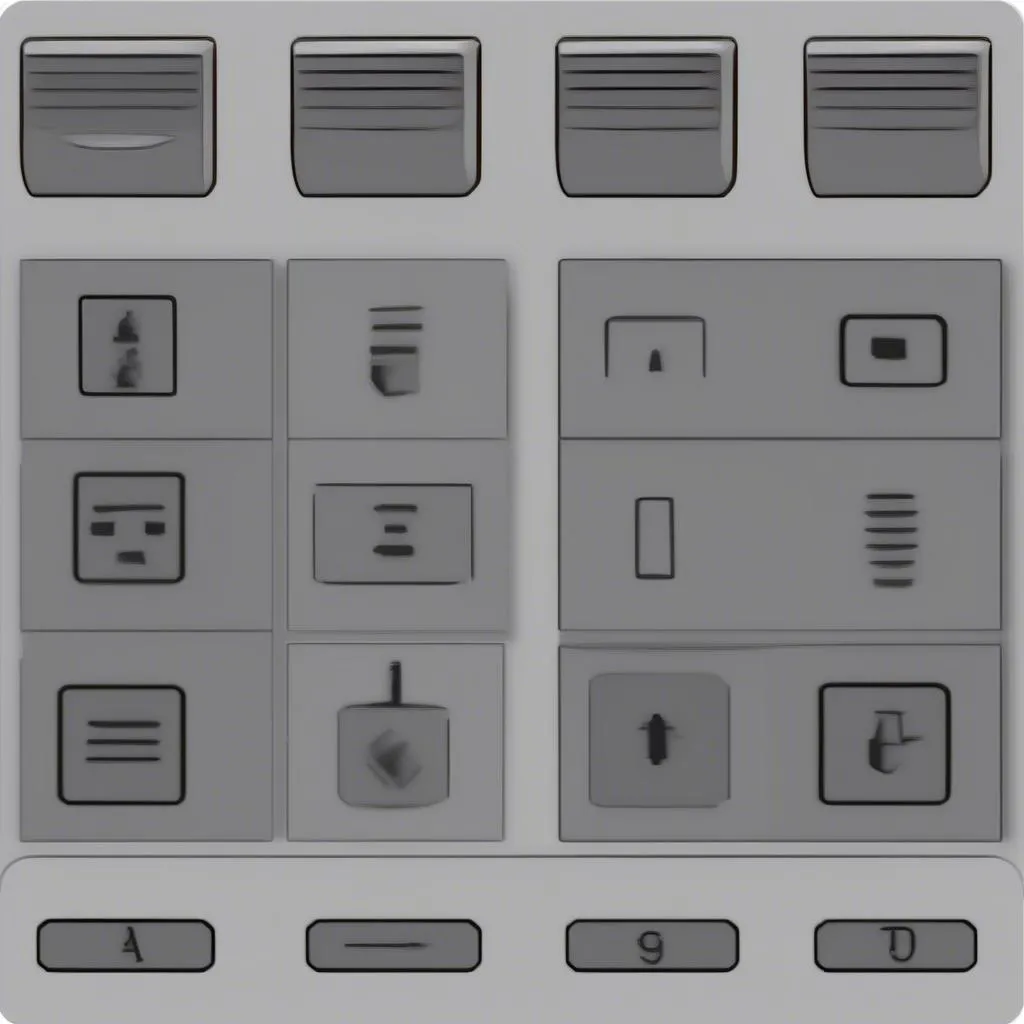 Car Stereo Reset Buttons
Car Stereo Reset Buttons
Still Locked Out? Troubleshooting Tips:
If the basic steps don’t work, don’t panic! Here are additional things you can try:
- Battery Disconnect Method: Disconnect your car’s battery for 15-20 minutes, then reconnect it. This can sometimes clear any electrical glitches triggering the anti-theft system.
- Check Your Fuses: Ensure the fuses related to your car audio system are not blown. Refer to your owner’s manual for the fuse box location and diagram.
- Consult a Professional: If all else fails, seeking help from a qualified auto electrician or using a professional-grade diagnostic tool from a reputable brand like Cardiagtech is advisable. These tools can often pinpoint and resolve more complex anti-theft issues.
 Car Diagnostic Tool Connection
Car Diagnostic Tool Connection
FAQs: Common Anti-theft Stereo Questions
Q: Can I reset my anti-theft stereo without the code?
A: While some workarounds exist, they often depend on the stereo model. It’s always best to try obtaining the code from your owner’s manual or manufacturer first.
Q: My car battery died. Will my stereo be locked when I jump-start it?
A: Not necessarily! Many modern stereos have systems to prevent this, but older models might require a code reset after a complete power loss.
Q: How can I prevent my anti-theft stereo from locking up in the future?
A: Ensuring stable power supply to your car’s electrical system is key. Avoid jump-starting your car frequently or having a weak battery, as these can trigger anti-theft systems.
Need More Help?
Dealing with a locked stereo can be a real headache. If you’ve tried these steps and are still having trouble, don’t hesitate to contact the experts at Cardiagtech. We offer a range of services, including remote diagnostics, programming, and software installation to help you get back on the road with your favorite tunes.