Experiencing issues with your Ford F250’s anti-theft system? A malfunctioning system can be incredibly frustrating, leaving you stranded and unable to start your truck. This guide dives into the common causes and provides step-by-step instructions on how to reset the anti-theft system in your Ford F250. We’ll explore various troubleshooting techniques, from simple DIY fixes to more advanced solutions requiring professional assistance.
Understanding Your Ford F250 Anti-Theft System
The anti-theft system in your Ford F250 is designed to deter theft by preventing unauthorized starting. It utilizes a complex network of components, including the key fob, ignition switch, and the vehicle’s computer. When the system detects a potential threat, it can disable the fuel system, starter, or ignition, effectively immobilizing the truck. Common signs of a triggered anti-theft system include a rapidly flashing security light, clicking noises when trying to start, or the engine cranking but failing to ignite.
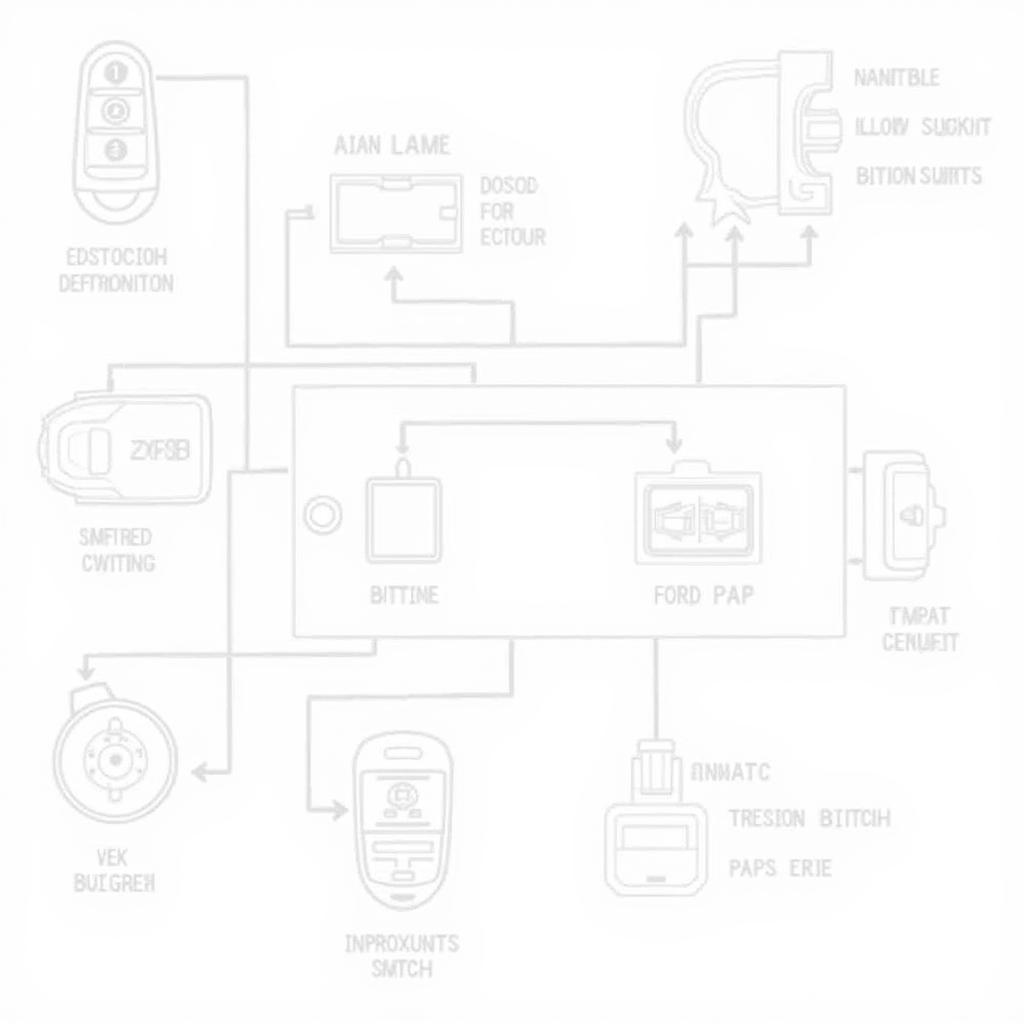 Ford F250 Anti-theft System Components
Ford F250 Anti-theft System Components
Common Causes of Anti-Theft System Issues
Several factors can trigger the anti-theft system in your Ford F250. A weak or dead key fob battery is a frequent culprit. The system might also malfunction due to a faulty ignition switch, a damaged key, or issues with the vehicle’s computer. Sometimes, even a simple low battery voltage can trigger the system.
How to Reset Anti Theft System Ford F250: DIY Solutions
Before rushing to a mechanic, there are several DIY solutions you can try. First, check your key fob battery. Replacing the battery is a quick and inexpensive fix that often solves the problem. Next, try using your spare key. If the spare key works, it indicates a problem with your primary key. Another effective method is the key relearn procedure, which involves cycling the ignition key to reprogram the anti-theft system.
Performing the Key Relearn Procedure
- Insert your key into the ignition.
- Turn the key to the “ON” position (without starting the engine).
- Leave the key in the “ON” position for 10 minutes. The security light should eventually stop flashing.
- Turn the key to the “OFF” position.
- Repeat steps 1-4 two more times.
- After the third cycle, try starting the engine. If successful, the anti-theft system has been reset.
When to Seek Professional Help
If the DIY solutions fail to resolve the issue, it’s time to seek professional help. A qualified automotive technician can diagnose the problem using specialized diagnostic tools and perform the necessary repairs. They can address issues such as a faulty PATS module, wiring problems, or issues with the vehicle’s computer.
Diagnosing Complex Anti-Theft Issues
A technician will typically begin by scanning the vehicle’s computer for diagnostic trouble codes (DTCs) related to the anti-theft system. These codes provide valuable insights into the nature of the problem. They might also check the key fob’s signal strength and inspect the wiring and connections related to the anti-theft system.
“A thorough diagnostic scan is crucial for identifying the root cause of complex anti-theft issues,” says John Miller, a seasoned automotive electrical systems expert with over 20 years of experience. “This allows us to pinpoint the faulty component and avoid unnecessary repairs.”
 Ford F250 Diagnostic Scan Anti-theft System
Ford F250 Diagnostic Scan Anti-theft System
Preventing Future Anti-Theft System Issues
Regular maintenance can help prevent future issues with your Ford F250’s anti-theft system. Ensure your key fob batteries are replaced promptly. Avoid using damaged or worn keys. Address any electrical issues promptly to prevent voltage fluctuations that can trigger the system.
“Preventive maintenance is key to avoiding costly repairs down the road,” adds Miller. “Regular checks can identify potential problems early on, before they escalate into major issues.”
Conclusion
Dealing with a malfunctioning anti-theft system in your Ford F250 can be a hassle. However, by understanding the common causes and following the troubleshooting steps outlined in this guide, you can often resolve the issue yourself. Remember, if the problem persists, seeking professional assistance is crucial to diagnose and fix more complex problems related to how to reset anti theft system Ford F250.
FAQ
-
What is the most common reason for a Ford F250 anti-theft system to activate? A weak or dead key fob battery is the most frequent culprit.
-
How can I tell if my Ford F250’s anti-theft system is activated? Common signs include a rapidly flashing security light, clicking noises when trying to start, or the engine cranking but not starting.
-
How do I perform the key relearn procedure on my Ford F250? The process involves cycling the ignition key between the “ON” and “OFF” positions multiple times to reprogram the anti-theft system.
-
What should I do if the DIY solutions don’t work? Seek professional help from a qualified automotive technician.
-
How can I prevent future anti-theft system problems? Regular maintenance, including replacing key fob batteries and addressing electrical issues, is essential for prevention.
-
Can a low battery voltage trigger the anti-theft system? Yes, a low battery voltage can sometimes cause the anti-theft system to malfunction.
-
What is a PATS module, and how does it relate to the anti-theft system? The PATS (Passive Anti-Theft System) module is a key component of the anti-theft system that communicates with the key fob and the vehicle’s computer to authorize starting.



