The oil service indicator on your BMW X5 is an essential tool for maintaining engine health. It provides timely reminders about oil changes, ensuring the longevity of your vehicle. However, sometimes this indicator may light up prematurely, or you might need to reset it after an oil change. This guide will walk you through the steps to reset the engine oil service indicator and troubleshoot related issues effectively.
Symptoms of the Issue
If you encounter the following, it might indicate an oil service reset or sensor issue:
- Engine Oil Service Warning Light Illuminates: This warning appears on the dashboard, suggesting that oil service is due.
- Error Codes Detected: When diagnosing the vehicle, you may encounter error codes such as:
- 1C4110: Oil level sensor malfunction.
- 201004: Oil level sensor providing a substitute value for CBS (Condition Based Service).

Possible Causes
The following are common reasons for this issue:
- Faulty Oil Level Sensor: The sensor may fail to send accurate signals to the system.
- Wiring Issues: Broken or damaged wiring can disrupt communication between the oil level sensor and the vehicle’s ECU.
- Software Glitch: Incorrect data stored in the system may cause premature illumination of the warning light.
Tools and Equipment Needed
Before proceeding, ensure you have the following:
- Diagnostic Tools: Use tools such as BMW ISTA, Autel MaxiSys, or other professional-grade diagnostic devices.
- Basic Toolkit: Screwdrivers, wrenches, and pliers for inspecting connections and sensors.
- BMW-Certified Oil Sensor Replacement (if necessary).
- Diagnostic Software: Required for clearing error codes and resetting the system.
=> Buy these required diagnostic toolkit here:
- BMW ISTA D Software Version 4.50.30 [11/2024]
- Combo BMW ISTA D 4.50.30 & BMW Diagnostic and Coding Guidebook
Step-by-Step Guide to Reset Engine Oil Service on BMW X5-F95
Step 1: Diagnose the Issue
- Connect Diagnostic Equipment:
- Attach your diagnostic tool (e.g., ISTA or Autel) to the vehicle’s OBD-II port.
- Turn on the ignition but do not start the engine.
- Launch the diagnostic software and select your vehicle model.
- Scan for Fault Codes:
- Perform a full vehicle scan to detect any error codes related to the oil level sensor.
- Take note of specific error codes such as 1C4110 and 201004.
- Interpret Results:
- If error codes are present, proceed to the troubleshooting steps below before resetting the oil service indicator.
Step 2: Inspect the Oil Level Sensor
- Locate the Sensor:
- The oil level sensor is typically found near the oil pan.
- Inspect the Wiring:
- Check for visible signs of damage, such as frayed wires or loose connections.
- Use a multimeter to test continuity in the wiring harness.
- Test the Sensor:
- Use diagnostic tools to monitor real-time sensor output.
- Compare the readings with standard values provided in the BMW repair manual.
- Replace the Sensor if Necessary:
- If the sensor is faulty, replace it with a BMW-certified part.
Step 3: Repair or Replace Faulty Wiring
- Consult the Electrical Diagram:
- Refer to the vehicle’s wiring schematic to trace connections between the sensor and the ECU.
- Repair Damaged Wires:
- Use heat-shrink tubing and electrical tape to repair damaged wires.
- Secure Connections:
- Ensure all connectors are tightly secured and free of corrosion.
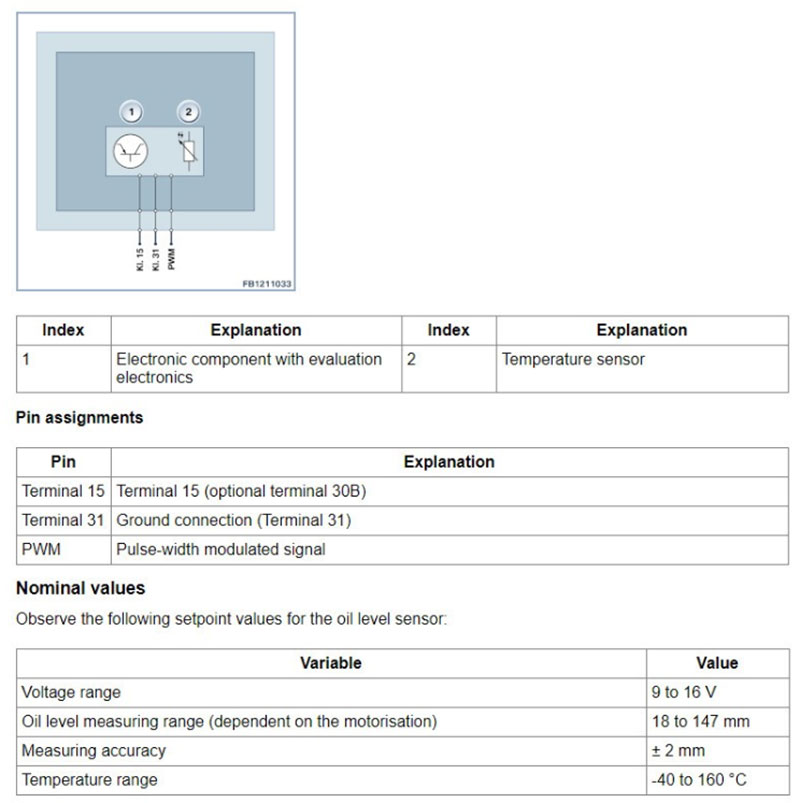
Step 4: Reset the Engine Oil Service Indicator
Once the underlying issue has been resolved, follow these steps to reset the oil service indicator:
- Enter the Vehicle:
- Sit in the driver’s seat and close all doors.
- Turn on the Ignition:
- Press the start/stop button without pressing the brake pedal to turn on the ignition without starting the engine.
- Access the Reset Menu:
- Press and hold the trip reset button located on the instrument cluster.
- Continue holding until the service menu appears on the dashboard.
- Select the Oil Service Option:
- Use the trip reset button to scroll through the menu and select “Engine Oil Service.”
- Confirm the Reset:
- Press and hold the trip reset button again to confirm the reset.
- Wait for the system to confirm that the reset was successful.
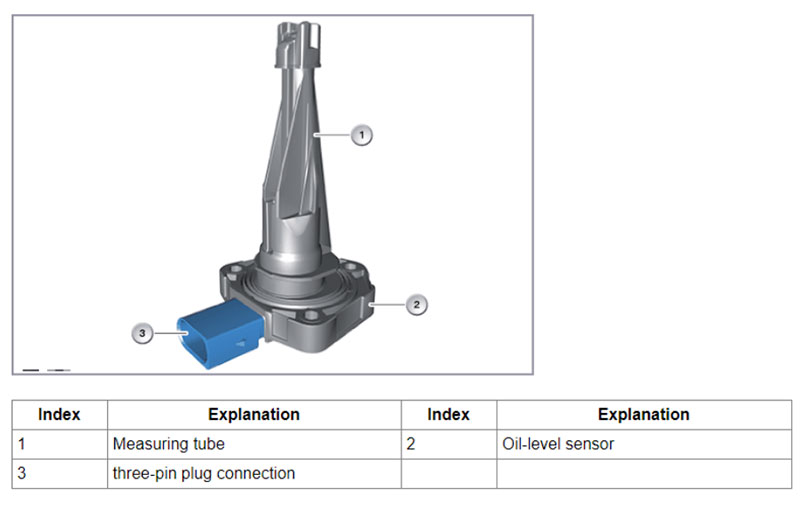
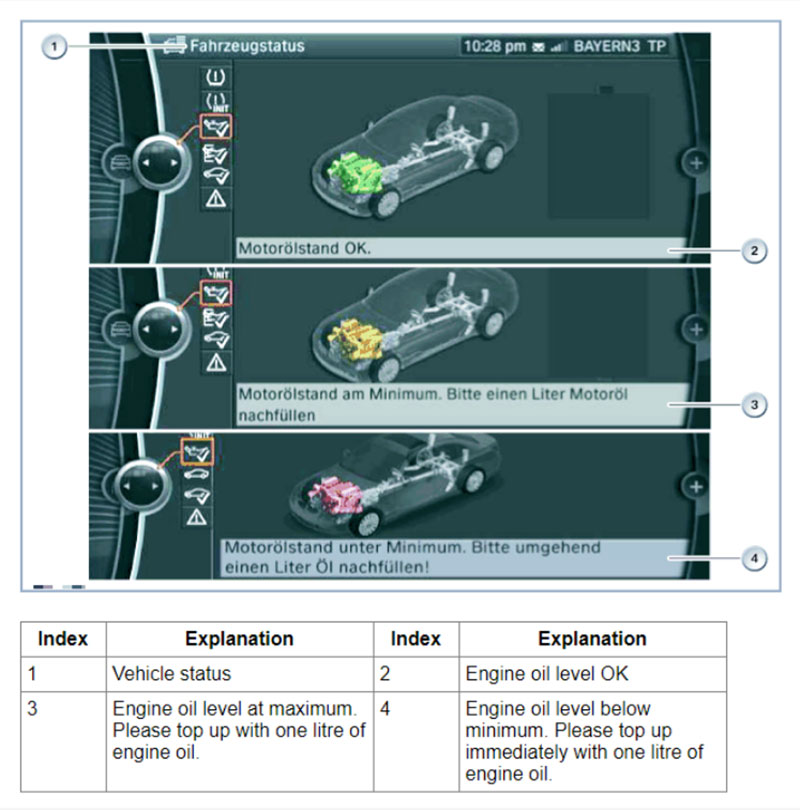
Step 5: Verify the Reset
- Start the Engine:
- Turn on the engine to ensure the warning light is no longer illuminated.
- Re-scan for Error Codes:
- Use your diagnostic tool to perform another scan and verify that the error codes have been cleared.
- Test Drive the Vehicle:
- Take the car for a short drive to confirm normal operation of the oil level sensor and absence of warning lights.
Pro Tips
- Use Genuine Parts: Always replace faulty sensors with genuine BMW-certified components to ensure reliability.
- Keep Software Updated: Ensure your diagnostic tools have the latest software updates to accurately identify and resolve issues.
- Record Maintenance History: Document all repairs and resets for future reference.
Common Questions
- What should I do if the warning light persists after resetting?
- Recheck the sensor and wiring for any overlooked issues. Ensure the diagnostic tool has cleared all stored codes.
- Can I reset the oil service indicator without a diagnostic tool?
- Yes, but only if there are no underlying sensor or wiring issues. Use the manual reset method outlined above.
Call-to-Action
If you encounter any issues during the reset process or need professional assistance, don’t hesitate to reach out to us:
- WhatsApp: +1 (641) 206-8880
- Email: [email protected]
Our experts are here to help you resolve any BMW engine oil service-related issues quickly and effectively. Contact us today for immediate support!



