Dealing with a persistent AdBlue warning on your Volkswagen? This comprehensive guide walks you through various methods to reset the AdBlue warning light, covering everything from simple fixes to more advanced solutions. We’ll discuss common causes, preventative measures, and when professional help might be necessary.
Understanding the Volkswagen AdBlue System
The AdBlue system is crucial for reducing harmful nitrogen oxide emissions from your Volkswagen’s diesel engine. AdBlue, a urea-based solution, is injected into the exhaust system to convert these pollutants into harmless nitrogen and water vapor. When the AdBlue level gets low, the warning light illuminates, indicating the need for a refill. Ignoring this warning can eventually lead to your vehicle not starting.
Common Causes of AdBlue Warnings
Before attempting a reset, understanding the underlying cause is crucial. Sometimes, the warning might be triggered by a simple issue like a low AdBlue level. Other times, a faulty sensor or software glitch could be the culprit. Here are some of the most common reasons:
- Low AdBlue Level: The most obvious reason. Regular refills are essential for the system to function properly.
- Faulty AdBlue Sensor: A malfunctioning sensor can incorrectly report low AdBlue levels even if the tank is full.
- Software Glitch: Occasionally, a software issue in the vehicle’s control module can trigger the warning light.
- System Malfunction: A more serious problem like a faulty pump or injector might be responsible.
How to Reset Your Volkswagen AdBlue Warning: Step-by-Step Guide
Resetting the AdBlue warning often involves refilling the AdBlue tank. However, if a refill doesn’t resolve the issue, other methods might be necessary.
- Refill the AdBlue Tank: Purchase AdBlue from a reputable retailer and carefully refill the tank according to your vehicle’s owner’s manual. Use a dedicated AdBlue funnel to avoid spills. After refilling, drive the car for a few miles, as the system might need some time to recognize the new fluid.
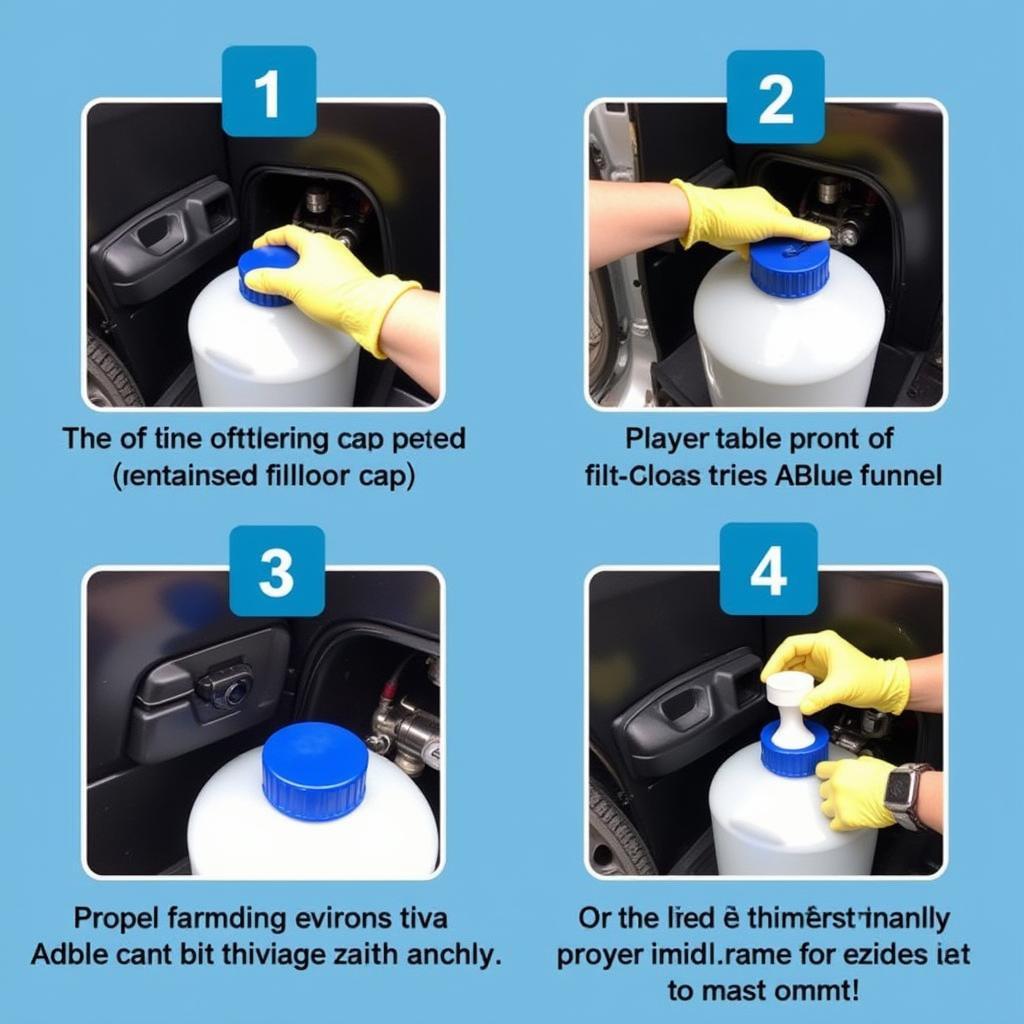 Refilling AdBlue Tank
Refilling AdBlue Tank
- Check for Error Codes: If the warning persists after a refill, use an OBD-II scanner to check for any diagnostic trouble codes (DTCs) related to the AdBlue system. This will provide valuable insights into the potential cause.
 Checking AdBlue System with OBD-II Scanner
Checking AdBlue System with OBD-II Scanner
-
Perform a Manual Reset (if applicable): Some Volkswagen models allow for a manual reset through the infotainment system. Consult your owner’s manual for specific instructions. This typically involves navigating through the vehicle’s settings menu and selecting the AdBlue reset option.
-
Remote Software Update and Diagnostics: In some instances, a remote software update or remote diagnostics performed by a qualified technician may be required. This is becoming increasingly common for addressing AdBlue system issues.
When to Seek Professional Help
If none of the above steps resolve the issue, it’s time to consult a qualified Volkswagen technician. They have the expertise and specialized tools to diagnose and fix more complex problems, such as faulty sensors, pumps, or injectors.
Preventing Future AdBlue Warnings
Regular maintenance is key to preventing future AdBlue warnings. Ensure you refill the AdBlue tank before it gets too low. Also, schedule regular service appointments with your Volkswagen dealer to address any potential issues proactively.
Expert Insights on Volkswagen AdBlue Systems
“A common misconception is that AdBlue is a fuel additive. It’s actually a separate fluid that plays a crucial role in emissions reduction,” says Dr. Andreas Müller, a leading automotive engineer specializing in diesel engine technologies. “Regular refills and proactive maintenance are essential for keeping the system functioning optimally.”
“Modern vehicles often require software updates to address various system issues, including AdBlue related problems. Remote diagnostics and software updates can offer convenient solutions,” adds Dr. Müller. “Consulting a qualified technician is always recommended for persistent issues.”
Conclusion
Addressing a Volkswagen AdBlue warning light promptly is crucial to ensure your vehicle runs smoothly and efficiently. By following the steps outlined in this guide, you can often resolve the issue yourself. However, remember that professional help might be necessary for more complex problems. Don’t hesitate to consult a qualified technician if the warning persists.
FAQ
- What is AdBlue? AdBlue is a urea-based solution used in diesel engines to reduce nitrogen oxide emissions.
- Where can I buy AdBlue? AdBlue can be purchased at most gas stations, auto parts stores, and online retailers.
- How often should I refill AdBlue? The frequency depends on your driving habits and vehicle model, but typically every few thousand miles. Consult your owner’s manual for specific recommendations.
- Can I drive my car with the AdBlue warning light on? You can drive for a limited distance, but ignoring the warning for extended periods can prevent the car from starting.
- What should I do if refilling AdBlue doesn’t reset the warning? Check for error codes with an OBD-II scanner or consult a qualified technician.
- Is AdBlue harmful? AdBlue is generally non-toxic but can cause skin irritation. Handle with care and wear gloves.
- Can I reset the AdBlue warning light myself? Sometimes, a manual reset is possible through the infotainment system, but in other cases, professional help might be required.


