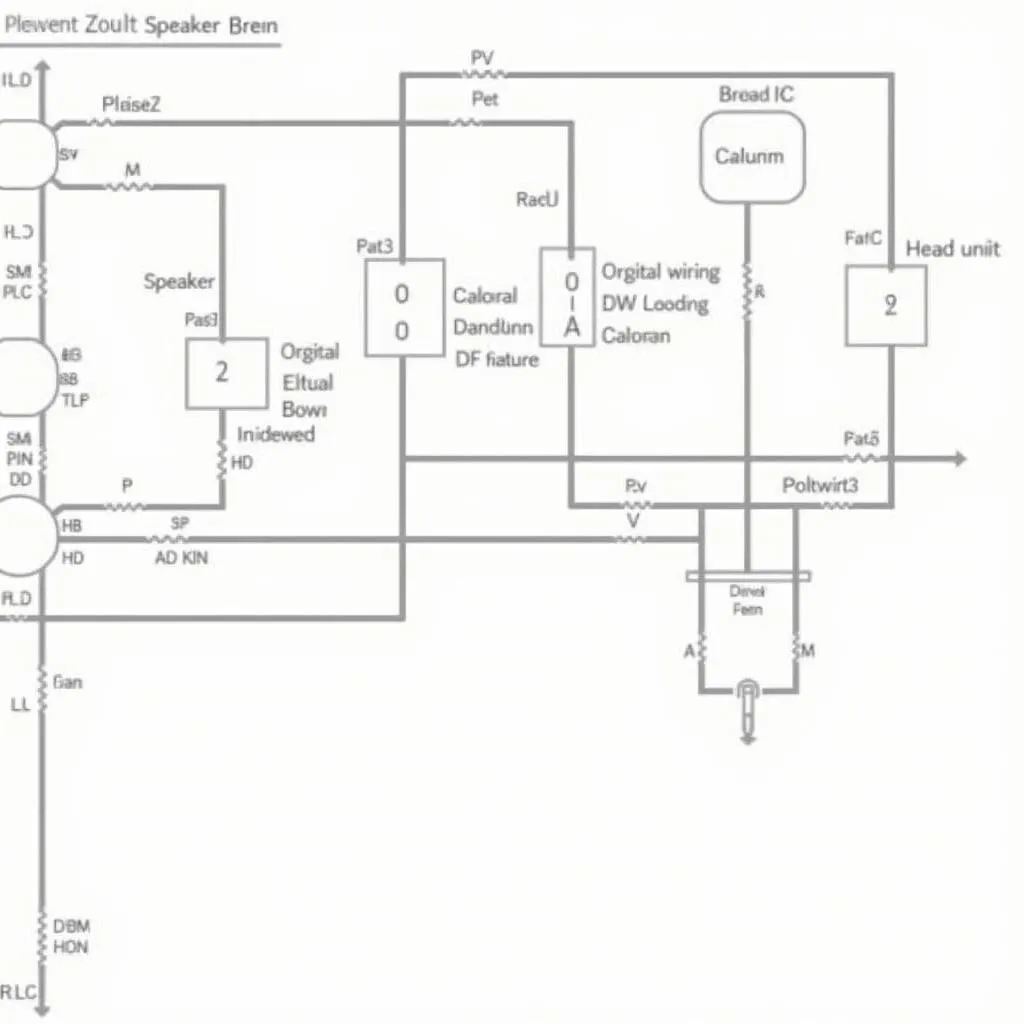A malfunctioning anti-theft system can be a major headache, leaving you stranded with a car that won’t start. While these systems are crucial for vehicle security, knowing how to disable them in an emergency or troubleshooting situation can be invaluable. This guide provides step-by-step instructions and essential information on how to shut off your car’s anti-theft system.
Understanding Anti-Theft System Issues
Before diving into solutions, it’s vital to understand why your anti-theft system might be acting up. Here are common culprits:
- Weak or Dead Car Battery: The anti-theft system relies on a steady power supply. A weak battery can disrupt its functionality, triggering false alarms or preventing the engine from starting.
- Faulty Key Fob Battery: Most modern cars use key fobs with immobilizers. If the fob’s battery is depleted, the anti-theft system may not recognize the signal, interpreting it as an unauthorized attempt to start the vehicle.
- Malfunctioning Key Fob: Beyond battery issues, the key fob itself can become damaged or its programming can become corrupted, leading to communication failures with the anti-theft system.
- Trigger-Happy Sensors: Anti-theft systems use various sensors to detect intrusion. A faulty door lock sensor, hood latch sensor, or impact sensor can trigger the alarm even when there’s no real threat.
Identifying an Anti-Theft System Problem
Recognizing the signs of an anti-theft system malfunction can save you time and frustration. Watch out for these telltale signs:
- Rapidly Flashing Car Alarm: If your car alarm is going off intermittently or flashing rapidly even without any apparent cause, it could signal an issue with the system.
- Engine Cranks but Won’t Start: This is a common symptom, especially if the anti-theft system is preventing the engine from receiving the signal to ignite the fuel.
- Immobilizer Warning Light: Many vehicles have a dedicated warning light on the dashboard that resembles a car with a key or a padlock. If this light is illuminated or flashing, it indicates a problem with the immobilizer system.
Essential Tools for Disabling Your Anti-Theft System
While the specific tools and procedures may vary depending on the make and model of your car, here are some general tools you might need:
- Car Manual: Your vehicle’s owner’s manual is your best friend. It often contains instructions specific to your car’s anti-theft system.
- Spare Key Fob: Having a spare key fob with fresh batteries can be a lifesaver if your primary fob malfunctions.
- Code Reader/Scanner: For more complex issues, a code reader or scanner can help you identify specific error codes related to the anti-theft system. Cardiagtech provides a range of high-quality diagnostic tools that can be invaluable for this purpose.
- Jumper Cables: In case of a dead battery, jumper cables or a portable jump starter will be necessary to get your car going.
Steps to Shut Off Your Anti-Theft System
Here’s a general guide on how to disable your anti-theft system. Always refer to your car’s manual for model-specific instructions.
- Check Your Car Battery: A weak or dead battery is a common culprit. Use jumper cables to jump-start your car if needed.
- Try the Key Fob: If your car starts with the key fob, try replacing the battery in the fob. Sometimes, a simple battery replacement can resolve the issue.
- Use the Physical Key: Most key fobs have a physical key hidden inside. Use this key to manually unlock the driver’s side door. This can sometimes reset the anti-theft system.
- Enter Programming Mode: Some vehicles allow you to enter a programming mode to reset the anti-theft system. This typically involves a sequence of actions, such as turning the key to the “on” position a certain number of times. Refer to your car manual for specific instructions.
- Disconnect the Battery: As a last resort, you can try disconnecting the car battery for a few minutes. This can sometimes reset the system, but it’s essential to be cautious and consult your car manual before doing so to avoid potential issues.
 Car Battery Check
Car Battery Check
FAQs About Anti-Theft Systems
Q: Can I permanently disable my car’s anti-theft system?
A: While it is technically possible to disable some components of the system, it’s not generally recommended. Disabling the anti-theft system can compromise your vehicle’s security and may even affect your insurance coverage.
Q: I’ve tried everything, and my anti-theft system is still locked. What should I do?
A: If basic troubleshooting steps don’t work, it’s best to seek professional help. Contact a qualified automotive locksmith or a trusted mechanic specializing in automotive electronics.
Q: Can I use a code reader to diagnose my anti-theft system problem?
A: Yes, a code reader or scanner can be incredibly helpful. These tools can retrieve diagnostic trouble codes (DTCs) stored in your vehicle’s computer, providing insights into the problem. Cardiagtech offers a range of high-quality diagnostic tools suitable for both professionals and car enthusiasts.
Q: My car alarm keeps going off randomly. What could be the issue?
A: This could indicate a faulty sensor, a wiring problem, or even a dying car battery. A mechanic can help diagnose the root cause.
 Car Diagnostic Tools
Car Diagnostic Tools
Need More Help?
Dealing with a stubborn anti-theft system can be frustrating. While this guide provides general advice, remember that procedures can vary significantly between vehicle makes and models. If you’re unsure about any step or encounter persistent problems, it’s always best to consult your car manual or seek assistance from a qualified automotive professional.
If you need further assistance with your car’s electronics or diagnostics, Cardiagtech is here to help! We offer a range of services, including remote diagnostics and programming, to get you back on the road quickly and safely.