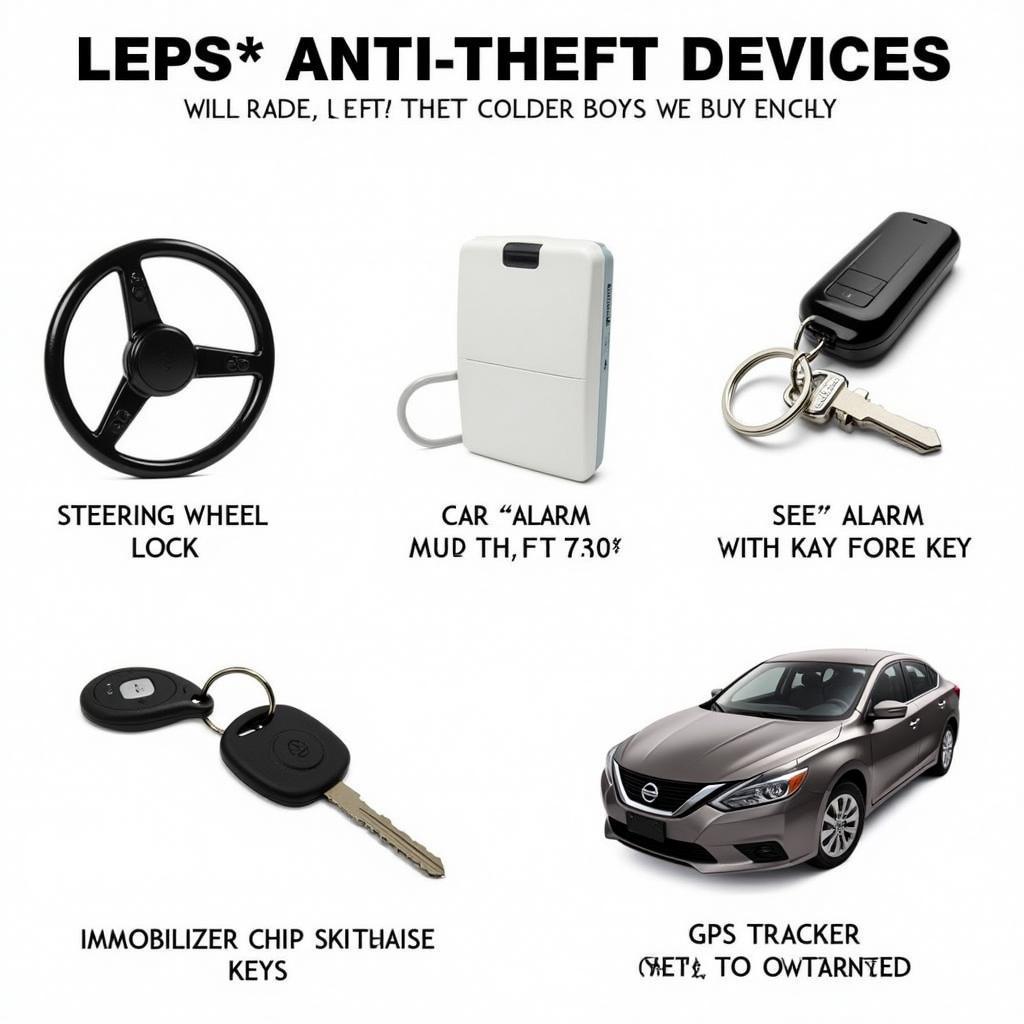Connecting your Samsung Galaxy S8 Active to your car radio via Bluetooth seems like a no-brainer, right? You hop in, your phone automatically pairs, and your favorite tunes blast through your speakers. But sometimes, it’s not that simple. Static, dropped connections, or compatibility issues can put a real damper on your cruise. Don’t worry, we’re here to help you troubleshoot these Bluetooth hiccups and get you back to enjoying your drive.
Understanding Your S8 Active’s Bluetooth and Car Audio System
Before we dive into solutions, it’s helpful to grasp the basics. Your S8 Active uses Bluetooth technology, a wireless standard for transmitting data over short distances, to connect to your car’s audio system.
Common Bluetooth Connection Issues
Even with seamless technology, Bluetooth glitches can occur. Let’s break down some common culprits:
- Pairing Problems: Your phone and car radio might not be “talking” to each other correctly.
- Interference: Other electronic devices or even physical obstructions can disrupt the Bluetooth signal.
- Software Issues: Outdated software in either your phone or car radio can cause compatibility problems.
- Hardware Malfunctions: In rare cases, there might be an issue with the Bluetooth module in your phone or car radio.
Identifying the Root of the Problem
Pinpointing the issue is the first step towards a solution. Here are a few checks you can do:
- Check for Compatibility: Ensure your car radio supports Bluetooth connections with Samsung Galaxy S8 Active phones. Consult your car’s manual or the manufacturer’s website for this information.
- Software Updates: Make sure both your phone’s software and your car’s infotainment system are running the latest updates. Software updates often contain bug fixes and improvements for Bluetooth connectivity.
- Eliminate Interference: Temporarily turn off other Bluetooth devices in your car, such as headphones or smartwatches. Also, be aware that physical objects placed near your phone or car radio can sometimes interfere with the Bluetooth signal.
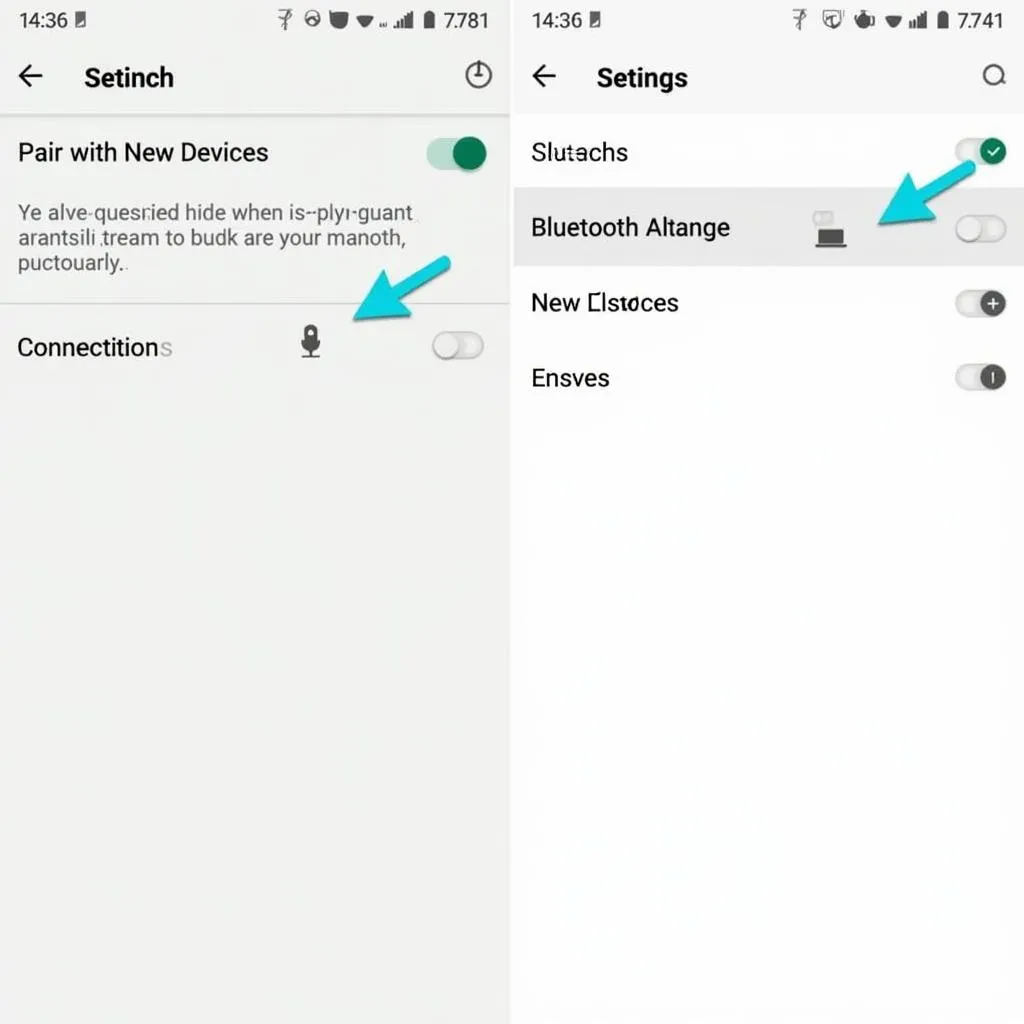 Accessing Bluetooth Settings on Samsung Galaxy S8 Active
Accessing Bluetooth Settings on Samsung Galaxy S8 Active
Troubleshooting Steps
Here’s a step-by-step guide to help you connect your S8 Active to your car radio using Bluetooth:
- Enable Bluetooth on your phone: Go to Settings > Connections > Bluetooth and toggle it on.
- Make your phone discoverable: On the same Bluetooth settings screen, ensure your device is visible to nearby devices.
- Put your car radio in pairing mode: Refer to your car’s manual for specific instructions on how to do this. It usually involves pressing and holding a specific button on the radio until it starts searching for devices.
- Select your car radio on your phone: Your phone should display a list of available Bluetooth devices. Tap on your car radio’s name to initiate the pairing process.
- Confirm pairing: You may need to confirm the pairing request on both your phone and car radio by entering a PIN code or confirming a match. This code is often “0000” but may vary depending on your car radio.
- Test the connection: Once paired, try playing some music from your phone to verify if the audio is routed through your car speakers.
Advanced Troubleshooting: When Basic Steps Don’t Cut It
If the basic pairing fails, don’t worry. Here are some advanced troubleshooting steps:
- “Forget” and Re-pair Devices: Go to your phone’s Bluetooth settings and remove your car radio from the list of paired devices. Then, try pairing them again from scratch.
- Reset Network Settings: On your S8 Active, go to Settings > General Management > Reset and select “Reset Network Settings.” This will erase all your saved Wi-Fi and Bluetooth connections, so you’ll need to re-enter them afterward.
- Consult a Professional: If you’ve exhausted all troubleshooting options and are still experiencing issues, consider reaching out to a qualified car audio technician or Samsung support for further assistance. They can help diagnose and address any potential hardware or software problems you may not be able to fix yourself.
 Activating Bluetooth Pairing Mode on Car Radio
Activating Bluetooth Pairing Mode on Car Radio
FAQs: Samsung Galaxy S8 Active Bluetooth in Your Car
Q: Why won’t my car radio recognize my S8 Active?
A: Several factors could be at play, ranging from Bluetooth being turned off on either device to compatibility issues. Double-check that both your phone and car radio have Bluetooth enabled and are in pairing mode. Refer to your device manuals for specific instructions. Additionally, ensure both devices are updated to their latest software versions. If the issue persists, try forgetting and re-pairing the devices.
Q: Can I connect two phones to my car radio via Bluetooth simultaneously?
A: Most car radios only support one active Bluetooth connection at a time. However, some newer models offer multi-device connectivity. Check your car radio’s manual or manufacturer’s website to determine its capabilities.
Q: My music keeps cutting out when connected via Bluetooth. What should I do?
A: Audio interruptions could be due to interference from other electronic devices, a weak Bluetooth signal, or a problem with your phone or car radio. Try moving your phone closer to the radio, disabling other Bluetooth devices in the vicinity, or restarting both your phone and car radio.
Q: What if my Samsung S8 Active is experiencing software issues affecting the Bluetooth?
A: Utilizing advanced automotive diagnostic software like those offered by Cardiagtech can provide deeper insights into potential software issues hindering your Bluetooth connectivity. These tools can identify error codes and system conflicts that might not be apparent through conventional troubleshooting methods.
 Troubleshooting Bluetooth Connection Problems Between Car and Phone
Troubleshooting Bluetooth Connection Problems Between Car and Phone
Need More Help?
Connecting your Samsung Galaxy S8 Active to your car radio via Bluetooth should be a straightforward process. However, if you encounter any difficulties or have specific questions, don’t hesitate to reach out to Cardiagtech. Our team of experts is available to provide personalized assistance and guidance. Contact us today for expert advice and reliable solutions for all your automotive needs!