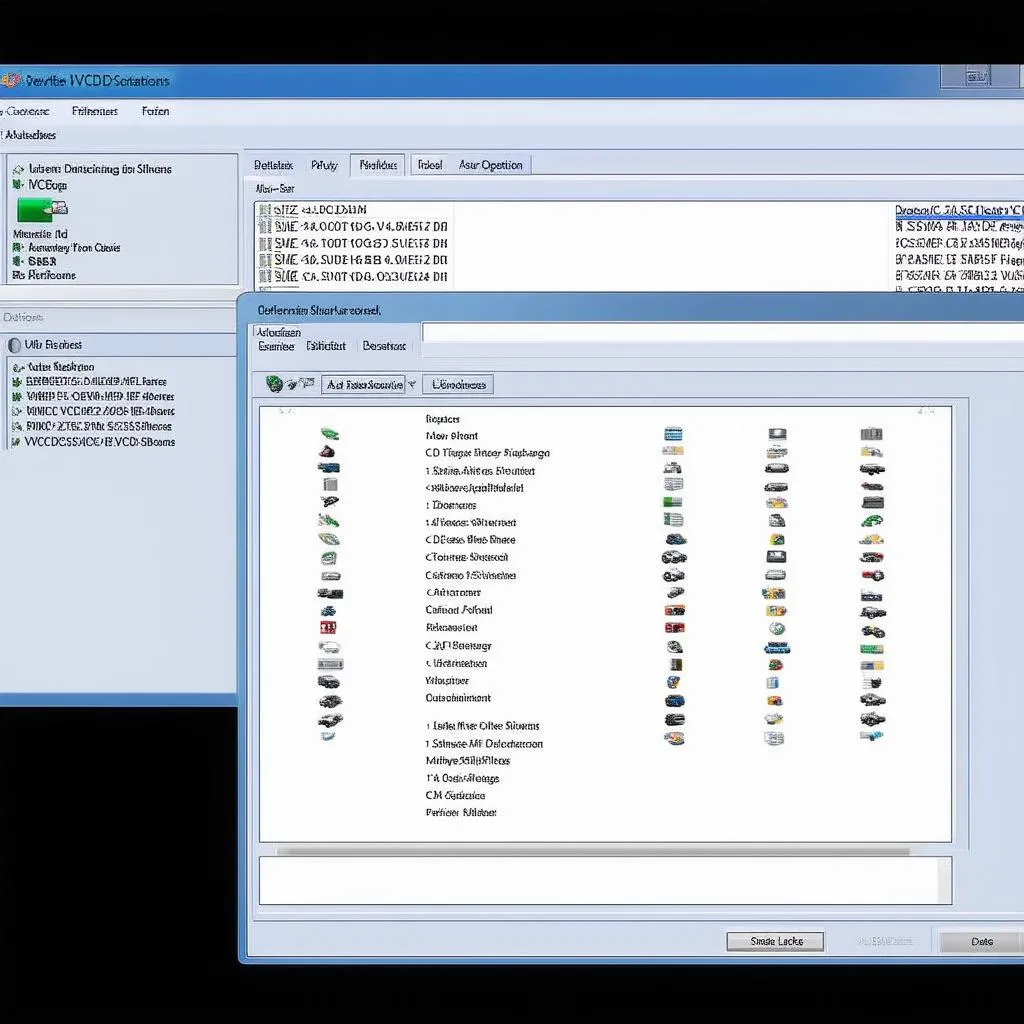VCDS, the go-to diagnostic software for Volkswagen, Audi, Seat, and Skoda vehicles, can seem daunting at first. This guide will demystify how to use VCDS, empowering you to diagnose and fix your car’s issues like a pro. how to use vcds first time
Understanding VCDS Basics
Before diving into the specifics, let’s clarify what VCDS is and why it’s so valuable. VCDS (VAG-COM Diagnostic System) is a powerful software package that connects to your car’s onboard computer, allowing you to read and clear fault codes, access live data, perform adaptations, and much more. Think of it as a direct line of communication with your car’s brain.
Why Use VCDS?
Using VCDS can save you hundreds, if not thousands, of dollars in repair costs. It allows you to pinpoint the exact issue instead of relying on guesswork, avoiding unnecessary part replacements. Plus, it’s incredibly satisfying to fix your own car!
Getting Started with VCDS
Now, let’s get down to the nitty-gritty of how to use VCDS.
- Obtain a VCDS Interface: You’ll need a genuine Ross-Tech VCDS cable to connect your computer to your car’s OBD-II port. Beware of cheap knock-offs; they often malfunction and can damage your car’s electronics.
- Install the VCDS Software: Download and install the latest version of the VCDS software from the Ross-Tech website. Ensure your computer meets the system requirements.
- Connect to Your Car: Plug the VCDS cable into your computer and the car’s OBD-II port, usually located under the dashboard on the driver’s side.
- Launch VCDS: Start the VCDS software and select the correct communication port.
- Test Connection: Click the “Test” button to verify the connection between your computer and the car.
 VCDS Connection Setup
VCDS Connection Setup
Reading and Clearing Fault Codes
One of the most common uses of VCDS is to read and clear fault codes.
- Select Control Module: Choose the relevant control module for the system you’re diagnosing (e.g., Engine, Transmission, ABS).
- Go to Fault Codes: Click the “Fault Codes – 02” button.
- Read Codes: Click “Read” to retrieve any stored fault codes. VCDS will display the code number and a description of the fault. how to use vcds with ebay cable
- Clear Codes: Once you’ve addressed the issue, click “Clear All” to erase the codes.
Accessing Live Data
VCDS also allows you to view real-time data from various sensors.
- Select Control Module: Choose the desired control module.
- Go to Measuring Blocks: Click “Measuring Blocks – 08.”
- Select Data: Choose the specific data you want to monitor.
- Start: Click “Start” to begin viewing live data.
“Understanding live data can help you diagnose intermittent problems that don’t trigger fault codes,” says automotive diagnostics expert, David Miller, ASE Master Certified Technician.
Advanced Features of VCDS
Beyond basic diagnostics, VCDS offers advanced features like adaptations, coding, and basic settings. These functions allow you to customize various vehicle settings, such as adjusting throttle response, activating convenience features, and calibrating sensors. how to use vcds 14.10 However, exercise caution with these features; incorrect modifications can lead to unexpected behavior.
“VCDS’s advanced functionalities can be a game-changer, enabling you to tailor your car to your preferences,” adds Dr. Sarah Chen, an automotive engineer with over 15 years of experience. how to use vcds software vw
Conclusion
Mastering how to use VCDS empowers you to take control of your car’s maintenance and repair. While it might seem intimidating initially, with patience and practice, you can unlock its full potential and save yourself time and money. how to use vcds audi a4 b7
FAQ
- Is VCDS compatible with all cars? No, VCDS is specifically designed for VAG vehicles (Volkswagen, Audi, Seat, and Skoda).
- Do I need a genuine VCDS cable? Yes, counterfeit cables are unreliable and can potentially harm your car’s electronics.
- Can I damage my car using VCDS? While unlikely, improper use of advanced functions can have unintended consequences. Always proceed with caution and research thoroughly.
- Where can I find support for VCDS? The Ross-Tech website offers extensive documentation and a helpful forum.
- Is VCDS worth the investment? Absolutely! The money saved on even a single repair often outweighs the cost of the software and cable.
- Can VCDS perform coding and adaptations? Yes, VCDS allows you to perform coding and adaptations to customize various vehicle settings.
- What is the difference between reading and clearing fault codes? Reading fault codes displays the stored error codes, while clearing them erases them from the system.
Need help with VCDS or other car diagnostic services? Contact us via Whatsapp: +1 (641) 206-8880, Email: [email protected] or visit us at 276 Reock St, City of Orange, NJ 07050, United States. Our 24/7 customer support team is ready to assist you.